Shuttle XPC slim DH370 mini-PC Review: A Compact Digital Signage Powerhouse
by Ganesh T S on May 6, 2019 8:00 AM ESTHTPC Credentials - YouTube and Netflix Streaming
Our HTPC testing with respect to YouTube had been restricted to playback of a 1080p music video using the native HTML5 player in Firefox. The move to 4K, and the need to evaluate HDR support have made us choose Mystery Box's Peru 8K HDR 60FPS video as our test sample moving forward. On PCs running Windows, it is recommended that HDR streaming videos be viewed using the Microsoft Edge browser after putting the desktop in HDR mode.
As expected, we get the VP9 Profile 2 4K HDR stream and Edge is able to play it back without any issues. Various metrics of interest such as GPU usage and at-wall power consumption were recorded for the first four minutes of the playback of the above video. The numbers are graphed below.
The GPU load is around 75% and the media engine load around 35%. At the wall, the system consumes around 35W in the steady state, with the GPU alone accounting for slightly less than 5W.
The Netflix 4K HDR capability works with native Windows Store app as well as the Microsoft Edge browser. We used the Windows Store app to evaluate the playback of Season 4 Episode 4 of the Netflix Test Patterns title. The OS screenshot facilities obviously can't capture the video being played back. However, the debug OSD (reachable by Ctrl-Alt-Shift-D) can be recorded.
The (hevc,hdr,prk) entry corresponding to the Video Track in the debug OSD, along with the A/V bitrate details (192 kbps / 16 Mbps) indicate that the HDR stream is indeed being played back. Similar to the YouTube streaming case, metrics such as GPU usage and at-wall power consumption were recorded for the first three minutes of the playback of the title. The numbers are graphed below.
In the steady state, the GPU and media engine loads are around 70%, with the hardware decoder being loaded at slightly south of 50%. The at-wall power is around 28W, withthe GPU alone contributing around 5W to that number.
Overall, the Shuttle XPC slim DH370 ticks all the boxes for OTT streaming capabilities. It is, however, not particularly power efficient while doing that.



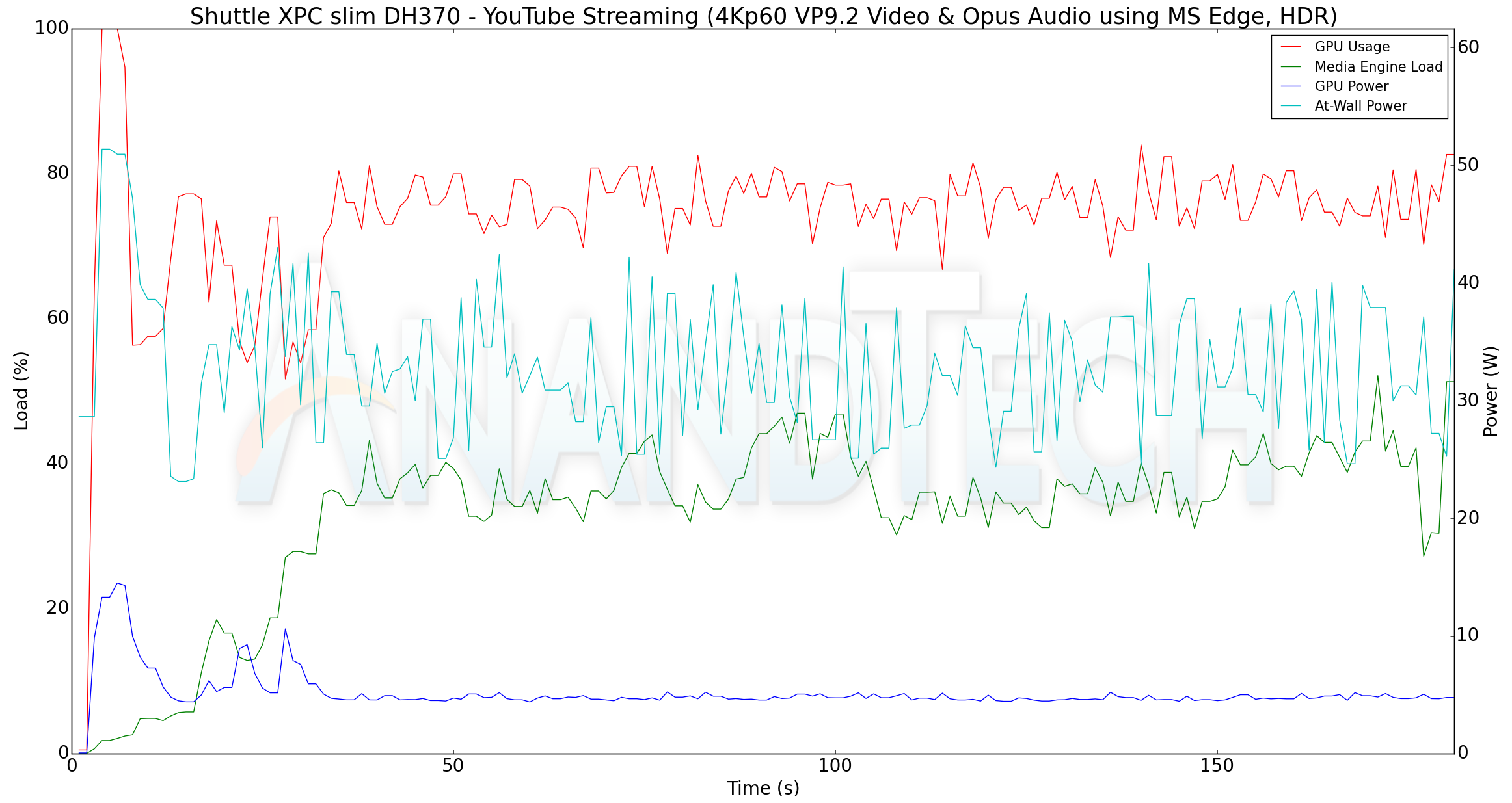
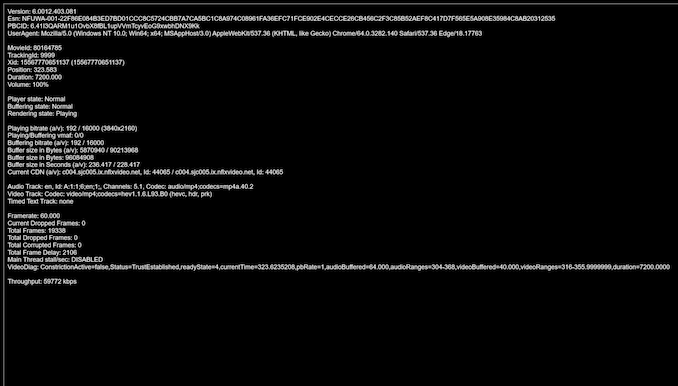
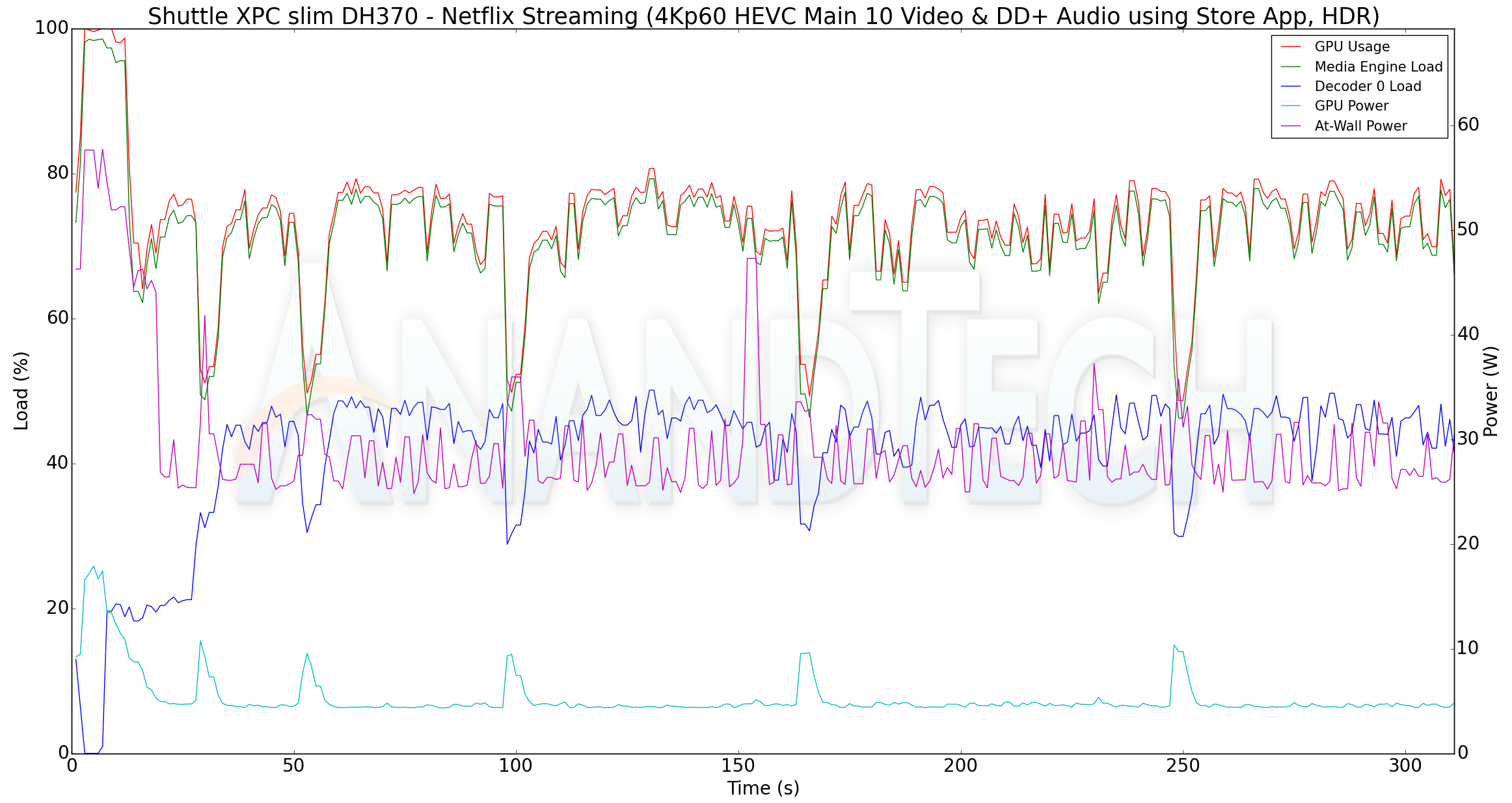








37 Comments
View All Comments
timecop1818 - Monday, May 6, 2019 - link
Intel CPUs only have native DisplayPort output, not HDMI (licensing?). Nothing is technically preventing fullly complaint HDCP 2.2 path when using the MCDP part - unless shuttle cheaped out and didn't include the keys? Anyway i never looked into this as HDMI port is never something I'm looking for in a PC. I'm curious what exactly prevents the playback, as the same part (or a similar one from Parade tech) is what would be used inside a USBC to HDMI 2.0 cable as well.ganeshts - Monday, May 6, 2019 - link
All three display outputs support HDCP 2.2Intel supports HDMI, but, only 1.4a as of now. If OEMs want to put a HDMI 2.0a port, then, that HDMI capability of the Intel CPU is left un-used.
Some LSPCons do not do Stereoscopic 3D forwarding, which results in the loss of 3D capabilities.
rchris - Monday, May 6, 2019 - link
Thanks for a good review. But please include physical dimensions; particularly important when you're reviewing a compact system. The volume specs are nice, but not sufficient. Yes, they are available at the "Full Specifications" link, but would be more helpful to be in your article.Guspaz - Monday, May 6, 2019 - link
Be wary of Shuttle claims that their systems support standard motherboards. I bought a Shuttle XPC SZ77R5. Years later, the motherboard died and Shuttle wanted an absurd amount of money for the replacement (enough to buy a whole new computer). They claimed in the advertising for the system that it was "easily" upgradable with any standard mini-itx motherboard. In fact, the product website STILL says that.Three problems: the case uses a non-standard motherboard standoff height, and does not include any standoffs. There are a few of them directly welded to the chassis, but only enough for Shuttle motherboards, more are required for a mini-ITX board. I couldn't even find any of the right height online to buy, short of ordering them in bulk from China and waiting a few months. Instead, I had to take standard brass motherboard standoffs and filed them down by hand. It took hours.
Second: the included power supply didn't have a full-width power connector that mini-ITX motherboards required. Luckily, the missing pins were just for providing power, so they seem to be in the "strongly recommended but technically not required" category, and it worked OK without them.
Third: Shuttle motherboards don't have the CPU in the same location as a mini-ITX motherboard, so the system's custom heatpipe-based cooling system must be thrown out and replaced by traditional air cooling, which is less effective.
Death666Angel - Monday, May 6, 2019 - link
Well, mITX motherboards don't have the CPU sockets in the same location, so that point is moot. And all I just read about their advertising the ITX compatiblity (granted, I only found the German site) is that they said you can use mITX motherboards without having to modify the case. And that seems right, doesn't it?Guspaz - Wednesday, May 8, 2019 - link
It was not really true for the SZ77R5, no. Because short of fabricating custom mounting hardware like I did, you would have needed to modify the case with a deemed to install an mITX board. Requiring mounting hardware that does not exist is far from the easy upgradability they claimed. Now, hopefully this isn’t the case with the product that is the subject of this anandtech article. But I’ve been burned by them before.Guspaz - Wednesday, May 8, 2019 - link
*with a dremel, not a “deemed”timecop1818 - Monday, May 6, 2019 - link
Dude this is a completely non-standard SFF motherboard that doesn't follow any particular layout or spec. Do you complain that Intel NUC doesn't fit into Mini ITX board? There are no claims made anywhere that this board is user replaceable.0ldman79 - Tuesday, May 7, 2019 - link
"Mini-ITX Mainboard SupportShuttle expands the capabilities of its R chassis, adding support for Mini-ITX mainboards (17 x 17cm or 6.7 x 6.7 inches). The Shuttle chassis can go beyond the Shuttle mainboard, so you can easily upgrade or downgrade the mainboard to your desire, without any modifications to the chassis."
http://global.shuttle.com/main/productsDetail?prod...
timecop1818 - Tuesday, May 7, 2019 - link
Yes and that link has nothing to do with the product reviewed here...