Shuttle XPC slim DH370 mini-PC Review: A Compact Digital Signage Powerhouse
by Ganesh T S on May 6, 2019 8:00 AM ESTHTPC Credentials - Local Media Playback and Video Processing
Evaluation of local media playback and video processing is done by playing back files encompassing a range of relevant codecs, containers, resolutions, and frame rates. A note of the efficiency is also made by tracking GPU usage and power consumption of the system at the wall. Users have their own preference for the playback software / decoder / renderer, and our aim is to have numbers representative of commonly encountered scenarios. Towards this, we played back the test streams using the following combinations:
- MPC-HC x64 1.8.5 + LAV Video Decoder (DXVA2 Native) + Enhanced Video Renderer - Custom Presenter (EVR-CP)
- MPC-HC x64 1.8.5 + LAV Video Decoder (D3D11) + madVR 0.92.17 (DXVA-Focused)
- MPC-HC x64 1.8.5 + LAV Video Decoder (D3D11) + madVR 0.92.17 (Lanczos-Focused)
- VLC 3.0.6
- Kodi 18.1
The thirteen test streams (each of 90s duration) were played back from the local disk with an interval of 30 seconds in-between. Various metrics including GPU usage and at-wall power consumption were recorded during the course of this playback. Prior to looking at the metrics, a quick summary of the decoding capabilities of the Intel UHD Graphics 630 is useful to have for context.
The GPU can provide hardware acceleration for all contemporary codecs.
All our playback tests were done with the desktop HDR setting turned on. It is possible for certain system configurations to have madVR automatically turn on/off the HDR capabilities prior to the playback of a HDR video, but, we didn't take advantage of that in our testing.
VLC and Kodi
VLC is the playback software of choice for the average PC user who doesn't need a ten-foot UI. Its install-and-play simplicity has made it extremely popular. Over the years, the software has gained the ability to take advantage of various hardware acceleration options. Kodi, on the other hand, has a ten-foot UI making it the perfect open-source software for dedicated HTPCs. Support for add-ons make it very extensible and capable of customization. We played back our test files using the default VLC and Kodi configurations, and recorded the following metrics.
| Video Playback Efficiency - VLC and Kodi | |||
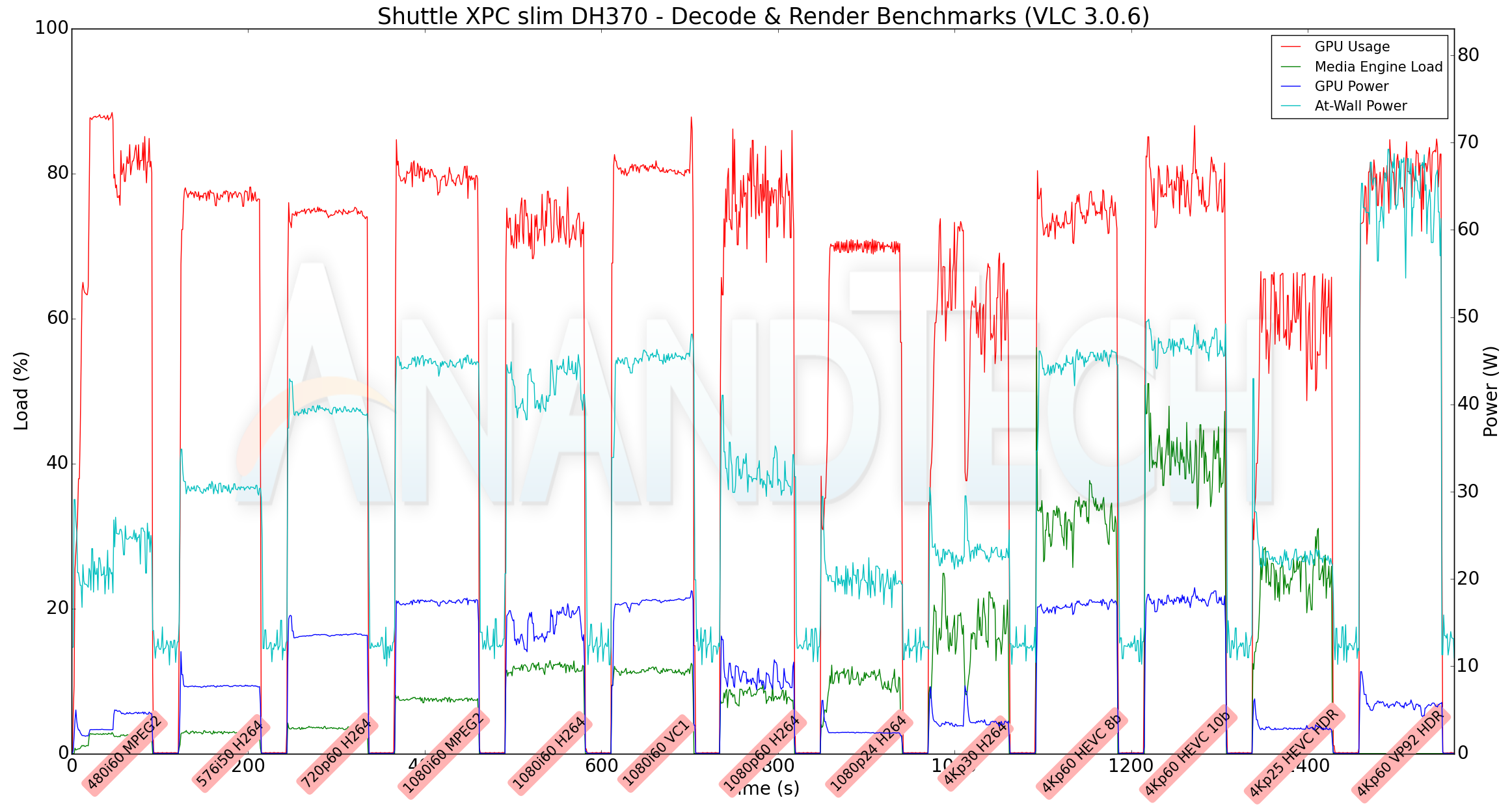
VLC is able to play back all streams with hardware acceleration - GPU usage less than 80% and media engine load less than 40% - except for the VP9 Profile 2 video. At-wall power consumption ranges from around 20W for the 1080p24 H.264 stream to 45W for the 4Kp60 HEVC streams. In the software decode case, we have the at-wall number sooting up to 65W. Kodi 18.1, on the other hand, is uniformly good. All streams, including the VP9.2 one, are played back with hardware acceleration and no dropped frames.
The GPU and media engine usage do not cross 80% for any of the files. The at-wall power consumption is around 28W - 32W depending on the stream/
MPC-HC
MPC-HC offers an easy way to test out different combinations of decoders and renderers. The first configuration we evaluated is the default post-install scenario, with only the in-built LAV Video Decoder forced to DXVA2 Native mode. Two additional passes were done with different madVR configurations. In the first one (DXVA-focused), we configured madVR to make use of the DXVA-accelerated video processing capabilities as much as possible. In the second (Lanczos-focused), the image scaling algorithms were set to 'Lanczos 3-tap, with anti-ringing checked'. Chroma upscaling was configured to be 'BiCubic 75 with anti-ringing checked' in both cases. The metrics collected during the playback of the test files using the above three configurations are presented below.
| Video Playback Efficiency - MPC-HC with EVR-CP and madVR | |||
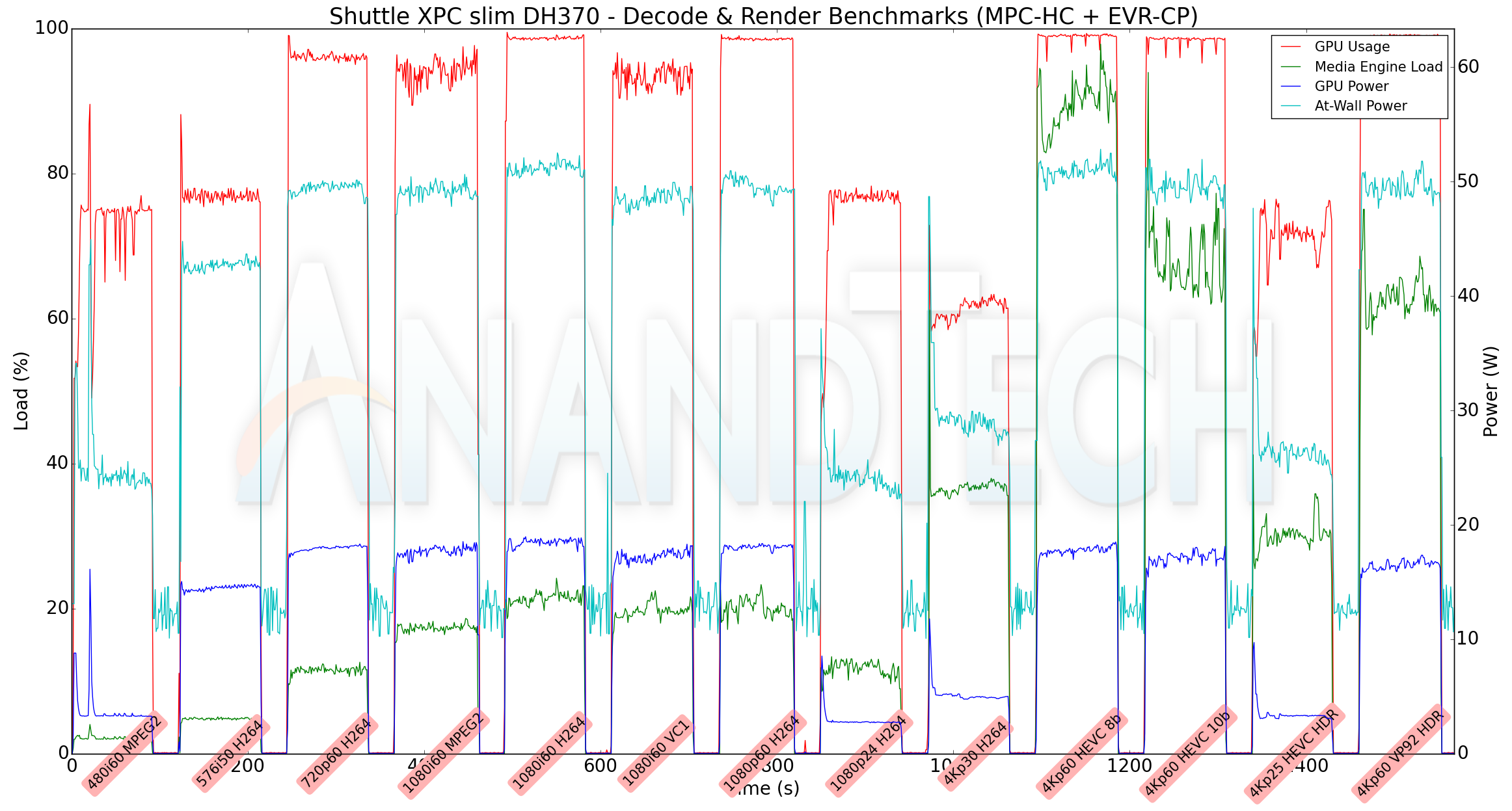
The experience with MPC-HC and the latest Intel drivers (v6709) couldn't be more starkly different from what we experienced with the Bean Canyon NUC. The VP9 Profile 2 stream apparently plays back with hardware acceleration, but, suffers from plenty of dropped frames. The GPU power consumption numbers also seem off-the-charts, compared to what we saw with Kodi. This translates to higher at-wall power consumption in the 50W range even for streams that are decoded with hardware acceleration. Given this state with the lean EVR-CP renderer, the less said about the madVR configurations, the better.
Overall, Kodi 18.1 turned out to be the perfect media player application for use in the Shuttle XPC slim DH370.


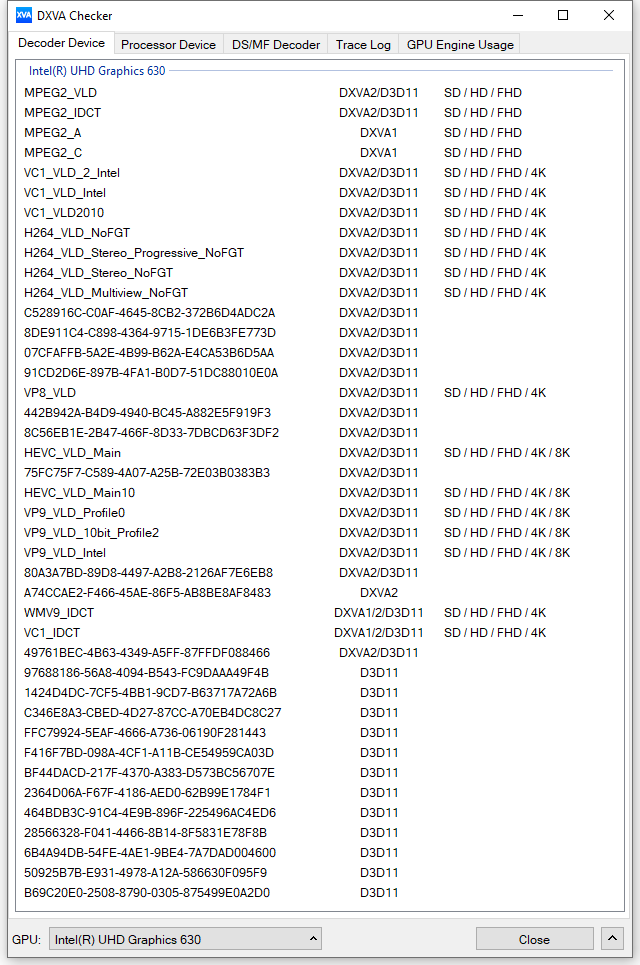
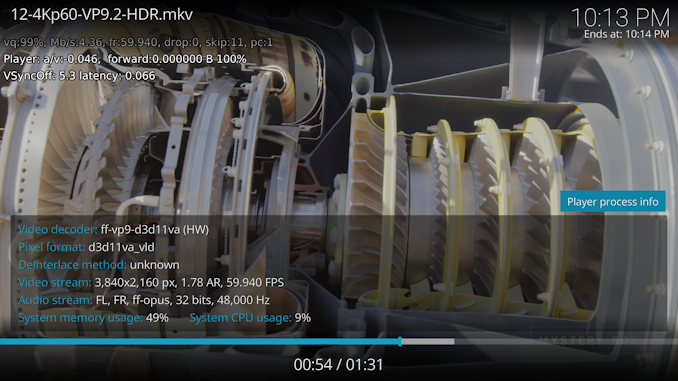








37 Comments
View All Comments
NaterGator - Monday, May 6, 2019 - link
Now this looks like one heck of a routerbox. If only it had 10GBase-T...fusebokme - Monday, May 6, 2019 - link
I have this box (the XH version) running pfsense on a Pentium Gold G5600. Multiple openvpn connections don't stress it at all. Got G5600 due to high single thread performance (pppoe and openvpn are single threaded). Excellent box. Very stable. Intel NICs. As you say: 10gbit would be icing on the cake but not too many places you can get 10gbit internet yet.JHBoricua - Monday, May 6, 2019 - link
Why? Way too expensive for that purpose, specially when you're limited to two interfaces. A HP T620 Plus with 8GB RAM and 16GB of storage plus a quad port intel i340 card can be built for half of what this costs as a barebones kit.0ldman79 - Tuesday, May 7, 2019 - link
If you're doing traffic shaping, sure.If you're just moving data it's massively overkill.
bill.rookard - Tuesday, May 7, 2019 - link
I have a SuperMicro itx board with an Atom D525 and dual NICs for my pfsense box - super quiet, and solid as a rock. Fraction of the price of this unit.(and no, there are no backdoor chips as far as I can see LOL)
GreenReaper - Tuesday, May 7, 2019 - link
Other than the Intel? Its PVAP (Protected Audio Visual Path) will remain:https://forums.freebsd.org/threads/remote-code-exe...
You might be able to use me_cleaner:
https://github.com/corna/me_cleaner
Of course, you will lose the ability to decode protected formats in hardware:
https://www.techarp.com/bios-guide/pavp-mode/
It may be paranoia to imagine that Intel has deliberately back-doored their decoder, but perhaps less so to imagine that there may be an exploitable bug in the code, especially given recent issues.
Irata - Wednesday, May 15, 2019 - link
It seems that Backdoor chips won't be needed.Hixbot - Monday, May 6, 2019 - link
Another small pc review with no noise measurements...mikato - Monday, May 6, 2019 - link
He has a couple sentences with some subjective noise analysis that was very helpful to me at least. "simply too noisy for use as a HTPC"Hixbot - Tuesday, May 7, 2019 - link
All of Ganesh's small pc reviews need objective noise measurements. It's one of the most important aspects of a HTPC. Temperature measurements are not much help if they can't be compared to noise levels.