MSI Z97 Guard-Pro Review: Entry Level Z97 at $110
by Ian Cutress on August 20, 2014 6:00 AM EST- Posted in
- Motherboards
- Intel
- MSI
- Z97
MSI Z97 Guard-Pro In The Box
Like the other low cost motherboards we have seen, especially in our $140 mini-ITX roundup, bundles for cost-conscious products are relatively thin. When there are less features on the board, there is less of an opportunity to add extras, but also there tends to be minimal branding for other bundled items, such as the door hanger in MSI’s gaming range.
In the MSI Z97 Guard-Pro we get the following:
Driver Disk
Manual
Rear IO Shield
Four SATA Cables
Four SATA cables are relatively unexpected, I would have thought two but this is a nice surprise.
Many thanks to...
We must thank the following companies for kindly providing hardware for our test bed:
Thank you to OCZ for providing us with PSUs and SSDs.
Thank you to G.Skill for providing us with memory.
Thank you to Corsair for providing us with an AX1200i PSU and a Corsair H80i CLC.
Thank you to MSI for providing us with the NVIDIA GTX 770 Lightning GPUs.
Thank you to Rosewill for providing us with PSUs and RK-9100 keyboards.
Thank you to ASRock for providing us with some IO testing kit.
Test Setup
| Test Setup | |
| Processor |
Intel Core i7-4770K ES 4 Cores, 8 Threads, 3.5 GHz (3.9 GHz Turbo) |
| Motherboard | MSI Z97 Guard-Pro |
| Cooling |
Corsair H80i Thermalright TRUE Copper |
| Power Supply |
OCZ 1250W Gold ZX Series Corsair AX1200i Platinum PSU |
| Memory | G.Skill RipjawsZ 4x4 GB DDR3-1600 9-11-9 Kit |
| Memory Settings | 1600 9-11-9-27 1T tRFC 240 |
| Video Cards | MSI GTX 770 Lightning 2GB (1150/1202 Boost) |
| Video Drivers | NVIDIA Drivers 337 |
| Hard Drive | OCZ Vertex 3 256GB |
| Optical Drive | LG GH22NS50 |
| Case | Open Test Bed |
| Operating System | Windows 7 64-bit SP1 |
| USB 2/3 Testing | OCZ Vertex 3 240GB with SATA->USB Adaptor |
MSI Z97 Guard-Pro Overclocking
Experience with MSI Z97 Guard-Pro
One argument for Intel’s chipset segregation (Z97, H97, H81, B85 etc.) is that boards not oriented towards overclocking can save some money and buy a cheaper chipset. Because MSI went with the Z97 here, overclocking should be one of the main features. When MSI and I discussed the motherboard, they promoted it as a nice cheaper board for overclocking the Pentium G3258, and to push the point they provided a good G3258 to let me test the legs of the system.
Our G3258 sample from MSI went to 4.8 GHz at 1.425 volts, giving an 80ºC peak temperature, which is rather impressive and indicates that no matter how good/bad your CPU might be the Z97 Guard-Pro should be a low cost option for air/water overclocking. MSI’s auto overclocking (via OC Genie) pushed the CPU from 3.2 GHz to 4.3 GHz, giving a healthy +1100 MHz with a single option change.
We also went in with our regular i7-4770K CPU for overclocking, and it hit 4.6 GHz at 93C. This temperature at 4.6 GHz is a little high compared to our best results, but in line with some of our other Z97 motherboards.
It is worth noting one issue we had during testing: if the CPU voltage was not sufficient, it would be a pain to get into the BIOS in order to add additional voltage as the system would hang. As a result, this meant more often than not I would need to reset the BIOS and put in all my options again. This stems from the fact that the board implements the CPU frequency and voltage during POST, rather than right at the end like some other motherboards.
Methodology
Our standard overclocking methodology is as follows. We select the automatic overclock options and test for stability with PovRay and OCCT to simulate high-end workloads. These stability tests aim to catch any immediate causes for memory or CPU errors.
For manual overclocks, based on the information gathered from previous testing, starts off at a nominal voltage and CPU multiplier, and the multiplier is increased until the stability tests are failed. The CPU voltage is increased gradually until the stability tests are passed, and the process repeated until the motherboard reduces the multiplier automatically (due to safety protocol) or the CPU temperature reaches a stupidly high level (100ºC+). Our test bed is not in a case, which should push overclocks higher with fresher (cooler) air.
Overclock Results



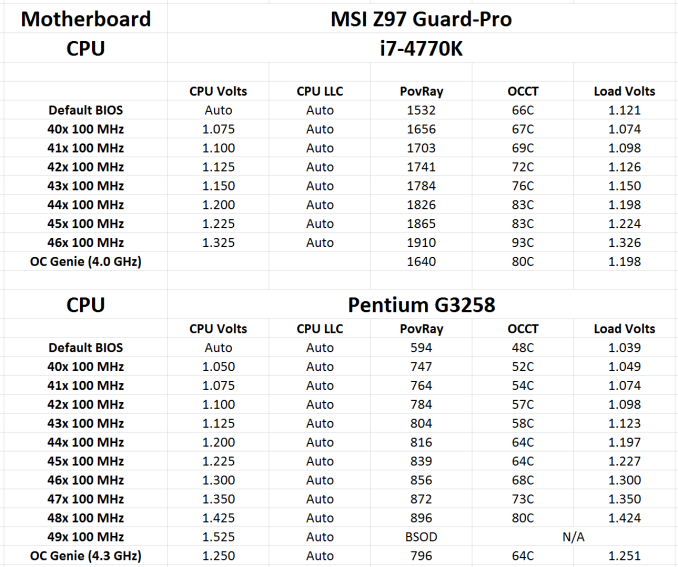








41 Comments
View All Comments
blackmagnum - Wednesday, August 20, 2014 - link
I don't see how this mainboard deserves the name "Pro"; onboard Realtek chips and all.hojnikb - Wednesday, August 20, 2014 - link
Whats wrong with realtek ?Daniel Egger - Wednesday, August 20, 2014 - link
Their LAN chips are completely outdated, the drivers piece-of-crap (also the audio drivers but the hardware is much better nowadays) and often combined with horrible PHYs causing a sub-par networking experience. For anything but most basic networking (where reliability, performance, latency and jitter don't really matter much) the use of Realtek is simply not acceptable.Samus - Wednesday, August 20, 2014 - link
Got any evidence to back that up? Or just making shit up like half the internet? Realtek stuff works fine. The audio codec is average, but it works and the driver support is excellent. However, the network codec is among the best out there (with active driver development) with a good PXE implementation and cross platform support (every linux distribution.)These are software codecs so yes, they use CPU resources (just like the Intel 218) but this isn't 1996 anymore when 56k software modems would slow a PC down. We have more CPU resources available than any program knows what to do with. Complaining about Realtek (or any codec) using CPU resources is like complaining about USB using CPU resources and supporting Firewire over it...it's irrelevant.
If you demand better audio than this board provides, use one of those six PCIe slots with a $30 sound card that'll be superior to just about any onboard audio available...
KAlmquist - Tuesday, August 26, 2014 - link
Four years ago, the Realtek LAN chips had a tendency to switch to 10 Mb/s mode under Linux. At that point, the performance wasn't just a problem if you use a local area network; one of the bug reports was from someone who had a 20 Mb/s connection to his ISP.Maybe things have improved since then, but I'm not inspired to find out. The Intel LAN chips have a list price of $1.72. I'm willing to pay that to get something that I know will work, even if Realtek were willing to give away its chips for free.
Flunk - Wednesday, August 20, 2014 - link
I'd rather have Realtek audio than Via or C-Media. Their codecs tend to be good enough that the quality of sound is determined by the quality of the other audio components on the board.For $110 Realtek LAN is ok, sure I'd rather have Intel but it won't matter for home use.
xenol - Wednesday, August 20, 2014 - link
Audiophiles are even saying that Realtek has caught up in terms of quality (if we use SNR as quality) with at least the ALC889 and ALC1150 chips. Getting anything beyond that is just buying features that flavor the audio.hojnikb - Wednesday, August 20, 2014 - link
Nice board, but a really pointless with pentiumK.spugm1r3 - Wednesday, August 20, 2014 - link
Not really... the Pentium's ability to overclock, and it's single thread performance, put it on par with the 4770K for gaming. Between the processor and the motherboard, you could put a 780ti in this thing and still be under $1000, achieving high end gaming performance for a fraction of the standard price-point for that level of performance, all for eschewing the extra bells and whistles you weren't going to be using anyway.hojnikb - Wednesday, August 20, 2014 - link
And then you wake up in 2014 and realize, that games use more than 2 threads. This thing, even when heavly overclocked, cant touch i5, let alone i7. It could compare to i3 at best.But since you can buy i3 + cheap h81 mobo for less than pentiumK + this mobo it really makes very little sense to go pentiumK route, if you're going budget build.