Thecus N2310 Budget 2-bay NAS Review
by Ganesh T S on July 6, 2014 2:30 PM EST- Posted in
- NAS
- AppliedMicro
- Thecus

Introduction
The consumer NAS market segment is growing at a very fast rate, with 2 and 4-bay solutions leading the trend. While some vendors choose to compete on feature set (which tends to push up the price), others choose to approach from the cost perspective. Thecus has solutions from both perspectives. While the N2560 (review) was an Evansport NAS which presented a host of media-centric features, the N2310 that we are going to look at today cuts down the features (both hardware and software) to target entry-level users at a low price point.
The specifications of the N2310 are provided in the table below:
| Thecus N2310 Specifications | |
| Processor | Applied Micro APM 86491 (1C PowerPC 465 CPU @ 800 MHz) |
| RAM | 512 MB DDR3 RAM |
| Drive Bays | 2x 3.5"/2.5" SATA 6 Gbps HDD / SSD (Hot-swappable) |
| Network Links | 1x 1 GbE |
| External I/O Peripherals | 1x USB 3.0 / 1x USB 2.0 |
| Expansion Slots | None |
| VGA / Display Out | None |
| Full Specifications Link | Thecus N2310 Specifications |
| Price | $126 |
The N2310 runs a Linux kernel (v2.6.32). Other interesting aspects of the platform can be gathered after gaining SSH access into the unit.
In the rest of the review, we will cover the hardware aspects of the N2310 and provide some setup and usage impressions. This is followed by benchmarks in single and multi-client modes. For single client scenarios, we have both Windows and Linux benchmarks with CIFS and NFS shares. In the final section, power consumption numbers as well as RAID rebuild times will be covered along with some closing notes.
Testbed Setup and Testing Methodology
The Thecus N2310 is a 2-bay unit. Users can opt for either JBOD, RAID 0 or RAID 1 configurations. We benchmarked the unit in RAID 1 with two Western Digital WD4000FYYZ RE drives as the test disks. Our testbed configuration is outlined below.
| AnandTech NAS Testbed Configuration | |
| Motherboard | Asus Z9PE-D8 WS Dual LGA2011 SSI-EEB |
| CPU | 2 x Intel Xeon E5-2630L |
| Coolers | 2 x Dynatron R17 |
| Memory | G.Skill RipjawsZ F3-12800CL10Q2-64GBZL (8x8GB) CAS 10-10-10-30 |
| OS Drive | OCZ Technology Vertex 4 128GB |
| Secondary Drive | OCZ Technology Vertex 4 128GB |
| Tertiary Drive | OCZ Z-Drive R4 CM88 (1.6TB PCIe SSD) |
| Other Drives | 12 x OCZ Technology Vertex 4 64GB (Offline in the Host OS) |
| Network Cards | 6 x Intel ESA I-340 Quad-GbE Port Network Adapter |
| Chassis | SilverStoneTek Raven RV03 |
| PSU | SilverStoneTek Strider Plus Gold Evoluion 850W |
| OS | Windows Server 2008 R2 |
| Network Switch | Netgear ProSafe GSM7352S-200 |
Thank You!
We thank the following companies for helping us out with our NAS testbed:
- Thanks to Intel for the Xeon E5-2630L CPUs and the ESA I-340 quad port network adapters
- Thanks to Asus for the Z9PE-D8 WS dual LGA 2011 workstation motherboard
- Thanks to Dynatron for the R17 coolers
- Thanks to G.Skill for the RipjawsZ 64GB DDR3 DRAM kit
- Thanks to OCZ Technology for the two 128GB Vertex 4 SSDs, twelve 64GB Vertex 4 SSDs and the OCZ Z-Drive R4 CM88
- Thanks to SilverStone for the Raven RV03 chassis and the 850W Strider Gold Evolution PSU
- Thanks to Netgear for the ProSafe GSM7352S-200 L3 48-port Gigabit Switch with 10 GbE capabilities.
- Thanks to Western Digital for the two WD RE hard drives (WD4000FYYZ) to use in the NAS under test.


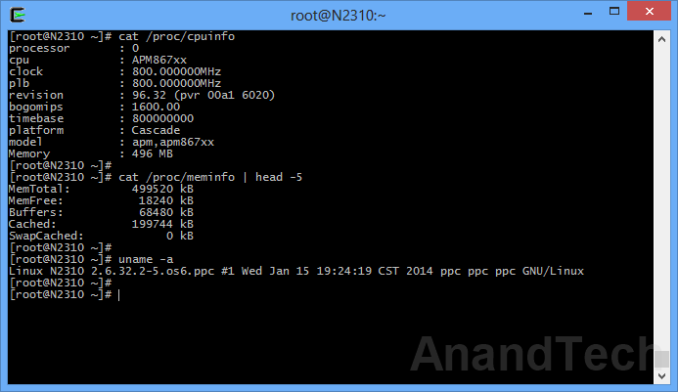








39 Comments
View All Comments
roman.md - Sunday, July 6, 2014 - link
imho, The average user will be happier with a 100$ cubietruck, with dual-core 1 Ghz ARM (vs single-core 800 Mhz PowerPC), 2 GB RAM (vs 512 MB).Impulses - Sunday, July 6, 2014 - link
Average user or average enthusiast? The latter - maybe, the former - not even.nvalhalla - Sunday, July 6, 2014 - link
cubietruck is a bare MB for $100. You still need a case. And it only has 1 SATA2 and USB 2.0. So there goes RAID.I'll take a dedicated device over a hacked together mess.
jabber - Sunday, July 6, 2014 - link
Meanwhile back in the real world...Some people (read most) just want something that works out of the box. I dont blame them in this instance.
DanNeely - Sunday, July 6, 2014 - link
thank you for making the obligatory "I could build something myself for less money and can't understand why anyone would want a prebuild NAS as a result" comment./sarcasm
Guspaz - Monday, July 7, 2014 - link
I did build my file server myself for less money than what was commercial available... but only because what was commercially available was enterprise-grade stuff that cost a small fortune.If there had been any prosumer-grade prebuilt appliance-type stuff that could have held 15 drives, I would have bought it instead of doing it myself. The problem is the only things that can do 15 drives are big, expensive, and very loud stuff meant to go in a datacenter. My home-built solution fits in a mid-tower ATX case, but building it was a huge pain, pain that I would have liked to avoid.
I understand perfectly well why somebody wants something that just works out of the box. Such a thing just doesn't exist for more than a handful of drives at once.
Samus - Monday, July 7, 2014 - link
cubie, seriously, has the worst IO performance of anything I've ever seen. I think the [single] SATA 2.0 connection is actually a bridged via USB, because I've never seen transfers over ~25MB/sec. You'd be just as bad off with a $35 RaPI as a NAS. The CPU and memory means very little if they are that IO limited.betam4x - Sunday, July 6, 2014 - link
I'm going to be honest here, you should stay FAR away from Thecus as a company. We made the dire mistake of buying a Windows based NAS from them. The NAS didn't come with a full version of Windows (despite practically all the resellers claiming it did). In addition, getting a copy of Windows Storage Server 2008 is impossible due to it being discontinued and they refuse to certify Storage Server 2012 for use with their products DESPITE the fact they still sell the NAS hardware itself. To top it all, the RAID is software only. It has a RAID card, but reads something like prototype or beta only (can't remember which), do not distribute. After contacting Thecus we were told that their windows storage solutions are meant for software RAID only. Our purchase led to a major retailer pulling the Windows based NAS completely from it's website due to our issues and offering us a considerably large gift card for the trouble.Samus - Monday, July 7, 2014 - link
I've had iffy luck with Thecus (honestly, I've not used one of their NAS) but by no means are they as bad as, say, Norco, Sans Digital, or as Ganesh stated, D-Link/Netgear/WD.Samus - Monday, July 7, 2014 - link
Even though this runs a standard linux kernel, Synology is hard to ignore in the consumer (and even SMB) NAS market simply because the OS is so flexible. I've set them up to run everything from remote access servers to MySQL (which can host a Quickbooks database, website CMS, etc.)Synology offers dozens of free apps for their OS, such as uTorrent, cloud replication\remote backup services, AirTunes server, XBMC portal, VPN, database hosting, even WINE emulation. Then there are the paid apps that bring in the big dogs like mail services (hosting, ie Exchange, SPAM filtering, domain management,) RAS, and recently, virtualization. The hardware isn't really powerful enough to do this stuff on a corporate scale, but the point is it can be done for light loads, making the death of the small business server even more obvious in the near-term as these network appliances offer nearly all the services servers do.