CyberLink PowerDVD 12: Complementing Your Mobile Lifestyle
by Ganesh T S on January 31, 2012 9:01 AM EST- Posted in
- Home Theater
- HTPC
- Blu-Ray
- CyberLink
Software Blu-ray / DVD players are bundled with almost all OEM PCs and a necessity for consumers who want to enjoy their commercial optical media in the most legal manner possible. At AnandTech, we have reviewed HTPCs from Dell and ASRock with CyberLink PowerDVD bundled. However, the bundled versions often skimp on number of audio channels which can be decoded and other such aspects to lower licensing costs. Because of this, most consumers end up upgrading their software or using offerings from other vendors in this space.
In our reviews, we have used offerings from all the three major vendors: ArcSoft (Total Media Theatre), Corel (WinDVD Pro) and Cyberlink (PowerDVD). Each of them has its own pros and cons. While WinDVD Pro is the leanest and most responsive of the lot, it is also pretty barebones. Total Media Theatre, on the other hand, has a very good user interface and integrates services like YouTube in a seamless and enjoyable manner. PowerDVD has historically been a leader in the features department, but the user interface and bloat used to be a turn off for most users.
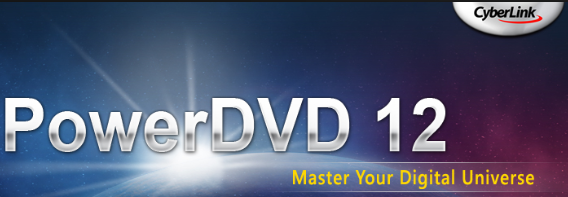
Today, CyberLink is launching PowerDVD 12 along with an updated Android / iOS app, PowerDVD Mobile v4. The Blu-ray folks haven’t added any new features to the Blu-ray discs since the introduction of the Profile 5.0 MVC-encoded 3D titles. PowerDVD 11, launched last April, came with full spport for these Blu-rays. With nothing new to support on the Blu-ray side (except CyberLink's own efforts to present 2D Blu-ray titles in 3D), CyberLink shifted attention to focus on the mobile apps. In the meantime, they also began to work on streamlining the user experience on the PC. We got ample time to play with the new software and apps ahead of the launch, and we are well positioned to review the products in detail.
PowerDVD 12 consists of three components, and comes in three different versions:
| Ultra | Pro | Standard | |
| PowerDVD 12 | $99.95 | $79.95 | $49.95 |
| PowerDVD Remote v2 | Free | $4.99 | $4.99 |
| PowerDVD Mobile v4 | Free | $19.99 | $19.99 |
The following list summarizes the differences between the various versions. This may help the reader in choosing the version best suited for one’s needs.
- Blu-ray playback support is available only in the Ultra and Pro versions. The Standard version can play back DVDs only.
- 3D and True Theater 3D effects are not available for DVDs / video / photo files and YouTube titles in the Standard version.
- Import of 3D photos and videos into a media library is not available in the Standard version.
- Upload of 3D videos and TrueTheater enabled 3D videos to YouTube is not available in the Standard version.
- The Sync-2-Android feature for Android devices connected over USB is not available in the Standard version.
-
DLNA features:
- The Standard version can’t act as a Digital Media Server (DMS) with transcoding capabilities.
- While all three versions can act as a Digital Media Player (DMP), only the Ultra version can act as a Digital Media Controller (DMC), Digital Media Renderer (DMR) and has DLNA DTCP-IP DRM support.
- 3D UI in Cinema Mode is not available in the Standard version.
-
Audio Processing:
- There is no support for Dolby Pro Logic IIx, Dolby Virtual Speaker, Dolby Headphone and Dolby Digital EX in the Standard version
- The Ultra version supports up to 7.1 channels of Dolby Digital Plus, but the Standard and Pro versions support only up to 5.1 channels.
- There is no support for Dolby TrueHD or DTS-HD in the Standard and Pro versions
- There is no support for DTS-ES (Discrete & Matrix) + Neo:6 / MLP-HD in any of the three versions.
- The Ultra and Pro versions support up to 5.1 channels of AAC audio, but the Standard version supports only 2 channels.
- S/PDIF Remix feature is supported only in the Ultra version
-
Disc and File Format Support:
- VC-1 support is available only in the Ultra version
- DivX Pro and CPRM support are not available in the Standard version
- MK3D is not supported in the Standard version
The following tables summarize our testbed setup:
| HTPC Configuration | |
| Model | ASRock Vision 3D 252B |
| Processor | Core i5-2520M |
| GPU | GeForce GT540M |
| Memory | 8 GB RAM + 750 GB 7200 rpm HDD |
| ODD | Lite-On DL-4ETS QAB1 BD-ROM / DVDRW Combo |
| Operating System | Windows 7 Ultimate x64 |
| A/V Receiver | Pioneer Elite VSX-32 |
| Display | Sony KDL46EX720 3D TV |
| . | |
| Mobile Device 1 | |
| Model | T-Mobile G2 (HTC Vision) |
| SoC | Qualcomm MSM7230 (Adreno 205) |
| OS | Android 2.3.3 [CyanogenMod 7] |
| . | |
| Mobile Device 2 | |
| Model | Motorola Xoom Wi-Fi 32GB |
| SoC | NVIDIA Tegra 2 |
| OS | Android 4.0.3 [Stock] |
| . | |
In the rest of the review, we will take a look at the installation process and the user interface. We will analyze the container and codec support in detail and talk a little about the supported online services. Following this, we will explore the various features of the PowerDVD Mobile v4 Android app. Finally, we will take a look at what Cyberlink can do to make their offerings even more attractive.










41 Comments
View All Comments
Spivonious - Tuesday, January 31, 2012 - link
I knew there was a reason version 11 was on a fire sale. I had to upgrade from 9 to play those profile 5 discs. Hopefully they continue support for 11 for a while.jwcalla - Tuesday, January 31, 2012 - link
Maybe I'm just a curmudgeon but the idea of having to pay for software to get the magic keys to play the BluRay discs you paid for is ridiculous. Why are people so eager to grab their ankles?Spivonious - Tuesday, January 31, 2012 - link
That cost is included with standalone players. That said, I'd love it if Microsoft would sell a blu-ray codec for $10-$15 and let me play them right inside of Media Center. I will never use the mobile features of PowerDVD, nor the image enhancement and fake 3D features.Tetracycloide - Wednesday, February 1, 2012 - link
I can understand a commercial license being needed to release the codec as part of a retail player but a non-commercial home license should be totally free.Alexstarfire - Friday, February 3, 2012 - link
Yes, the cost might be included with the stand-alone players but you're also paying for the hardware. When you are playing back Blu-Rays/DVDs on your computer you've already paid for the hardware. I see no reason that the software would be as expensive as a solution that provides hardware and software. I don't believe it should be free, though that'd be very nice, but even $50 is more expensive than I think it should be.Tetracycloide - Wednesday, February 1, 2012 - link
Wholeheartedly agree. Wasn't there an article here a few days back about adding blu-ray support to VLC by just copying the keys into the right folder? Maybe that was ars. At any rate it's infinitely preferable to paying for the bars and chains that keep you locked up as a consumer.ganeshts - Wednesday, February 1, 2012 - link
Yes, VLC can handle Blu-rays with encryption now (albeit with some exceptions).But, VLC will not be reliable with menus, HD audio decoding etc. (Look up the VLC piece I wrote in the Pipeline section as to why Blu-ray support being added in VLC is just the beginning of a long process)
joel4565 - Tuesday, January 31, 2012 - link
I am sure the latest version of Powerdvd is quite nice and lovely, but honesty how can it ever be justified at $100 for the full version when a quick glance on Newegg shows several standalone blueray players for <$100 and several well rated at just over a hundred dollars.And for tablet/mobile For the same ~$100 you could get a two year subscription to AnyDVD HD and Handbrake to transcode the video to x264 for a much better tablet experience. AVplayerHD is a good IOS app that plays 720p x264 mkv videos quite nicely on ipad2 and I am sure there is a similar app for Android.
The fact that bluray drives require such expensive software to get the full experience shows just how little the movie & tv industry cares about PC users. Even the cheapest bluray drive $57 + the basic version of software $50 is more expensive than several stand alone players that will probably do a better job.
daneren2005 - Tuesday, January 31, 2012 - link
Of course. In fact they HATE PC users. PC users tend to want to do crazy stuff like own content and to be able to use it on multiple devices after paying for it the first time. The media industry on the other hand wants you to pay for the same crap every single time you get a new device, and PCs allow you to get around that.Braumin - Tuesday, January 31, 2012 - link
I bought version 7 Ultra for HD-DVD and Blu-ray. Verion 9 came out with Media Center integration, so I figured that was worth the upgrade.Cyberlink is a horrible company. They never had updates for 9, even when it was the most current offering. Movies would often not play for months before there was updates. Of course, that got worse as 9 moved out of main support.
$100 is basically a subscription for this software, since they release a new version every year and ditch support of the old version quickly.
I stopped trying to watch blu-ray on my HTPC. For $90 I got a Samsung wi-fi blu-ray player which has played every disc I have thrown at it.
Keep your junk Cyberlink.