Qualcomm Updates Wi-Fi 6 Lineup: Networking Pro Series for APs and FastConnect for Clients
by Ganesh T S on August 27, 2019 1:00 PM EST- Posted in
- Networking
- Qualcomm
- Wi-Fi
- Access Points
- Wi-Fi 6
- QCA6390
- Client

Qualcomm is announcing an update to its Wi-Fi 6 portfolio today with a host of new access point solutions under the Networking Pro Series moniker. The client side solutions are seeing a re-brand - instead of the staid QCA-prefix, the solutions now carry a FastConnect tag.
Qualcomm was one of the first vendors to announce 802.11ax (Wi-Fi 6) solutions back in February 2017. Both Broadcom and Intel announced their Wi-Fi 6 product portfolio later that year. Qualcomm's access point solution stood out in the crowd for being a 12-stream solution, enabling it to get traction in the enterprise space. However, the high cost relegated them to the high-end consumer space. Given that the lack of clients had been hampering the adoption of Wi-Fi 6 over the last couple of years, this was a tiny niche to play in. Meanwhile, Broadcom and Intel had plays in the low-end and mid-range segments with solutions supporting between 2 and 8 streams, with routers already shipping to consumers. The Networking Pro Series being launched by Qualcomm today finally gets Qualcomm into the picture across all the segments of the access points / wireless routers market.
The Networking Pro Series has four members, with support for up to 4, 6, 8, and 12 spatial streams. The 600 and higher products in the stack also support Wi-Fi SON, Qualcomm's mesh networking feature set. One of the interesting features here is the ability to split up the spatial streams in different ways depending on the end application. For example, a mesh networking product could use the Networking Pro 1200, and split up the 12 streams as two 4x4 for the client devices, and one 4x4 for the backhaul. For a traditional wireless router, it could be configured as 8x8 + 4x4.
Qualcomm is also finally enabling uplink OFDMA in the new products - this was one of the features supported by both Broadcom and Intel in their first-generation portfolio, but not by the Qualcomm IPQ8074 launched in 2017. Qualcomm's press release for the Networking Pro Series includes quotes from the usual suspects - Netgear, Belkin (Linksys), Ruckus Wireless, and Aruba, a Hewlett-Packard Enterprise company. Netgear's quote also included the upcoming Orbi Wi-Fi 6 mesh networking solution as one of the products utilizing the new product line.
On the client side, we are starting to see some high-end notebooks rolling out with Intel's Wi-Fi 6 solution. The Samsung Galaxy S10 used Broadcom's chipset for Wi-Fi 6 support. Most of the currently shipping Snapdragon 855 phones have only 802.11ac support. Qualcomm is re-branding their product stack in this space - the currently shipping solution is getting the FastConnect 6200 branding, while the QCA6390 (announced at MWC 2019) will be marketed as FastConnect 6800. It is highly likely that FastConnect 6800 will feature in many of the upcoming high-end mobile handsets.
Related Reading
- Netgear Orbi Whole-Home Wi-Fi System to Adopt Qualcomm's Wi-Fi 6 802.11ax Platform
- TP-Link at CES 2019: Wallet-Friendly 802.11ax Products Announced
- HP at CES 2019: OMEN 15 Laptop Gets 240 Hz Monitor, New NVIDIA GPU, 802.11ax
- Snapdragon 855: 802.11ax-Ready / Wi-Fi 6 Demonstrations
- TP-Link Announces Archer AX6000 and AX11000 Wi-Fi 6 (802.11ax) Routers
Title Image from Anshel Sag


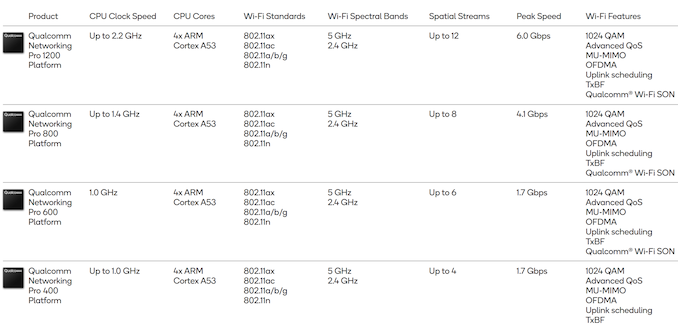
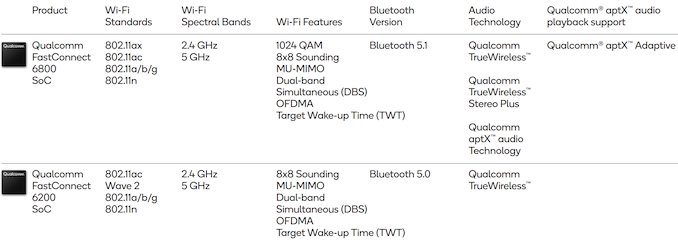








7 Comments
View All Comments
Pro-competition - Tuesday, August 27, 2019 - link
"Given that the lack of clients had been hampering the adoption of Wi-Fi 6 over the last couple of years, this was a tiny niche to play in." It probably doesn't help that we are still waiting for the Wi-Fi 6 standard to be confirmed by the Wi-Fi Alliance, let alone have devices which are certified by the Wi-Fi Alliance.ksec - Wednesday, August 28, 2019 - link
Exactly. That was the message I want to quote. Unlike previous 802.11 standards, the ax standard didn't even pass majority vote until Draft 3 in mid 2018. And that passed was literally forced upon because manufacturers wants to get it out asap ( Although the notion was most of the problems had agreeable fixes on its way ). And it was really Draft 4.0 that was even good enough as Draft.I was expecting AX, aka WiFI 6 in 2017, and we are not close to 2020. Most of the remaining issues may likely not be iron out even in Wave 2 of 802.11ax.
Xajel - Wednesday, August 28, 2019 - link
I guess the latest news says late 2019 for ratification. But it seems they're not in a hurry while manufacturers are in a hurry.I really hope the latest draft is good enough not just as a draft but as a final hardware, so any new modifications for the final ratification could be done with a firmware update.
spaceship9876 - Wednesday, August 28, 2019 - link
802.11ax a.k.a Wifi6 has not yet been ratified, hopefully once it has we will see low cost routers become available as they are all expensive at the moment.abufrejoval - Sunday, September 1, 2019 - link
For notebook clients WiFi 6 is cheap, easy and available today.My Whiskey Lake Lenovo S730 came with with i7/16GB-RAM/1TB NVMe/TB3 but they sneaked in an embarrasingly cheap 433Mbit Wifi card to sell below €1000 overall (excluding VAT).
Ordered an AX200 WiFi 6 M.2 module for less than €20, swapped it in and am now waiting to upgrade my AC-1200 access point to see if it can beat the 2.5 USB3 Ethernet I use for wired access on that machine (300MB/s file transfers).
With the older access point I am getting full AC-1200 potential which translates to 60MB/s file transfers, but most important for me is that Steam Remote Play finally works over WLAN: Always insisted on a wire before and seems to indicate a decisive latency improvement over the entire Intel AX range (own/use 7000/8000 and 9000 series Intel AC WLAN modules in various notebooks which deliver the same bandwidth, but fail with Remote Play).
I was a tad afraid Leno's infamous device whitelisting might keep me from going with the "Ice-Lake-only" Wifi performance, but that turned out to be a non-issue.
So you don't have to wait or start saving your pennies to start your WiFi 6 journey today; there could be some benefits already and when access point prices come into range, you could already own what it takes to reap in the benefits.
FXi - Sunday, September 1, 2019 - link
Will these new chips have fixes for the latest weaknesses found in WPA3?https://www.zdnet.com/article/new-dragonblood-vuln...
sanu - Monday, October 14, 2019 - link
Can i use this with JioFi WiFi modem. I am setting up using this tutorialshttps://jio4gvoiceapk.in/jiofi-local-html/