Shuttle XPC slim DH370 mini-PC Review: A Compact Digital Signage Powerhouse
by Ganesh T S on May 6, 2019 8:00 AM ESTMiscellaneous Aspects
We have taken a detailed look at the performance of the Shuttle XPC slim DH370 and its suitability for different use-cases in its target markets. Prior to providing some concluding remarks, it is important to get an idea of the power consumption numbers for the system as well as the efficiency of its cooling solution.
Power Consumption
The power consumption at the wall was measured with a 4K display being driven through the HDMI port. In the graphs below, we compare the idle and load power of the Shuttle XPC slim DH370 with other low power PCs evaluated before. For load power consumption, we ran the AIDA64 System Stability Test with various stress components, as well as our custom Prime95 / Furmark loading scripts, and noted the maximum sustained power consumption at the wall.
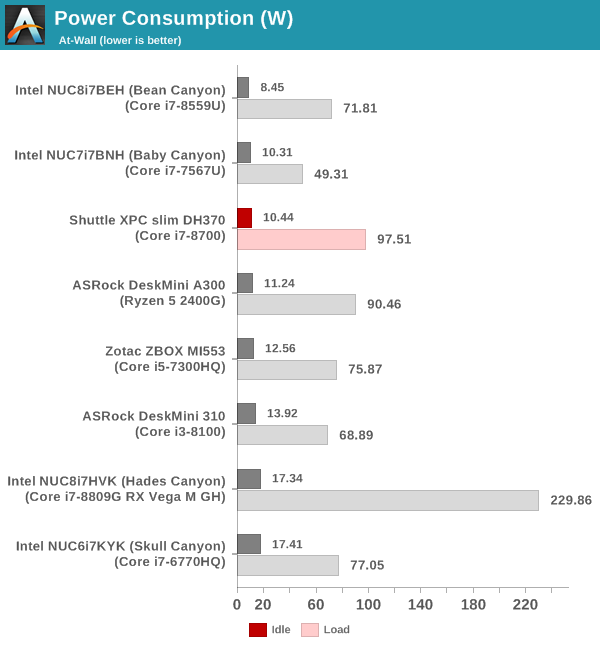
The system's 10.44W idling power is praiseworthy, given the choice of components. Stressing the 65W TDP processor also makes the system sustain more than 97W at the wall. This is in contrast to the 69W stress number for the 65W TDP Core i3-8100 in the DeskMini 310. The design of the Shuttle XPC slim allows for taking full advantage of the capabilities of the installed processor.
Thermal Performance
Our thermal stress routine starts with the system at idle, followed by four stages of different system loading profiles using the AIDA64 System Stability Test (each of 30 minutes duration). In the first stage, we stress the CPU, caches and RAM. In the second stage, we add the GPU to the above list. In the third stage, we stress the GPU standalone. In the final stage, we stress all the system components (including the disks). Beyond this, we leave the unit idle in order to determine how quickly the various temperatures in the system can come back to normal idling range. The various clocks, temperatures and power consumption numbers for the system during the above routine are presented in the graphs below.
| Shuttle XPC slim DH370 System Loading with the AIDA64 System Stability Test | |||
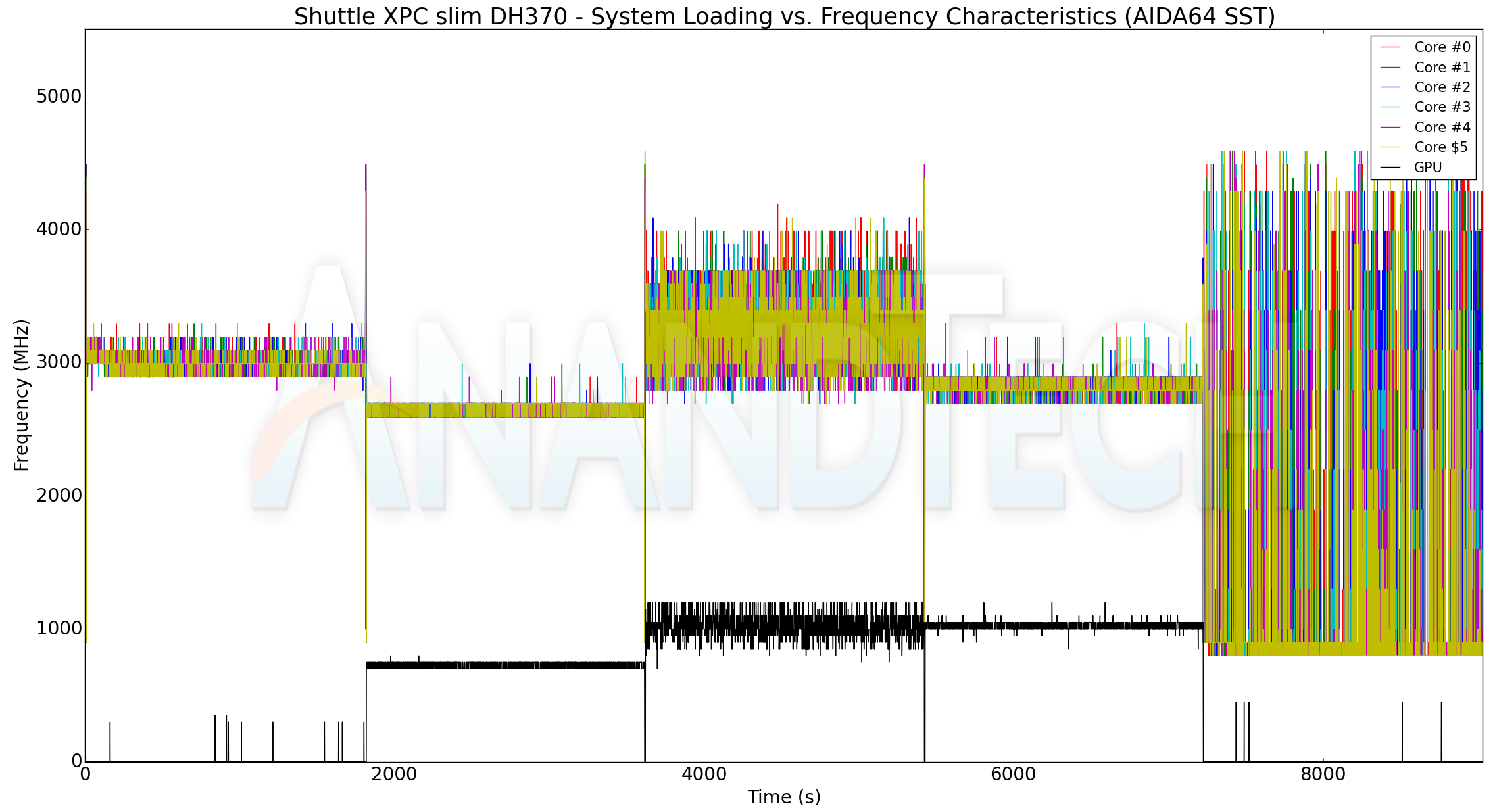
Despite being rated for operation at 3.2 GHz, the cores spend a majority of their time around the 3 GHz mark in the course of the AIDA stress test. The GPU operates at up to 1.2 GHz. The temperatures always stay south of 85C. The power numbers are more interesting. When all components are getting stressed, the CPU package power is constant around 48W. The interesting aspect to note here is that there is not much variation in the package power for each workload component.
We also run a custom stress test involving Prime95 and Furmark. Starting with Prime95 alone, we add Furmark to the mix after 30 minutes. After another 30 minutes of simultaneous CPU and GPU loading, we terminate the Prime95 process alone and let the GPU run at full throttle. The metrics graphed for the AIDA64 system stability test are also graphed here.
| Shuttle XPC slim DH370 System Loading with Prime95 and Furmark | |||
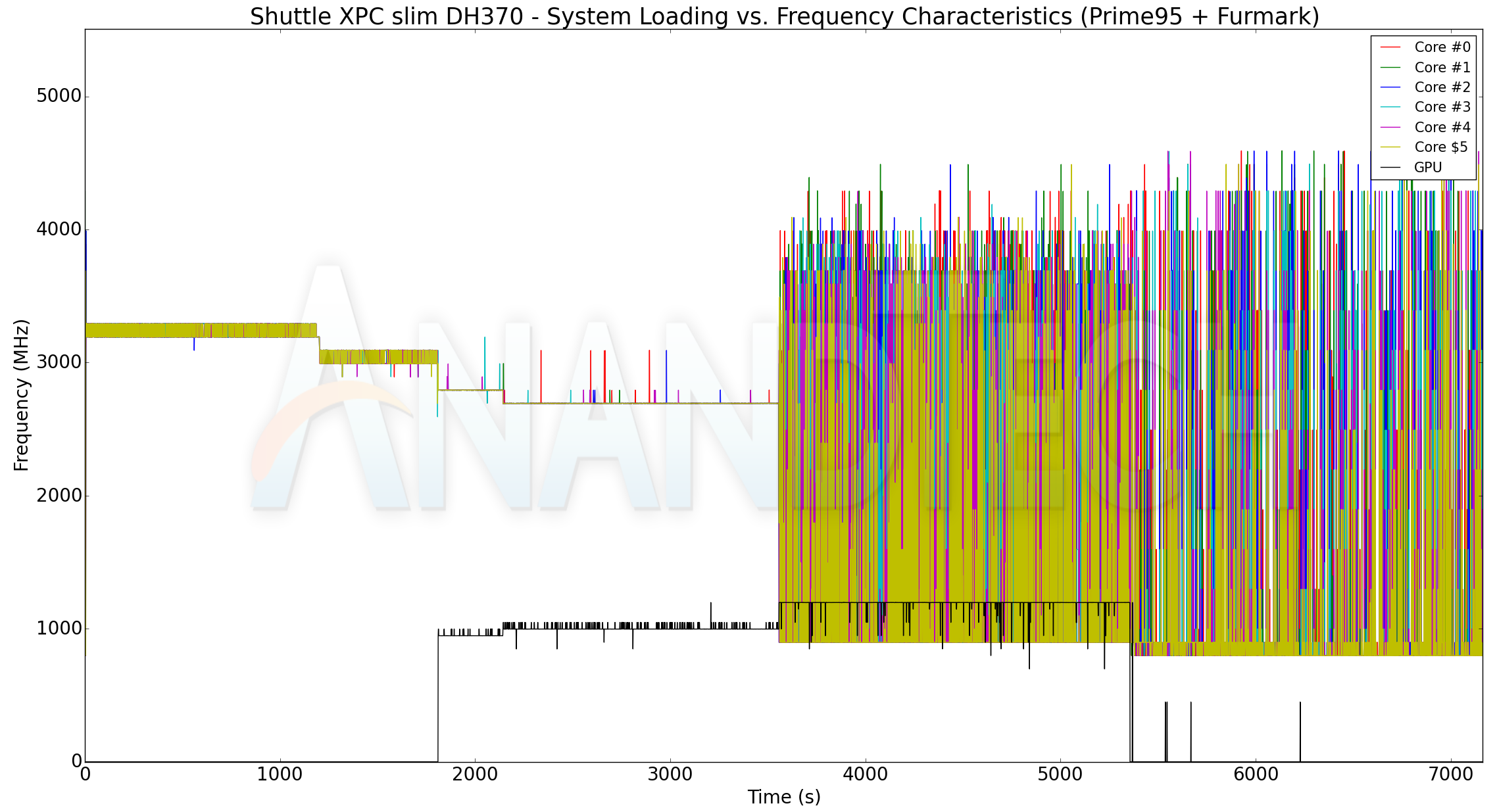
Our custom test is much more stressful. We see the cores starting out at 3.2 GHz, but, Prime95 makes them reach 90C around 20 minutes into the test. Once the temperature goes above, we see the cores clock down to around 3 GHz. Despite the lower clocks, the package power actually rises from around 50W to 52W. The addition of Furmark to the mix brings down the package power to 45W, and running only Furmark results in a package power dissipation of around 40W. Obviously, the latter two cases are much easier to handle for the cooling solution and we see the temperatures dropping rapidly.
Concluding Remarks
The Shuttle XPC slim DH370 is a compact computing powerhouse. All our benchmark numbers point to that. Shuttle's choice of RAM and SSD for our review configuration actually hold back the numbers a bit. Upgrading the RAM kit (to, say, DDR4-2666) and the SSD (to, say, a PCIe 3.0 x4 NVMe one) would only serve to make the already chart-leading performance better. The choice of external high-speed I/O - in particular, making all four possible USB 3.1 Gen 2 ports come out, is laudable. Dual Intel NICs ought to make the DH370 a good fit for certain networking use-cases.
Shuttle targets various market segments, as shown in their product brief. The DH370 is a very good fit for all of them, but, with caveats. The system can indeed drive three different 4Kp60 displays with HDR simultaneously. However, end-users should note that the usage of this mode may result in performance loss for some of the system workloads. For in-store and home media playback and entertainment, the XPC slim DH370 ticks all the right boxes, but, the fan noise is a definite factor. It is possible that a T-series processor might not stress the cooling system as much. However, the configuration we evaluated was simply too noisy for use as a HTPC. The drawbacks we encountered are not much of a factor for the other targeted applications.
The Shuttle XPC slim DH370 deserves a lot of praise for incorporating a balanced set of features available in the Intel H370 platform into a compact system. The thermal solution (pictured above) does a lot of the heavy lifting to allow the installed processor to perform to its potential. However, its noise profile is also the one trade-off that consumers have to make for the compact size of the system. The $330 barebones price for the system is also reasonable considering the standalone prices for a good H370 motherboard, chassis, and PSU.
Shuttle does have scope for improving the DH370 further - for starters, we would have liked a couple of the USB 3.1 Gen 2 Type-A ports to be Type-C. A Thunderbolt 3 port would have also been nice to have, given that spare PCIe lanes from the PCH as well as the CPU are available. That said, Shuttle's unique features (such as the triple 4K display output) are quite difficult to achieve in a DIY build in this form factor. Based on the results of our evaluation, we recommend the Shuttle XPC slim DH370 for purchase after careful analysis of the expected use-cases.












37 Comments
View All Comments
NaterGator - Monday, May 6, 2019 - link
Now this looks like one heck of a routerbox. If only it had 10GBase-T...fusebokme - Monday, May 6, 2019 - link
I have this box (the XH version) running pfsense on a Pentium Gold G5600. Multiple openvpn connections don't stress it at all. Got G5600 due to high single thread performance (pppoe and openvpn are single threaded). Excellent box. Very stable. Intel NICs. As you say: 10gbit would be icing on the cake but not too many places you can get 10gbit internet yet.JHBoricua - Monday, May 6, 2019 - link
Why? Way too expensive for that purpose, specially when you're limited to two interfaces. A HP T620 Plus with 8GB RAM and 16GB of storage plus a quad port intel i340 card can be built for half of what this costs as a barebones kit.0ldman79 - Tuesday, May 7, 2019 - link
If you're doing traffic shaping, sure.If you're just moving data it's massively overkill.
bill.rookard - Tuesday, May 7, 2019 - link
I have a SuperMicro itx board with an Atom D525 and dual NICs for my pfsense box - super quiet, and solid as a rock. Fraction of the price of this unit.(and no, there are no backdoor chips as far as I can see LOL)
GreenReaper - Tuesday, May 7, 2019 - link
Other than the Intel? Its PVAP (Protected Audio Visual Path) will remain:https://forums.freebsd.org/threads/remote-code-exe...
You might be able to use me_cleaner:
https://github.com/corna/me_cleaner
Of course, you will lose the ability to decode protected formats in hardware:
https://www.techarp.com/bios-guide/pavp-mode/
It may be paranoia to imagine that Intel has deliberately back-doored their decoder, but perhaps less so to imagine that there may be an exploitable bug in the code, especially given recent issues.
Irata - Wednesday, May 15, 2019 - link
It seems that Backdoor chips won't be needed.Hixbot - Monday, May 6, 2019 - link
Another small pc review with no noise measurements...mikato - Monday, May 6, 2019 - link
He has a couple sentences with some subjective noise analysis that was very helpful to me at least. "simply too noisy for use as a HTPC"Hixbot - Tuesday, May 7, 2019 - link
All of Ganesh's small pc reviews need objective noise measurements. It's one of the most important aspects of a HTPC. Temperature measurements are not much help if they can't be compared to noise levels.