Netac Z5 USB 3.1 Gen 2 Portable SSD Review
by Ganesh T S on August 9, 2016 8:00 AM EST
The last few years have seen rapid advancements in flash technology including planar 1x nm NAND, TLC, and 3D V-NAND. External high-speed interfaces such as USB 3.x have also become ubiquitous. The advent of Type-C has also enabled device vendors to agree upon a standardized connector for their equipment (be it mobile devices or desktop PCs). These advances have led to the appearance of compact bus-powered direct attached storage units with very high performance for day-to-day data transfer applications. We have already looked at portable external SSDs such as the Samsung T1 and T3, as well as the USB 3.1 Gen 2 SanDisk Extreme 900. Today, we will be looking at Netac's Z5, a portable SSD with a USB 3.1 Gen 2 10 Gbps Type-C interface.
Introduction
Prior to going into the specifics of the Netac Z5, a few words about Netac are in order, as none of their products have been reviewed by us before. Netac, a Shenzhen-based company, has a relatively long history of being a manufacturer of flash-based products (including USB flash drives, SD cards etc.). Their main distribution channel is in China, but, they also act as OEMs for distributors in other markets. The Netac Z5 is currently available for retail purchase in the Chinese market, and distributors / consumers elsewhere interested in placing high-volume orders can contact Netac directly via the Z5's product page.
Product Packaging and Internal Hardware
The Netac Z5 comes in a cardboard box along with a Type-C to Type-A, as well as a Type-C to Type-C USB 3.1 Gen 2 cable. The main unit is sized similar to a standard 2.5" SSD (the exact measurements being 109.2mm x 78.1mm, with a 10mm thickness). The chassis itself is made of aluminum and has a premium look and feel to it. The unit also has a blue LED to indicate power status right next to the Type-C female port. The gallery below shows the packaging and external design.
Getting into the internals of the unit is quite simple, as the four screws to remove are evident on the back side of the unit. The Z5 is made up of two mSATA SSDs organized in RAID-0 behind an ASMedia ASM1352R USB 3.1 Gen 2 to dual SATA bridge. An ASMedia ASM1542 10 Gbps signal switch chip enables the Type-C interface.
The two mSATA SSDs are identical. They use the Silicon Motion SM2246EN controller with Nanya DRAM and Micron NAND flash. Based on the package markings, it appears that the mSATA SSDs are using Micron MLC flash.
CrystalDiskInfo is able to see one of the mSATA SSDs over the ASM1352R bridge chip. S.M.A.R.T info can be viewed, but, the temperature read-out is inconsistent.
TRIM support is shown in the information view, but, it is not possible to activate it behind the bridge chip.
Testbed Setup and Testing Methodology
Evaluation of DAS units on Windows is done with the testbed outlined in the table below. For devices with a USB 3.1 Gen 2 (via a Type-C interface) connections (such as the Netac Z5 512GB that we are considering today), we utilize the USB 3.1 Type-C port enabled by the Intel Alpine Ridge controller. It connects to the Z170 PCH via a PCIe 3.0 x4 link..
| AnandTech DAS Testbed Configuration | |
| Motherboard | GIGABYTE Z170X-UD5 TH ATX |
| CPU | Intel Core i5-6600K |
| Memory | G.Skill Ripjaws 4 F4-2133C15-8GRR 32 GB ( 4x 8GB) DDR4-2133 @ 15-15-15-35 |
| OS Drive | Samsung SM951 MZVPV256 NVMe 256 GB |
| SATA Devices | Corsair Neutron XT SSD 480 GB Intel SSD 730 Series 480 GB |
| Add-on Card | None |
| Chassis | Cooler Master HAF XB EVO |
| PSU | Cooler Master V750 750 W |
| OS | Windows 10 Pro x64 |
| Thanks to Cooler Master, GIGABYTE, G.Skill and Intel for the build components | |
The full details of the reasoning behind choosing the above build components can be found here.
The list of DAS units used for comparison purposes in the rest of the review is provided below.
- Netac Z5 512GB
- Corsair Voyager GS 512GB
- LaCie Rugged Thunderbolt 500GB
- Samsung Portable SSD T1 1TB
- Samsung Portable SSD T3 2TB
- SanDisk Extreme 510 480GB
- SanDisk Extreme 900 1.92TB








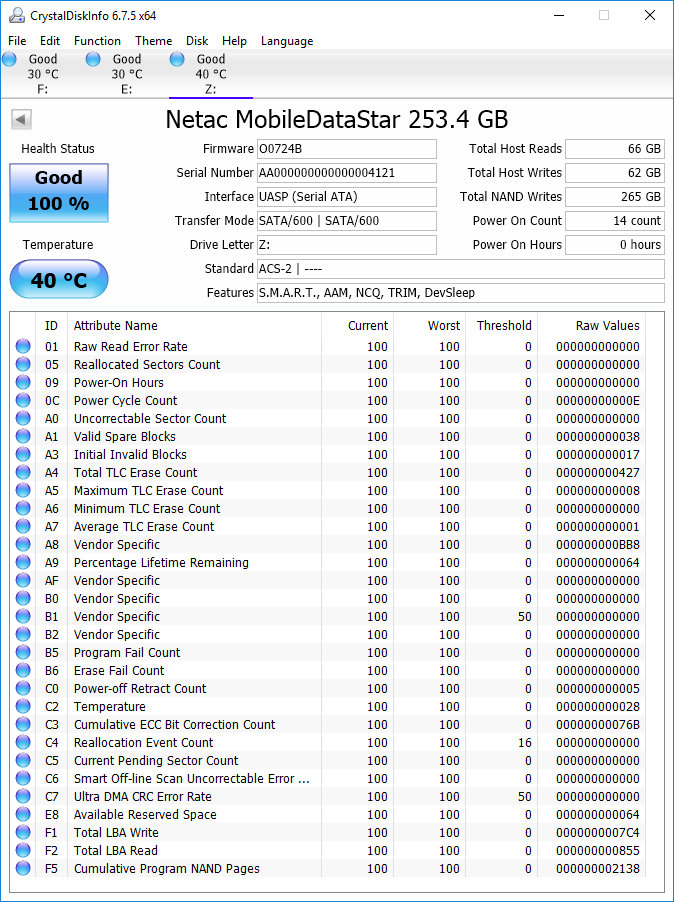








22 Comments
View All Comments
Chaitanya - Tuesday, August 9, 2016 - link
Those seq. writes are nothing special.ganeshts - Tuesday, August 9, 2016 - link
With the right system and drivers, you can hit upwards of 600 MBps for real-world workloads. At this price point, I don't think there is a better performer. The SanDisk Extreme 900 also performs similarly.Flunk - Tuesday, August 9, 2016 - link
At about $228, it's forgivable.osxandwindows - Tuesday, August 9, 2016 - link
Thats the same performance of a thunderbolt 1 ssd.R0H1T - Tuesday, August 9, 2016 - link
This thing's hot, quite literally, & not in a good way.WorldWithoutMadness - Tuesday, August 9, 2016 - link
and sooner or later we'll confront data loss because of bga solder fatigueganeshts - Tuesday, August 9, 2016 - link
No doubt the unit could do with better thermal design, but, transferring upwards of 250GB of data within a short time duration (that causes temperature of the metal case to reach 46C) is, I would imagine, not a frequent use-case.Netac is already aware of the need for a better thermal solution.
cygnus1 - Tuesday, August 9, 2016 - link
Yeah, I think if they just added a thermal pad that would let the heat transfer away to the case from the pertinent chops quicker than through the PCB and open air to the case would go a long way in keeping the device cooler overall.kaidenshi - Tuesday, August 9, 2016 - link
I did that with a 2.5" external spinning HDD that was getting too hot; put a thermal pad between its base and the metal USB 3.0 case. That kept it about 15C cooler than the cloth pad(!) they had glued in there, and kept vibrations down as well.Samus - Tuesday, August 9, 2016 - link
A common misconception with mSATA SSD's is their thermal profile.They run incredibly hot. My Samsung 840 mSATA SSD idles at 47 degrees C with a load temp in the low 60's.
It's been this way for years and hasn't failed. Samsung, Lite On and Micron all rate their OEM SSD's at a working temp of 0-75C. Yes, 75 Celsius is actually within design specifications!
A lot of it has to do with the PCB. The shape of the mSATA SSD, in addition to it operating at a higher voltage than m2, create a less efficient therma design. But that doesn't make it unreliable, just unusual as far as why we consider the 'norm' for storage temperatures which have historically considered 30-40C to be ideal.
But interestingly even Backblaze has shown in their reliability survey (which I have always found unrealistic because it only considers cold storage applications) that 'high' hard disk temperatures have little correlation to reliability even when approaching 50C. In fact it is low temperatures, below 30C, that have a connection to disk failure. Not unreasonable evidence when you think about the thermal dynamics of spinning metal disks; metals wears less at higher temperatures...bearings, motors, etc.
I understand SSD's are entirely different physics and there is no ideal operating temperature, or rather it is a significantly wider range, but really the only temperature concern with NAND is during cold storage where 20-25C is substantially more ideal than above 30C.