Shuttle XPC slim DH370 mini-PC Review: A Compact Digital Signage Powerhouse
by Ganesh T S on May 6, 2019 8:00 AM ESTHTPC Credentials - Local Media Playback and Video Processing
Evaluation of local media playback and video processing is done by playing back files encompassing a range of relevant codecs, containers, resolutions, and frame rates. A note of the efficiency is also made by tracking GPU usage and power consumption of the system at the wall. Users have their own preference for the playback software / decoder / renderer, and our aim is to have numbers representative of commonly encountered scenarios. Towards this, we played back the test streams using the following combinations:
- MPC-HC x64 1.8.5 + LAV Video Decoder (DXVA2 Native) + Enhanced Video Renderer - Custom Presenter (EVR-CP)
- MPC-HC x64 1.8.5 + LAV Video Decoder (D3D11) + madVR 0.92.17 (DXVA-Focused)
- MPC-HC x64 1.8.5 + LAV Video Decoder (D3D11) + madVR 0.92.17 (Lanczos-Focused)
- VLC 3.0.6
- Kodi 18.1
The thirteen test streams (each of 90s duration) were played back from the local disk with an interval of 30 seconds in-between. Various metrics including GPU usage and at-wall power consumption were recorded during the course of this playback. Prior to looking at the metrics, a quick summary of the decoding capabilities of the Intel UHD Graphics 630 is useful to have for context.
The GPU can provide hardware acceleration for all contemporary codecs.
All our playback tests were done with the desktop HDR setting turned on. It is possible for certain system configurations to have madVR automatically turn on/off the HDR capabilities prior to the playback of a HDR video, but, we didn't take advantage of that in our testing.
VLC and Kodi
VLC is the playback software of choice for the average PC user who doesn't need a ten-foot UI. Its install-and-play simplicity has made it extremely popular. Over the years, the software has gained the ability to take advantage of various hardware acceleration options. Kodi, on the other hand, has a ten-foot UI making it the perfect open-source software for dedicated HTPCs. Support for add-ons make it very extensible and capable of customization. We played back our test files using the default VLC and Kodi configurations, and recorded the following metrics.
| Video Playback Efficiency - VLC and Kodi | |||
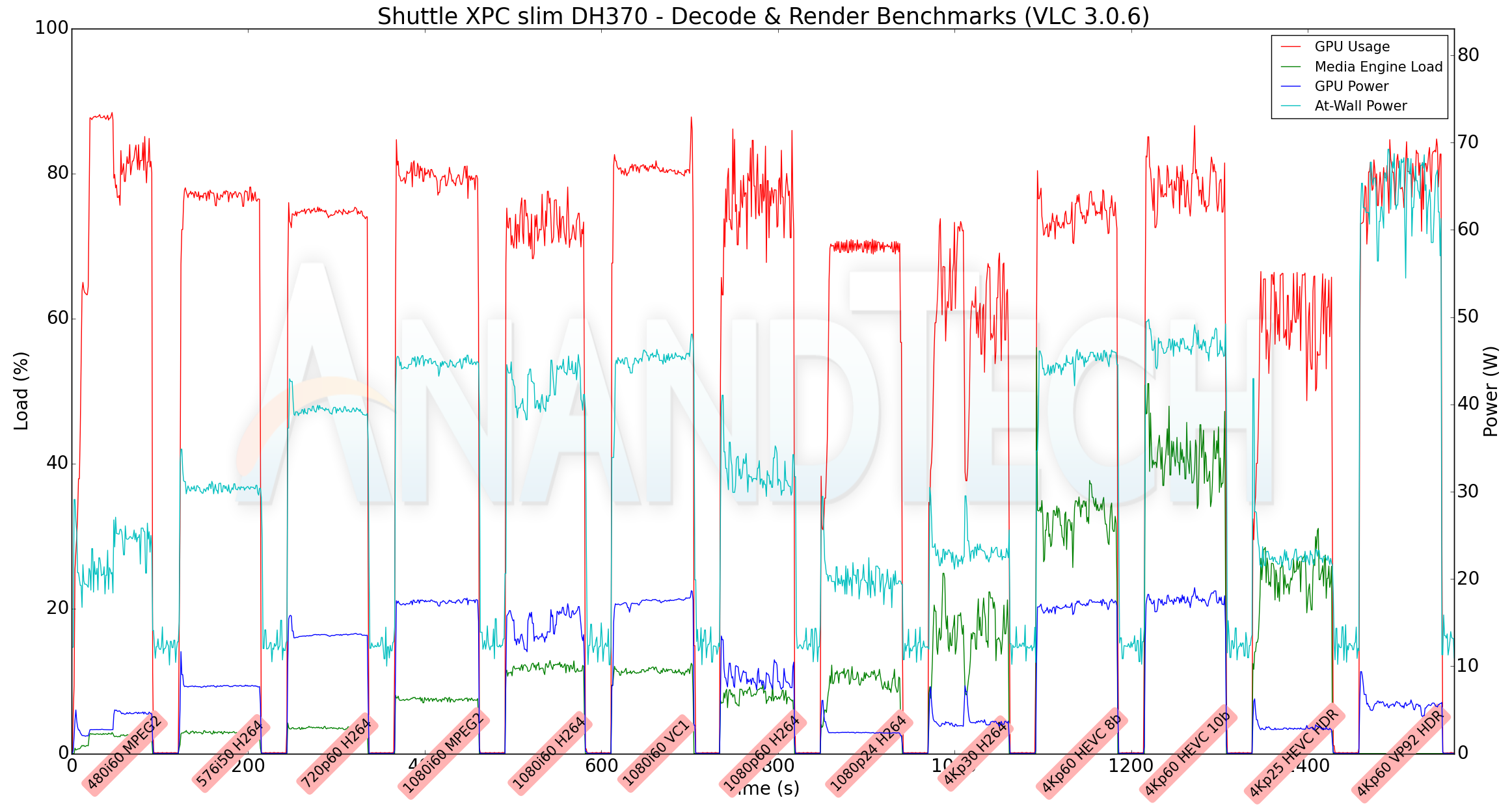
VLC is able to play back all streams with hardware acceleration - GPU usage less than 80% and media engine load less than 40% - except for the VP9 Profile 2 video. At-wall power consumption ranges from around 20W for the 1080p24 H.264 stream to 45W for the 4Kp60 HEVC streams. In the software decode case, we have the at-wall number sooting up to 65W. Kodi 18.1, on the other hand, is uniformly good. All streams, including the VP9.2 one, are played back with hardware acceleration and no dropped frames.
The GPU and media engine usage do not cross 80% for any of the files. The at-wall power consumption is around 28W - 32W depending on the stream/
MPC-HC
MPC-HC offers an easy way to test out different combinations of decoders and renderers. The first configuration we evaluated is the default post-install scenario, with only the in-built LAV Video Decoder forced to DXVA2 Native mode. Two additional passes were done with different madVR configurations. In the first one (DXVA-focused), we configured madVR to make use of the DXVA-accelerated video processing capabilities as much as possible. In the second (Lanczos-focused), the image scaling algorithms were set to 'Lanczos 3-tap, with anti-ringing checked'. Chroma upscaling was configured to be 'BiCubic 75 with anti-ringing checked' in both cases. The metrics collected during the playback of the test files using the above three configurations are presented below.
| Video Playback Efficiency - MPC-HC with EVR-CP and madVR | |||
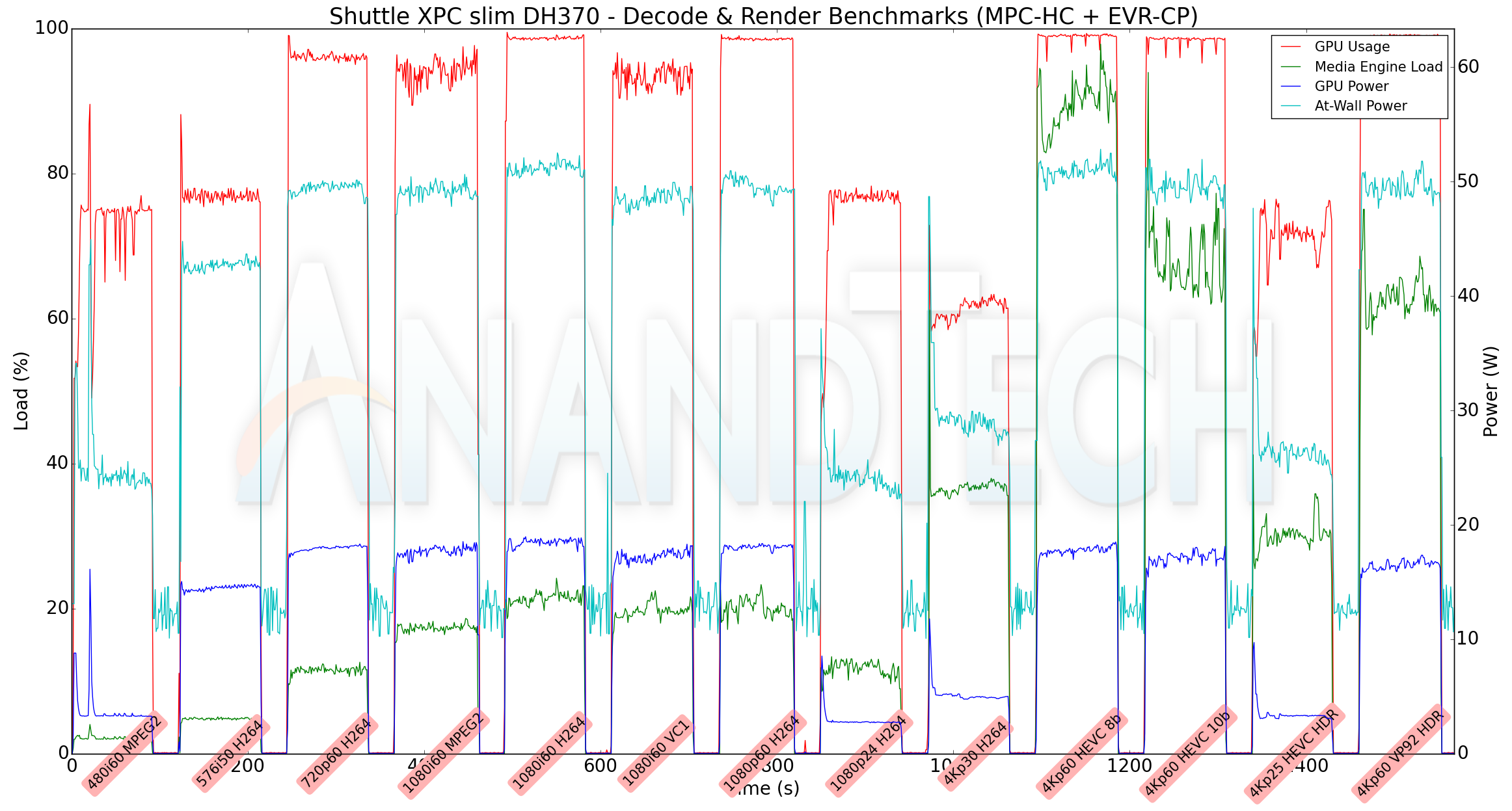
The experience with MPC-HC and the latest Intel drivers (v6709) couldn't be more starkly different from what we experienced with the Bean Canyon NUC. The VP9 Profile 2 stream apparently plays back with hardware acceleration, but, suffers from plenty of dropped frames. The GPU power consumption numbers also seem off-the-charts, compared to what we saw with Kodi. This translates to higher at-wall power consumption in the 50W range even for streams that are decoded with hardware acceleration. Given this state with the lean EVR-CP renderer, the less said about the madVR configurations, the better.
Overall, Kodi 18.1 turned out to be the perfect media player application for use in the Shuttle XPC slim DH370.


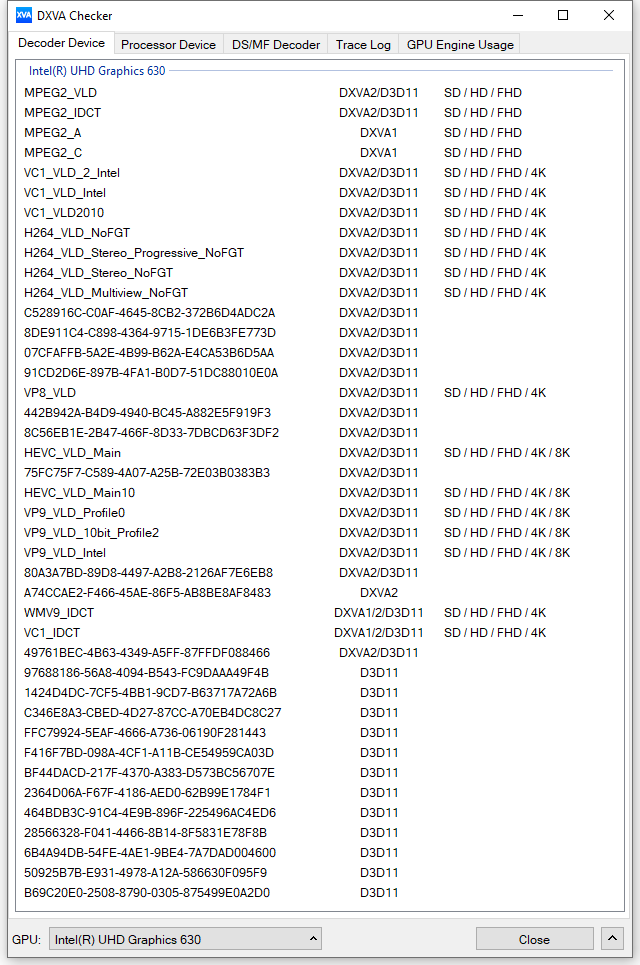
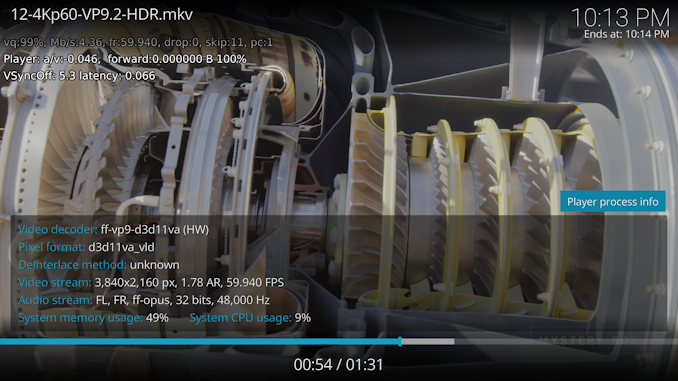








37 Comments
View All Comments
Guspaz - Wednesday, May 8, 2019 - link
It has to do with the subject of my post. Shuttle sells this as a barebones claiming support for products meeting certain standards. And I’m warning that in the past they have made that claim in a way that is misleading at best and false at worst.Skeptical123 - Wednesday, May 8, 2019 - link
I personal agree with the content of the article in that it's a good box for the use case and price. Except for this one snippet that too many tech reviews have, its good but could be better if it had these expensive rarely used but cool to have features. The reality is this is a custom product for a limited market and regardless of that there is still a lot of competitions in the small form factor pc space around the mid $300 mark. Meaning the company needed to meet a certain price target which I think we can all agree they did at $330. The additional chip required for thunderbolt 3 from intel along costs up to $10s alone. Regardless any additional thunderbolt enclosure would add to the size of the unit which kinda defeats the whole point. And the reality is the people buying these systems know what they're looking for and if they find this product they can defiantly find a similar product that has what they want, say a 10gig Nic integrated in a similar size for a little more $. The company could have chosen to make that product, they did not. That is not a bad thing nor a bad decision.Skeptical123 - Wednesday, May 8, 2019 - link
the quote from the article "Shuttle does have scope for improving the DH370 further - for starters, we would have liked a couple of the USB 3.1 Gen 2 Type-A ports to be Type-C. A Thunderbolt 3 port would have also been nice to have, given that spare PCIe lanes from the PCH as well as the CPU are available."jiangann - Friday, May 10, 2019 - link
wow, very good and detail article. I learned a lot about <a href="https://www.jotrin.com">electronic components</a>.Article layout is very generous and beautifuljiangann - Friday, May 10, 2019 - link
if we want to know more about it, we can have a look at this website https://www.jotrin.com/product/TomWomack - Thursday, May 16, 2019 - link
"It is likely that driving three 4Kp60 displays can take up a significant chunk of the available bandwidth, resulting in the performance loss that we see above"Not that significant - 3840*2160 pixels * 4 bytes per pixel * 3 displays * 60fps is 6GByte/sec and the machine supposedly has 40GByte/sec available.
censtry - Thursday, October 15, 2020 - link
if we want to know more about Censtry electronics , we can have a look at this website https://www.censtry.com/