Shuttle XPC slim DH370 mini-PC Review: A Compact Digital Signage Powerhouse
by Ganesh T S on May 6, 2019 8:00 AM ESTMiscellaneous Performance Metrics - II
Continuing our presentation of benchmarks of real-world workloads, this section discusses Agisoft's Photoscan and the Dolphin Emulator, followed by an evaluation of the storage aspect of the XPC slim DH370 configuration.
Agisoft Photoscan
Agisoft PhotoScan is a commercial program that converts 2D images into 3D point maps, meshes and textures. The program designers sent us a command line version in order to evaluate the efficiency of various systems that go under our review scanner. The command line version has two benchmark modes, one using the CPU and the other using both the CPU and GPU (via OpenCL). We present the results from our evaluation using the CPU mode only. The benchmark (v1.3) takes 84 photographs and does four stages of computation:
- Stage 1: Align Photographs (capable of OpenCL acceleration)
- Stage 2: Build Point Cloud (capable of OpenCL acceleration)
- Stage 3: Build Mesh
- Stage 4: Build Textures
We record the time taken for each stage. Since various elements of the software are single threaded, and others multithreaded, it is interesting to record the effects of CPU generations, speeds, number of cores, and DRAM parameters using this software.
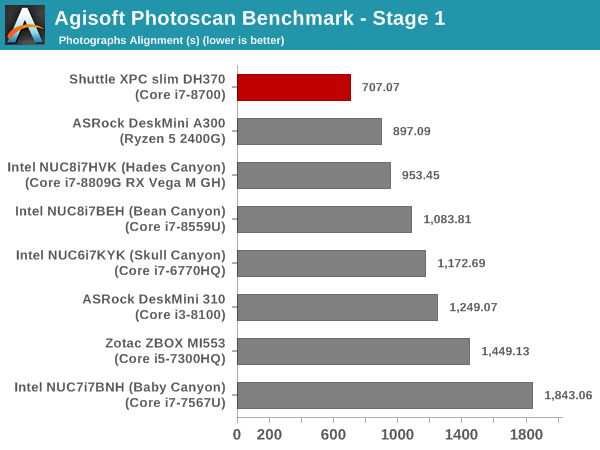
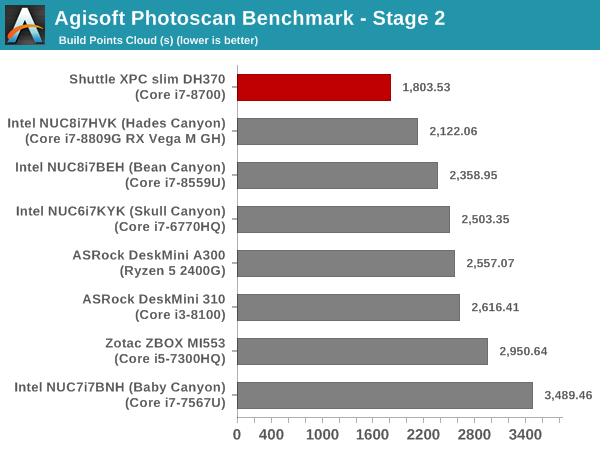
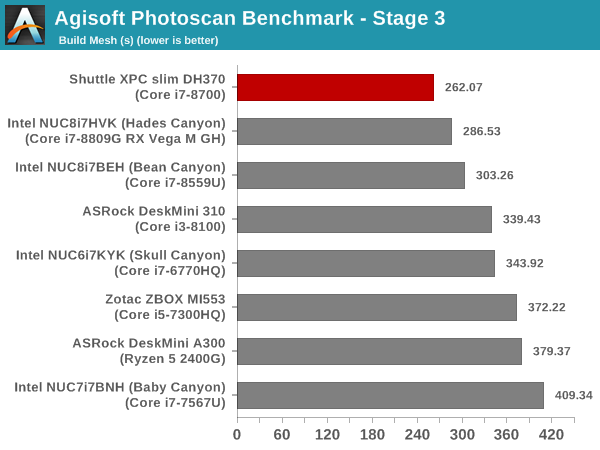
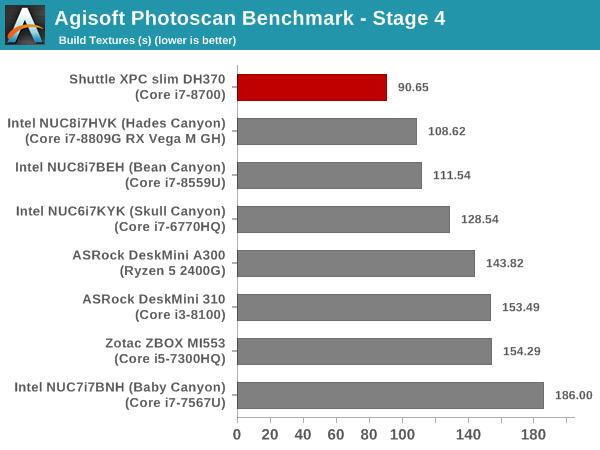
The power of the Core i7-8700 again comes to the fore, as the XPC slim DH370 sweeps the workload across all stages comfortably despite the slower RAM.
Dolphin Emulator
Wrapping up our application benchmark numbers is the new Dolphin Emulator (v5) benchmark mode results. This is again a test of the CPU capabilities.
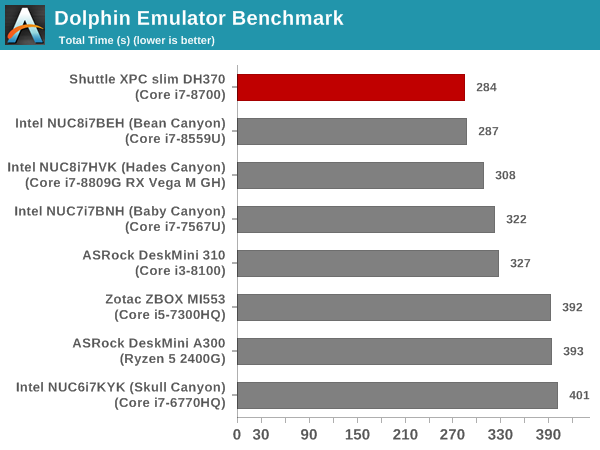
The XPC slim DH370 completes the benchmark in the least amount of time, followed closely by the Bean Canyon NUC. Overall, in CPU-intensive workloads, the compact form-factor of the XPC slim DH370 doesn't seem to affect the capabilities of the Core i7-8700.
Storage Performance
Storage performance is a major aspect which influences our experience with any computing system. On the storage side, one evaluation option would be the repetition of our strenuous SSD review tests on the drive(s) in the PC. Fortunately, to avoid that overkill, PCMark 8 has a storage bench where certain common workloads such as loading games and document processing are replayed on the target drive. Results are presented in two forms, one being a benchmark number and the other, a bandwidth figure. We ran the PCMark 8 storage bench on selected PCs and the results are presented below.
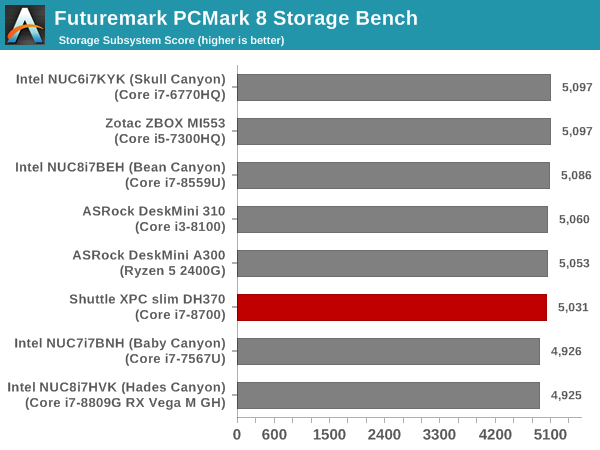
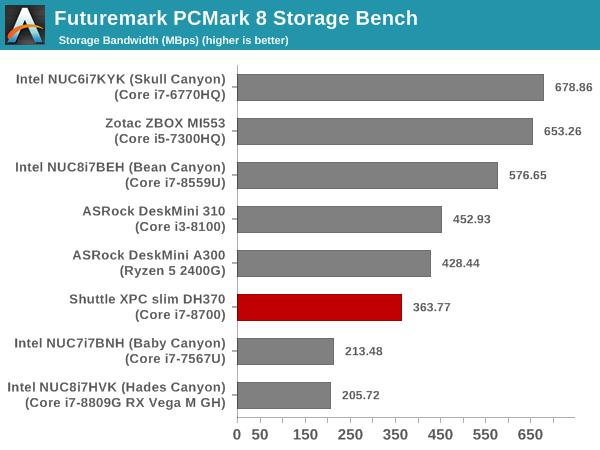
The XPC slim DH370 is handicapped by the use of a PCIe 3.0 x2 NVMe SSD (compared to the x4 SSDs in most of the other systems). Yet, the numbers are well behind the DeskMini A300, which also used a PCIe 3.0 x2 NVMe SSD (WD Blue NVMe). If the storage sub-system is important for the use-case, the end user can do much better than the Kingston A1000 that our review system was configured with. In fact, using the WD Blue NVMe SSD could provide better performance numbers at a lower cost. PCIe 3.0 x4 NVMe SSDs are also supported, if needed.










37 Comments
View All Comments
Guspaz - Wednesday, May 8, 2019 - link
It has to do with the subject of my post. Shuttle sells this as a barebones claiming support for products meeting certain standards. And I’m warning that in the past they have made that claim in a way that is misleading at best and false at worst.Skeptical123 - Wednesday, May 8, 2019 - link
I personal agree with the content of the article in that it's a good box for the use case and price. Except for this one snippet that too many tech reviews have, its good but could be better if it had these expensive rarely used but cool to have features. The reality is this is a custom product for a limited market and regardless of that there is still a lot of competitions in the small form factor pc space around the mid $300 mark. Meaning the company needed to meet a certain price target which I think we can all agree they did at $330. The additional chip required for thunderbolt 3 from intel along costs up to $10s alone. Regardless any additional thunderbolt enclosure would add to the size of the unit which kinda defeats the whole point. And the reality is the people buying these systems know what they're looking for and if they find this product they can defiantly find a similar product that has what they want, say a 10gig Nic integrated in a similar size for a little more $. The company could have chosen to make that product, they did not. That is not a bad thing nor a bad decision.Skeptical123 - Wednesday, May 8, 2019 - link
the quote from the article "Shuttle does have scope for improving the DH370 further - for starters, we would have liked a couple of the USB 3.1 Gen 2 Type-A ports to be Type-C. A Thunderbolt 3 port would have also been nice to have, given that spare PCIe lanes from the PCH as well as the CPU are available."jiangann - Friday, May 10, 2019 - link
wow, very good and detail article. I learned a lot about <a href="https://www.jotrin.com">electronic components</a>.Article layout is very generous and beautifuljiangann - Friday, May 10, 2019 - link
if we want to know more about it, we can have a look at this website https://www.jotrin.com/product/TomWomack - Thursday, May 16, 2019 - link
"It is likely that driving three 4Kp60 displays can take up a significant chunk of the available bandwidth, resulting in the performance loss that we see above"Not that significant - 3840*2160 pixels * 4 bytes per pixel * 3 displays * 60fps is 6GByte/sec and the machine supposedly has 40GByte/sec available.
censtry - Thursday, October 15, 2020 - link
if we want to know more about Censtry electronics , we can have a look at this website https://www.censtry.com/