The Microsoft Surface Book Review
by Brett Howse on November 10, 2015 8:00 AM ESTCompute with the Surface Book
When discussing Ultrabooks, the word Compute doesn’t get thrown around very often, and for good reason. Even the MacBook Pro 13 only comes with Intel Iris graphics (no GT3e yet) and although Intel’s GPUs have been a priority over the last couple of generations, just like in gaming there is only so much you can do when your TDP is shared with the processor.
With Surface Book, there is more of an opportunity here. If you opt for the model with the NVIDIA GPU, you gain access to CUDA, which is NVIDIA’s parallel computing platform. Quite a few applications that need strong parallel processing have CUDA available as an option. Adobe, for instance, has CUDA support in many of their professional products like Photoshop, After Effects, Premier Pro, and more. NVIDIA lists hundreds of applications on their site which can benefit from GPU compute power, and there are also OpenCL applications as well which would benefit from the more powerful dGPU.
Expectations need to be put in check of course, because the GPU available in the Surface Book is not a workstation class GPU, so we shall see how it compares on these types of tasks. This is not an area where we have an extensive database of other devices, and normally compute is not a heavy focus for Ultrabook reviews, but I feel the Surface Book may find a niche with content creators so it’s worth examining.
Compubench
From the makers of GFXBench is Compubench, and like GFXBench, there are a number of tests which can be completed with either the CPU only, or by choosing a GPU.
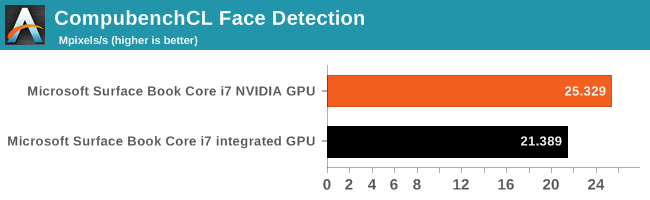
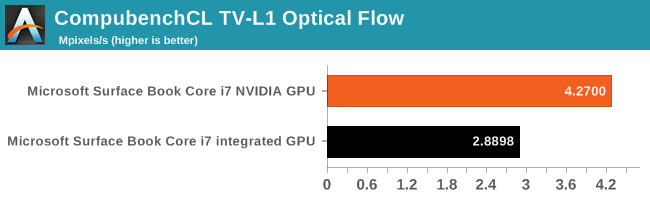
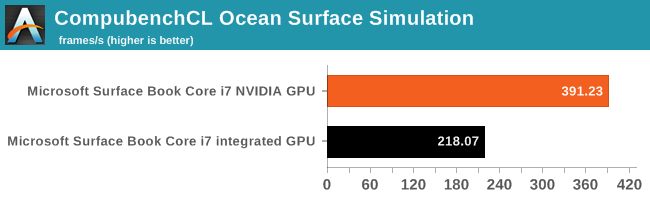
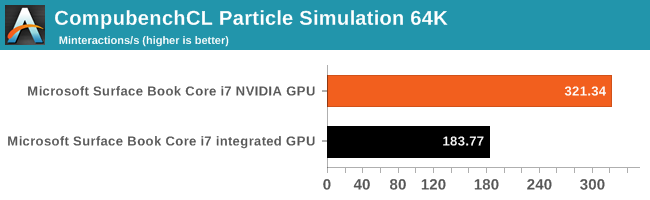
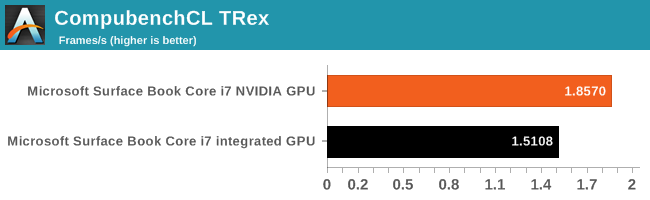
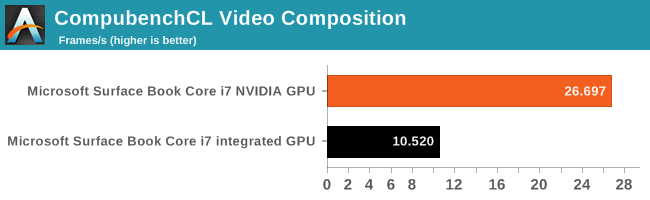
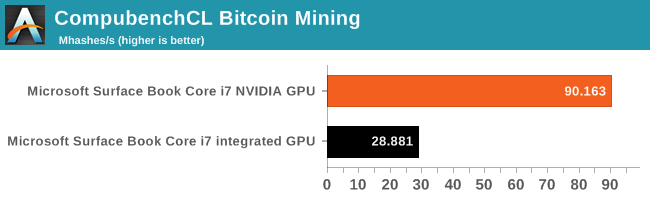
The results are a bit mixed. Some of the tests respond very well to having the NVIDIA GPU, but some of the others don’t get as much of a benefit. But where the GPU helps, it can help a lot. Several of the tasks are 50% faster, and the Video Composition sub-test is 212% faster on the discrete GPU.
Agisoft Photscan
This software performs photogrammetric processing of images, and it has an option to use the GPU or just standalone with the CPU. Of the entire benchmark, only one section actually leverages the GPU functions so that test has been highlighted.
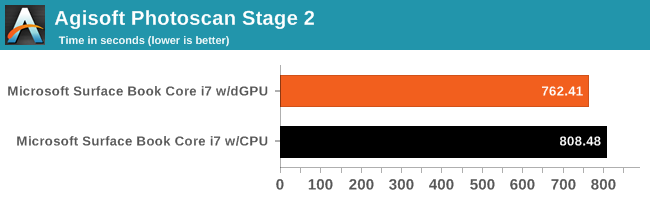
Even the one accelerated test still only shows a 5% decrease in time with the GPU being used. This highlights that even though a task may be accelerated with the GPU, the overall impact may not always be what you are expecting, since not all tasks can be done in parallel.
Using the Surface Book NVIDIA GPU for Compute
There is no doubt that if you are performing work that supports CUDA, the NVIDIA option on the Surface Book is going to make an impact. The question of course is how much. Applications such as those from Adobe do leverage CUDA, but it’s not for all tasks. This is kind of the issue with considering the GPU for compute. If you are someone who uses Adobe Premiere on the go, and need something smaller than a typical workstation class notebook, the GPU is going to help out, but since it doesn’t get leveraged for all tasks, it is very dependent on the exact task that you are performing.










249 Comments
View All Comments
zeeBomb - Tuesday, November 10, 2015 - link
Surfing on my surfacebook.dsumanik - Tuesday, November 10, 2015 - link
Hey anandtech why does the reality distortion field not extend to the Microsoft surface? MacBook Pro goes north of 3k easy. Apple Watch 15k lol. Funny how we never hear how overpriced apple products are because they are so 'wonderful', but here u have a magnesium shelled beauty being compared to plastic acer ultra books.but here's the thing, how much does an iPad + amacbook cost? Oh that's right, forgot that didn't you. Welcome back to reality.
tipoo - Tuesday, November 10, 2015 - link
The SB with dGPU starts getting closer to 15" MBP pricing than 13". *Shrugs*.Solandri - Tuesday, November 10, 2015 - link
A 13" MBP with i5 (no option for i7), 512 GB SSD, no dGPU is $1799A 15" MBP with i7 (quad), 512 GB SSD, and R9 M370X GPU is $2499
So the i7 SB is actually $100 closer to 13" MBP pricing than the 15"
Interestingly, it looks like the M370X and SB's 940M-ish GPU perform about the same in benchmarks. My question though is, since MS has developed this dockable GPU in the keyboard, why not go whole hog? Why not make an optional bigger keyboard with a 980m and 8GB DDR5 (and a cooler to match) for the gaming enthusiast market? Having owned gaming-capable laptops for 10 years and buying a real gaming laptop this year (14" 970m), that type of option would really interest me. I don't need to lug the full power of the 970m everywhere I go, but it was either that or get two computers. If I were able to buy a keyboard without GPU and keyboard with hefty GPU, and just bring along whichever one I wanted that day, that would neatly solve my problem.
solipsism - Tuesday, November 10, 2015 - link
Using "i5" and "i7" without any indication of the clock rate, TDP, or model number is erroneous. The Surface Book uses a 15W CPU while the MBP's is 35W. That make a big difference in performance. If, for some reason, you are fine with a weaker CPU and need a beefier GPU than what the 13" MBP offers, then this would be a better fit, but I doubt it would be a better fit for those that would simply buy a real Ultrabook that isn't trying to pretend it's a tablet with a 3 hour battery life. I'm sure there are some use case specifically for the Surface Book over any Ultrabook + tablet, Ultrabook convertible, or Mac notebook + tablet, but I'd wager those cases are very niche. However, I'm certain MS will sell plenty, but they will be selling based on emotion, not on the best device for the job.Solandri - Tuesday, November 10, 2015 - link
The top-end i5 on the 13" MBP is a i5-5287U with 28W TDP. The higher TDP is to accommodate Iris graphics. The CPU performance is actually worse than the SB's i7-6600U (3MB cache vs 4MB cache, 3.3 GHz tubo speed vs 3.4 GHz turbo). The MBP is still on Broadwell as well, while the SB is Skylake.solipsism - Tuesday, November 10, 2015 - link
Right, because Skylake isn't available for those machines right now in the quantities Apple needs. We see it every year, the OEMs that need the lower quantities get to do the "me first," albeit this against other "me first" OEMs as they almost always do an announcement of a CPU upgrade months before the actual release.djboxbaba - Tuesday, November 10, 2015 - link
You might want to double check that.. 13' rMBP are actually using skylake processors. The 15' rMBP are still stuck on haswell."njoy incredible performance from the fifth-generation dual-core Intel Core i5 or i7 processor. Your 13-inch MacBook Pro with Retina display comes standard with a 2.9GHz dual-core Intel Core i5 processor. You can upgrade the processor up to a 3.1GHz dual-core Intel Core i7.
Intel’s fifth-generation dual-core processors house the processor, L3 cache, Intel Iris Graphics 6100, and fast 1866MHz memory controller on a single chip. " - 13' rMBP
djboxbaba - Tuesday, November 10, 2015 - link
broadwell not haswell**djboxbaba - Tuesday, November 10, 2015 - link
ignore my comments im mixing up generations.