Logic Supply ML100G-30 Fanless Broadwell vPro Industrial NUC Review
by Ganesh T S on April 29, 2015 11:30 AM EST- Posted in
- Systems
- Intel
- Fanless
- NUC
- Industrial PC
- Passive Cooling
- Logic Supply
Networking and Storage Performance
We have recently started devoting a separate section to analyze the storage and networking credentials of the units under review. On the storage side, one option would be repetition of our strenuous SSD review tests on the drive(s) in the PC. Fortunately, to avoid that overkill, PCMark 8 has a storage bench where certain common workloads such as loading games and document processing are replayed on the target drive. Results are presented in two forms, one being a benchmark number and the other, a bandwidth figure. We ran the PCMark 8 storage bench on selected PCs and the results are presented below.
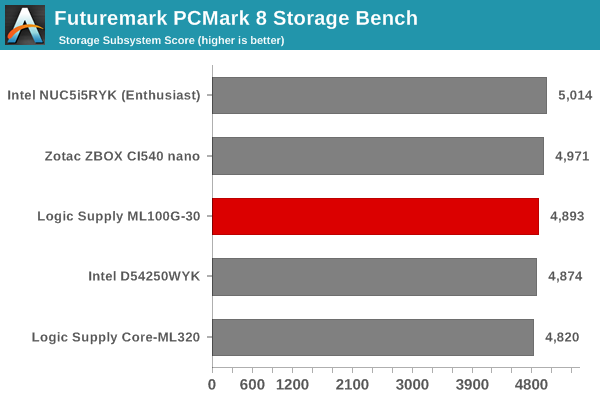
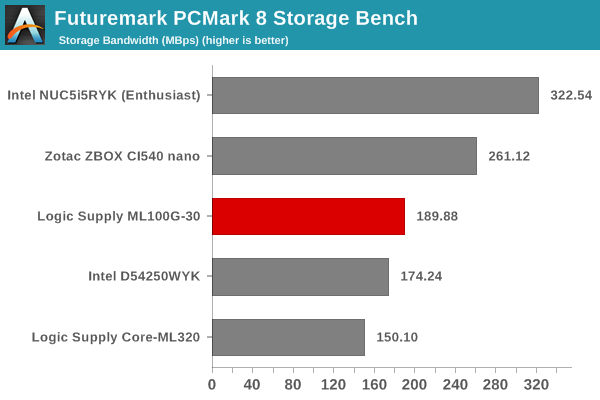
The ML100G-30 uses a Transcend TS128GMTS800 128 GB M.2 SSD. It is SATA-based and uses the Silicon Motion SM2246EN controller. It is no surprise that the PCIe-based XP941 series SSD in the Intel NUC5i5RYK (Enthusiast) performs much better. The Transcend SSD is not as fast as the 2.5" 840 EVO in the ZBOX CI540 nano, but does perform much better than the SandForce SF2281-based Intel 530-series M.2 SSD in the Haswell NUC (D54250WYK).
On the networking side, we restricted ourselves to the evaluation of the WLAN component. Our standard test router is the Netgear R7000 Nighthawk configured with both 2.4 GHz and 5 GHz networks. The router is placed approximately 20 ft. away, separated by a drywall (as in a typical US building). A wired client is connected to the R7000 and serves as one endpoint for iPerf evaluation. The PC under test is made to connect to either the 5 GHz (preferred) or 2.4 GHz SSID and iPerf tests are conducted for both TCP and UDP transfers. It is ensured that the PC under test is the only wireless client for the Netgear R7000. We evaluate total throughput for up to 32 simultaneous TCP connections using iPerf and present the highest number in the graph below.
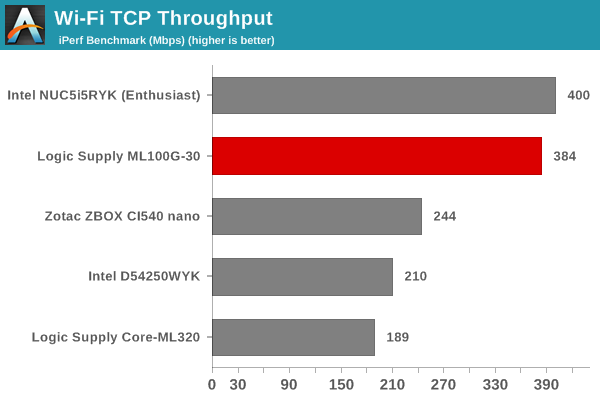
In the UDP case, we try to transfer data at the highest rate possible for which we get less than 1% packet loss.
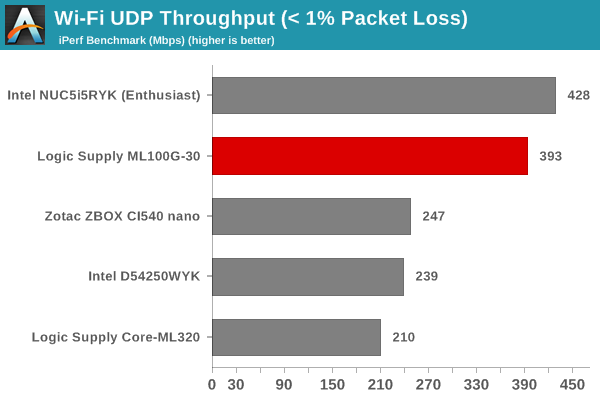
The ML100G-30 uses the Intel AC7260 2x2 802.11ac M.2 Wi-Fi module. Recent driver updates have enabled it to perform as per exepctations. Note that the same module used in the Haswell NUC (D54250WYK) performed much worse. The ML100G-30 is also helped by the fact that it has two 4" dual-band wireless antennae for better signal quality. The other NUCs use their chassis as an antenna. The NUC5i5RYK (Enthusiast) wins on raw throughput because of the use of the latest generation Intel AC7265 802.11ac chipset.










34 Comments
View All Comments
Pissedoffyouth - Wednesday, April 29, 2015 - link
I have a build based on an Minibox M350 - designed for passive heatsinks or CPU's with fan and <65w TDP.With an A10-7800 it completely smokes these little boxes at a similar size, and for less money.
I'd love to see a NUC with an AMD APU and some decent cooling design
damianrobertjones - Wednesday, April 29, 2015 - link
I have an i7 quad machine that smokes your M350 machine. It's bigger than the Minibox but, then again, your minibox is bigger than the above Nuc.nathanddrews - Wednesday, April 29, 2015 - link
Oh yeah? Well epeen, epeen, epeen!TheinsanegamerN - Wednesday, April 29, 2015 - link
And my desktop smashes both of yours put together. Do I win?Pissedoffyouth - Wednesday, April 29, 2015 - link
Smokes it? What i7? I bet its GPU is worseSamus - Wednesday, April 29, 2015 - link
Broadwell's i7-5557U GPU is pretty damn close to a 192-core GCN GPU but nowhere near a 384+ core GCN GPU such as that in the A10. But it's also 1/4th the TDP, so half the GPU performance and 20% more CPU performance is all well unless you actually plan to game (at low res) on the thing because lets be honest here, both GPU's are unacceptable for HD gaming.It's also worth pointing out the Intel GPU is substantially more advanced regarding features and modern codec support.
blue_urban_sky - Thursday, April 30, 2015 - link
I presumed he was pointing out that if you are using a bigger chassis then it is easy to get a faster system. Your system is 192 x 210 x 62 (2.5l) this is 142 x 62 x 107 (0.95l)Haravikk - Thursday, April 30, 2015 - link
I have an i7-4790T in an Akasa Euler case; I believe it's around the size of the M350, similar price too (at least here in the UK) but a fully aluminium case designed as a heat-sink. The 4790T is 45W, but runs extremely well in the case; running a 1080p encode in Handbrake it can hold 750% CPU use (where all 8 threads is 800%) at a speed of 3ghz, even though it's normal operating speed is 2.7ghz.The only issue with this setup is that mSATA drives are out, as too much heat builds up in the case; I had to swap for a regular 2.5" SSD, and I did put a tiny 40mm Noctua fan in just to help clear the heat build up under heavy load (during normal use it switches off completely).
I'm not aware of any Broadwell compatible thin mini-ITX boards yet, but I imagine doing the same again with Broadwell could achieve even better results.
It does make me wonder why so many of these boxes have such anaemic CPU options, as it's clearly possible to put fairly powerful CPUs in. In fact, my (mostly) passive system replaced a 2008 dual quad-core Mac Pro, and outperforms it in almost every metric in such a tiny system. No ECC of course, but otherwise it's a pretty big (or small) change.
Pissedoffyouth - Thursday, April 30, 2015 - link
That does look like a pretty decent casenatenu - Sunday, May 10, 2015 - link
One of the reasons industrial PCs have lower powered CPUs is not only for thermal reasons but in order to have an industrial control panel be UL 508 approved any PC inside of it needs to be powered by a class 2 DC power supply. That is a power supply that cannot supply more than 100 watts.