MSI GT72 Dominator Pro Review: GTX 980M Reigns Supreme
by Jarred Walton on November 11, 2014 8:00 AM ESTMSI GT72 Dominator Pro Gaming Performance
We’ve already covered the GT72’s gaming performance with our preview article, so this is mostly a rehash. Simply put: the GTX 980M is screaming fast. I also find it a bit ironic that the notebook GTX 980M has 8GB VRAM while the desktop GTX 980 is currently still a 4GB part, even though you’re less likely to need the extra RAM on a notebook (especially one equipped with a 1080p display).
Depending on your desired FPS, the GT72 is either fast enough to handle just about everything at maximum detail (30+ FPS at 1080p), or you might need to drop a few extras like SSAA on titles like Metro: Last Light to get closer to 60FPS. Oh, and if you happen to use the GT72 with an external display that supports G-SYNC, that’s also supported. Here are the gaming results at our Enthusiast settings; Mainstream and Value are mostly not worth discussing as the GTX 980M makes short work of those, but you can view additional performance results in Notebook Bench.
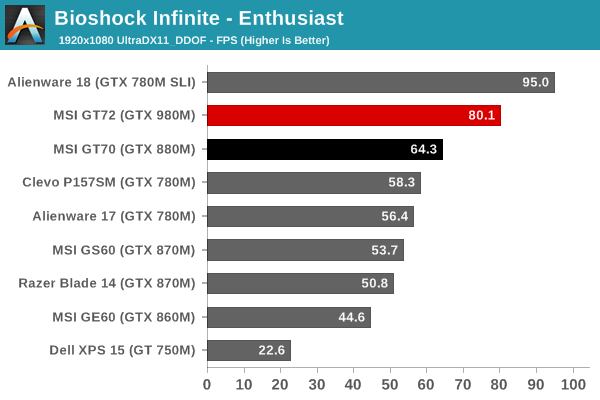
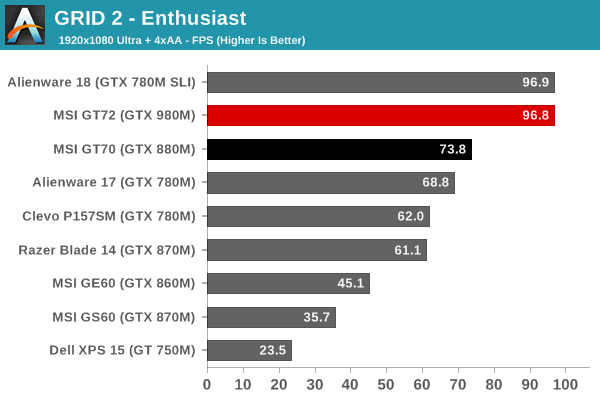
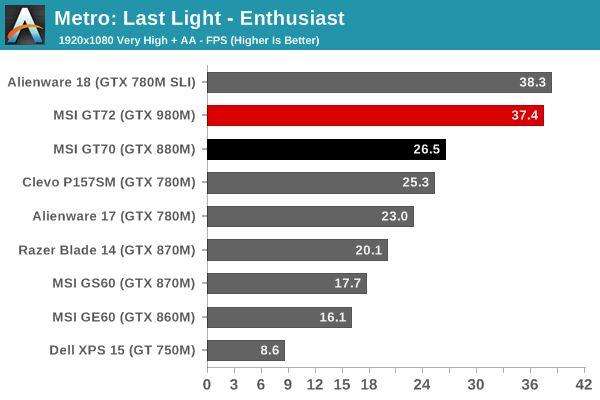
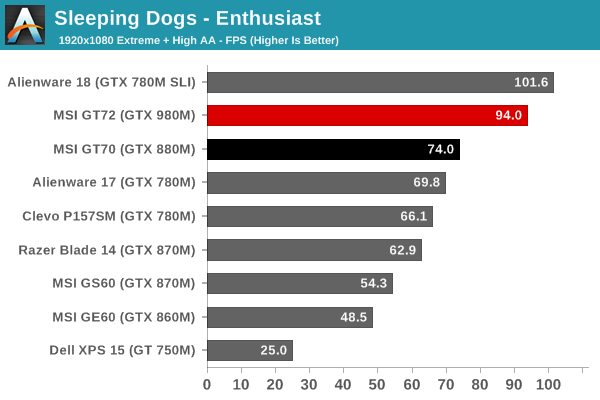
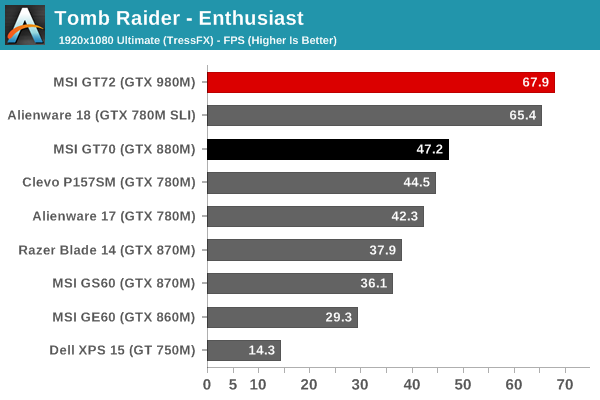
Our current suite of gaming tests for notebooks consists of just five titles, but I’ve run benchmarks on quite a few other games just for good measure. Metro: Last Light is the one game where the GTX 980M struggles at times, but it still manages to break 30FPS, which is the first time we’ve had a notebook with a single GPU accomplish that feat. There are other games where performance also struggles, but generally it’s with games that use SSAA, and if you turn off SSAA performance is usually much higher.
A noteworthy point of comparison is the Alienware 18, which has SLI 780M. While it's technically faster in most of the games, the single GTX 980M often comes dangerously close, and in at least one title it actually scores a win. In fact, the only game where the SLI configuration proved to be noticeably faster is BioShock Infinite, and considering we're well above 60FPS with maxed out settings the only reason you'd need SLI for BioShock is if you were using a higher resolution external LCD.
To help put performance of NVIDIA's latest GPUs in perspective, I’ve run a larger collection of 15 gaming benchmarks on the GT72 and GTX 980M. I’ve also run the same tests on the GT70, GS60, and GE60. Using maximum quality settings at 1080p, here’s what the performance breakdown looks like:
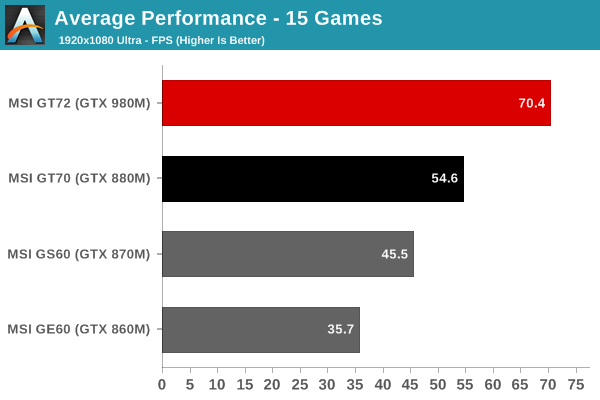
Some games easily break 60FPS and others are closer to 30FPS, but none of the games I tested had average frame rates fall below 30FPS on the GT72 and the average FPS sits at 70. In comparison, the previous generation GT70 with GTX 880M – and it has the benefit of a slightly faster CPU – averages 55 FPS, so the GTX 980M ends up being nearly 30% faster on average. The GTX 870M comes in at 46 FPS while the GTX 860M comes in at just 36 FPS, so all told the GTX 980M is a solid doubling of performance from the GTX 860M. Perhaps more telling is that the GTX 860M falls below 30FPS average in half of the games I tested (though dropping AA and reducing the graphical detail to High is usually enough to get it back above 30).
Simply put, if you’re looking for a gaming notebook that can run everything currently out there at maximum (or nearly maximum) quality without the need to pack around a 12 pound behemoth like the various SLI notebooks, the GT72 – and more importantly the GTX 980M – is the first notebook we’ve tested in quite some time that meets that requirement. It’s a gamers dream notebook, with performance that’s typically equal to (and perhaps a bit faster than) the desktop GTX 770. While that’s no longer the fastest desktop GPU, it’s still more than sufficient for most users, especially for 1080p gaming.










57 Comments
View All Comments
abianand - Tuesday, November 11, 2014 - link
the question is, is it worth spending close to $3000 on a laptop that1. has 192W of heat dissipation on your lap (47W from CPU + 145W from the GPU if I am not wrong)
2. weighs 3.8kg (a dumbbell comes to mind)
3. has a high battery-power consumption driven by that kind (192W-kind) of a heat dissipation and the fan speeds needed to handle that
4. costs maybe 4 times as a desktop that gives you roughly the same performance (unless you really want the 1.5TB of space to store and play 30 games at the same time !!! )
daku123 - Tuesday, November 11, 2014 - link
No :)nathanddrews - Tuesday, November 11, 2014 - link
No, it's not. I'll take one.abianand - Tuesday, November 11, 2014 - link
I correct myself, the GPU is 125W, not 145W.But the point still stands.
It's still a toaster running at 172W peak heat output.
zodiacsoulmate - Tuesday, November 11, 2014 - link
when you are on battery it can only go up to 100W... all tests are on AC if they test it on battery FPS will drop half probably...Jer Stryker - Tuesday, November 11, 2014 - link
There are always comments like this whenever a gaming notebook is reviewed. It's a niche market, stated several times in the article. There are people (like me, I'm an airline pilot) who travel a lot, or for whatever reason need what basically amounts to a portable desktop. I've pretty much never used one of these as a "lap" top. Does it make more sense for me to spend $1500 on a gaming desktop that I have access to half the time, or $2500 on something I can use every day? Is it expensive? Yes! Is it heavy? Yes!! Is it worth it? I think so. I know several people who game on lighter, cheaper notebooks with the settings turned way down, and others who have resorted to gaming on *shudder* tablets. That's not for me. I'll lug my $3000 dumbell into my hotel room and game away.That being said, I'm strongly considering a Gigabyte P35X V3. It has a 980M and an IPS screen (with a 3K option available), but is a 15.6" machine weighing only 2.2kg. If the cooling isn't terrible (and early reports are that it gets the job done) I may just be able to have my cake and eat it too.
jwhannell - Wednesday, November 12, 2014 - link
Also there are a lot of professionals who travel a great deal for work, but want to game. This kind of machine is ideal for that. Personally, I have one of these as a desktop replacement that I bring to and from work everyday. Sure it only gets 3 hours on battery power while all i'm doing is browsing the web, but that's enough for my longest meetings. Meanwhile I am able to have nearly desktop performance w/ additional flexibility.MDX - Saturday, November 15, 2014 - link
Well said. What these laughable "comparison" posters also always inevitably forget about is the cost of peripherals. The laptop comes with a display, keyboard, touch interface device, and speakers, in addition to the 'hardware' that the naysayers are so pantie-bunching about.To keep things in tune with this comment, comparing a laptop to a desktop is like comparing an airplane to a car. It just can't be done, and to attempt it is ludicrous.
Wolfpup - Tuesday, November 25, 2014 - link
Plus, however "big" people allege high end notebooks are, they're tiny and light compared with what, dragging a mini-tower and monitor and keyboard around?Wolfpup - Tuesday, November 25, 2014 - link
Well said. I don't know why people always have to chime in with "It's so expensive!" Even saw a "review" of an Alienware 17 on Amazon that was just (in all caps, of course) THIS IS TO ESPENSIVE NO OEN NEEDMost of those points aren't even points. Yeah, it can use a lot of power (by notebook standards). So what? And yeah, it's heavier than lots of notebooks. So what? It's still plenty light enough to take with you.
I use an Alienware M17x-R4 (typing on it right now) and I LOVE that it gets me reasonable performance, and has cooling that lets me actually push it, whether with games, video encoding, or just having 90 bajillion programs open (or all three, as I'm doing right now LOL)