Seagate 2nd Generation Momentus XT (750GB) Hybrid HDD Review
by Anand Lal Shimpi on December 13, 2011 12:51 AM EST- Posted in
- Storage
- Seagate
- Momentus XT
- Hybrid Drive
- HDDs
- SSHDs
Power Consumption and Drive Behavior
Our power consumption tests are really worst case scenario for the Momentus XT since the cache is hardly given time to work here. In these tests the Momentus XT looks to be in-line with other, similar drives. In normal use however you may see even better behavior from the drive. If data is being requested out of the drive's NAND cache, the rest of the Momentus XT can actually spin down to save power. In practice I did notice the Momentus XT spinning up and down much more aggressively than a traditional hard drive. I know this was a problem with the original drive where it was a bit too aggressive in the power management department. My advice to Seagate would be to be more conservative here, particularly while only caching reads. The Momentus XT has the ability to deliver great performance, I'd leave the power savings for a version of the drive with a bigger cache and the ability to cache reads and writes. Otherwise I feel that the Momentus XT will do a lot of spinning up and spinning down for little gain.
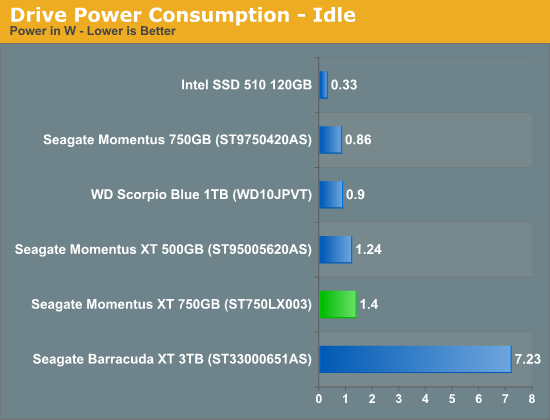
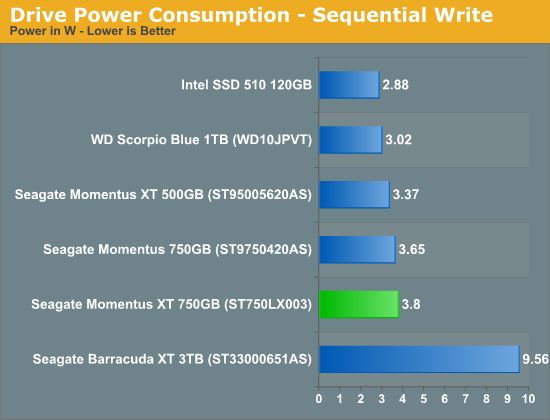










98 Comments
View All Comments
truthbeacon - Tuesday, December 13, 2011 - link
I am stumped. If you are comparing this Hybrid HDD to HDDs and SSDs, why didn't you throw 'high-performance' drives in the test metric, such as a Scorpio Black or Velociraptor?Anand Lal Shimpi - Tuesday, December 13, 2011 - link
The regular Momentus 750GB is a 7200RPM 2.5-inch drive, that covers the high performance 2.5" drive segment. My VR200M has unfortunately died since the original review, but I threw the 3.5" Barracuda XT as a representative from the 3.5" high performance category.Note that in the areas where the Momentus XT really shines, even the VR200M wouldn't be enough to close the gap.
Take care,
Anand
deputc26 - Tuesday, December 13, 2011 - link
"Drive Power Consumption - Sequential Write"both are identical on page 6
http://www.anandtech.com/show/5160/seagate-2nd-gen...
Anand Lal Shimpi - Tuesday, December 13, 2011 - link
Fixed! Thanks!dagamer34 - Tuesday, December 13, 2011 - link
I feel like the true enthusiasts have poo pooed solutions like this because they've moved to pure SSD-based systems in the 2.5" firm factor and then have huge 2-3TB HDD arrays for media storage. While certainly there will be plenty of hard drives sold with a 2.5" slot, I just get the feeling that because of laptops like the MacBook Air, Intel's ultrabook initiative, and the general crappy pricing of mechanical HDDs right now, this technology is a bit too little, too late and may never really go mainstream. Certainly improvements can be made to get near SSD levels of performance while having a large amount of storage, but the 5-10year future is clearly SSD only, and it must be troubling for Seagate to be aware of that eventual possibility.Jedi2155 - Tuesday, December 13, 2011 - link
I currently have a 256 GB SSD on my main home system, and I'm debating swapping that out for this due to the space limitations on my SSD. All those high end games take up a whopping amount of space as does Steam.It would be better to have an SSD on my work machine or laptop than my home desktop at this rate. This seems like a good downgrade/replacement. I wonder if prices might drop anytime soon to under $200. I don't really feel that its worth $250 although the market is still really bad...
A5 - Tuesday, December 13, 2011 - link
The solution to that is to use an app like Steam Mover to store the games you aren't playing at the moment on your mechanical disks instead of the SSD. No reason to have more than 1-2 games on your SSD at a given time.Jedi2155 - Wednesday, December 14, 2011 - link
I play at random between 3-10 games depending on the situation as my friends are varied which as caused me to just install it all on the main SSD. I have a separate HDD for other games. I will look into Steam Mover as I've been meaning to do something of the sort but Symbolic Linking is too much work for the games I have installed and having to do it for each individual game.Ammaross - Wednesday, December 14, 2011 - link
Get an Z-series Intel chipset and use the drive caching capabilities of it. Then you can have a 60GB MLC (or SLC since you're willing to pay for a 256GB SSD) as a disk cache to some high-performance WD Black 2TB spinner. Basically it's a build-it-yourself Momentus drive.ltcommanderdata - Tuesday, December 13, 2011 - link
As you mentioned, the ideal use-case for hybrid drives is for notebooks where you want to combine better speed with large capacity. However, it should be noted that the Momentus XT is 9.7mm thick, just over the standard 9.5mm of most 2.5" drives, which could makes it's use problematic on notebooks with little space tolerance.On another note, one of Seagate marketing features is FAST Factor Boot, which is supposed to be a dedicated partition on the NAND for caching OS boot files so they can't be evicted by other file activity over time. Would you know how well this dedicated OS cache works for dual boot systems? Can if figure out your primary OS and only cache that, expand the partition to accommodate both OS or do the two OSs thrash each other?