The SandForce Roundup: Corsair, Kingston, Patriot, OCZ, OWC & MemoRight SSDs Compared
by Anand Lal Shimpi on August 11, 2011 12:01 AM ESTRandom Read/Write Speed
The four corners of SSD performance are as follows: random read, random write, sequential read and sequential write speed. Random accesses are generally small in size, while sequential accesses tend to be larger and thus we have the four Iometer tests we use in all of our reviews.
Our first test writes 4KB in a completely random pattern over an 8GB space of the drive to simulate the sort of random access that you'd see on an OS drive (even this is more stressful than a normal desktop user would see). I perform three concurrent IOs and run the test for 3 minutes. The results reported are in average MB/s over the entire time. We use both standard pseudo randomly generated data for each write as well as fully random data to show you both the maximum and minimum performance offered by SandForce based drives in these tests. The average performance of SF drives will likely be somewhere in between the two values for each drive you see in the graphs. For an understanding of why this matters, read our original SandForce article.
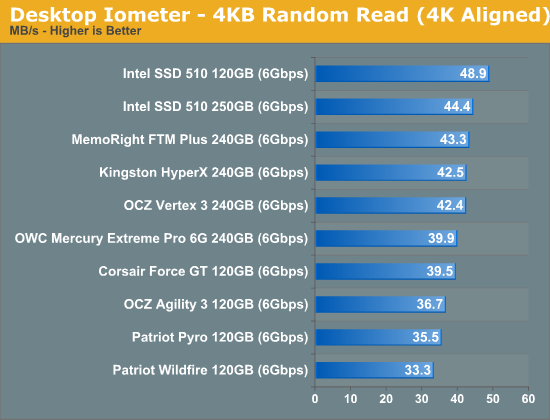
Random read performance is pretty consistent across all of the SF-2281 drives. The Patriot drives lose a bit of performance thanks to their choice in NAND (asynchronous IMFT in the case of the Pyro and Toggle NAND in the case of the Wildfire).
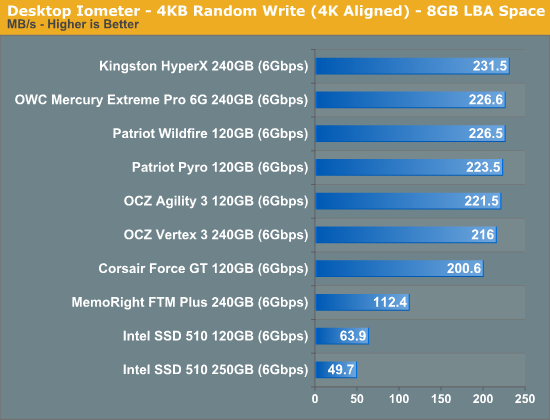
Most random writes are highly compressible and thus all of the SF-2281 drives do very well here. There's no real advantage to synchronous vs. asynchronous NAND here since most of the writes never make it to NAND in the first place. The Agility 3 and Vertex 3 here both use their original firmware while the newer drives are running the latest firmware updates from SandForce. The result is a slight gain in performance, but all things equal you won't see a difference in performance between these drives.
The MemoRight FTM Plus is the only exception here. Its firmware caps peak random write performance over an extended period of time. This is a trick you may remember from the SF-1200 days. It's almost entirely gone from the SF-2281 drives we've reviewed. The performance cap here will almost never surface in real world performance. Based on what we've seen, if you can sustain more than 50MB/s in random writes you're golden for desktop workloads. The advantage SandForce drives have is they tend to maintain these performance levels better than other controllers thanks to their real-time compression/dedupe logic.
Many of you have asked for random write performance at higher queue depths. What I have below is our 4KB random write test performed at a queue depth of 32 instead of 3. While the vast majority of desktop usage models experience queue depths of 0 - 5, higher depths are possible in heavy I/O (and multi-user) workloads:
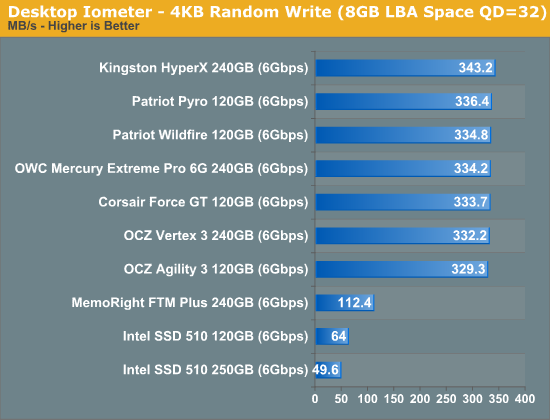
All of the SF-2281 drives do better with a heavier load. The MemoRight drive is still capped at around 112MB/s here.
Sequential Read/Write Speed
To measure sequential performance I ran a 1 minute long 128KB sequential test over the entire span of the drive at a queue depth of 1. The results reported are in average MB/s over the entire test length.
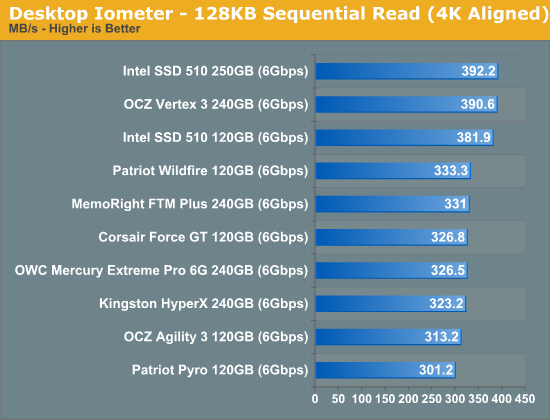
The older SF-2281 firmwares did a bit better in some tests than the newer versions, hence the Vertex 3 being at the top here. All of the newer drives perform pretty similarly in our sequential read test.
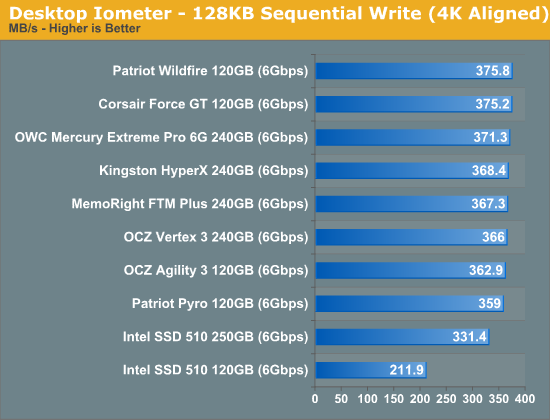
The same goes for our sequential write test - all of the SF-2281 drives perform very similarly.










90 Comments
View All Comments
bobbyh - Thursday, August 11, 2011 - link
FIRST!Are you going to talk about synchronous vs asynchronous NAND and the benefits of one vs the other?
bobbyh - Thursday, August 11, 2011 - link
nevermind lol!bobbyh - Thursday, August 11, 2011 - link
very nice roundup A+ would read againArnulf - Thursday, August 11, 2011 - link
FIRST what ? FIRST idi0t to tag himself ? You got that right !ARoyalF - Thursday, August 11, 2011 - link
The estimated cost breakdown sure gave me an appreciation of what goe$ on behind the scenes.Sagath - Thursday, August 11, 2011 - link
Firstly, I'd state I always appreciated you bringing these issues to the front page to allow the consumer to see these issues in a public venue, while also berating manufacturers for selling us junk. Thank you, Anand.That being said; I fully understand that the new Sandforce chips allow SATA6 connectivity, and are thus the fastest possible drives on the market...yet I have to ask, is it worth it? I don't see you mentioning these issues with last gens drives like the aforementioned X25-m, or Sandforce v1.
Any SSD sold today is plainly 'fast', and order of magnitudes faster then magnetic-based storage. Is the incremental upgrade (of microseconds at best?) really worth sacrificing the reliability associated with last generations drives?
My X25-M and Vertex 2's across multiple computers, laptops and friends computers are all running flawlessly. I have had zero complaints about random BSOD's or lockups. I also have 2 friends with whom purchased Vertex 3's on their own, and are both experiencing the famous Sandforce v2 issues...
I'll stick with my 'slower' (lol?) X25-m's and V2's, then deal with these issues.
bobbyh - Thursday, August 11, 2011 - link
I have an older x25-m it still works flawlessly, this generation of drives has had an insane amount of problems.tbanger - Thursday, August 11, 2011 - link
Can anyone shed some more light on the Intel 320 series firmware problem that Anand mentions?I've experienced it recently myself with my work machine's 300GB model resetting itself to an 8MB partition with all data lost. Not a huge problem (good backup scheme) but still annoying. At least Intel kindly replaced my drive with a new one fairly quickly. However, given I had already ordered a bunch more drives for the company (before the failure), I would like to see a firmware update that fixes this problem. I'm getting nervous that we're going to experience a bunch of failures.
Is there any official plan to fix this from Intel? I haven't found much from Googling other than user complaints with little response from Intel.
Nickel020 - Thursday, August 11, 2011 - link
Just follow the link in the article ;)http://communities.intel.com/message/133499
They've reproduced the issue and are validating the firmware fix. I got not clue how long their validating could take, but a new FW could be out any day, or maybe it'll take another month. They might find some issues during validation, which need further fixes and then further validating, so not even someone from Intel could give you a definite ETA.
tbanger - Thursday, August 11, 2011 - link
That'll teach me to only skim the article :)Thanks for the link. Nice to see Intel to offer a little official feedback.