Gateway AMD and Intel Laptops, a Platform Analysis
by Jarred Walton on August 12, 2009 2:00 AM EST- Posted in
- Laptops
Application Performance - AMD vs. Intel
Next up is an overview of application performance. We've already hinted that Intel wins handily when it comes to general performance, and this should come as no surprise. After all, the Intel juggernaut has been on a rampage ever since the launch of Core 2 Duo back in 2006. (Has it really been that long? Yup.) At the time Core 2 Duo launched, clock for clock (E6600 vs. 4600+ at 2.40GHz) Intel's Core 2 Duo was 10% to 50% faster than AMD's Athlon X2, with the average being somewhere around 20% faster. Three years and a switch to mobile platforms and smaller process technology doesn't radically alter the picture, although updated benchmarks and software that are more multi-core friendly tend to favor Intel even more.
Here's a look at various applications, including 3DMark and PCMark composite scores. We will have a closer look at the PCMark scores on the next page. As for 3DMark, while the CPU scores in the various iterations favor Intel (14% in 3DMark03, 17% in 3DMark05, and 23% in 3DMark06), the overall performance scores give a taste of things to come when we look at graphics performance.
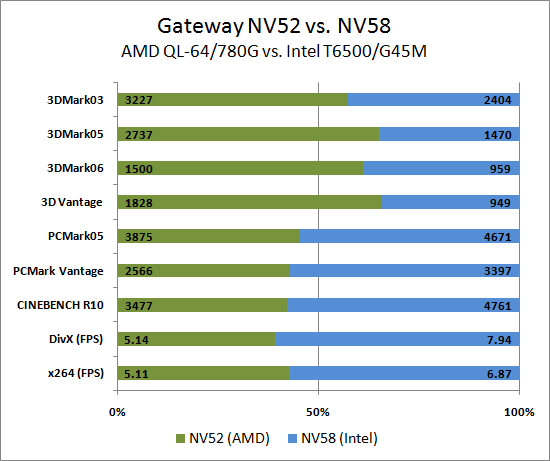
The results aren't very surprising if you've been following the processor and graphics markets for the past couple years. The Intel laptop is clearly faster in applications that depend primarily upon the CPU: 34% faster in x264, 25% faster in DivX, 37% faster in CINEBENCH, 21% faster in PCMark05, and 32% faster in PCMark Vantage. Switch to the graphics intensive 3DMark and the tables turn. The AMD platform is 34% faster in 3DMark03, 86% faster in 3DMark05, 56% faster in 3DMark06, and 93% faster in 3DMark Vantage. Note that we used the "Entry" setting for 3DMark Vantage, and we had to use an external LCD in order to run at the standard resolutions in 3DMark06 and 3DMark Vantage. It's also worth mentioning that the Intel system consistently failed to run 3DMark Vantage at the "Performance" defaults.
The above results are good indication of performance in specific tasks, but PCMark tends to obfuscate the picture by combining many tests into one composite score. Let's have a closer look at the PCMark results, as they can be quite informative.
Update
Again, here are alternate graphs showing the same data as the above chart. Note that we had to split out some of the results to make the charts readable (i.e. the low FPS values for video encoding don't work with the other results; that's why we chose the "100% Stacked Bar" chart in the first place).
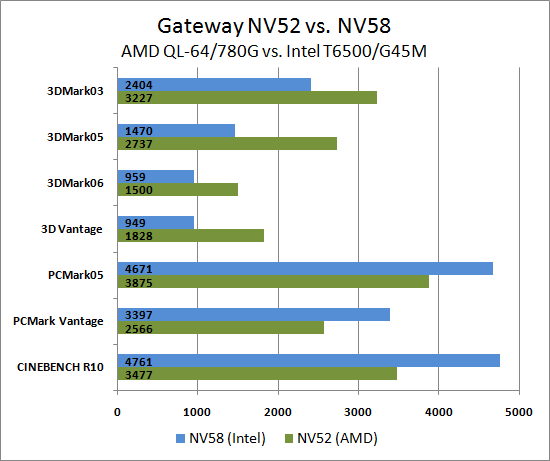
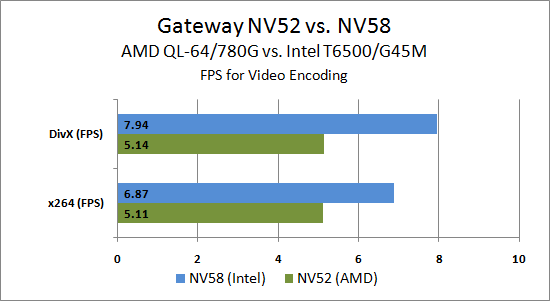










67 Comments
View All Comments
nofumble62 - Friday, August 21, 2009 - link
so he can play more games. LOLThat student probably won't stay in school very long.
Smell This - Monday, August 17, 2009 - link
The author makes the point of the importance of battery life and claims "Intel has the better mobile solution at pretty much all price points - i.e. better battery life ..."With the difference in price between the two "units" in your "comparison" you could purchase a second battery for the AMD laptop.
JarredWalton - Monday, August 17, 2009 - link
Which doesn't change the fact that Intel will still offer better battery life to the tune of 28% more unplugged time. From the conclusion: "Using a higher capacity battery on an AMD platform could give you equivalent battery life, but then you're lugging around a heavier laptop and many high capacity batteries cost far more than $80." Carrying two batteries is fundamentally the same thing, except that you have to hibernate and swap batteries at some point.The point of this review: look at AMD and Intel platforms, apples to apples. Intel wins on CPU and battery performance. 16% more cost yields 25% better performance and power. They also win on heat and noise, though it's not a huge margin there.
On the other hand, AMD/ATI wins the graphics competition and they cost less. They're somewhere in the realm of twice as fast at GPU intensive tasks, they can handle 1080p H.264 playback (where Intel would need something like PowerDVD Ultra to get the proper acceleration), and they cost 16% less.
If price is the determinant of what you buy, go for the AMD unit. If gaming is your number one concern, get a discrete GPU in a ~$700+ laptop. If you want a cheap lappy that can play *most* games at low detail, then AMD's current lineup also works okay. For all other options, right now it looks like Intel wins.
I've heard from many readers that feel battery life is very important; they're sick of the sub-three-hour options out there, and they're more than willing to give up gaming. If we look at the entire laptop market, I'd say such people are in a comfortable majority. If you're a college student on a shoestring budget, you'll probably be a lot happier with a somewhat slower office computer that can play more games.
BOTH opinions and options are right. There is no dictating that you MUST have better battery life, or that you MUST have better integrated graphics. Buy what you really need, after you look at the market and truly understand what the options are. That's my conclusion. For me, my needs and wants make the NV58 the winner, but I know plenty of users that would prefer the NV52 (like yourself), and I know still others that prefer even more graphics power.
ALCX - Saturday, August 15, 2009 - link
I don't post much, 'cause usually someone has said what I thought already. But after reading all the 'jibber-jabber' going back and forth, I thought I would just say thank you for the article, I'm looking at buying a laptop for my daughter for school and this hit the spot.Again....Thanks
yehuda - Saturday, August 15, 2009 - link
I agree, it's clear a lot of effort went into the making of this article.evilspoons - Wednesday, August 12, 2009 - link
Nice article. It confirmed my suspicions about AMD laptops. They're fine for the money but the Intel does pretty much everything better - if you can get an Intel with nVidia or ATi graphics, you're set.It's really just a stupid nitpick, but I'd like to point out you forgot to mention a car model for your little Kia vs Hyundai analogy. The Kia Spectra is a piece of crap, but a Hyundai Genesis Coupe with the V6 and Track Package will give Nissan 370Zs a run for their money (at $20,000 less!) so the analogy doesn't really work well given this fact.
I'd compare the Kia Spectra to a Chevy Aveo, myself. Ugh.
strikeback03 - Thursday, August 13, 2009 - link
In the US at least, the MSRP for the Genesis Coupe with Track Package is higher than the base 370Z, and even the Nismo Z is only ~$9k higher. So unless Hyundai is already kicking in rebates or Nissan dealers are charging significantly more than MSRP, you have to drop all the way back to the base 2.0T coupe to get close to a $20k difference to a 370Z coupe.JarredWalton - Wednesday, August 12, 2009 - link
I added the "Accent" part after Hyundai. My mom had an original Hyundai Excel hatchback... thing was horrible, but for some reason she loved it. I was so happy when it got totaled! :-)RandomUsername3245 - Wednesday, August 12, 2009 - link
Not to pick nits, but you say "Hopefully we will see some improvement with Windows 7, but so far Windows is still an order of magnitude behind OS X."An order of magnitude is defined as a factor of 10x. According to the three bar charts, the Macbook really doesn't beat the Windows laptops by 10x. (Sure it does beat the Clivo D901C by an order of magnitude on the last test, but that's hardly a basis for this type of general statement.) Realistically, the Macbook is beating the competition by no more than 2-3x.
I'd say your statement is inaccurate by nearly an order of magnitude :)
blackshard - Wednesday, August 12, 2009 - link
Take the "order of magnitude" as a "step further". MacOS X is a step further in power handling, expecially when the system is idling.