ASRock Industrial NUCS BOX-1360P/D4 Review: Raptor Lake-P Impresses, plus Surprise ECC
by Ganesh T S on January 29, 2023 9:30 AM EST- Posted in
- Systems
- NUC
- UCFF
- Mini-PC
- ASRock Industrial
- Raptor Lake-P
System Performance: UL and BAPCo Benchmarks
Our 2022 Q4 update to the test suite for Windows 11-based systems carries over some of the standard benchmarks we have been using over the last several years, including UL's PCMark. New additions include BAPCo's CrossMark multi-platform benchmarking tool, as well as UL's Procyon benchmark suite. BPACo recently updated their SYSmark benchmark suite - while operational at a basic level, it is missing key features such as energy consumption measurement. We will start including SYSmark 30 once the open issues are resolved.
UL PCMark 10
UL's PCMark 10 evaluates computing systems for various usage scenarios (generic / essential tasks such as web browsing and starting up applications, productivity tasks such as editing spreadsheets and documents, gaming, and digital content creation). We benchmarked select PCs with the PCMark 10 Extended profile and recorded the scores for various scenarios. These scores are heavily influenced by the CPU and GPU in the system, though the RAM and storage device also play a part. The power plan was set to Balanced for all the PCs while processing the PCMark 10 benchmark. The scores for each contributing component / use-case environment are also graphed below.
| UL PCMark 10 - Performance Scores | |||
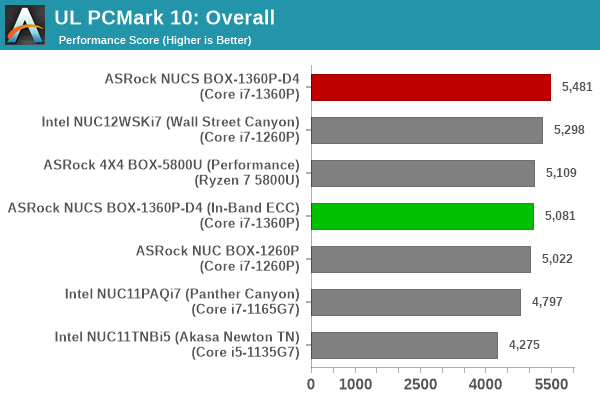
The Productivity workload benefits from the 8 high-performance Zen 3 cores in the 4X4 BOX-5800U, but the Intel systems wrest the lead in other components. Overall, the RPL-P system at default comes out on top. However, with in-band ECC enabled, the gaming workload suffers greatly. This sees the overall score for the ECC-enabled configuration to be in the middle of the pack.
UL Procyon v2.1.544
PCMark 10 utilizes open-source software such as Libre Office and GIMP to evaluate system performance. However, many of their professional benchmark customers have been requesting evaluation with commonly-used commercial software such as Microsoft Office and Adobe applications. In order to serve their needs, UL introduced the Procyon benchmark in late 2020. There are five benchmark categories currently - Office Productivity, AI Inference, Battery Life, Photo Editing, and Video Editing. AI Inference benchmarks are available only for Android devices, while the battery life benchmark is applicable to Windows devices such as notebooks and tablets. We presents results from our processing of the other three benchmarks.
| UL Procyon - Office Productivity Scores | |||
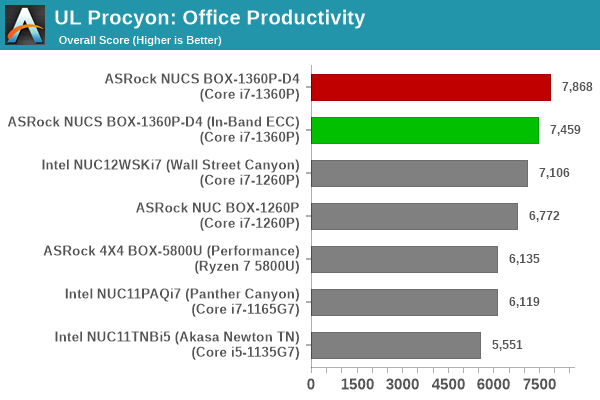
Enabling in-band ECC results in some penalty, but the scores across all MS Office workloads for both NUCS BOX-1360P/D4 configurations handily surpass the other systems.
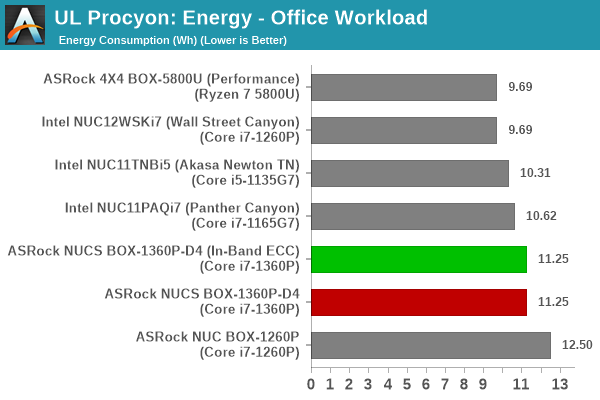
The NUC 12 Pro Wall Street Canyon and the 4x4 BOX-5800U come out as the best bet for energy efficiency with respect to the MS Office workloads. The NUCS BOX-1360P/D4 gets a much higher score, but is let down on the energy consumption side. While not an entirely scientific metric, the Wall Street Canyon configuration delivers 733 pts / Wh, while the NUCS BOX does only 699 pts / Wh in this workload. However, we have historically seen that ASRock Industrial's BIOS for the NUC BOX lineup is rarely optimized for power consumption.
Moving on to the evaluation of Adobe Photoshop and Adobe Lightroom, we find the same pattern. Despite the 40W PL1 of the NUC 12 Pro, the 28W PL1 Core i7-1360P in the NUCS BOX is able to match it and also consume lesser energy for the workload. Enabling ECC pushes down the system towards the middle of the pack in both metrics.
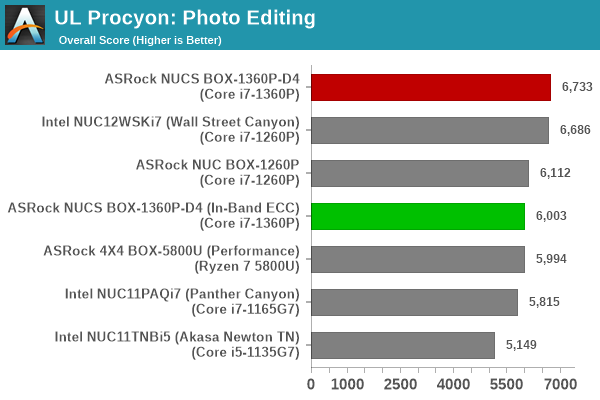
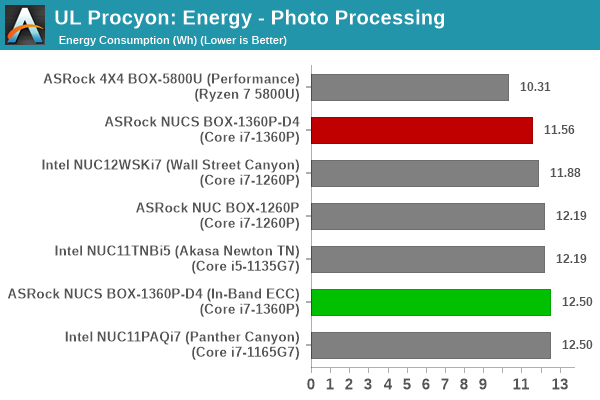
UL Procyon evaluates performance for video editing using Adobe Premier Pro.
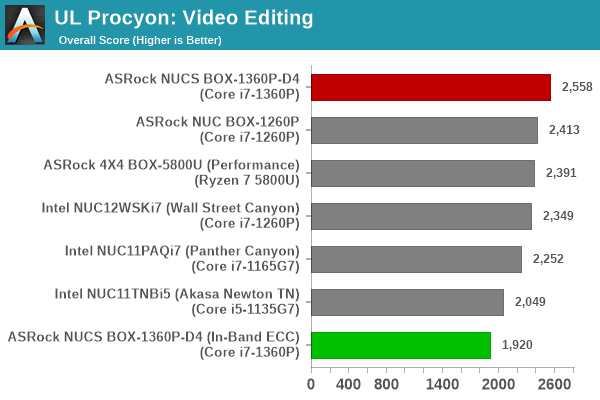
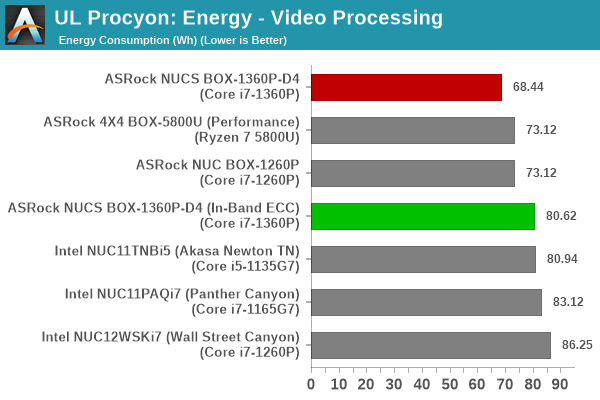
The workload takes advantage of the iGPU, which is problematic for the ECC-enabled configuration. However, the default configuration is able to come out on top by a huge margin. Being able to complete the workload faster also keeps the energy consumption low.
BAPCo CrossMark 1.0.1.86
BAPCo's CrossMark aims to simplify benchmark processing while still delivering scores that roughly tally with SYSmark. The main advantage is the cross-platform nature of the tool - allowing it to be run on smartphones and tablets as well.
| BAPCo CrossMark 1.0.1.86 - Sub-Category Scores | |||
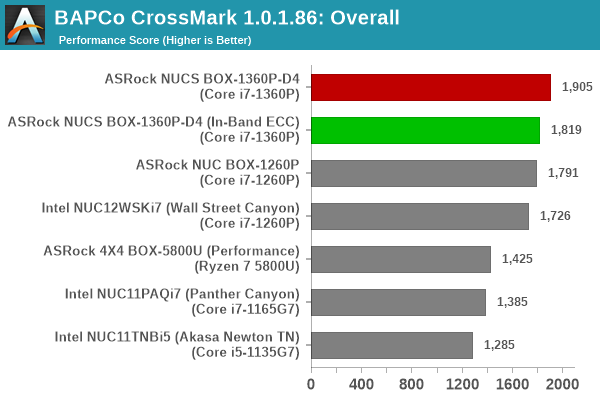
CrossMark shows the NUCS BOX-1360P/D4 emerging on top, with the ECC-enabled configuration performing roughly on par with the NUC BOX-1260P.










30 Comments
View All Comments
drajitshnew - Sunday, January 29, 2023 - link
The in band ECC is an absolutely brilliant idea for systems with 64 GB or more. It is unfortunate that windows does not support it.Samus - Sunday, January 29, 2023 - link
My understanding is this doesn't need support at the software level. This is still "hardware ECC" and OS-independent.Samus - Sunday, January 29, 2023 - link
Oh, I see what you are saying. About how Windows will handle an error. In AT's memtest run the test triggered a stop interrupt presumably as it didn't know how to handle the error. I see what you are getting at with Windows.bernstein - Monday, January 30, 2023 - link
it's more likely, that chrome mandates ecc support, while with windows intel pushes ecc as $$$ featuresjkpublic@gmail.com - Monday, February 13, 2023 - link
This competes with laptops. Please expand on why ECC is coming up?mode_13h - Tuesday, February 14, 2023 - link
> Please expand on why ECC is coming up?This is sold as an industrial mini-PC. For something like that, reliability is key. Memory errors are one potential source of reliability problems, and ECC is an effective measure to compensate (short-term) and flag for replacement (long-term) any defective memory modules or boards.
The lore behind ECC is that it protects against cosmic rays, but I've only personally seen ECC errors that seem tied to flaky or failing hardware. It's worthwhile even for that purpose, alone.
TLindgren - Sunday, January 29, 2023 - link
It needs to be noted that SECDED over 512 bit is FAR less powerfull in handling errors than SECDED over 64-bit like regular ECC (or SECDED over 32-bit using DDR5 ECC sticks). They could have instead emulated the SECDED over each 64-bit chunk but then the extra reserved memory would have needed to be 8GB instead of 2GB, and the performance penalty likely would have been sigificantly worse.SECDED means it's guaranteed to correct one incorrect bit (SEC) and detect two incorrect bits (DED), no warranties for what happen with more incorrect bits but there's a decent statistical chance it'll detect them (but no chance it'll fix them).
Obviously getting two or even three+ faulty bits in the same "group" is far more likely over 512-bit compared to 64-bit, in fact it's my understanding that it'll likely happen most of the time given how memory sticks are constructed!
It's still useful because it'll detect a certain percentage of the multi-bit error so you will often? get told that you that you have faulty memory (except this doesn't seem to work) before things crash which means you know you need to fix the hardware, but the "correct bits" part is unlikely to save you because at least some of the time it'll get multiple wrong bits in the burst. I suspect they would have been better of with just giving up on correcting and aiming for "detect as many bit errors as we can" (probably 3-4 guaranteed bit detected with the 16-bit of extra data per 512bit they choose).
It's definitely better than no ECC *if* the software support gets improved a bit, but is in no way comparable to "real" ECC. OTOH, it's not priced as that either but it needs to be pointed out because some people will sell it as if it is.
ganeshts - Monday, January 30, 2023 - link
Taken standalone, you arguments are completely sound.However, in the bigger picture, you should note that newer memory technologies include link ECC to protect the high-speed communication link between the SoC and the external memory, AND, the DRAM DIMMs themselves implement transparent ECC for the stored data.
Overall, even mission-critical requirements like ASIL / ISO26262 (for automotive safety) can be met with the requisite FIT (failure-in-time) rate using SECDED protection for 512-bit blocks *assuming those other protection mechanisms are also in place*.
In-band ECC is also used on Tegra for such embedded applications [ https://twitter.com/never_released/status/13559704... ; I can't seem to dig up the original documentation, but remember this was heavily discussed when the Tegra feature was made public ].
ganeshts - Monday, January 30, 2023 - link
(Correction: DRAM DIMMs -> The memory chips)mode_13h - Tuesday, February 14, 2023 - link
> you should note that newer memory technologies include link ECC to protect the high-speed communication link between the SoC and the external memoryAre you saying the system you reviewed also supports traditional out-of-band ECC? Why wasn't that mentioned in the review? If not, then your point would seem to be moot.
I also don't see the point of using in-band ECC atop OOB ECC. Anything that OOB ECC can't correct doesn't seem like it's going to be correctable by in-band ECC.