Intel Atlas Canyon (NUC11ATKPE) and GEEKOM MiniAir 11 UCFF PCs Review: Desktop Jasper Lake Impresses
by Ganesh T S on July 14, 2022 8:00 AM ESTPower Consumption and Thermal Characteristics
The power consumption at the wall was measured with a 4K display being driven through the HDMI port of the systems. In the graph below, we compare the idle and load power of the Intel NUC11ATKPE (Atlas Canyon) and the GEEKOM MiniAir 11 with other systems evaluated before. For load power consumption, we ran the AnandTech System Stress Test (a combination of Prime95, Furmark, and the AIDA64 System Stability Test with various stress components) and noted the peak as well as idling power consumption at the wall.
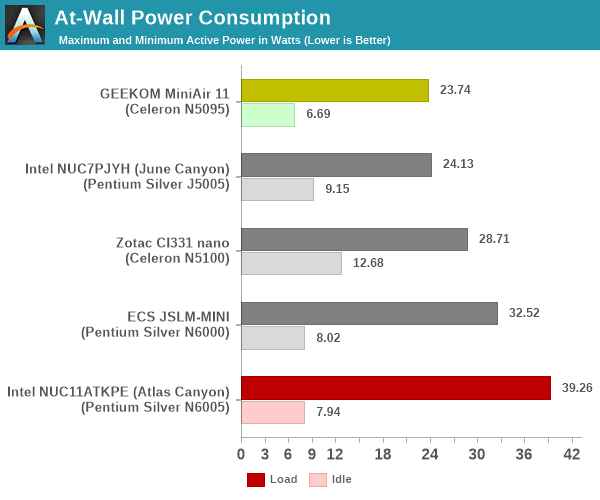
The numbers are consistent with the PL1 / PL2 values configured by the vendors in the systems, and do not come as any surprise. The low peak power consumption for the MiniAir 11 means that GEEKOM could potentially increase the power budget for the system to deliver more performance.
Stress Testing
Our thermal stress routine is a combination of Prime95, Furmark, and Finalwire's AIDA64 System Stability Test. The following 9-step sequence is followed, starting with the system at idle:
- Start with the Prime95 stress test configured for maximum power consumption
- After 30 minutes, add Furmark GPU stress workload
- After 30 minutes, terminate the Prime95 workload
- After 30 minutes, terminate the Furmark workload and let the system idle
- After 30 minutes of idling, start the AIDA64 System Stress Test (SST) with CPU, caches, and RAM activated
- After 30 minutes, terminate the previous AIDA64 SST and start a new one with the GPU, CPU, caches, and RAM activated
- After 30 minutes, terminate the previous AIDA64 SST and start a new one with only the GPU activated
- After 30 minutes, terminate the previous AIDA64 SST and start a new one with the CPU, GPU, caches, RAM, and SSD activated
- After 30 minutes, terminate the AIDA64 SST and let the system idle for 30 minutes
Traditionally, this test used to record the clock frequencies - however, with the increasing number of cores in modern processors and fine-grained clock control, frequency information makes the graphs cluttered and doesn't contribute much to understanding the thermal performance of the system. The focus is now on the power consumption and temperature profiles to determine if throttling is in play.
The Atlas Canyon NUC can ramp up package power to around 22W for almost a minute to deliver maximum possible performance before ramping down to the PL1 limit of 15W. The cores themselves seem to get slightly upwards of 10W as the power budget. With both CPU and GPU in the mix, the ratio seems to be 6W for the CPU and 4W for the GPU. The GPU alone seems to grab up to 5W. Idling package power is below 5W. The temperatures stay well south of 80C - pointing to a thermal solution that is very effective. The fan speeds range from 2150 RPM to 3100 RPM.
The MiniAir 11's package power barely crosses 10W, with a slight bump up to around 11.5W at the start of each stress component. The maximum GPU power budget seems to be only around 2W. The temperature graph presents a very rosy picture, with the maximum temperature of the cores / package not crossing 72C. The SMART temperature readout of the SXMicro NF830 was broken - so we were unable to reliably record the SSD temperature during the process. Overall, GEEKOM's power budgeting has ensured that the MiniAir 11's thermals are excellent.


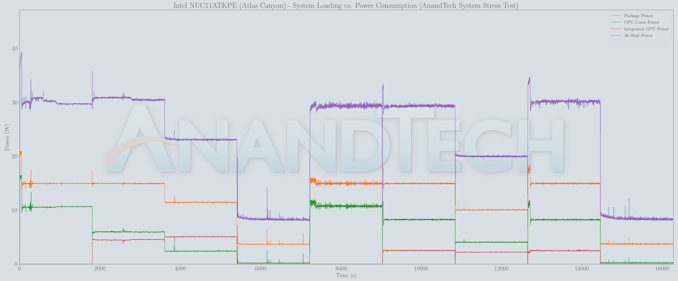
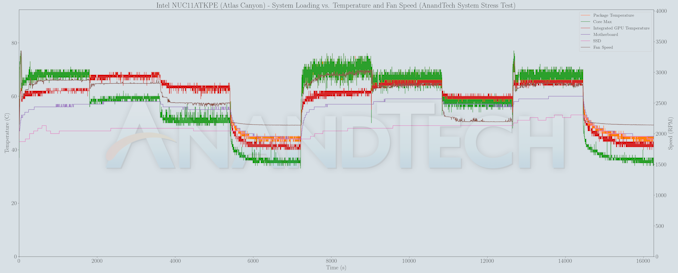
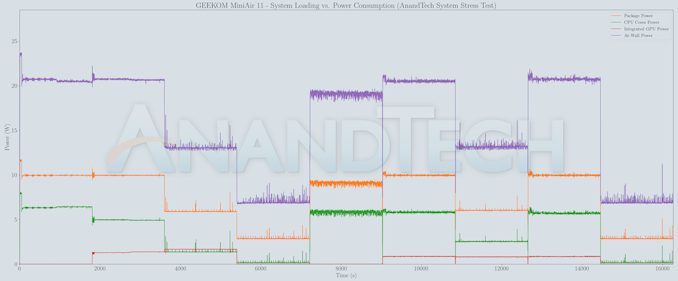
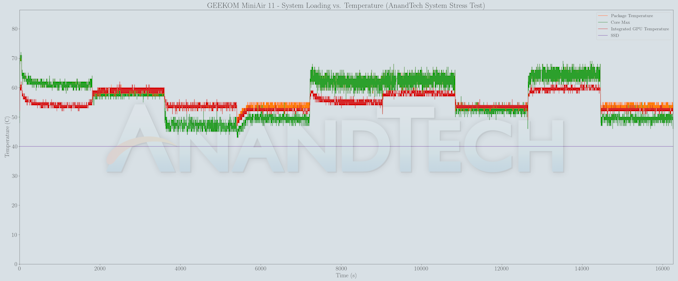








21 Comments
View All Comments
flgt - Thursday, July 14, 2022 - link
Nice article. I don’t like how so much performance is driven by relatively hidden PL1/PL2 settings. Have regular NUC12’s been released yet?AdrianBc - Friday, July 15, 2022 - link
Intel has developed a "Wall Street Canyon" NUC with Alder Lake P, as a replacement for the NUC 11 Pro with Tiger Lake, and which has about the same interfaces but with a much faster CPU.Photos of working prototypes have been leaked, but the launch of the product has been delayed for unknown causes, maybe component shortages. Nevertheless, I do not believed that it will be canceled, but maybe it will be launched later this year.
A very similar NUC-like barebone is already available from ASRock Industrial, as "NUC BOX-12xxP", e.g. "NUC BOX-1260xP", which, compared to Intel, has dual 2.5G Ethernet instead of single 2.5G Ethernet, and 3 DisplayPort (2 on TB) + 1 HDMI instead of 2 DisplayPort (both on TB) + 2 HDMI.
AdrianBc - Friday, July 15, 2022 - link
Sorry, I have pressed "Submit" without rereading and there are a couple of typos.The names for the ASRockInd alternatives are "NUC BOX-1260P", "NUC BOX-1240P", etc.
mode_13h - Friday, July 15, 2022 - link
OMG. I thought "Wall Street Canyon" NUC was a joke. Still funny, though.Sivar - Thursday, July 14, 2022 - link
Some means to compare these values vs. a full desktop CPU would be helpful. In isolation, I can see that the Pentium Silver N6005 is much faster than the J5005, but I have no idea if it is 90% the performance of a desktop CPU, or 60%, or 4%, etc.Perhaps a link to a reasonably comparable desktop CPU review.
mode_13h - Friday, July 15, 2022 - link
> Some means to compare these values vs. a full desktop CPU would be helpful.100% agree. We do have a few data points, however. Using data from https://www.anandtech.com/show/17231/the-intel-cor... we can see:
CineBench R23: Single-threaded
-----------------
NUC11ATKPE: 716
Ryzen 3 5300G: 1338
Ryzen 5 5600G: 1434
i3-12300: 1705
CineBench R23: Mulitthreaded
-----------------
NUC11ATKPE: 2521
Ryzen 3 5300G: 6770
Ryzen 5 5600G: 10601
i3-12300: 8598
Obviously, software rendering is not the kind of workload Tremont is optimized for.
Next, there's Handbrake, but the i3-12300 article used version 1.3.2 and this uses 1.5.1. Without at least a benchmark of the same hardware on both versions, we can't know how much variation is introduced by the new software version.
7-zip might have a similar version difference (earlier article references "1900", while this one uses 21.7), and it's not clear if the test cases are even the same.
And that's basically all the overlap I found. That's less than I thought or hoped for. It's disappointing how much the software versions and format of the results changed, such that I can't even tell whether a given test is using the same workload between the articles.
Hresna - Tuesday, July 19, 2022 - link
Funny, I was just thinking this yesterday. It’s widely impractical I know but perhaps a single chart showing the numbers in context of “modern desktop computing” would add to the general consumption-ability for us casual readers.For so many reviews I end up side-channel trying to look up/remember “ok, what’s my firestrike number again?”.
t.s - Thursday, July 14, 2022 - link
"a 2022 consumer-focused NUC without a single Type-C port is strange to see" LOL. Hello. This is Intel we're talking about, bro.abufrejoval - Thursday, July 14, 2022 - link
Well, you certainly did a much better job than I did with my Atlas Canyon NUC and caught me with quite a few mistakes, too. E.g. I had mis-identified the front panel header hidden under the rubber cap as a USB2 port.I also hadn’t really noticed that PL1/2 had gone to 15/25 in the max performance settings, I guess I was still relying far too much on my Gemini Lake observations.
I’ve never actually observed 25 Watts with HWinfo, the iGPU never goes beyond 5 Watts and the CPU will stay shy of 15 resulting in a 20 Watt total.
For the NUC’s WIFI the most important aspect is that it’s socketed, unlike e.g. on the Tiger Lake NUC11. I had bought a bunch of AX200 cards some time back, because at just €20 they were twice the price of shipping and I replaced the WIFI before I even booted the system.
I got a whole box of below-acceptable WIFI cards, that’s just electronic waste from the factory, because quite a few high-range notebooks also come with such crippling kit.
Likewise, I have another box of RealTek based USB3 2.5 Gbit/s Ethernet adapters, to bring a bit of balance to these systems, which I tend to use with GlusterFS.
I also didn’t have DDR4-2933 SO-DIMMs lying around and was ever so glad the 2x 32GB DDR4-3200 I borrowed from my Tiger Lake NUC11 worked, even if they took quite a bit of time at the initial boot to be configured properly.
DDR4-2400 SO-DIMMS will work just as well and honestly there is very little real difference in performance. The memory bandwidth on Geekbench 4 will change from 16.9/GBs to 17.3GB/s for single core and from 22.2GB/s to 25.6GB/s on multi core. The same DDR4-3200 SO-DIMMs deliver 35.6GB/s single core memory bandwidth with the Tiger Lake’s i7-1165G7 and 39.7GB/s on the multi-core variant, which would almost seem to indicate, that the latest Atom continues to be a single-channel design, like the J5005, N3700 and J1900 predecessors, where the 2nd module never delivered more than a 10% bandwidth increase.
Jasper lake drops to 12.8GB/s with a single module on both the single and the multi core variants of the Geekbench 4 memory bandwidth benchmark and I’m sure the impact on the iGPU would be rather significant, even if I didn’t measure to confirm.
Next I dropped PL1/PL2 to 10/12 Watts (the BIOS won’t allow 10/10) and TAU to 1 second, just to see differentiate properly between the generational improvements of Jasper Lake vs. Goldmont Plus and the additional TDP budget: it barely made a difference on Geekbench 5, whilst HWinfo did confirm that the lower TDP limits were indeed observed.
It takes Prime95 to confirm, that the TDP budget difference has an impact on the clocks, Geekbench is just too light a workload. And in combination with Furmark, you can also nicely observe that the iGPU TDP share is fixed at 5 Watts, while the CPU core have to manage with what’s left at 25 or 15 Watts after TAU.
I do believe the Atlas Canyon NUC11 is a rather good deal for the €200 price, if you can get one. I’ve found a niche dealer here in Germany (minipc.de), that still has dozens in stock but that seems a rare exception. There are still some N6005 based firewall appliances available from China, even fully passive but at closer to €500 before taxes.
Ian started to ruminate on how he’d be able to measure the generational improvements of Grace Mont over Jasper Lake by using Lasso to control CPU core assignments on an Alder Lake base. Too bad he then never got around testing that, because it could have helped to gauge a hypothetical all-E-core chip.
Jasper Lake does rather well against say a Broadwell based Xeon D-1541 at 2.7GHz so it’s easy to see why they are not to keen on seeing these low-end devices compete in the mini-server market. Elkhart Lake Atoms variants which support inline ECC would certainly create an issue, if they sold for a similar price than Jasper Lake (I heavily suspect they are the same silicon). But a SuperMicro mainboard with zero other distinguishing features (e.g. only Gbit Ethernet) is listed at €800, way beyond what I’d want to pay for ECC alone.
mode_13h - Friday, July 15, 2022 - link
> DDR4-2400 SO-DIMMS will work just as well and honestly there is very little real difference in> performance. The memory bandwidth on Geekbench 4 will change from 16.9/GBs to 17.3GB/s
> for single core and from 22.2GB/s to 25.6GB/s on multi core.
> ... the latest Atom continues to be a single-channel design
> Jasper lake drops to 12.8GB/s with a single module on both the single and the multi core
That's a 35% benefit for single-core and a 100% boost for multi-core. Whatever is going on there, I think it's simplistic to say the SoC is simply designed for single-channel.
It's weird that they hampered it, because they're just leaving performance on the table. I wonder if maybe the memory controller is more optimized for LPDDR4 and the regular DDR4 performance is more of an afterthought.
BTW, thanks for your TDP testing, also.