The AUKEY KM-G3 RGB Mechanical Keyboard Review: A Basic Budget Mechanical Keyboard
by E. Fylladitakis on October 23, 2019 8:00 AM ESTConclusion
It is crystal clear that AUKEY’s engineers designed the KM-G3 RGB Mechanical keyboard to compete in terms of value. They knew that, in order to be competitive, they would need to design a mechanical keyboard with RGB backlighting that costs significantly less than most similar products. To that end, they knew that sacrifices would be necessary.
We do not have any significant concerns regarding the quality of the AUKEY KM-G3 RGB. Although the company had to keep the costs low, the keyboard actually is quite well made. Its body is rigid enough considering the tier of the product and should endure all but the most wicked abuse. Minimalists will probably enjoy its simplistic aesthetic base design, yet we need to point out that the combination of a minimalistic design with RGB lighting is a somewhat peculiar combination.
OUTEMU’s switches are certainly not as good as original Cherry MX products, especially since we are getting inconsistent readings not only on a single keyboard but also between different keyboards using what should have been the same switch. Inconsistency aside, we cannot claim that their performance is bad. There is virtually no key wobbling and key travel is smooth and comfortable, while compatibility with all keycaps made for Cherry MX switches is another plus. The application of RGB LED lighting definitely can be improved but it is passable.
Where AUKEY made serious sacrifices is the software end of the keyboard. Nearly all mechanical keyboards – especially gaming-oriented designs – offer software to help the users program/reprogram the keys and macros, as well as lighting profiles. Some companies offer very advanced software packages, others very basic – and the KM-G3 RGB offers none at all. The only way to program anything on the keyboard is via the simplistic onboard programming functions, which are not actually practical for the vast majority of the users.
The strongest selling point of the AUKEY KM-G3 is the relatively low retail price. The keyboard is usually retailing for $65 on Amazon but can be frequently found on sale for less than $50. In our opinion, if someone is content with a simple mechanical keyboard that features RGB lighting and has virtually no programmability options, the KM-G3 is a fair offering while it can be found on sale. Pricing is AUKEY's real competitive advantage here, so the keyboard needs to undercut the rest of the market to stand out Otherwise, at its normal price of $65, there are several better alternatives.



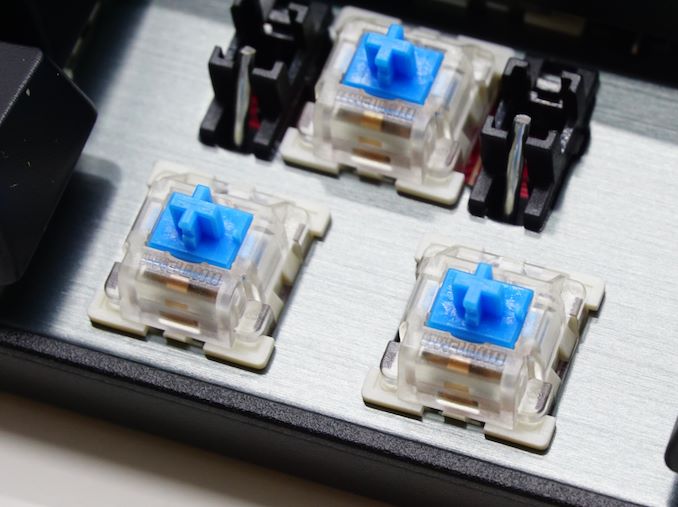








19 Comments
View All Comments
CU - Wednesday, October 23, 2019 - link
I would like to see a review of the Redragon K550. It is only $69.99 and has software for programming macros and changing the RGB's.RSAUser - Wednesday, October 23, 2019 - link
I have two of the K550, I bought it because I have a K556 as my main work keyboard and it's really good.The K550 is definitely not, keys are slightly louder than my chery brown and the experience is decidedly not uniform across keys, this across both keyboards.
I'd spend the extra if I had to choose again, wasn't worth saving about $20 if e.g. My K556 is 4 years old now and has given no usage issues and been a pleasure to type on. Meanwhile the K550 is just Meh.
Kenshiro70 - Thursday, October 24, 2019 - link
I have a 552 and love it, though I haven't tested the "hot swappable" switches. I'm a little puzzled by the "budget" claim, particularly since both the Redragon and Qisan's MagicForce lines are both well established, well-reviewed on Amazon, and have been updated over time to reflect user feedback. For example, I've seen non-branded versions of the MagicForce offered on Drop, which are greatly appreciated by people doing custom dipping or paint jobs.drexnx - Saturday, October 26, 2019 - link
I was going to say why not just get a real Corsair K68 RGB, it has the best software, cherry MX reds, and a spillproof tray for $79.99 but apparently they're up to $119 now!? guess it's pre-black friday price jumps to advertise bigger sales :\GreenReaper - Wednesday, October 23, 2019 - link
I don't have a good impression of what the "simplistic onboard programming functions" are actually comprised of. Can you create custom.presets to switch to? How many? Per key, or per zone (and what/how many zones)? Is the macro feature the only other programmable/fn feature? (Not counting the multimedia keys.)kpb321 - Wednesday, October 23, 2019 - link
I have to say I don't get the conclusion of the review. If the lack of software severely limits the usefulness of the the true RGB backlight then how can it be a good value for what it is. Features you can't really use aren't worth anything. If you want a mechanical keyboard with rainbow backlights and blue switches you can definitely get cheaper keyboards. If you don't care about the color of the backlight sub $20 is pretty common. I'm typing this on one such sub $20 blue switch mechanical keyboards that happens to have red backlighting.I've got the following that I took into work. Only 1 in stock but rainbow backlight, OUTEMU blue switches for $20 as just one example I happen to have experience with.
https://www.amazon.com/gp/product/B07MNS9WZG/ref=p...
For a true RGB keyboard with software to program it I like the following. Brown switches so similar feel to blue switches but without the audible click. The software is a bit rough and may not be the greatest but it exists, works and has your typical features like per key color control and macros along with multiple profiles. It's now my home keyboard so I don't disturb others late at night.
If anyone still wants this Aukey keyboard it should be $45 after applying code ATKQR9K8 currently.
https://www.amazon.com/dp/B07HK9TKKS/?coliid=IQ4W2...
linuxgeex - Monday, October 28, 2019 - link
You are lucky if you're allowed to have a blue switch keyboard in a work environment. Either you have your own office, or you have an exceptionally noisy work environment such that your keyboard is not annoying your co-workers more than the ambient noise.mobutu - Wednesday, October 23, 2019 - link
I hope you'll soon test this one:https://www.gskill.com/product/155/314/1554280455/...
jabber - Thursday, October 24, 2019 - link
I bought a Aukey mech keyboard (without numberpad) for about £25 on a Amazon special nearly two years ago.I have to say it's been rock solid. No RGB (I'm nearly 50) and the keycaps have remained in perfect shape (I have tough fingernails) with no sign of wear on the letters just a slight shine on the right of the spacebar. They make a good value keyboard!
Delbert91 - Wednesday, November 13, 2019 - link
I'm a little puzzled by the "budget" claim, particularly since both the Redragon and Qisan's MagicForce lines are both well established, well-reviewed on Amazon, and have been updated over time to reflect user feedback. For example, I've seen non-branded versions of the MagicForce offered on Drop, which are greatly appreciated by people doing custom dipping or paint jobs. https://myfedloan.us/