The Western Digital WD Black SN750 SSD Review: Why Fix What Isn't Broken?
by Billy Tallis on January 18, 2019 8:01 AM ESTPower Management Features
Real-world client storage workloads leave SSDs idle most of the time, so the active power measurements presented earlier in this review only account for a small part of what determines a drive's suitability for battery-powered use. Especially under light use, the power efficiency of a SSD is determined mostly be how well it can save power when idle.
For many NVMe SSDs, the closely related matter of thermal management can also be important. M.2 SSDs can concentrate a lot of power in a very small space. They may also be used in locations with high ambient temperatures and poor cooling, such as tucked under a GPU on a desktop motherboard, or in a poorly-ventilated notebook.
| WD Black SN750 NVMe Power and Thermal Management Features |
|||
| Controller | SanDisk 20-82-007011 | ||
| Firmware | 102000WD | ||
| NVMe Version |
Feature | Status | |
| 1.0 | Number of operational (active) power states | 3 | |
| 1.1 | Number of non-operational (idle) power states | 2 | |
| Autonomous Power State Transition (APST) | Supported | ||
| 1.2 | Warning Temperature | 80 °C | |
| Critical Temperature | 85 °C | ||
| 1.3 | Host Controlled Thermal Management | Supported | |
| Non-Operational Power State Permissive Mode | Not Supported | ||
The WD Black SN750 supports the typical power and thermal management features we expect from recent drives, including a reasonably high warning temperature of 80 degrees. The idle power states declare fairly quick transition times, especially for the PS3 intermediate idle.
| WD Black SN750 NVMe Power States |
|||||
| Controller | SanDisk 20-82-007011 | ||||
| Firmware | 102000WD | ||||
| Power State |
Maximum Power |
Active/Idle | Entry Latency |
Exit Latency |
|
| PS 0 | 6 W | Active | - | - | |
| PS 1 | 3.5 W | Active | - | - | |
| PS 2 | 3 W | Active | - | - | |
| PS 3 | 100 mW | Idle | 4 ms | 10 ms | |
| PS 4 | 2.5 mW | Idle | 4 ms | 45 ms | |
Note that the above tables reflect only the information provided by the drive to the OS. The power and latency numbers are often very conservative estimates, but they are what the OS uses to determine which idle states to use and how long to wait before dropping to a deeper idle state.
Idle Power Measurement
SATA SSDs are tested with SATA link power management disabled to measure their active idle power draw, and with it enabled for the deeper idle power consumption score and the idle wake-up latency test. Our testbed, like any ordinary desktop system, cannot trigger the deepest DevSleep idle state.
Idle power management for NVMe SSDs is far more complicated than for SATA SSDs. NVMe SSDs can support several different idle power states, and through the Autonomous Power State Transition (APST) feature the operating system can set a drive's policy for when to drop down to a lower power state. There is typically a tradeoff in that lower-power states take longer to enter and wake up from, so the choice about what power states to use may differ for desktop and notebooks.
We report two idle power measurements. Active idle is representative of a typical desktop, where none of the advanced PCIe link or NVMe power saving features are enabled and the drive is immediately ready to process new commands. The idle power consumption metric is measured with PCIe Active State Power Management L1.2 state enabled and NVMe APST enabled if supported.
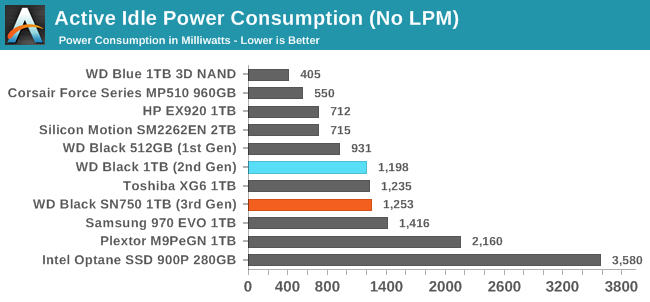
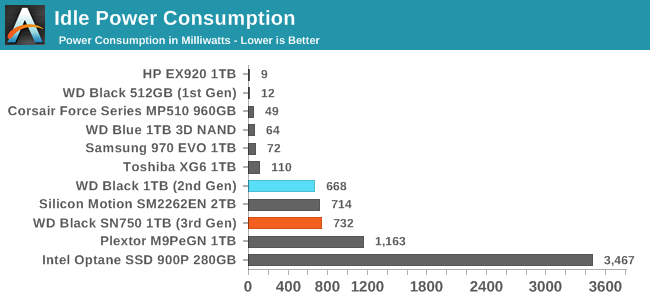
The WD Black SN750 has slightly higher idle power consumption than its predecessor, both with idle states enabled and with them disabled. The SN750 is one of a few NVMe drives that cannot even come close to a reasonably deep sleep state on our desktop testbed, a problem that seems to be hard for the industry to eliminate for good.
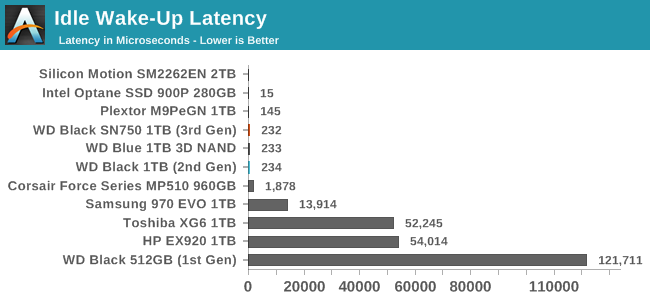
Given the relatively poor idle power savings achieved with our desktop testbed, it's good to see the SN750's wake-up latency is so low, at under a quarter of a millisecond.










54 Comments
View All Comments
nevcairiel - Friday, January 18, 2019 - link
Whatever happend to the Samsung PRO in those comparisons? If you call something a "top NVMe SSD" and then don't have the PROs in there to stack up against, it feels incomplete.jordanclock - Friday, January 18, 2019 - link
Where do you see that they call it the top NVMe SSD?Comparing it to the 970PRO doesn't make a lot of sense since they are in vastly different price ranges and market segment. The 970 EVO is perfect because they are very close in price and market segment. They even admit in the conclusion that the "970 EVO may be the slightly better performer overall."
Drakkhen - Friday, January 18, 2019 - link
He didn't call it the top NVMe SSD, he said a "top NVMe SSD".But, I agree that it isn't really relevant since this comparison is for a different price point/market.
DanNeely - Friday, January 18, 2019 - link
I would like to see at at least on higher end drive that's not an Optane for comparison though.romrunning - Friday, January 18, 2019 - link
Agreedphilehidiot - Saturday, January 19, 2019 - link
I think it's always useful, regardless of where you are in the meerkat, to compare to the top and the bottom of the range. This gives you an idea of what you're getting. Am I getting 70% of top end performance for 70% of the price or am I getting 95% of it for 70% of the price? Those are two very different value propositions and certainly things we see often in the PC meerkat. Sometimes the progression with price is linear(ish) and sometimes you can spend double the cash to get the very best but really all you're seeing is a few percent extra performance because it takes that much extra R&D / materials investment to get there.29a - Friday, January 18, 2019 - link
In the second paragraph on the last page."the new WD Black is still a very competitive high-end NVMe SSD"
They do make the claim that it is a high end SSE which I would equate to being "a top NVMe SSD" and should be compared to the Samsung Pro models.
althaz - Friday, January 18, 2019 - link
Depends where you are I guess. The 500Gb WD Black is exactly the same price as the 512Gb Samsung 970 Pro where I live. Samsung's 970 EVO drives are $100/TB cheaper.Samus - Monday, January 21, 2019 - link
LOL, the 500GB WD Black is consistently close to half the price of the 980 Pro, and the 970 Pro is essentially the same performance as the EVO (hence them being similarly priced.)I agree, the 980 Pro should be in the benchmarks, but certainly not the 970 Pro. Just use the EVO as a baseline and add 3% if you want to be picky about exact figures.
Samus - Monday, January 21, 2019 - link
I forgot to add, or rather point out, the 970 EVO and 970 PRO share the same controller and are otherwise identical configurations with the exception of the PRO being MLC.That said, Samsung actually rates them near-identically in performance and aside from the SLC caching algorithm, the EVO performs the same.
The only real reason to get the PRO is if you need the DWPD\endurance of MLC. That's literally the only advantage the PRO has.