An AMD Threadripper X399 Motherboard Overview: A Quick Look at Seven Products
by Ian Cutress & Joe Shields on September 15, 2017 9:00 AM ESTMSI
MSI's initial offering in the X399 space comes in the form of Gaming Pro Carbon AC. This board sits as the high-end board within the Performance Gaming lineup in previous generations. The Gaming Pro Carbon series tends to features for gamers and enthusiasts, using modern audio codecs, wireless capabilities, and aiming for high overclocking abilities.
The MSI X399 Gaming Pro Carbon AC
Starting with the DRAM, we see eight slots covered with MSI's Steel Armor. Memory capacity is the same as other boards, holding up to 128GB in a quad channel configuration, and MSI promotes a maximum supported speed of DDR4-3600, although higher might be possible through overclocking further. MSI is promoting its DDR4 Boost technology, which they say optimizes the traces and fully isolates the memory circuitry for increased stability and performance.
Power delivery for the X399 Gaming Pro Carbon AC is handled by International Rectifier based DrMOS ICs. These are likely either IR3556 or IR 3555 PowIRstages, so either 50A or 60A each. The controller is said to be the IR35201. Power is fed to the VRM by 2x 8-pin 12V CPU (one is optional) located in the upper left-hand corner between the memory slots and rear I/O area. The board has an 8 layer PCB design which MSI mentions is designed to increase efficiency and stability over a standard PCB (it is worth noting that no-one uses a 'standard PCB' for X399). Preaching top quality and stability again, MSI's states its Titanium-II chokes, Dark Caps, and Dark Chokes are 'Military Class 6' certified. The VRM heatsink is unusually tall, to negate the fact it is not connected to anything, but is made out aluminum.
Moving down the board a bit, we can identify four full-length PCIe slots also protected by MSI's Steel Armor surrounding the slots. The Gaming Pro Carbon AC supports 4-Way SLI/Crossfire. In addition to the four full-length connections are two PCIe 2.0 x1 slots fed from the chipset.
For storage purposes, the motherboard has a total of eight SATA ports, six of which are horizontally mounted, while the other two are vertical. There are three M.2 slots also, all of them supporting both PCIe 3.0 x4 drives and SATA drives. Two of the three slots can hold up to a 80mm drives, while the middle M.2 can hold a 110mm drive. All the M.2 ports are nestled between PCIe slots, and use an 'M.2 Shield' to aid with heat dissipation. Unlike some of the other boards, U.2 does not make an appearance on the Gaming Pro Carbon.
Audio output is handled by the Realtek ALC1220 codec working with MSI's Audio Boost 4 suite. MSI updated the Nahimic sound technology to Nahimic 2+, and is now able to apply its audio effects through S/PDIF and Optical connections for non-encoded formats. There is also a dedicated headphone amplifier which auto-detects impedance such that headphones up to 600Ω can be used. The Gaming Pro Carbon also features board isolation of the channels in separate layers of the PCB, filter caps, EMI protection on the audio processor itself (includes built-in DAC), as well as isolation of the audio circuitry from the rest of the motherboard.
RGB LEDs make an appearance on this board as well. Somewhere between the understated ASRock boards and well below the Gigabyte light show is where the Gaming Pro Carbon lands on the spectrum. We can see the LEDs on the rear I/O cover and above the audio on the left-hand side of the board, as well as the chipset heatsink. The last set of LEDs is located under the board below the SATA ports. The Pro Carbon also has two more headers for RGB strips. One for general RGB and the other a rainbow strip. MSI's Mystic Light software controls all the RGB LED functions including those connected to the headers.
MSI included a block diagram of how they break all the lanes down from the CPU and chipset to attached devices.
Below is a complete list of specifications.
| MSI X399 Gaming Pro Carbon | |
| Warranty Period | 3 Years |
| Product Page | Link |
| Price | $379.99 |
| Size | ATX |
| CPU Interface | TR4 |
| Chipset | AMD X399 |
| Memory Slots (DDR4) | Eight DDR4 Supporting 128GB Quad Channel Up to 3600 MHz (OC) Supports ECC UDIMM (in non-ECC mode) |
| Network Connectivity | 1 x Intel I211 Gigabit LAN controller |
| Onboard Audio | Realtek ALC1220 |
| PCIe Slots for Graphics (from CPU) | 4 x PCIe 3.0 x16 |
| PCIe Slots for Other (from Chipset) | 2 x PCIe 2.0 x1 |
| Onboard SATA | 8 x Supporting RAID 0/1/10 |
| Onboard SATA Express | None |
| Onboard M.2 | 3 x PCIe 3.0 x4 - NVMe or SATA |
| Onboard U.2 | None |
| USB 3.1 | 1 x Type-C (ASMedia) 1 x Type-A (ASMedia) 1 x Header (Chipset) |
| USB 3.0 | 8 x Rear Panel 2 x Header |
| USB 2.0 | 2 x Rear Panel 2 x Header |
| Power Connectors | 1 x 24-pin ATX 2 x 8-pin CPU 1 x 6-pin PCIe |
| Fan Headers | 1 x CPU (4-pin) 1 x Water Pump (4-pin) 4 x System Fan (4-pin) |
| IO Panel | 1 x Clear CMOS button 1 x BIOS FLASHBACK+ button 1 x PS/2 keyboard/mouse combo port 2 x USB 2.0 Type-A ports 8 x USB 3.0 Type-A ports 1 x LAN (RJ-45) 1 x USB 3.1 Type-A port 1 x USB 3.1 Type-C port 5 x Audio Jacks 1 x Optical S/PDIF OUT connector |








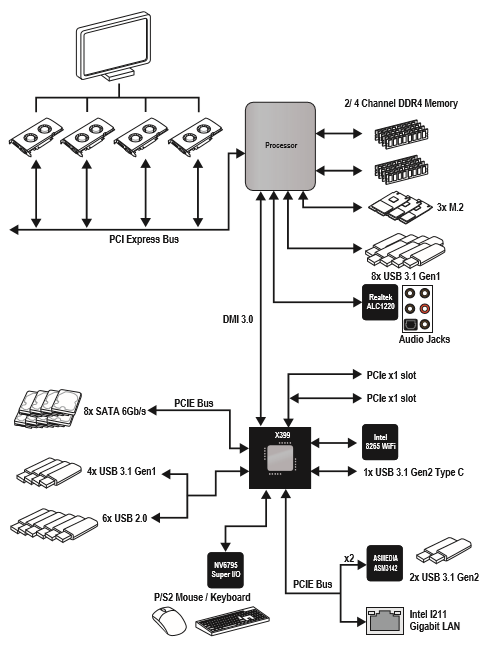








99 Comments
View All Comments
nathanddrews - Friday, September 15, 2017 - link
The ROG Zenith has all the networking IO I want, but is lacking in SATA ports. Hmm...tarqsharq - Friday, September 15, 2017 - link
With all those extra PCI-E lanes you can just use add-in boards for anything you need more of.Gothmoth - Friday, September 15, 2017 - link
yeah lol at another 100 euro... i tried SATA cards from 6 different brands and all SUCKED.delock, i-tec, syba, logiclink.
just read the reviews at retailers.. these cheap cards are buggy as hell.
i ended up with an adaptec card that works well. but it cost 100+ euro.
nathanddrews - Friday, September 15, 2017 - link
Yes, that has been my experience as well.ddriver - Friday, September 15, 2017 - link
Cheap SATA controller cards use exactly the same chips which mobo makers put to increase the number of ports up from what the chipset provides. Complaining the board doesn't come with extra ports via a cheap controller and then complaining cheap controllers are no good? Seriously?A proper TR build would be at least 3000$, in that price range, 200$ for a good HBA like the LSI 9300-8i should not be an issue. Surely, AMD offers great value and brought extremely high performance to a new level of affordability, but this is not, I repeat, NOT a product for penny pinchers.
mWMA - Monday, September 18, 2017 - link
The correct solution adding more sata is not use SAS2 cards. You can pick up a nice x4 PCIe G3 lsi or IBM SAS2 card for about 100 bucks or less on ebay.. Without any HBA, you can run 8 drives off those 2 sas controller cards since each one will give you x4 lanes.. you can get easily 500+ MB/s out of each controller.mWMA - Monday, September 18, 2017 - link
Correction.. not to use SATA cards.. use SAS2 or SAS3 cards insteadBoemlauweBas - Friday, October 20, 2017 - link
The problem however, these cards suck a golfball through a garden hose performance wise compared to onboard softraid. And before people go ape-sh!t that softraid is bad-mkay... ever looked under the hood of lets say .... EMC / NetApp or any NAS semi/pro vendor out there ? It's all Softraid. Why ? Because the hardware raid chipsets that can actually cope with 3Gb/8Gb throughput are relative new & start around 3K $. So, a poor mans 8x sata 600 onboard chipset is hard 2 beat.karatekid430 - Thursday, October 26, 2017 - link
Yeah, you can get U.2 SFF-8643 to 4x SATA branch-out cables. I have a feeling it won't work directly off U.2 PCIe 3.0 x4 (although who knows?), but surely a PCIe SAS controller providing some SFF-8643 connectors will work. That is the way I was thinking.CheapSushi - Sunday, September 17, 2017 - link
How about going for something more serious then instead of low end: http://www.highpoint-tech.com/USA_new/series-ssd71...That would give you 16 SATA drives.