An AMD Threadripper X399 Motherboard Overview: A Quick Look at Seven Products
by Ian Cutress & Joe Shields on September 15, 2017 9:00 AM ESTGIGABYTE
GIGABYTE's initial entry into the Threadripper platform is the X399 AORUS Gaming 7, formally placing the name AORUS into the motherboard listing. In GIGABYTE’s typical product stack of Gaming X versions, models usually have a 3, a 5, a 7 or a 9 at the end. With this one being a Gaming 7, it stands to reason that GIGABYTE might have something for the more extreme Threadripper audience in a future Gaming 9, or a product easier on the wallet in a future Gaming 3. For now, the X399 AORUS Gaming 7 stands alone, although the specifications ensure that it is one of the higher-end products at launch.
Edit: We've been informed that GIGABYTE has an X399 Designare on the way!
X399 AORUS Gaming 7
If the promotional shots are anything to go buy, GIGABYTE is adamant that you must know that the motherboard has RGB LEDs, and it has them almost everywhere. Between the DRAM slots, on all the PCIe slots, through a transparent plastic shield on the chipset heatsink, on the audio shield, and on the IO cover. If you thought RGB was kitsch, then the Gaming 7 is a one way ticket to kitsch central.
As with the other boards in this roundup, quad channel memory at two DIMMs per channel is the name of the game for the socket area, and similarly we get a power delivery system that uses a main heatsink connected to a secondary heatsink by the rear IO via a heatpipe, but carefully hidden under the rear IO vanity plate. In a plus point to marketing, GIGABYTE is listing its power delivery as ‘server class’, using fourth generation International Rectifier (IR) PWM controllers and third generation PowIRstage chokes. The EPS connectors for the power delivery are found in the top left corner of the board, with one 8-pin and one 4-pin.
On the top right of the board is an array of five 4-pin fan headers, paired with an RGBW header marking GIGABYTE’s different approach to added RGB LED connectivity. There other 4-pin fan headers on board, with at least two on the bottom, again with another RGBW header. Speaking of headers, USB connectivity comes through an onboard USB 3.1 (10 Gbps) header from the chipset near the eight SATA ports, a USB 3.0 header on the bottom of the board, two USB 2.0 headers near the power buttons also on the bottom of the board, and a TPM header.
One of the headline features on the Gaming 7 is the support for three M.2 drives, as shown in the image above. The two areas for M.2 drives between the PCIe slots support 110mm long drives, while the area below the heatsink supports a more standard 80mm drive. All three of these M.2 slots come with additional heatsinks, providing a better thermal environment for any drive and not disturbing the aesthetic of the system. Compared to other motherboards, GIGABYTE has implemented this arrangement rather than pursue a separate (or switched) U.2 connector. For other storage, GIGABYTE has equipped the board with eight SATA ports.
The PCIe slot arrangement, despite having every slot with additional RGB and slot reinforcement, only four of these slots are direct from the CPU for peak graphics duty. The slots that are doubly spaced support an x16/x8/x16/x8 arrangement, with the middle slot supporting a separate PCIe 3.0 x4 connection through the chipset. The idea is that the middle slot can be used for an add-in card, such as 10 gigabit Ethernet or additional connectivity while using two GPUs.
Next to the PCIe slots is GIGABYTE’s audio solution, using the Realtek ALC1220 audio codec and implementing an EMI shield, PCB separation for digital and analog signals, filter caps and headphone jack detection. GIGABYTE also likes to promote DAC-UP, ensuring a more consistent USB power delivery port for USB connected audio devices. It’s not necessarily a unique feature, although it rarely gets marketing attention on other motherboards.
Connectivity on the rear IO panel shows one of the few motherboards with a PS/2 port, which can be useful in some environments. Due to the support for USB 3.0 from the CPU, the rear panel has a full set of eight USB 3.0 ports, in yellow, blue and a white color. There is also two USB 3.1 (10 Gbps) ports from the chipset, one of which is USB Type-C. Network connectivity is provided by a Rivet Networks Killer E2500 and a WiFi solution, and at the end are a set of audio jacks.
GIGABYTE supplied a chipset/block diagram as well to show the lane routing on the Gaming 7:
| GIGABYTE X399 AORUS Gaming 7 | |
| Warranty Period | 3 Years |
| Product Page | Link |
| Price | $389.99 |
| Size | ATX |
| CPU Interface | TR4 |
| Chipset | AMD X399 |
| Memory Slots (DDR4) | Eight DDR4 Supporting 128GB Quad Channel Support DDR4 3600+ Support for ECC UDIMM (operates in non-ECC mode) |
| Network Connectivity | 1 x Rivet Networks Killer E2500 LAN 1 x Intel 2x2 802.11ac |
| Onboard Audio | Realtek ALC1220 |
| PCIe Slots for Graphics (from CPU) | 2 x PCIe 3.0 x16 slots @ x16 2 x PCIe 3.0 x16 slots @ x8 |
| PCIe Slots for Other (from Chipset) | 1 x PCIe 2.0 x16 slots @ x4 (PCIeX4) |
| Onboard SATA | 8 x Supporting RAID 0/1/10 |
| Onboard SATA Express | None |
| Onboard M.2 | 3 x PCIe 3.0 x4 - NVMe or SATA |
| Onboard U.2 | None |
| USB 3.1 | 1 x Type-C (ASMedia) 1 x Type-A (ASMedia) |
| USB 3.0 | 8 x Back Panel 1 x Header |
| USB 2.0 | 2 x Headers |
| Power Connectors | 1 x 24-pin EATX 1 x 8-pin ATX 12V 1 x 4-pin ATX 12V |
| Fan Headers | 1 x CPU 1 x Watercooling CPU 4 x System Fan headers 2 x System Fan/ Water Pump headers |
| IO Panel | 1 x PS.2 keyboard/mouse port 1 x USB 3.1 Type-C 1 x USB 3.1 Type-A 8 x USB 3.0 1 x RJ-45 LAN Port 1 x Optical S/PDIF out 5 x Audio Jacks Antenna connectors |





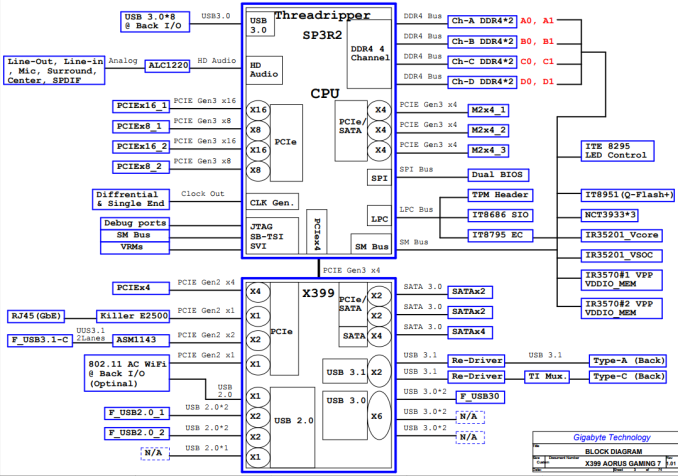













99 Comments
View All Comments
nathanddrews - Friday, September 15, 2017 - link
The ROG Zenith has all the networking IO I want, but is lacking in SATA ports. Hmm...tarqsharq - Friday, September 15, 2017 - link
With all those extra PCI-E lanes you can just use add-in boards for anything you need more of.Gothmoth - Friday, September 15, 2017 - link
yeah lol at another 100 euro... i tried SATA cards from 6 different brands and all SUCKED.delock, i-tec, syba, logiclink.
just read the reviews at retailers.. these cheap cards are buggy as hell.
i ended up with an adaptec card that works well. but it cost 100+ euro.
nathanddrews - Friday, September 15, 2017 - link
Yes, that has been my experience as well.ddriver - Friday, September 15, 2017 - link
Cheap SATA controller cards use exactly the same chips which mobo makers put to increase the number of ports up from what the chipset provides. Complaining the board doesn't come with extra ports via a cheap controller and then complaining cheap controllers are no good? Seriously?A proper TR build would be at least 3000$, in that price range, 200$ for a good HBA like the LSI 9300-8i should not be an issue. Surely, AMD offers great value and brought extremely high performance to a new level of affordability, but this is not, I repeat, NOT a product for penny pinchers.
mWMA - Monday, September 18, 2017 - link
The correct solution adding more sata is not use SAS2 cards. You can pick up a nice x4 PCIe G3 lsi or IBM SAS2 card for about 100 bucks or less on ebay.. Without any HBA, you can run 8 drives off those 2 sas controller cards since each one will give you x4 lanes.. you can get easily 500+ MB/s out of each controller.mWMA - Monday, September 18, 2017 - link
Correction.. not to use SATA cards.. use SAS2 or SAS3 cards insteadBoemlauweBas - Friday, October 20, 2017 - link
The problem however, these cards suck a golfball through a garden hose performance wise compared to onboard softraid. And before people go ape-sh!t that softraid is bad-mkay... ever looked under the hood of lets say .... EMC / NetApp or any NAS semi/pro vendor out there ? It's all Softraid. Why ? Because the hardware raid chipsets that can actually cope with 3Gb/8Gb throughput are relative new & start around 3K $. So, a poor mans 8x sata 600 onboard chipset is hard 2 beat.karatekid430 - Thursday, October 26, 2017 - link
Yeah, you can get U.2 SFF-8643 to 4x SATA branch-out cables. I have a feeling it won't work directly off U.2 PCIe 3.0 x4 (although who knows?), but surely a PCIe SAS controller providing some SFF-8643 connectors will work. That is the way I was thinking.CheapSushi - Sunday, September 17, 2017 - link
How about going for something more serious then instead of low end: http://www.highpoint-tech.com/USA_new/series-ssd71...That would give you 16 SATA drives.