The MSI X99A Gaming Pro Carbon Motherboard Review
by Ian Cutress on February 6, 2017 9:00 AM EST- Posted in
- Motherboards
- Gaming
- MSI
- X99
- X99A Gaming Pro Carbon
MSI X99A Gaming Pro Carbon Conclusion
For any user going down the high-end desktop route, there are a few platform choices: X99 for the latest, X79 for a good second hand deal, perhaps an AMD FX on a budget, or dual processor for when you really need it. Admittedly that last one is more for the producer of business route, but there have been some recent 2P deals that we might cover in a future review. But if you want the latest, X99 and Broadwell-E tops that chart.
We've actually had the MSI X99A Gaming Pro Carbon in the labs for a while, running various tests, and finally got around to doing review level tests on the board itself. It's certainly an interesting package, going after a sleek back look from the Carbon name but ultimately having substantial LEDs places everywhere. It features a good portion of MSI's latest hardware upgrades, such as PCIe and DRAM guards, an overclocking dial, USB 3.1 and PCIe storage.
The full design aims to be a complete board for most X99 HEDT builds - a full set of DRAM slots, the ten SATA ports from the chipset, PCIe slots arranged to prioritise up to 3-way graphics (four way is supported but one card has to be single slot), USB 3.1 in Type-A and Type-C configurations with the ASMedia ASM1142 controller, an I218-V network controller, an enhanced Realtek ALC1150 audio configuration, and PCIe storage via an M.2 or a U.2 (only one port is supported at once in PCIe mode). To add to this, an internal USB 3.0 Type-C port is designed to aid cables to a front panel that supports Type-C passthrough (such as 1-to-1 or 1-to-hub).
On the LED side, the four zones on the board are coming trolled through the bundled software. There is a wide variety of opinion about the march towards LED everything in the PC space, particularly gaming PCs. Whatever your thoughts, speaking to the manufacturers results in one clear message: it sells. In the case of one company, a tier one for what they make, they told me that the RGB stuff accounts for 70-80% of all their sales now. This is partly why we see it almost everywhere, particularly on high-end gaming gear. The kickback is that it can always be turned off (usually), and in MSI's case a probable justification is that under the Carbon naming, they board is designed to be aesthetically good/neutral, regardless of the LED setting.
On performance, while MSI sets no records for power, USB speed or POST time, the MSI X99A Gaming Pro Carbon goes to the top in nearly all our CPU performance tests. Initially I put the good CPU results out of the box down to multicore turbo plus a variance in the base frequency, but given that every time I probe the base frequency I always get 100 MHz, it makes me wonder if there's something suspect or otherwise. Most of our benchmarks are custom and not industry synthetics, so nothing like software detection could be in play. Nonetheless, it ultimately only effects the user to the extend that there seems to be marginally more CPU performance. GPU performance seems unaffected.
At $330, the MSI X99A Gaming Pro Carbon comes across as an analog to the X99S SLI PLUS, which received a recommended award for being a sufficient performer but at a low cost. The X99A Gaming Pro Carbon has a good set of features, works well out of the box, but having those few extra features (PCIe and DRAM guards, PCIe storage, USB 3.1, improved audio, a sleeker design and LEDs), comes in at $100 more MSRP or, given today pricing, $130 difference. MSI's biggest competition is itself - the SLI PLUS is a hard board to ignore at that price.
Other Intel X99 Motherboard Reviews by AnandTech:
Prices Correct at time of each review
$750: The ASRock X99 WS-E 10G Review [link]
$600: The ASUS X99-E-WS 10G Review [link]
$600: The ASRock X99 Extreme11 Review [link]
$500: The ASUS Rampage V Extreme Review [link]
$400: The ASUS X99-Deluxe Review [link]
$340: The GIGABYTE X99-Gaming G1 WiFi Review [link]
$330: The ASRock X99 OC Formula Review [link]
$330: The MSI X99A Gaming Pro Carbon Review [this review]
$323: The ASRock X99 WS Review [link]
$310: The GIGABYTE X99-UD7 WiFi Review [link]
$310: The ASUS X99 Sabertooth Review [link]
$300: The GIGABYTE X99-SOC Champion Review [link]
$300: The ASRock X99E-ITX Review [link]
$300: The MSI X99S MPower Review [link]
$275: The ASUS X99-A Review [link]
$241: The MSI X99S SLI PLUS Review [link]



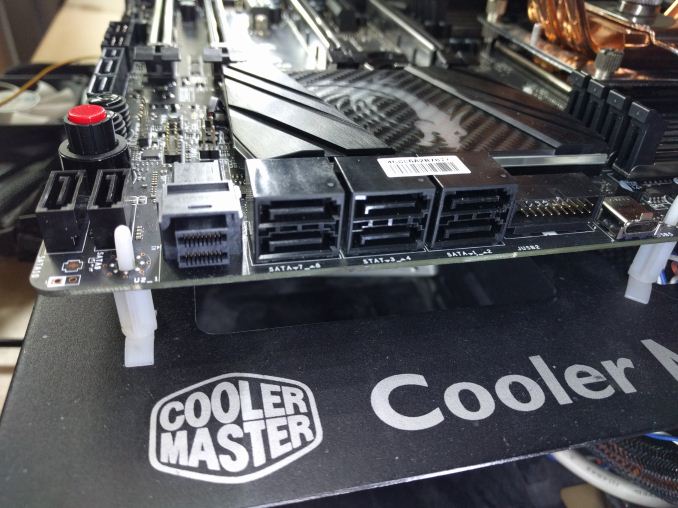









37 Comments
View All Comments
ddriver - Monday, February 6, 2017 - link
Great more rainbows, cuz nothing spells "pro" like rainbows do. IMO people already know that RGB LEDs implies they can change color, so rainbows aren't really necessary, unless trying to appeal to a specific and fairly narrow market niche.tarqsharq - Monday, February 6, 2017 - link
Are you guys looking to update your review GPU?A GTX980 is seriously falling behind the times and will bottleneck a CPU in many titles even at 1080p.
TEAMSWITCHER - Monday, February 6, 2017 - link
If a GTX 980 is a bottleneck for 1080p gaming, then I'm officially done with the PC Gaming Industry ... forever. Have fun playing games that look pretty and run crappy.TheinsanegamerN - Wednesday, February 8, 2017 - link
Oh no! a 2014 GPU is a bottleneck in the newest games in 2017?!? WHO WOUDDA THUNK?!?The 980 is a good gaming chip, but for benchmarks like this, it's been long known that there are better parts for the job. 980ti/1070 should be the minimum.
close - Monday, February 6, 2017 - link
Since the gaming PC is the only area where PC sales aren't slumping that niche might not be so small. You'd be amazed how many people dream of having a gaming system with the typical gaudy computer case, mandatory transparent side-panel, as many LEDs splashed around in every little component, the RGB-er the merrier, hopefully any kind of custom watercooling loop to show fluorescent tubing on top of everything else.It even says "Gaming Pro", not "Pro".
Ian, are you sure about the $0.002 per HDMI connector thingy?
ddriver - Monday, February 6, 2017 - link
I meant leprechauns doh :D80-wattHamster - Tuesday, February 7, 2017 - link
It's probably not far off. When you get to quantities in the tens of thousands and up, stuff like that gets CHEAP. It's not $0.002 in final cost; production time and resources aren't free. Having an HDMI connector vs. not probably ends up being a difference of $0.10 (+/- $0.05). Folks that know electronics manufacturing better than I, please correct.Murloc - Thursday, February 9, 2017 - link
ddriver wasn't complaining about the RGB LEDs, but rather that to advertise them they put them in a rainbow configuration, he thinks that it should be obvious and so they shouldn't do it, unless they were trying to attract people who like rainbows.I don't agree with him, rainbow advertising material makes it clear that the LEDs are INDEPENDENTLY controlled.
Flunk - Monday, February 6, 2017 - link
I don't think I agree with you. I'd say the best feature of customizable RGB lighting is that you can turn it off or just pick a suitable colour scheme. That way it doesn't matter what you want, the board will still appeal. I'm not big for the gaudy crap (I once bought an Alienware m14x R2 because of the massive discount and ran it with only the keyboard lights on an set to white the whole time), but it doesn't really bother me if the LEDs are there as long as I can turn it off. The reason you're seeing these everywhere is that they don't add very much cost to the bill of materials.ddriver - Monday, February 6, 2017 - link
I don't think you got my point. I don't have a problem with customizable RGB LEDs, I was just pointing out that the rainbow showcasing really ruins the "pro" looks of the product.