The Intel SSD 600p (512GB) Review
by Billy Tallis on November 22, 2016 10:30 AM ESTATTO
ATTO's Disk Benchmark is a quick and easy freeware tool to measure drive performance across various transfer sizes.
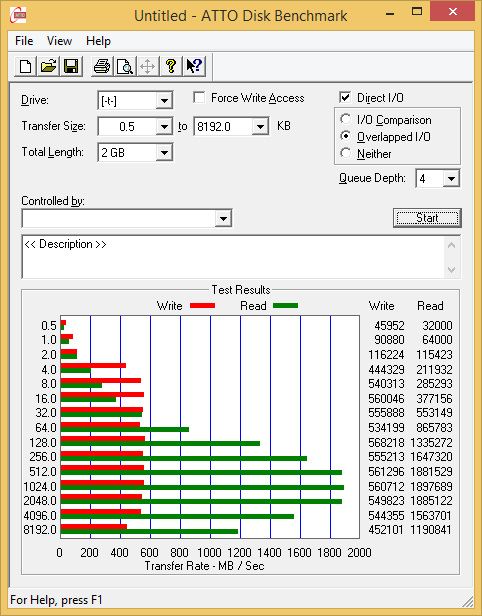 |
|||||||||
Both read and write speeds fall off toward the end of the ATTO test, indicating that thermal throttling is starting to happen. When limited to PCIe 2.0 x2, the performance is somewhat variable and does not show any clear signs of thermal throttling.
AS-SSD
AS-SSD is another quick and free benchmark tool. It uses incompressible data for all of its tests, making it an easy way to keep an eye on which drives are relying on transparent data compression. The short duration of the test makes it a decent indicator of peak drive performance.
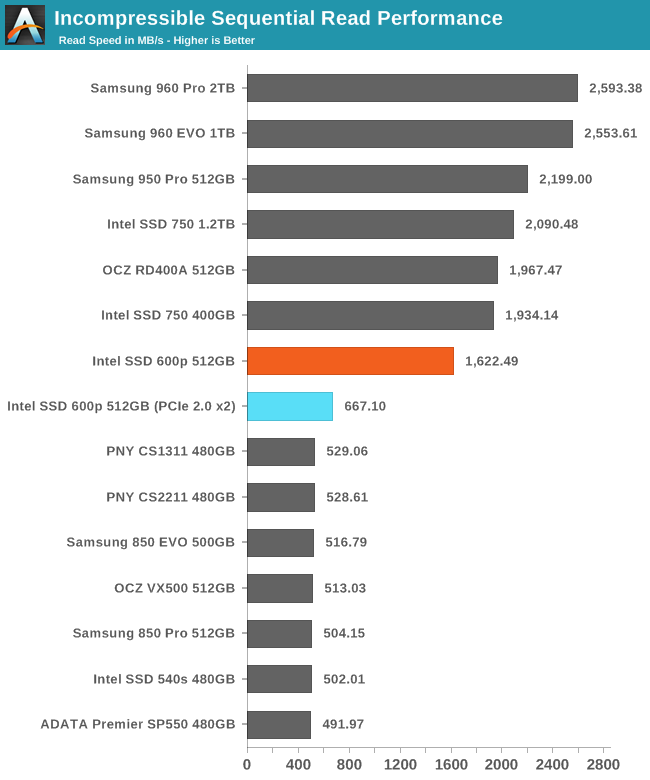
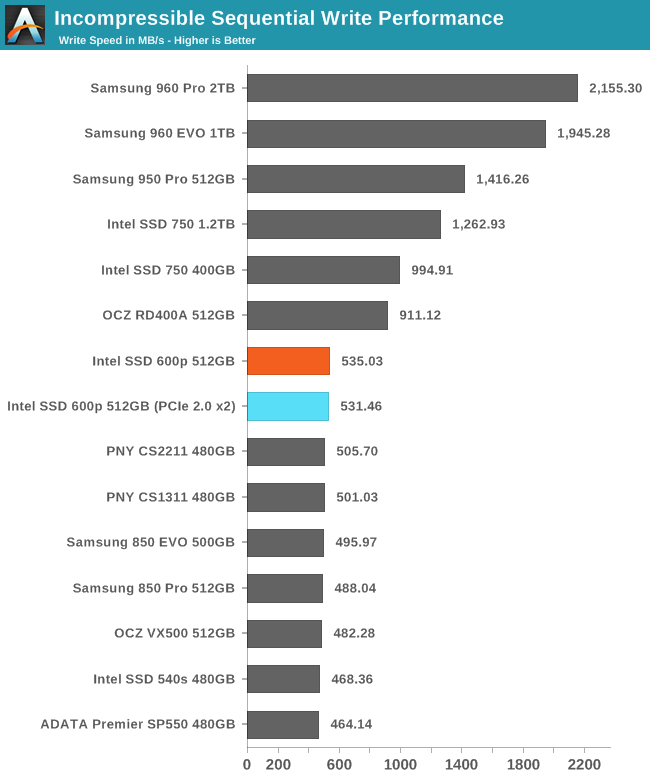
On the short AS-SSD test, the 600p delivers a great sequential read speed that puts it pretty close to high-end NVMe drives. Write speeds are just a hair over what SATA drives can achieve.
Idle Power Consumption
Since the ATSB tests based on real-world usage cut idle times short to 25ms, their power consumption scores paint an inaccurate picture of the relative suitability of drives for mobile use. During real-world client use, a solid state drive will spend far more time idle than actively processing commands.
There are two main ways that a NVMe SSD can save power when idle. The first is through suspending the PCIe link through the Active State Power Management (ASPM) mechanism, analogous to the SATA Link Power Management mechanism. Both define two power saving modes: an intermediate power saving mode with strict wake-up latency requirements (eg. 10µs for SATA "Partial" state) and a deeper state with looser wake-up requirements (eg. 10ms for SATA "Slumber" state). SATA Link Power Management is supported by almost all SSDs and host systems, though it is commonly off by default for desktops. PCIe ASPM support on the other hand is a minefield and it is common to encounter devices that do not implement it or implement it incorrectly. Forcing PCIe ASPM on for a system that defaults to disabling it may lead to the system locking up; this is the case for our current SSD testbed and thus we are unable to measure the effect of PCIe ASPM on SSD idle power.
The NVMe standard also defines a drive power management mechanism that is separate from PCIe link power management. The SSD can define up to 32 different power states and inform the host of the time taken to enter and exit these states. Some of these power states can be operational states where the drive continues to perform I/O with a restricted power budget, while others are non-operational idle states. The host system can either directly set these power states, or it can declare rules for which power states the drive may autonomously transition to after being idle for different lengths of time.
The big caveat to NVMe power management is that while I am able to manually set power states under Linux using low-level tools, I have not yet seen any OS or NVMe driver automatically engage this power saving. Work is underway to add Autonomous Power State Transition (APST) support to the Linux NVMe driver, and it may be possible to configure Windows to use this capability with some SSDs and NVMe drivers. NVMe power management including APST fortunately does not depend on motherboard support the way PCIe ASPM does, so it should eventually reach the same widespread availability that SATA Link Power Management enjoys.
We report two idle power values for each drive: an active idle measurement taken with none of the above power management states engaged, and an idle power measurement with either SATA LPM Slumber state or the lowest-power NVMe non-operational power state, if supported.
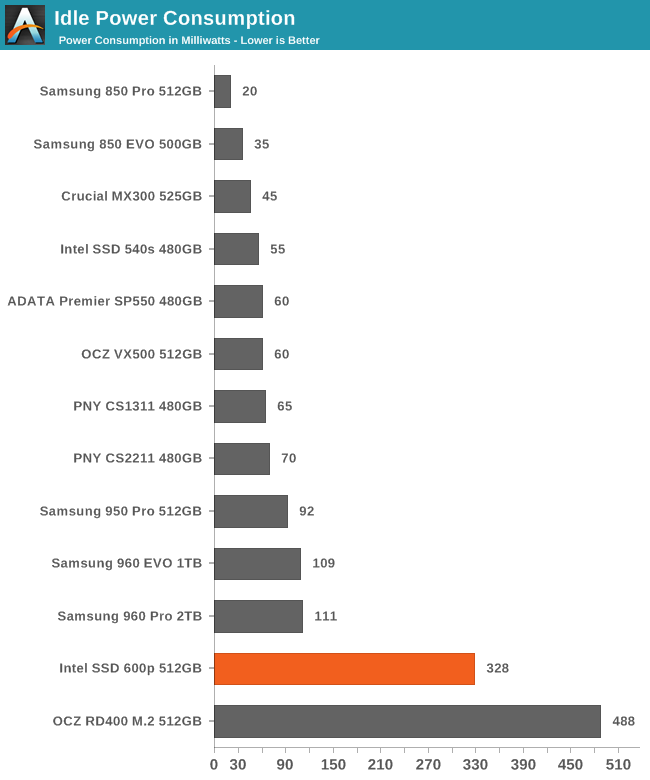
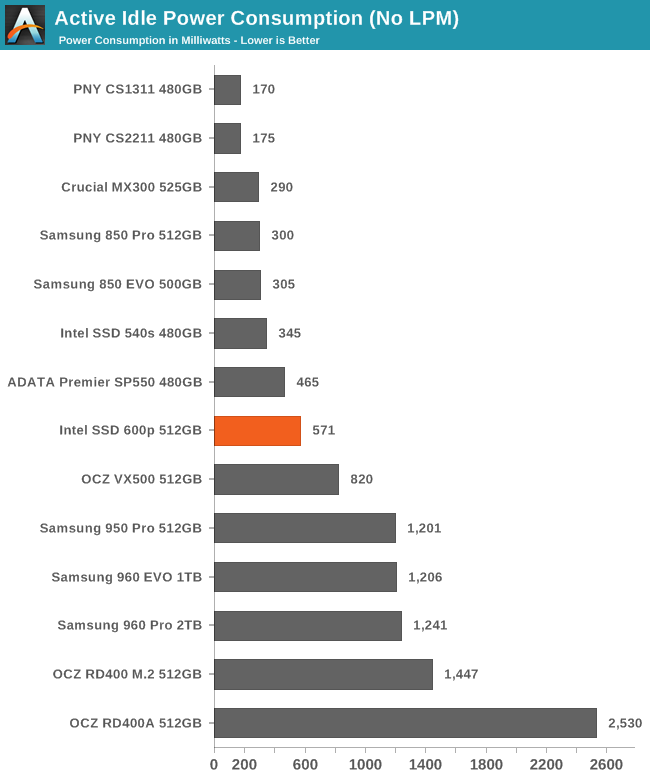
Silicon Motion has made a name for themselves with very low power SSDs. The SM2260 used in the Intel 600p doesn't really keep that tradition alive. It does support NVMe power saving modes, but they don't accomplish much. The active idle power consumption without NVMe power saving modes is much better than the other PCIe SSDs we've tested, but still relatively high by the standards of SATA SSDs.










63 Comments
View All Comments
vFunct - Tuesday, November 22, 2016 - link
These would be great for server applications, if I could find PCIe add-in cards that have 4x M.2 slots.I'd love to be able to stick 10 or 100 or so of these in a server, as an image/media store.
ddriver - Tuesday, November 22, 2016 - link
You should call intel to let them know they are marketing it in the wrong segment LOLddriver - Tuesday, November 22, 2016 - link
To clarify, this product is evidently the runt of the nvme litter. For regular users, it is barely faster than sata devices. And once it runs out of cache, it actually gets slower than a sata device. Based on its performance and price, I won't be surprised if its reliability is just as subpar. Putting such a device in a server is like putting a drunken hobo in a Lamborghini.BrokenCrayons - Tuesday, November 22, 2016 - link
Assuming a media storage server scenario, you'd be looking at write once and read many where the cache issues aren't going to pose a significant problem to performance. Using an array of them would also mitigate much of that write performance using some form of RAID. Of course that applies to SATA devices as well, but there's a density advantange realized in NVMe.vFunct - Tuesday, November 22, 2016 - link
bingo.Now, how can I pack a bunch of these in a chassis?
BrokenCrayons - Tuesday, November 22, 2016 - link
I'd think the best answer to that would be a custom motherboard with the appropriate slots on it to achieve high storage densities in a slim (maybe something like a 1/2 1U rackmount) chassis. As for PCIe slot expansion cards, there's a few out there that would let you install 4x M.2 SSDs on a PCIe slot, but they'd add to the cost of building such a storage array. In the end, I think we're probably a year or three away from using NVMe SSDs in large storage arrays outside of highly customized and expensive solutions for compaines that have the clout to leverage something that exotic.ddriver - Tuesday, November 22, 2016 - link
So are you going to make that custom motherboard for him, or will he be making it for himself? While you are at it, you may also want to make a cpu with 400 pcie lanes so that you can connect those 100 lousy budget p600s.Because I bet the industry isn't itching to make products for clueless and moneyless dummies. There is already a product that's unbeatable for media storage - an 8tb ultrastar he8. As ssd for media storage - that makes no sense, and a 100 of those only makes a 100 times less sense :D
BrokenCrayons - Tuesday, November 22, 2016 - link
"So are you going to make that..."Sure, okay.
Samus - Tuesday, November 22, 2016 - link
ddriver, you are ignoring his specific application when judging his solution to be wrong. For imaging, sequential throughput is all that matters. I used to work part time in PC refurbishing for education and we built a bench to image 64 PC's at a time over 1Gbe with a dual 10Gbe fiber backbone to a server using, which was at the time the best option on the market, an OCZ RevoDrive PCIe SSD. Even this drive was crippled by a single 10Gbe connection let alone dual 10Gbe connections, which is why we eventually installed TWO of them in RAID 1.This hackjob configuration allowed imaging 60+ PC's simultaneously over GBe in about 7 minutes when booting via PXE, running a diskpart script and imagex to uncompress a sysprep'd image.
The RevoDrive's were not reliable. One would fail like clockwork almost annually, and eventually in 2015 after I had left I heard they fell back to a pair of Plextor M2 2280's in a PCIe x4 adapter for better reliability. It was, and still is, however, very expensive to do this compared to what the 600p is offering.
Any high-throughput sequential reading application would greatly benefit from the performance and price the 600p is offering, not to mention Intel has class leading reliability in the SSD sector of 0.3%/year failure rate according to their own internal 2014 data...there is no reason to think of all companies Intel won't keep reliability as a high priority. After all, they are still the only company to mastermind the Sandforce 2200, a controller that had incredibly high failure rates across every other vendor and effectively lead to OCZ's bankruptcy.
ddriver - Tuesday, November 22, 2016 - link
So how does all this connect to, and I quote, "stick 10 or 100 or so of these in a server, as an image/media store"?Also, he doesn't really have "his specific application", he just spat a bunch of nonsense he believed would be cool :D
Lastly, next time try multicasting, this way you can simultaneously send data to 64 hosts at 1 gbps without the need for dual 10gbit or an uber expensive switch, achieving full parallelism and an effective 64 gbps. In that case a regular sata ssd or even an hdd would have sufficed as even mechanical drives have no problem saturating the 1 gbps lines you to the targets. You could have done the same work, or even better, at like 1/10 of the cost. You could even do 1000 system at a time, or as many as you want, just daisy chain more switches, terabit, petabit effective cumulative bandwidth is just as easily achievable.