Commercial NAS Operating Systems - A Comprehensive Overview of Core Features
by Ganesh T S on November 14, 2016 8:30 AM ESTNetworking Features
Network-Attached Storage units connect to the network via one or more network interfaces. High-performance units come with at least two wired Gigabit LAN ports. Some units also support Wi-Fi dongles. Multiple network interfaces in a single system can be used for a variety of purposes - ranging from link aggregation to configuration of the NAS as a switch, and, in certain cases, dedicated network interfaces for virtual machines running on the NAS itself. In this section, we will take a look at the networking features offered by various COTS NAS operating systems.
The vendors are covered here in alphabetical order. Readers interested in jumping ahead to their vendor of interest can use the links below:
Asustor
Asustor's network settings are under 'Settings' > 'Network'. There are four different aspects handled in that section - the server name and gateway settings, as well as link aggregation (creation handled by a step-by-step wizard approach) are in the General tab.
The link aggregation settings can be set to any desired mode depending on the type of switch the NAS is connected to, as well as desired performance / operation.
The LAN section specifies whether the unit is set up with a static IP or, it acts as a DHCP client. The MTU can also be altered, and the current state of the interface is also visible. Advanced settings include 802.1Q VLAN tagging, with the option to set the VLAN ID. A proxy server can also be configured for use by the NAS. Asustor's ADM supports Wi-Fi dongles connected to the USB ports of their NAS units.
Netgear
Netgear puts all the network-related settings in the 'Network' option in the top-level menu. There are two sub-options - links and routes. The links refer to the physical interfaces. Clicking on the gear icon adjoining the interface names brings up various options, including the ability to make it bond with another one.
Various teaming modes are available, and the end user can choose one depending on the switch and desired performance.
ReadyNAS also allows the network interfaces to be part of a VLAN (802.1Q support with a specific VLAN ID). It is possible to alter the MTU value in the settings for each interface. DHCP client / static IP settings are also available. New routes can be added to a specific adapter, as shown in the above gallery.
QNAP
QNAP's networking configuration sections are under 'Control Panel' > 'System Settings'. The first section is the 'Network & Virtual Switch'. The Overview sub-section shows the various physical adapters in the system along with their IP addresses and real-time transfer rates in one view. The MAC addresses are also visible in a section to right.
The Interfaces sub-section allows setting of DNS servers and port trunking configuration. In models that support usage as a direct-attached storage unit (like the TS-451A in our testbed), the Interfaces section also has a 'USB QuickAccess' entry. The way the scheme works is to have a USB network adapter chip inside the NAS. When the USB cable is connected to a PC, the PC recognizes a new LAN adapter, and the contents of the NAS are visible over that interface. Since the connection is still over a LAN as far as either OS is concerned, various access restrictions that can be places on a network share can also be placed in the USB direct-attach mode. All of these aspects are brought out in the gallery below.
The IP address supplied to the USB LAN adapter can also be configured in the same section. Upon attachment to a PC, Qfinder Pro automatically delivers a 'USB QuickAccess detected' message. Even if Qfinder Pro were to be unavailable, users can just open up the network locations and access the 192.168.0.x subnet to view the QNAP NAS and access its contents in a 'direct-attach' mode.
Yet another interesting aspect is that of the Virtual Switch. QTS can configure a set of available adaters in either 'private network mode' or 'switch mode'. In the former, the NAS can act as a DHCP server on the selected interface. In the switch mode, the unit can act as a DHCP relay with the uplink port going to the router, and the downlink ports all connected to different devices that still act as DHCP clients for the main router in the system.
QTS also has a 'Network Access' section that helps in service binding - i.e, allowing some services only on certain interfaces. The configuration matrix can be seen in the above gallery. The NAS units can also be configured with a proxy, and options are available for using a dynamic DNS service. VPN client services are available through a separate VPN Client application available under 'Control Panel' > 'Applications'. Both PPTP and OpenVPN are supported.
Synology
Synology's network configuration options are available under 'Control Panel' > 'Connectivity' > 'Network'. Various link aggregation modes are supported when bonds are created in the Network Interface subsection.
The General configuration section helps set the server name as well as the adapter to use for the default gateway. A proxy server can also be configured. Under the Network Interface section, VPN connections (PPTP or OpenVPN or L2TP/IPSec) can also be created.>/p>
Synology's DSM also supports Open vSwitch for running Docker DSM and Virtual DSM. Traffic control rules in terms of guaranteed bandwith and limitation of bandwidth are available on a port-by-port basis. IP routing tables can also be set up. Wi-Fi options are available under 'Connectivity' > 'Wireless', with the NAS capable of acting as a wireless AP, a wireless router or just a WLAN client.
One of the interesting options buried in the DHCP Server section is the ability to turn on PXE (pre-boot execution environment). The boot loader needs to be placed in the root folder of a local or remote TFTP server in the same subnet as the DHCP client.
Western Digital
Western Digital's networking options under the 'Settings' menu has already been seen in multiple sections before. In this section, we just confirm that the My Cloud OS is able to support various teaming modes for link aggregation.
Other network options include static / DHCP IP configurations an jumbo frame / MTU settings. Port forwarding settings can also be configured automatically with a uPnP router. Certain options for standard service ports are readily available, as shown in the gallery above.
ZyXEL
ZyXEL doesn't carry any x86-based NAS units. Since most ARM-based NAS units are too weak to support high-performance teaming modes, ZyXEL opts for only load balancing and fault tolerance while creating a trunk. This setting can be reached via 'Control Panel' > 'Network' > 'TCP/IP' > 'Network Interface'.
The other available network settings are the bare minimum we expect from a NAS - DHCP or static IP choices for each interface, uPnP port mapping, and support for dynamic DNS service providers.


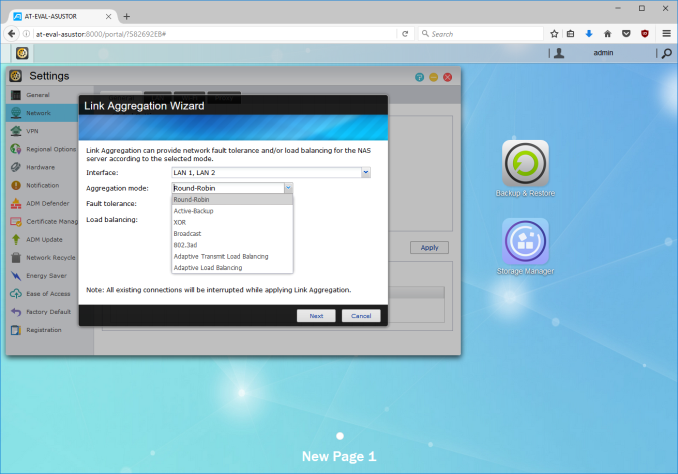






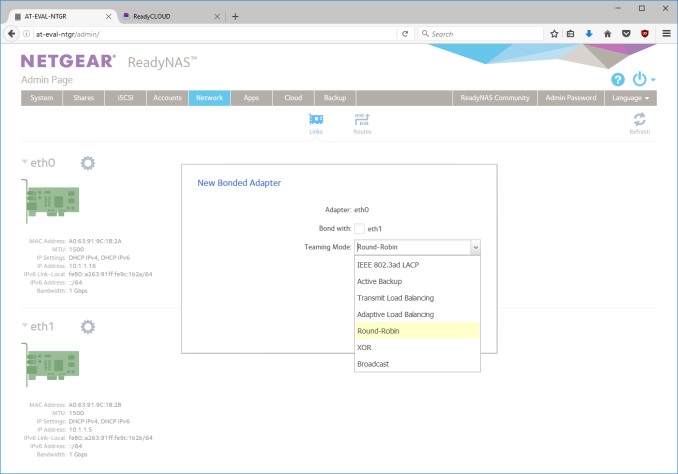






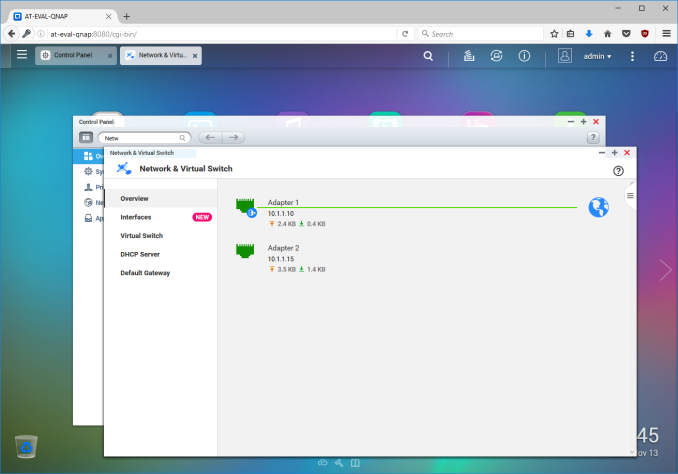






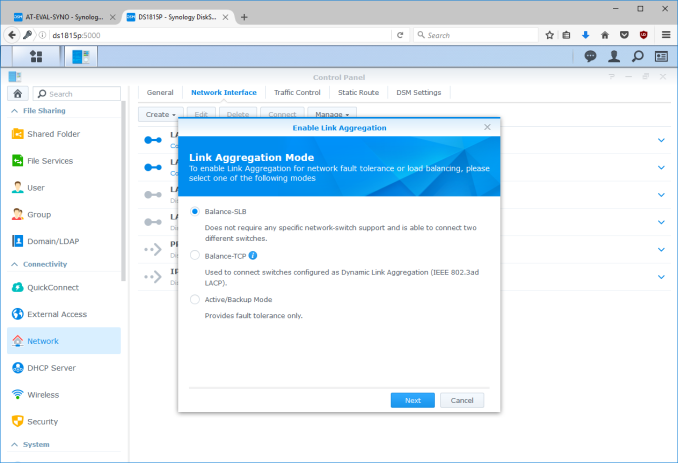






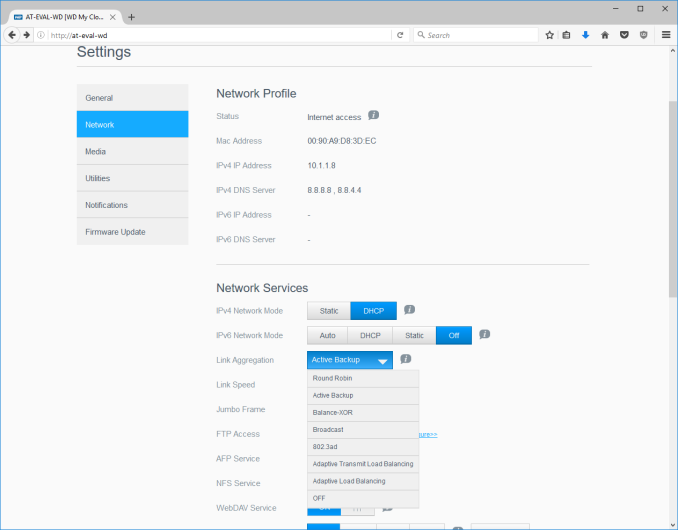






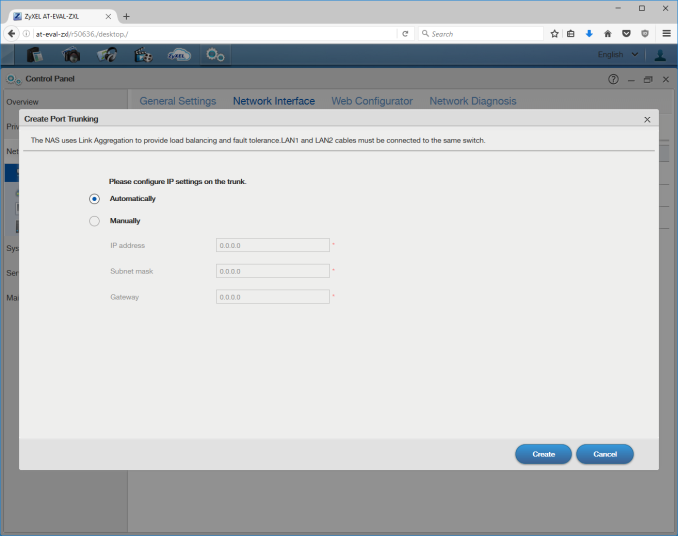














103 Comments
View All Comments
DominionSeraph - Monday, November 14, 2016 - link
Or you could save yourself $900 by pulling a $100 desktop off craigslist. Windows is better for this, anyway. Homegroup + Teamviewer for management is just too easy.wumpus - Monday, November 14, 2016 - link
Quick check of the local craigslist implies that the buyer should indeed beware. Most "~$100 desktops" were Dells without support for more than 2 sata ports. Couldn't find any example of what the $100 server was, but strongly suspect it could handle 4 sata ports. Since most of these are Dells, check before assuming that you can simply cram a PCI-e card in to add ports (not to mention physically adding the drive).The common inclusion of "windows 7 ultimate" on boxes that were absolutely cut rate to begin with doesn't inspire me with confidence either. Of course, I'd be going the Linux (or BSD if I really wanted that ZFS goodness), but I'd check the fine print before building a windows server (not that windows isn't amazing at serving local desktops/notebooks.)
Once you've carefully checked all the specs on your "$100 craigslist special", moving up to ZFS is what, $50 for 8G RAM (don't expect many of them to have open DIMM ports, hopefully all of them take DDR3). I suspect the real cost of all this is your time first, power consumed second, and finally the cost of the system (adding the cost of a simple server to your newegg hard drive order might be well over $200, I can't imagine the time issues making up the difference with the reviewed units. You can probably keep the power consumption down and make sure all your specs fit without dealing with clueless craigslist sellers. Of course, at this point windows has to justify its expense, but if you are only familiar with windows it is likely a no-brainer (you really don't want your first experience with Linux to be managing all your data, start with something a little less critical).
BenJeremy - Monday, November 14, 2016 - link
Not sure I'd go with a $100 Dell special off CL or eBay, but a more generic system would work well enough...I bought a 8-port RAID SAS/SATA controller for $25 off of eBay (sold as "used" but the card was spotless). The only issue is case/power supply support at that point.
Running your own Linux box, you can also run a LAMP stack and any software you might use personally, such as software to fetch files for you off of Usenet, for example.
You could also add another network card, add in external storage as needed... I manage my server with WebMin and keep it in my basement (I have to make Linux feel at home).
darwinosx - Monday, April 3, 2017 - link
There are many of us here who could do that and setup configure and maintain but why should we when a NAS does it much easier and far less maintenance. Especially with an OS like Synolgoys that has many easy to install and configure packages.rtho782 - Monday, November 14, 2016 - link
HP microservers are often down to about £170 new, given that we pay VAT and our currency is now worthless, I imagine they are about the same in $.One of those and either Windows or Linux seems a much better bet.
Linux gives you zfs, and Windows will do tiered storage spaces (although you need to do the config on a Windows Server trial, it then works on consumer OSes, and ReFS is pretty good.)
wumpus - Monday, November 14, 2016 - link
ZFS on Linux is a lawsuit waiting to happen. Oracle's law department (otherwise known as 99% of Oracle) is waiting for the best time to strike (probably when Red Hat includes it, which they won't do because of lawsuits. So it isn't as bad as it looks). In practice, this almost certainly means that your support disappears, not your data. But do you really want to copy all your data when this happens?But if Oracle wanted it part of Linux they would GPL ZFS. ZFS+BSD is legally Solaris, so no problem. But this is the same company spent billions to fight google over the Java API, so don't expect them to go down without a fight.
buxe2quec - Tuesday, November 15, 2016 - link
Oracle released ZFS as CDDL. They cannot take it back, it has been developed further on the basis of that CDDL code. However no need to wait for linux/Redhat, since FreeBSD or OmniOS are already mature systems that have performant implementations of ZFS (technically, on illumos it's native).coder111 - Tuesday, November 15, 2016 - link
Yes, and CDDL is incompatible with GPL, it was explicitly designed to be so.So ZFS is fine for your personal use as you are not distributing software, you are just using it. Copyright law only applies to software distribution.
But if any Linux distribution were to ship Linux+ZFS, THAT is a lawsuit waiting to happen, as they DO distribute software.
TheWrongChristian - Tuesday, November 15, 2016 - link
But it'll be the Linux side doing the suing, not the ZFS/Oracle side. Including ZFS in Ubuntu isn't against the ZFS CDDL (IINAL, not legal advice etc.) Do you realistically see Linus (or others) suing Canonical?tuxRoller - Thursday, November 17, 2016 - link
What, WHY would the Linux side do the suing?The reason people say oracle might sue is because they (or sun) designed cddl to be incompatible with gpl (in a very particular way which relates to the idea of "copyright holders"), and, given that, and Oracle being somewhat litigious, there is a very understandable reluctance to properly include zfs into the kernel (as something other than a module, btw, since this has its own problems when it comes to system integration).
https://www.fsf.org/licensing/zfs-and-linux
Gpl is all about DERIVED works and that's how it propagates, and that is how companies can get around the vital nature of it---they write their proprietary modules then very thin shims which they gpl. ZFS, in particular, has long included a fairly big abstraction called the Solaris Porting Layer which is what allows it to run across different kernels but in a very non-ideal way.