Capsule Review: SteelSeries Apex M500 Gaming Mechanical Keyboard
by E. Fylladitakis on June 10, 2016 10:00 AM ESTSoftware
The SteelSeries Engine software that can be used to access the advanced features of the Apex M500 is very simple, quick and well compiled. There is only one main screen, from which the user can adjust basic illumination settings and the polling rate of the keyboard, launch the macro programmer, the configurations manager or select any of the keys for reprogramming. The illumination options are limited to brightness level controls and a single (breathe) effect.
If any of the keys is selected, a configuration menu pops up and allows the reprogramming of the key. There is a wealth of options here, allowing the user to perform simple layout changes, use advanced media/mouse/OS shortcuts, launch macros or launch external applications. After the action has been selected, the user can also add repeat options with programmed intervals and reiterations. The option of selecting whether the action will be performed on the key press or release is also offered.
The Macro Editor allows the programming of either keypress or text macros. Text macros, as the name suggests, merely insert a piece of text once used. This function is useful in gaming for the quick sending of short or long repetitive team/guild messages. Keypress macros are a little more complex, allowing the user to program a sequence of keystrokes with programmed or no delays between them. Once the macro has been programmed, the delays or the keystrokes can be manually edited. Unfortunately, the macro recorder is still very basic, as the user cannot insert any mouse movement functions, or even mouse button presses. It registers only key presses coming from the keyboard itself, which is very limiting for a gaming product.
The configuration editor allows the programming of a practically infinite number of profiles. Each profile can be linked to automatically start alongside one or more applications/games. Since the Apex M500 has no extra keys for the manual switching of profiles, this feature is a necessity.
Quality Testing
In order to test the quality and consistency of a keyboard, we are using a texture analyser that is programmed to measure and display the actuation force of the standard keyboard keys. By measuring the actuation force of every key, the quality and consistency of the keyboard can be quantified. It can also reveal design issues, such as the larger keys being far softer to press than the main keys of the keyboard. The actuation force is measured in Centinewton (cN). Some companies use another figure, gram-force (gf). The conversion formula is 1 cN = 1.02 gf (i.e. they are about the same). A high quality keyboard should be as consistent as possible, with an average actuation force as near to the manufacturer's specs as possible and a disparity of less than ±10%. Greater differences are likely to be perceptible by users. It is worth noting that there is typically variance among keyboards, although most keyboard companies will try and maintain consistency - as with other reviews, we're testing our sample only.
The machine we use for our testing is accurate enough to provide readings with a resolution of 0.1 cN. For wider keys (e.g. Enter, Space Bar, etc.), the measurement is taking place at the center of the key, right above the switch. Note that large keys generally have a lower actuation force even if the actuation point is at the dead center of the key. This is natural, as the size and weight of the keycap reduces the required actuation force. For this reason, we do display the force required to actuate every key but we only use the results of the typical sized keys for our consistency calculations. Still, very low figures on medium sized keys, such as the Shift and Enter keys reveal design issues and can easily be perceptible by the user.
As expected, the performance of Cherry’s MX Red switches is outstanding. The average actuation force is at 45 cN, equal to the exact specification of the particular switch, while the disparity over the main keys is just ± 3.19%, a figure that is definitely imperceptible by human touch. Even the Space Bar, a key that is usually giving reading far out of spec due to its size, has an actuation force close to that of the rest of the keys. In short, the keys of the Apex M500 are exceptionally consistent and of the highest quality currently available.


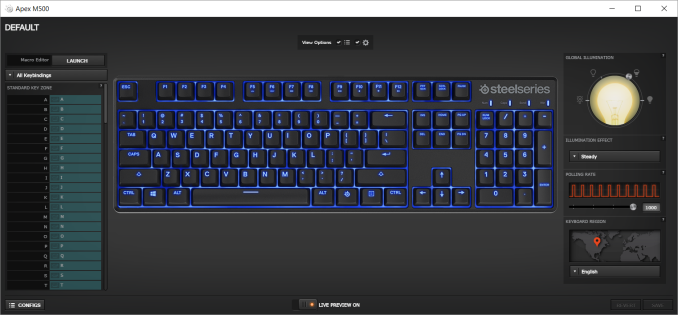






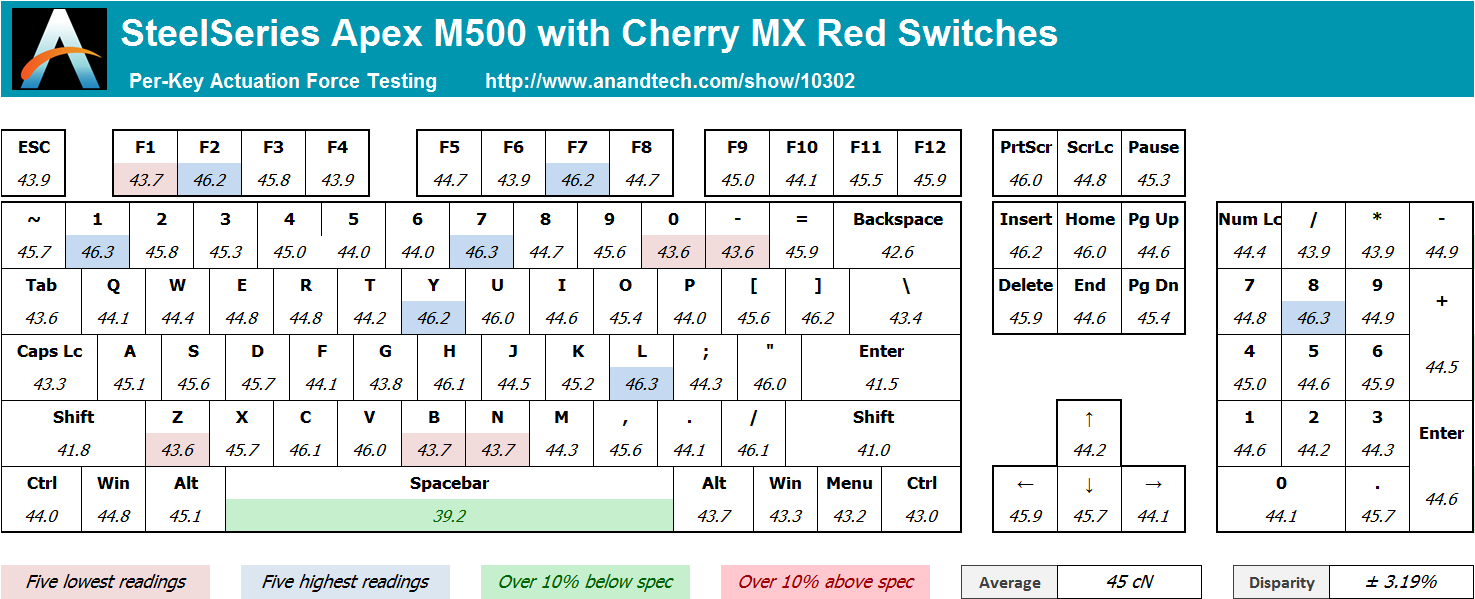








60 Comments
View All Comments
ddriver - Friday, June 10, 2016 - link
What's with those small return keys...Olaf van der Spek - Friday, June 10, 2016 - link
Return keys?You mean the standard Enter key? It's the normal shape and size...
ddriver - Friday, June 10, 2016 - link
http://i.imgur.com/sgfuu.jpgIt is a frequently used key and it is only logical it's size is extended. Keyboard where it is a "single line" key are very uncomfortable.
Olaf van der Spek - Friday, June 10, 2016 - link
Some prefer an even bigger Enter, some prefer the bigger Backspace and \ being in the 'normal' location.A single-line Enter is already one of the biggest keys on the board..
ddriver - Friday, June 10, 2016 - link
It boils down to whether or not you have a basis for comparison. Do you have to type a lot, and have you ever used an extended enter keyboard? It is a huge step back having to conform to a small enter key. Seems to be a US thing, another "convenience" like using imperial units together with other progressing states such as Liberia and Burma :)Inteli - Friday, June 10, 2016 - link
Yes and yes. The extended enter key is horrible. More often than not I type a slash instead of backspace because the Backspace keys on those boards are tiny. ISO/EU boards aren't any better because their keys don't stretch far enough left to be easily hit by the pinky.Different strokes for different folks, I guess, but most of us here in the US have adapted to the standard ANSI layout, and I find it perfect for me.
ddriver - Friday, June 10, 2016 - link
Tiny backspace seems to be another US oddity like the tiny enter.https://deskthority.net/wiki/ANSI_vs_ISO
The backspace is clearly not tiny, what's tiny is the left shift, which I find somewhat silly, since it is done only to accommodate a redundant slash key, already present on the keyboard elsewhere. Even if tiny it is not inconvenient for use with the pinky, so much so that I barely use the larger right shift, if ever.
The extended enter is a must for me, I'd never purchase keyboards or laptops without it. Good keyboards with good layouts are very rare in my experience, I have like 20 keyboards collecting dust, simply because each of them failed to improve on or even match my favorite keyboard, which I kind of "stole" - my father's company got it with a high end IBM server which didn't really needed a keyboard, much less a good one, so I replaced it. 18 years later it still works flawlessly, it has survived my pro gaming days (mainly quake 3 plus some other FPS) and several books. Built to last, which is very rare today, with most products carefully engineered to break soon after their warranty runs out.
Inteli - Friday, June 10, 2016 - link
If you look at the first picture you linked, you linked a modified ANSI board with a larger enter key, what Deskthority lovingly calls the "big-a**" enter key, and that was what I was referring to with the small backspace. An ISO board wouldn't work for me, since with my typing habits, I'd be pressing slash instead of enter, rather than slash instead of backspace.Clearly, we've learned to type on different layouts, and have grown different habits around them. I hit my enter key at its leftmost edge, which would make an ISO enter key an extra stretch for my habits. You obviously don't have such issues, and that's just fine.
By the way, if this keyboard is ever sold in your country, I can practically guarantee that it'll have an ISO layout instead of an ANSI layout. American website, American standard layout.
ddriver - Saturday, June 11, 2016 - link
Yeah, I recently watched a documentary about a community of oddballs in Turkey who spent all their lives walking on all four. They couldn't make them walk on their feet no matter what. And let me tell you, it wasn't like they were proficient walking on all four - they were very slow and awkward, like turtles. But still, its the way they prefer, cuz it is the only way they know.Unfortunately, while big PC vendors usually provide ISO layouts, this is very rarely the case with companies specializing in (decent, mechanical) keyboards. I suspect this is because their products, although exported to Europe, have not been manufactured with export to Europe in mind.
My local retailer has currently about 30 mechanical keyboard models on sale, and currently one 2 of them come with the extended enter key, sadly they look ridiculous and don't look like they are convenient for heavy typers.
Inteli - Saturday, June 11, 2016 - link
Your analogy implies that there aren't any proficient typers using ANSI keyboards.