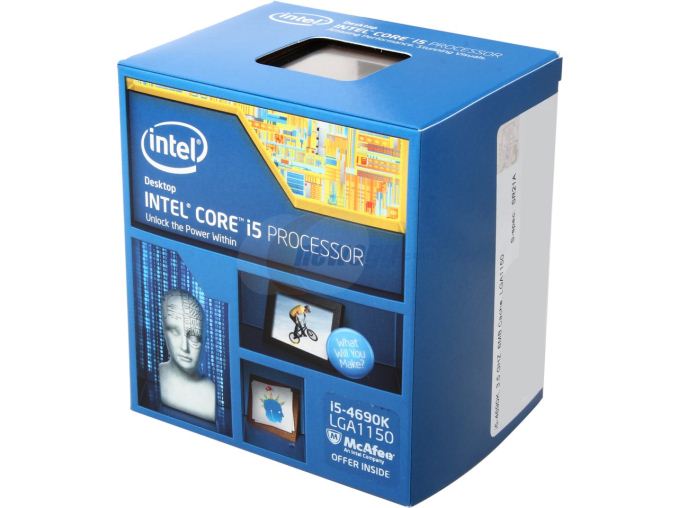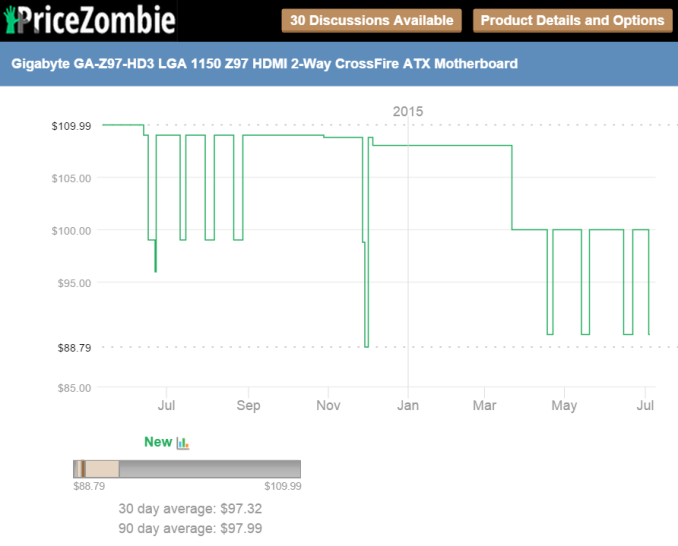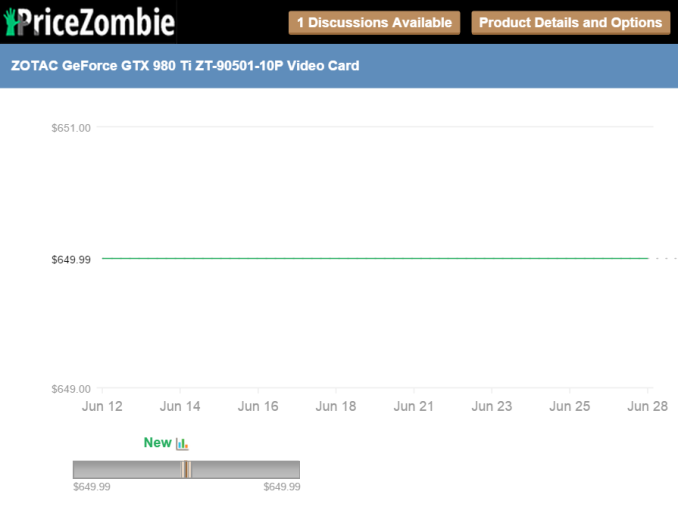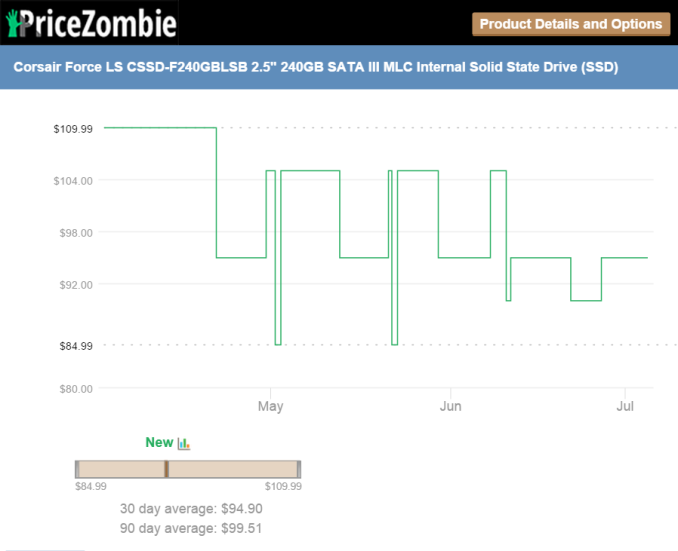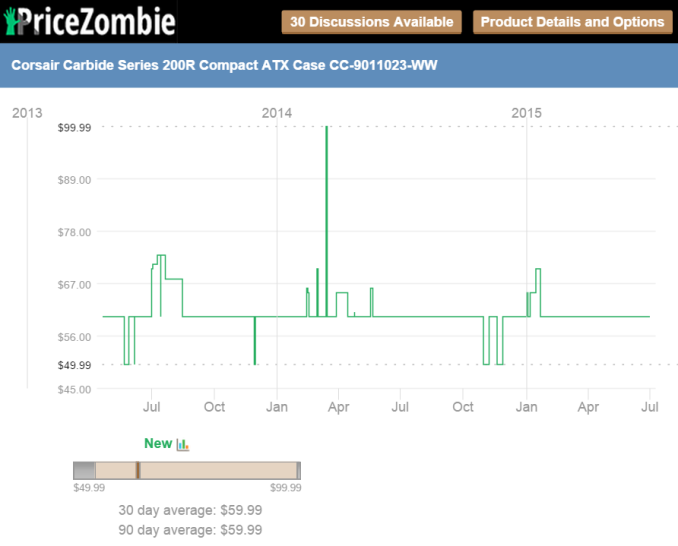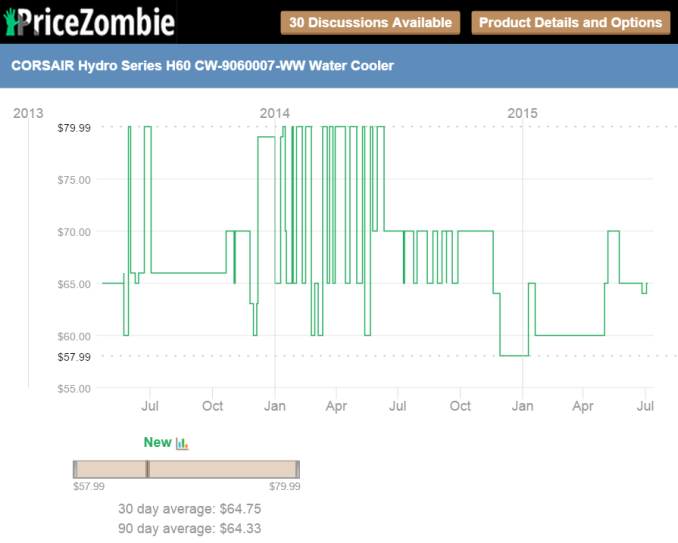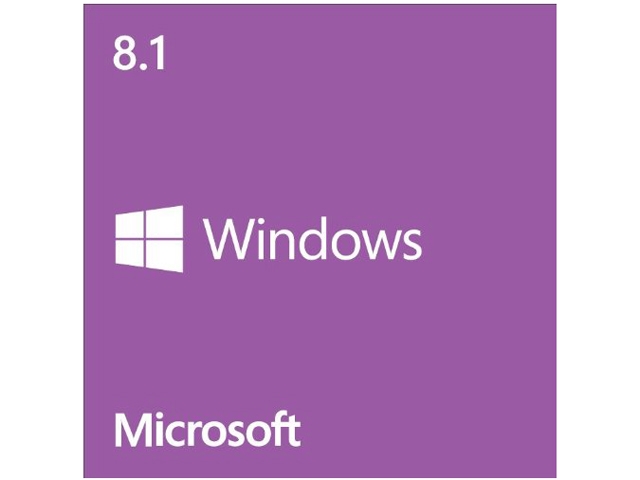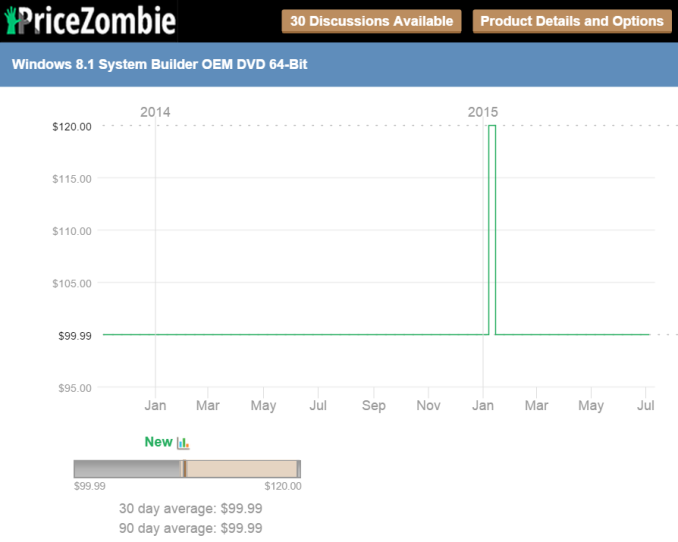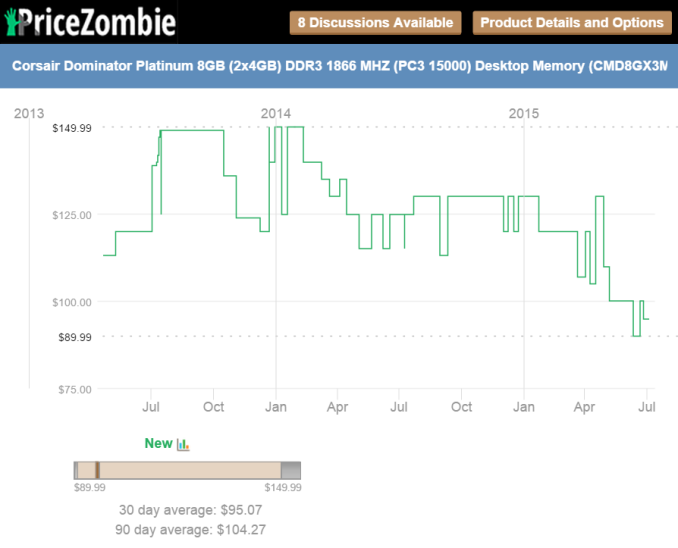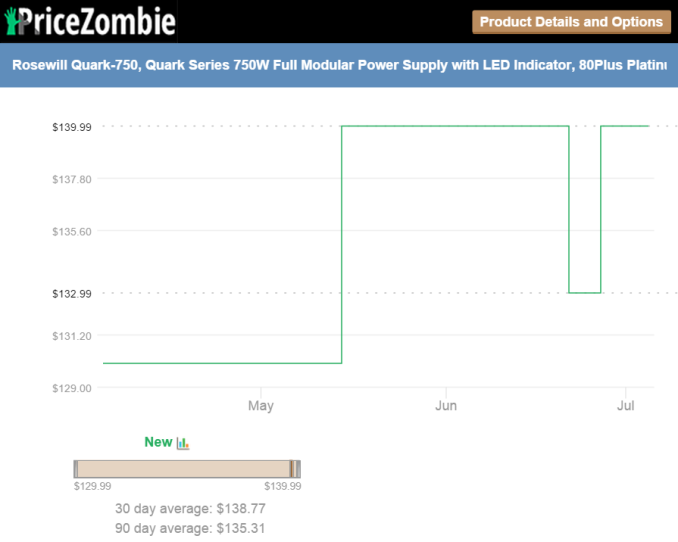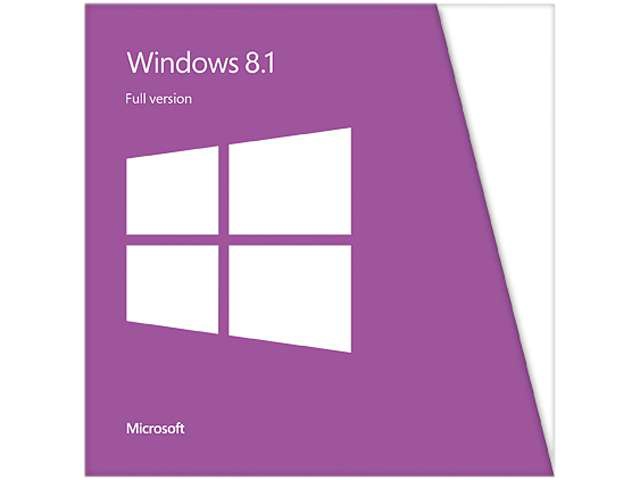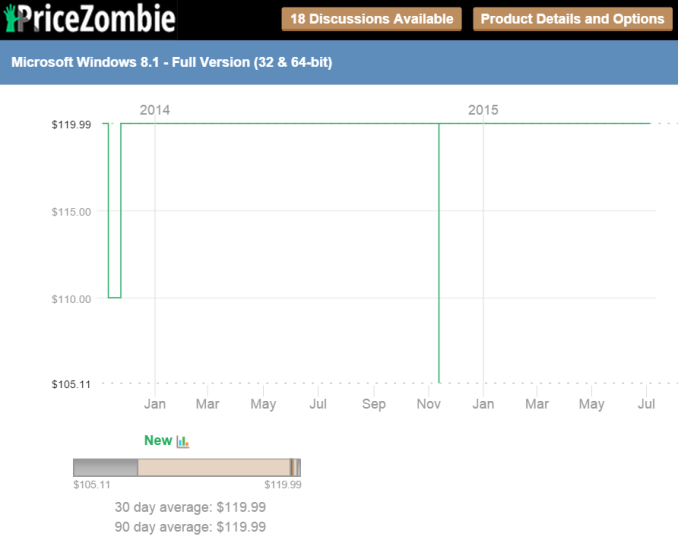Original Link: https://www.anandtech.com/show/9417/build-a-rig-r1-1500-usd-corsair-zotac-builds-interviews
Build-A-Rig Round 1: The $1500 PCs and Interviews from Corsair and Zotac
by Ian Cutress on July 8, 2015 5:15 PM EST- Posted in
- Corsair
- ZOTAC
- Interview
- Build-A-Rig

Build-A-Rig Round 1 - $1500 Single Monitor Gaming PC
Last week we introduced our new Build-A-Rig project. At a high level, we ask two or three companies in the PC industry each round to configure a system to a budget. Then, with our partners Newegg, we build and test each system in glorious battle, along with interviewing the participants about how they approach the industry. Regardless of the winner, all the systems built are given away to our lucky readers. Imagine Top Gear UK’s ‘Star In A Reasonably Priced Car’, but instead of celebrities racing around a track, we let the configured PCs do the racing where both style and performance count. In this first round, we chose Corsair Memory and Zotac as the first head-to-head.
The Rules
When we approach the companies to configure within a budget, there are certain rules they have to follow in order to be fair:
- All components must be available at Newegg.com at the time of selection (so no pre-choosing unreleased parts)
- No combo deals will be considered
- No mail-in-rebates will be considered
- Components must be compatible
- There will be sometime between configuration and giveaway, so a 3% leeway is given on the overall build budget if prices change
- There is no compulsion to use the hardware of who you’re up against
- Each round, we will let the companies competing know who they’re up against, but not the build until it is published on AnandTech
- Each company must agree to an interview on their build
This means that whatever the budget, each participant might end up deciding a different sized build, or a different concept (Steam box or hardcore gaming). As we have found out, it also means that each participant has a stringent choice – either select their best components and perhaps have to reduce the rest of the build to fit the budget, or choose the best performance and only their own mid-or-low range hardware.
Of course, for each build by the companies that actually make the hardware, we also want our readers to chime in with their own thoughts. What would you do differently?
It should be noted that for Round 1, companies were asked to supply builds before June 10th, which is before the release of AMD’s Fury X.
The Contest
As this is Round 1 of our glorious project, we went straight in at a potential premium and asked our contestants to produce a specification list for a system that costs $1500, with a focus on single monitor gaming. For the parts list, this means the following:
- Processor (CPU)
- Motherboard
- Graphics Card(s) (GPU)
- Memory (DRAM)
- Storage (SSD or HDD, or both)
- Power Supply (PSU)
- Chassis (Case)
- CPU Cooling
- Operating System
- Extras
Obviously there are more elements to a full gaming system than this, particularly when discussing the monitor, keyboard, mouse, mouse mat and other utilities, although we will reserve the choice of some of those with a bigger budget to play with. Something like a monitor is arguably a 10-year lifecycle purchase, whereas keyboards and/or mice are either upgrades from something very simple or replacements when breaks occur.
Because we only specified $1500 for single monitor gaming, this opens up how both Corsair and Zotac have interpreted what this means and we get very different builds focusing on performance and style.
The Participants – Dustin Sklavos from Corsair Memory
Long time readers from AnandTech will recognize the name Dustin Sklavos. Dustin is a former AnandTech editor, and was our primary cases, cooling and power supplies reviewer from 2010 until 2013. Dustin had an uncanny ability to go through reviews at an alarming rate, and was not afraid to show his feelings about a product. Corsair poached him in the latter half of 2013 and ever since he has been part of their technical marketing division, finding ways in which Corsair products are useful to end-users and writing parts of Corsair’s blog, but also getting stuck in with product design and currently stands as the product manager for Corsair’s latest 4K mini-ITX gaming project, the Bulldog.
The Participants – Chinny Chuang and Buu Ly from Zotac
Chinny and I (Ian) met over five years ago while Chinny worked with Rosewill, Newegg’s house brand. At the time she was technically Dustin’s primary contact for supplying cases for review. But we met at a trade show and share a common love of felines. Chinny has now been at Zotac for almost two years, devising strategies to aid Zotac’s position in the North America market, particularly with mini-PCs (which is Ganesh’s domain) and graphics cards. Chinny is joined on this build and in the Interview by Buu Ly, a longtime colleague of Chinny and they always seem to end up at the same companies working together.
Up Next: Interview with Dustin Sklavos, Corsair Memory
Position: Technical Marketing Specialist and Product Manager for Bulldog at Corsair Memory
Name of Rig: ‘The Accelerator’
IC: How long have you been at Corsair?
DS: Since I left AnandTech! That means since October 2013.
IC: We approached Corsair about our Build-A-Rig initiative – what were your immediate thoughts about it?
DS: I’ve been wanting to do something like this with the press for a while, just because I’ll see a build competition or something and I tend to look at it and go ‘that’s not really how I would have done that’. So when I saw the initiative you guys had, I was onboard immediately.
IC: How do you feel about the competitive aspect?
DS: I like it – it doesn’t come across as super competitive and for us it gives us an opportunity to demonstrate that we, Corsair, are made up of enthusiasts. So if we can build a system that passes muster with the readership then that kind of demonstrates that we know what we’re talking about and we know who we are building for. As far as the competitive aspect goes, this industry is actually pretty small anyway so you’re going to end up having friends at different companies looking back and forth at each other anyhow.
IC: So we gave you a $1500 budget to build a system (including OS, but not a monitor or peripherals). How do you feel $1500 sits with the current market for gaming PCs?
DS: I think $1500 was fine! It was a little bit challenging because I had to do a bit of a balancing act with the system. The reality is that we were able to put together a helluva powerful gaming system for $1500. I think you could actually build a solid 1080p or 1440p system for a bit less than what we did.
IC: So are you saying you spent too much?
DS: It’s no secret that Corsair stuff tends to be a little bit more premium and a little bit more expensive. I think the value proposition is there but at the same time when you’re working on a $1500 budget you can’t quite put the fanciest stuff we have in there. But I ended up talking to my direct supervisor Jon Gerow, aka ‘JonnyGuru’, and I went back and forth with him about what direction we should go with this. We wound up deciding to ultimately build the best system we could for the end-user even if it meant using more entry-level Corsair components. It gives a chance to show that the entry level stuff is still really good. If we had gone all premium, such as DDR3-2400 and a fancier case, a faster/bigger SSD then it would have cost too much but I felt like the end-user experience really had to be there for the system and that even our more entry-level stuff was still up to the task.
IC: When you talk about the end-user experience of the system, does this mean that with your build (which you called ‘The Accelerator’) you are focusing purely on performance here over aesthetics or does it require a bit of both?
DS: Aesthetically I still think our build is pretty decent – the 200R is not an unattractive case. But I wanted to focus on designing a system that the end user would get a substantial amount of performance out of. So when you’re talking about doing a single monitor system for $1500, to me that means it has to scale all the way up to 4K. So we could have taken the hit on the graphics card, gone down to a GTX 980 (from the 980 Ti) and you would have had a great experience at 1080p or at 1440p but it would have started to quake in its boots at 4K. That would have let us put some fancier stuff elsewhere but ultimately we decided we had to have the overclockable i5, the 980 Ti, 16GB of DRAM – all these things needed to be there to scale to 4K. We knew we had to target the right performance profile so when the winner powers this thing on and starts playing games on it they’re going to feel like no expense has been spared.
IC: Can you characterize the sort of person who might build something like this?
DS: An enthusiast-slash-gamer, because there’s so much overlap in those categories, that is willing to overclock a little bit. We tried to facilitate that the best we could to maximize the performance we could get out of the system.
IC: Looking at the gaming market as a whole, eSports is still the biggest driver for gaming, and $1500 is vastly overkill for this type of gaming. With the comparison between the triple-A titles such as Witcher 3/Battlefield and eSports, how does Corsair as a company deal with this as a company strategy?
DS: Obviously we’re involved in eSports and we’re getting more involved, such as sponsoring Team Dignitas. To me the eSports and the triple-A markets are different beasts. On the eSports side the hardware performance may not be as important, such as League of Legends, DOTA 2 and CS:Go, where the game doesn’t necessarily tax the hardware as much. For our enthusiast market, these gamers aren’t too excited but our peripheral market is where they focus and we want to provide the best keyboard, the best mouse and the best headset. That’s the tack we take. Then the users who want the best home user experience and who do want to play the triple-A titles - so for example I hate to play anything less than the highest settings (anti-aliasing not withstanding) – so for those guys, that’s where we come in and we say that they can build a really stellar exceptionally high quality system using Corsair components and you can maximize your performance with high speed memory, with a fast SSD and especially if you’re an overclocker. To me we make some of the most attractive and most functional cases on the market; we have a sensational water cooling line and our power supplies are increasingly second-to-none, especially if you look at the recently released RM-i series. The two markets (eSports and AAA) are disparate to each other and we try to address both as best as we can.
IC: Do you feel that over time users cross over from the eSports into the enthusiast?
DS: I think so. Video games tend to perpetuate themselves so to speak – we have a bunch of guys in the office that will play CS:Go one minute then turn that off and play Far Cry 4, and those games offer very different experiences. CS:Go might not necessitate the high-end system, but Far Cry 4 sure as hell does.
IC: What’s the average age of the gamers in the office?
DS: Most of the people working on our enthusiast gear are all in their 30s. A couple of engineers tend to be in their 40s and 50s, but the electrical engineers need to be more experienced. But the overriding factor is that they are all still enthusiasts.
IC: So what system do you personally run?
DS: I built a liquid cooled system in a 750D last year and then upgraded it with Haswell-E. So I’m running a custom loop in the 750D with two GeForce GTX 980s, both overclocked. They’re both close to 1.5 GHz on the cores and with the memory near 8 GHz. Then I have an ASUS X99 Deluxe motherboard with an i7-5960X at about 4.4 GHz but at that point I found that the voltage required to get to 4.5 was even too much for the custom loop – it hits the limit of what the CPU can dissipate into the water block. This is all paired with four 480GB Corsair Neutron GTX SSDs in RAID-0 then a 512GB Force LX that is being used as my project drive. This is all powered by an AX860i 80PLUS Platinum power supply. So I mean it’s pretty tricked out, and then I’m running on a curved 34-inch 3440x1440 Samsung monitor. Recently I’ve been trying to go through Far Cry 4 and a little bit of Divinity: Original Sin. I might pick up Witcher 3 at some point, although the Witcher games were never really my thing. Far Cry 4 is the one I’ve pretty much been going at lately.
IC: Are there any titles that you are looking forward to over the next twelve months, especially that we’ve just had E3?
DS: I’m looking forward to SOMA (survival-action horror set for September) – I had a list of games but Final Fantasy VII Remake topped everything. Doom I’m really psyched about. With SOMA, it’s made by the same people who made Amnesia: Dark Descent, so these guys are really amazing at producing material that is really atmospheric. I’ve been tracking the development for a while so I’m really looking forward to it.
IC: Back to ‘The Accelerator’, if you were to have half the budget ($750) to invest in upgrades over the next twelve months, what would you do?
DS: I’m not sure – part of the reason we built it up the way we did was to make sure it was going to be in Beast mode and now that the Fury X reviews are trickling in and not as chart topping as one might have expected, the best thing you could probably do over the next few months is invest in a HG10 N980 bracket that we’re coming out with along with a H55 cooler to improve the GPU cooling. The instant you liquid cool Big Maxwell it takes the brakes off of it. The card just sings. That would probably be the biggest upgrade, but you could also get a storage drive. I don’t really see anything faster in the current market to necessitate a $750 upgrade – there’s the possibility that Skylake could go extremely fast, but on an IPC perspective you might only be looking at a 10%, maybe 15% increase tops, and that’s not really enough to make the CPU in the build (an i5-4690K) sweat. Realistically we tried to make this build essentially – well I mean you can’t future proof anything in this industry but you can have an idea of futureproofing and that’s kind of what we did.
IC: Given that you are the product manager for the Bulldog (Corsair’s high-end 4K gaming mini case), would you consider that as part of a $1500 gaming PC build?
DS: Yes, oh yes. The build that we were showing off at Computex would have cost about $2200 to put together – but that had a Titan X soaking up $450 right there, so you can save a bunch of money right there by honestly dropping the Titan X down to a 980 Ti and dropping the 480GB Neutron XT down to a 240GB Force LS and that would get you most of the way there.
Corsair's 'The Accelerator'
When Dustin from Corsair sent me his build, it was clearly obvious where the focus was. While $1500 is a relatively large budget for a system, when you put in the high value components it starts to get tricky where the rest of the budget should be spent, and sometimes compromises have to be made. As Dustin says in his interview, the build is designed for 4K single monitor gaming, and it clearly shows.
| Corsair's 'The Accelerator' | |||
| Component | Selection | Price as Chosen |
90-Day Average |
| Processor (CPU) | Intel Core i5-4690K | $239.99 | $237.62 |
| Motherboard | GIGABYTE GA-Z97-HD3 | $89.99 | $97.99 |
| Graphics Cards (GPU) | Zotac GTX 980 Ti | $649.99 | $649.99 |
| Memory (DRAM) | Corsair Vengeance Pro 2x8GB DDR3-1866 C9 |
$104.99 | $118.36 |
| Storage (SSD/HDD) | Corsair Force LS 240 GB SSD | $94.99 | $99.51 |
| Power Supply (PSU) | Corsair CS650M Gold | $94.99 | $94.99 |
| Chassis | Corsair Carbide 200R | $59.99 | $59.99 |
| CPU Cooling | Corsair Hydro H60 | $64.99 | $64.33 |
| Operating System | Windows 8.1 64-bit OEM | $99.99 | $99.99 |
| Extras | None | ||
| Total | $1,499.91 | $1,522.77 | |
Processor (CPU) – Intel Core i5-4690K ($240)
In Intel’s processor line, the K branded models are those designed for overclocking. They cost a little bit extra, but with the right cooling can be pushed a few hundred MHz higher. The Core i5-4690K is the Devil’s Canyon quad core model without hyperthreading (the i7 has HT, but costs extra), but I often chosen as the processor that fits on the price/performance boundary for many Intel focused builds.
Motherboard – GIGABYTE GA-Z97-HD3 ($90, total so far $330)
The Z97-HD3 comprises of two factors here. The Z97 is the overclocking chipset, meaning that it fits in well with the overclocking processor. The HD3 is part of GIGABYTE’s channel range, aimed at bulk build systems but still aims to retain GIGABYTE’s level of options (such as Dual BIOS and Realtek ALC1150 audio) at a lower price point. Looking at the build as a whole, it is clear that this is an area where cost was perhaps saved in order to get the price down, otherwise one of GIGABYTE’s OC models might have been on the cards.
Graphics Cards – Zotac GTX 980 Ti ($650, total so far $980)
At almost half the cost of the whole machine, Dustin from Corsair has plumped straight for NVIDIA’s recently released high end performer aimed at 4K gaming. In an element of camaraderie, here we have Zotac’s base version of the card but it represents the core element of the system. Matched with an overclocked i5 and all in for a $1500 price point is perhaps a level of epic specification prodding, although only if the rest of the system can withstand it. The Zotac GTX 980 Ti sits with 2816 CUDA Cores on large Maxwell at 1000/1076 MHz on the core, 6GB of GDDR5 at 7010 (effective) MHz and the stock cooler.
Memory – Corsair Vengeance Pro 16GB (2x8GB) DDR3-1866 ($105, total so far $1085)
For a dual channel platform, Z97 needs at least two memory modules to achieve full memory bandwidth. The dual channel kit here is not the best and brightest, but it does represent a small increase over the base speed (1600 MHz) and for 99% of users, the 16GB amount should be more than enough.
Storage – Corsair Force LS 240GB ($95, total so far $1180)
The sole drive in the system is Corsair’s 240GB budget range drive, featuring the Phison PS3108 controller which Kristian reviewed here. In most cases, especially in 2015, one of the biggest upgrades a system could have is an SSD. Now we are over the initial entry period where some early models had performance issues, almost everything from the big brands should feel speedy. There is still a performance delta between the mid-range and the high-end, as well as some differentiation in utilities or specific features, but for a $1500 build, the SSD should still be a de-facto add.
Power Supply – Corsair CSM Series 650W CS650M 80PLUS Gold ($95, total so far $1275)
In most systems the big power sources are the CPU and the graphics card. For this build, the CPU sits at a TDP of 88W with the GPU at 250W. If we consider that the rest of the system adds on a small amount (~50W), and that we might use some extra power with an overclock (+25%), then 650W is well within the margin for the components used. As we’ll see in the interview in the next page, Corsair is very confident in their power supplies, even ones sitting in the mid-range of their product lines, to power 4K gaming builds.
Chassis – Corsair Carbide Series 200R ($60, total so far $1335)
You may be noticing a pattern here – in order to fit both the i5 and the GTX 980 Ti into the system, Corsair is having to use their entry and mid-range components in order to match the pricing. The 200R here is admittedly a low margin but higher volume product for Corsair, and at $60 we don’t see any aluminium for example. However, Corsair still retains that even their entry level components are suitable for gaming builds of this caliber.
CPU Cooling – Corsair Hydro Series H60 ($65, total so far $1400)
With CPU cooling there is obviously two ways where most companies will go: large air coolers or closed loop liquid coolers (CLLCs). There are a number of vocal detractors from CLLCs, focusing on their cost, design or even concept altogether. Corsair is head first into the CLLC market, meaning it was pretty obvious which direction they would choose. The H60 is another mid-range component, featuring a double-width 12cm single radiator with fans.
Operating System – Microsoft Windows 8.1 64-bit OEM ($100, total so far $1500)
Windows 10 is around the corner, so at this point Windows 8.1 is the defacto choice unless for some reason the builder went with a gaming system built on Linux. This is the OEM edition, meaning limited support, but it will still be viable for an upgrade to Windows 10 when the time comes.
| Corsair's 'The Accelerator' | |||
| Component | Selection | Price as Chosen |
90-Day Average |
| Processor (CPU) | Intel Core i5-4690K | $239.99 | $237.62 |
| Motherboard | GIGABYTE GA-Z97-HD3 | $89.99 | $97.99 |
| Graphics Cards (GPU) | Zotac GTX 980 Ti | $649.99 | $649.99 |
| Memory (DRAM) | Corsair Vengeance Pro 2x8GB DDR3-1866 C9 |
$104.99 | $118.36 |
| Storage (SSD/HDD) | Corsair Force LS 240 GB SSD | $94.99 | $99.51 |
| Power Supply (PSU) | Corsair CS650M Gold | $94.99 | $94.99 |
| Chassis | Corsair Carbide 200R | $59.99 | $59.99 |
| CPU Cooling | Corsair Hydro H60 | $64.99 | $64.33 |
| Operating System | Windows 8.1 64-bit OEM | $99.99 | $99.99 |
| Extras | None | ||
| Total | $1,499.91 | $1,522.77 | |
There are many philosophies regarding building a PC, particularly a gaming PC. Some say that focusing on one high profile component and building the system around it means that when it comes time for an upgrade the user can then spend on the lowest performing part each time before cycling around the system. Others suggest making the system a level playing field, so no one part is left behind acting as a severe bottleneck. With gaming, GPU performance matters, with CPU performance (particularly threads in newer titles) being a key aspect as well. This has perhaps left the rest of the system fighting over scraps, albeit with potential upgrade opportunities in the future. Though one might argue that aesthetics should also be an important aspect, especially on a $1500 build. Some will prefer the muted choice of parts, although others may want something a little more obvious. For that, it is clear that some performance sacrifices might have to be made.
Chinny Chuang: Zotac Global Marketing Director
Buu Ly: Global Product Marketing Manager
Name of Rig: Hey Good Lookin’
IC: How long have you been at Zotac?
CC: In this position, almost one year since last July. I joined Zotac last May as a regional marketing manager.
BL: I joined late August 2014, just after Chinny.
IC: When we approached Zotac with our Build-A-Rig initiative, what were your immediate thoughts?
CC: I thought it sounded like a really good opportunity to participate in the campaign, increase our brand awareness and promote our new graphics cards. It’s always great to interact with the community, especially with giveaways and giving prizes to the audience.
IC: How do you feel about the competitive aspect of the project, the fact that we are pitting you against another company to build a PC?
CC: It’s a pretty interesting idea. As you mentioned in the article posted already, you didn’t intend to choose two primary competitors and in fact we are really close with Corsair anyway. We join with them in a number of social media campaigns, contests, and even at events such as the upcoming QuakeCon we will share a booth as well. So in terms of the competition, this Build-A-Rig project, the fact that we are not direct competitors is a good thing.
BL: For me, it’s a bit of fun to show what kind of focus we put into the build of a computer. This means whether it is based on design, minimalism, or performance.
IC: We gave you a budget of $1500 to build a single-monitor focused gaming system. How do you think that $1500 value sits with the current market?
BL: I think it’s a decent amount to get great performance out of a computer no matter what components you choose. Definitely you won’t be able to build the fastest computer out of the components available today, but it’s a budget that will allow you to be futureproof for the next couple of years.
IC: So you’re saying we gave you too much money?
BL: More like some breathing room to be more dynamic with our options.
IC: What aspects do you think others might focus on for the budget?
BL: That really depends - if they want to focus on a gaming PC then they’ll want to focus mostly on the graphics card and on the CPU. But if you’re building a type of workstation then that depends more on the motherboard as well as the CPU and memory. Also whether you chose air cooling or liquid cooling, or a full tower versus a mini-ITX or microATX.
IC: Looking at the overview for the “Hey Good Lookin’” build would you say you went for aesthetics over performance?
BL: Not necessarily – our focus was to build something very clean and minimal but at the same time still have the power to perform and have the speed to get things done quickly so I don’t think there was any sacrifice in performance. Sure enough there could be room to include better components but we felt this was a good balance between a very clean minimal system but at the same time give you that speed and power you need to get things done quickly and play games available today.
IC: What sort of person would build the “Hey Good Lookin’”?
BL: This system was focused on gaming, rather than say for those who focus on overclocking but want to show off their build. (Buu here is referring to the non-overclocked processor which saves some money to go on aesthetics.)
CC: I think for me and Buu we prefer to build clean looking systems. Whenever we go to gaming events or conventions, the system we build is designed to look good. As a graphics card company primarily, the card has to be the highlight and focus so while the other parts are there for performance, the GPU is still the highlight.
IC: Looking at the gaming market, eSports is still the biggest driver for gaming and $1500 is overkill for this market. When you compare these systems against those that focus on triple-A titles such as Far Cry 4 and Witcher 3, how does Zotac align its marketing and product strategy to these areas?
BL: We tackle these markets based on product differentiation. So our graphics card line is the GTX 960, 970, 980 and 980 Ti, and in-between we have different levels for each. There’s the standard model or each, then the AMP line for those who need a bit more power. Our aim is to provide gamers, no matter their budget, a wide selection of GPUs to choose from and they are not limited to one level of power for their budget range. The GTX 960 is more than capable of driving eSports games, for example.
CC: I think the majority of the major game titles should be very capable on our GTX 960. But there are still some demands in the market for higher performance. For example, our GTX 980 Ti is selling really well.
IC: Is the GTX 960 your biggest seller (in volume)?
CC: At this moment, out of our 900-series range, it is actually the GTX 970. This is one of the reasons why we chose it as part of our $1500 build. The card we chose is actually from round of GTX 970 refreshes, more budget concerned, combining value and performance compared to other GTX 970s available and is also one of the best-selling.
IC: Do you see an element of brand loyalty with Zotac customers, such as those that will invest over multiple builds in the Zotac brand?
BL: There definitely is. We always focus on build quality and we try to build one of the fastest factory overclocked cards out of the box for each model. Customers see this, and lately we’ve introduced more new innovations as well. This includes our line of GPU backplates, including a wrap-around backplate that unifies the look of the graphics card altogether. With the 980 Ti, we introduced backplates where we have some type of graphic on it - with the Arctic Storm you can definitely see that there. There’s been a lot of hype about it, and we’ve got very positive feedback on our design, the quality, the speeds and the pricing. We've also paid attention to feedback and improved as well.
CC: You’ve probably noticed that a year ago Zotac made a number of changes in GPU design. This includes the ID, the color and also adding on more special features, trying to build up the brand name in higher performance.
IC: Are you gamers?
BL: I used to be, but recently not so much. I still integrate myself deep into the technologies being developed and how components work together, but recent developments with family (such as children) mean I have less time to game than before.
CC: I’m not that good at gaming! Every time I play I seem to do badly, but I have had some success with Street Fighter like titles! I find they are good to release stress and pressure.
IC: Are their gamers in the office? Do you have internal competitions, or do you encourage people to play games in the office?
BL: We encourage everyone to at least try the latest games – we get copies of popular titles for internal testing, so our team invites us over to test some of the more interesting elements for our own benchmarking and such.
CC: We actually run a big gaming community, the Zotac Cup, which is linked direct from our website. Over the past eight years we now have 70,000 members from around the world. We previously focused purely on the EMEA region, but expanded to NA and expanding to APAC with an APAC cup, making it more of a global interest and gaming community activity.
IC: What sort of PCs are you running personally?
BL: At home I run a micro-ATX system with 8GB of memory, a 256GB SSD and three regular sized hard-drives totaling 9TB of space. I’m currently running it without a graphics card, as I primarily use it more so for day-to-day activities, video playback and storage.
CC: Since being promoted to a global position, I end up travelling a lot, hence why Buu and I were coordinating our build while I was in HK and Buu was in the US. So I mostly work out of a laptop, especially when I travel to Europe and China which ends up being very often right now.
BL: It’s interesting because I end up mostly using my tablet or iPhone now, especially for media consumption and email. At work, I have a mini-ITX system with a GTX 750 Ti, but I also have an open-air testing system next to me for benchmarking with 16GB of memory and a Core i5 on liquid cooling.
IC: Going back to the Hey Good Lookin’ build, if you were to have half the budget again ($750) for upgrades in the next twelve months, what would you suggest?
CC: There’s an option to upgrade the GTX 970 to whatever new GPU is coming out in that timeframe, particularly if they are more powerful and/or lower cost. There’s also our GTX 980 Ti Extreme, and due to a factory overclock it beats the Titan X.
BL: That would definitely help the system to be future proof on gaming. We’re all interested in what Skylake is going to bring, so that might have some interest in a new motherboard, a new CPU, and most likely new memory as well. We could sell the old ones and see what is left for a GPU upgrade.
IC: Zotac also sells a lot of mini-PCs and is a focus of the company. With Steam boxes still being talked about, what are Zotac’s Steam Box ideas and could we get a good gaming box for $1500?
BL: We have two planned – we have the SN970 which we debuted back in early February at GDC. So that system for around $999 you will have plenty of budget to spare. It will come with a Skylake processor, 8GB of memory, a 64/128GB SSD, a 1TB 2.5-inch drive, and bundled with Steam OS as well as a Steam controller. The graphics power will come from a GTX 970M mobile graphics processor, with more than enough power to play current titles.
We will be introducing another model which we debuted at CES and demoed at Computex which is the EN970. It looks very similar to the SN970 but is available in matte black and as a Broadwell i5 CPU but the rest of the specification is unchanged. It will be available as a barebones or as a PLUS version with 8GB of memory and an SSD. Pricing is unknown at this time, but it will be less than a thousand US dollars.
CC: Because of our E series, we will continue with our strategy of a barebones system being available for users to put their own memory and storage in them. With the Steam machine project, we are trying to finalize the configurations because the launch day is in November and we are considering doing some pre-orders before then. We are waiting for Skylake to be released in order to set the final configurations.
IC: So if we did this $1500 budget contest later this year, we should consider a Zotac Steam Box?
BL: With the Steam Box pricing, add in some external storage and it will offer enough budget to also get a mechanical keyboard, a nice mouse and a good headset as well, making it an option for gamers.
Zotac’s Hey Good Lookin’
Out of the two, Chinny from Zotac sent me her build first and she extensively used the section labelled ‘extras’ in the spreadsheet we sent over. It’s clear that there’s a slightly different tack taken in the Zotac build, going for a more overall component strategy that still offers room to maneuver for the future, if not more so than the Corsair build, and looking good while doing so.
| Zotac's Hey Good Lookin' | |||
| Component | Selection | Price as Chosen |
90-Day Average |
| Processor (CPU) | Intel Core i5-4460 | $189.99 | $189.85 |
| Motherboard | GIGABYTE GA-Z79X-UD3H-BK | $139.99 | $138.17 |
| Graphics Cards (GPU) | Zotac GTX 970 AMP Extreme | $369.99 | $369.99 |
| Memory (DRAM) | Corsair Dominator Platinum 2x4GB DDR3-1866 C9 |
$99.99 | $104.27 |
| Storage (SSD/HDD) | Crucial BX100 500 GB SSD | $189.99 | $188.39 |
| Power Supply (PSU) | Rosewill Quark 750W Platinum | $139.99 | $135.31 |
| Chassis | NZXT S340 Black Steel ATX Mid-Tower |
$69.99 | $69.99 |
| CPU Cooling | Corsair Hydro Series H100i | $104.99 | $99.85 |
| Operating System | Windows 8.1 Full Version | $119.99 | $119.99 |
| Extras | SilverStone Sleeved 6-pin to 6-pin x2 |
$14.98 | $14.98 |
| SilverStone Sleeved EPS12V 4+4-pin |
$7.99 | $7.99 | |
| SilverStone Sleeved 24-pin |
$12.99 | $12.99 | |
| Samsung USB 2.0 External DVD Drive |
$23.99 | $23.82 | |
| DEEPCOOL RGB LED Strip with Controller |
$16.99 | $16.99 | |
| Total | $1,501.85 | $1,492.58 | |
Processor – Intel Core i5-4460 ($190)
Both companies here have gone with Intel processors, with the i5-4460 here being part of the Haswell refresh line. As mentioned in the interview, Zotac focused on more gaming than overclocking, and by virtue of a non-overclocking CPU and the liquid cooling down below, we might be entertaining a nice quiet build here. The Core i5-4460 sits at a base 3.2 GHz, offering turbo up to 3.4 GHz.
Motherboard – GIGABYTE GA-Z97X-UD3H-BK ($140, total so far $330)
Despite extensive motherboard coverage at AnandTech, we have not yet had the time to cover GIGABYTE’s new black edition motherboards. The idea is simple – more stringent pre-release testing and design similar to server motherboards in order to sustain motherboard longevity with a black color scheme to boot. The UD3H part of the name means that it sits in the lower half of the Ultra Durable line, though the UD3H models are often some of GIGABYTE’s best sellers.
Graphics Cards – Zotac GeForce GTX 970 AMP Extreme Core Edition ($370, total so far $700)
The biggest difference between the builds is the graphics card, showing how each of the companies handles the challenge. In this instance, Zotac has chosen their high end GTX 970 card with a factory overclock 1228 MHz on the core and up to 1380 MHz turbo, while using 1664 CUDA Cores and 4GB of GDDR5 running at 7200 MHz. On paper it will come reasonably close to the GTX 980 Ti that Corsair chose due to the speed bumps, but Zotac’s choice runs at $280 cheaper allowing other components more flexibility.
Memory – Corsair Dominator Platinum 8GB (2x4 GB) DDR3-1866 ($100, total so far $800)
The Dominator Platinum range is designed to be the most high profile kits in Corsair’s line up, especially when considering a sleek design. Zotac has chosen a DDR3-1866 C9 kit here, giving a good standard speed for almost everything. The choice of a 2x4 GB kit was a little surprising, as although it takes care of the dual channel nature of the platform, 8 GB might be quickly eroded by an enthusiast on day-to-day tasks (or a reviewer doing research and leaving 100 tabs open to play a game).
Storage – Crucial BX100 500GB SSD ($190, total so far $990)
One obvious element where Zotac’s build has a one-up is in the SSD. A 500GB model should be plenty for a gaming user to install an OS, software, and at least four or five large triple-A titles. Kristian reviewed the BX100 here, and the final words for that review stated that the BX100 is a good performer for all workloads and the overall value is ‘simply outstanding’.
Power Supply – Rosewill Quark 750W Modular, 80PLUS Platinum ($140, total so far $1130)
Another on-paper boost for Zotac over Corsair’s build is the power supply, with the 750W Quark having both a higher power rating and migrating 80PLUS from Gold to Platinum, indicating higher efficiency. There are more facets to a power supply than simply power rating and efficiency, although given Zotac’s room to breathe a bit in this build, having a beefier power supply should allow for additional upgrades later on in the build’s life.
Chassis – NZXT S340 Black Steel ATX Mid-Tower ($70, total so far $1200)
Here’s a question for you – should a PC just be a thing under the desk, used and not seen, or should it be bling with lights and features? The NZXT S340 is arguably in the middle of both of these binary extremes as the frontage is sleek and offers few indications to what lies within, but the windowed side panel shows off the insides, warts and all. Actually not all, as the power supply is hidden by the base, assisting with how some power cables end up strewn across the platform.
CPU Cooling – Corsair Hydro Series H100i ($105, total so far $1305)
Another boost to Zotac is the cooling, with the H100i being a double 120mm radiator design for additional cooling capabilities. This might seem a little odd to be paired with a non-overclocking processor, though it follows Zotac’s mandate of a clean design while still allowing the potential for the system to be quiet. The audible nature of this system then comes down to how the graphics card performs under load.
Operating System – Windows 8.1 Full Version ($120, total so far $1425)
Rather than go OEM, Zotac has chosen the full version of Windows 8.1, giving both 32-bit and 64-bit versions on a full license. This means full support from Microsoft in the event of an issue, as well as an upgrade to Windows 10 when it is released.
Extras – ($77, total so far $1502)
2x SilverStone PP07-IDE6B Sleeved 6-pin to 6-pin Cable ($7.50 ea)
SilverStone PP07-EPS8B Sleeved EPS12V 4+4-pin Cable ($8)
SilverStone PP07-MBB Sleeved Motherboard 24-pin Cable ($13)
Samsung USB 2.0 External DVD Write SE-208GB/RSBD ($24)
DEEPCOOL RGB LED Strip with Remote Controller ($17)
The sleeved cables Zotac has chosen are direct replacements for the cables for the power supply. These are individually sleeved cables rather than a single bulk cable, giving a look that many enthusiasts seem to enjoy. This goes in hand with the RGB LED strip included, allowing the final owner of the build to select the base internal color of the system against the black of the motherboard/graphics card and silver of the DRAM.
The external DVD drive here adds an interesting dynamic, as Zotac put the reason for including it ‘in order to install an operating system’, which is a fair point. Operating systems are not distributed on USB stick (yet) so an optical drive is required, although we did not state it was in our build requirements. Zotac is thinking ahead, plus the drive can be used with a laptop or other devices around the home.
Overall Build
| Zotac's Hey Good Lookin' | |||
| Component | Selection | Price as Chosen |
90-Day Average |
| Processor (CPU) | Intel Core i5-4460 | $189.99 | $189.85 |
| Motherboard | GIGABYTE GA-Z79X-UD3H-BK | $139.99 | $138.17 |
| Graphics Cards (GPU) | Zotac GTX 970 AMP Extreme | $369.99 | $369.99 |
| Memory (DRAM) | Corsair Dominator Platinum 2x4GB DDR3-1866 C9 |
$99.99 | $104.27 |
| Storage (SSD/HDD) | Crucial BX100 500 GB SSD | $189.99 | $188.39 |
| Power Supply (PSU) | Rosewill Quark 750W Platinum | $139.99 | $135.31 |
| Chassis | NZXT S340 Black Steel ATX Mid-Tower |
$69.99 | $69.99 |
| CPU Cooling | Corsair Hydro Series H100i | $104.99 | $99.85 |
| Operating System | Windows 8.1 Full Version | $119.99 | $119.99 |
| Extras | SilverStone Sleeved 6-pin to 6-pin x2 |
$14.98 | $14.98 |
| SilverStone Sleeved EPS12V 4+4-pin |
$7.99 | $7.99 | |
| SilverStone Sleeved 24-pin |
$12.99 | $12.99 | |
| Samsung USB 2.0 External DVD Drive |
$23.99 | $23.82 | |
| DEEPCOOL RGB LED Strip with Controller |
$16.99 | $16.99 | |
| Total | $1,501.85 | $1,492.58 | |
When we do a direct comparison to Corsair’s build, the clear indicators of the CPU and GPU are hard to ignore. On paper, the Corsair build should come ahead in performance fairly easily depending on the resolution. But in order to do that, Corsair has had to skimp on certain areas to fit everything in. Most noticeably is perhaps the look, to which end Zotac has produced a system which should mesh together, but also in other day-to-day areas such as storage. Implementing a 500GB SSD allows the winner of the Zotac system room to breathe for software selections, whereas the Corsair winner might have to chop and change titles depending on what they play. This brings up the interesting idea of upgrades, as storage is perhaps a thing first on the Corsair list – in terms of the Zotac build, I might put memory up there as a primary choice as personally 8 GB is barely enough for my ultrabook, let alone a gaming PC.
What Happens Now
We have the components for both of these systems in house, ready to build, test and review. This will take a couple of weeks, and we’ve chosen a good array of benchmarks to suit most needs while still retaining the focus of the purpose of this round of Build-A-Rig: a $1500 single monitor gaming machine. Given the responses from both Corsair and Zotac, it is clear that Corsair sees 4K gaming as the future and has designed for it, whereas the Zotac build might struggle at 4K but do great at 1080p/1440p which is ultimately where most gamers are at right now. With features like dynamic scaling resolution coming into the mix, perhaps the resolution of the panel is not the be-all and end-all of gaming.
Dustin Sklavos (Corsair) against Chinny Chuang (Zotac)
We will write up each PC for a full individual review, as well as a build log describing the experience of how the parts fit together. These reviews will be released over the next couple of weeks. Obviously the first one out of the gate gets the top results, but this is only because someone has to be the first tested (anyone remember Harry Enfield in Top Gear S01E01?). We have different editors working on each build as well, so each perspective should shed some light into how building the systems is easy, difficult, or fun to do.
How to Enter
For Build-A-Rig, we are posting the survey link on each piece so users can enter at any time. The final entry date is listed in the survey, and will most likely be a few days after we post our final round-up later in the month.
For the purposes of the giveaways, we should state that standard AnandTech rules apply. The full set of rules will be given in the survey link, but the overriding implementation is that the giveaways are limited to United States of America (US50), excluding Rhode Island, and winners must be 18 years or older.
With apologies to our many loyal readers outside the US, restricting the giveaways to the US is due to the fact that AnandTech (and more specifically our publisher, Purch) is a US registered company and competition law outside the US is very specific for each nation, with some requiring fees or legal implementations to be valid with various consequences if rules aren’t followed. It’s kind of difficult for the rules of 190+ countries/nations worldwide to all be followed, especially if certain ones demand fees for even offering a contest or tax on prizes. We recognize that other online magazines and companies do offer unrestricted worldwide competitions, but there are specific rules everyone should be following in order to stay on the side of the law. That’s the reality of it, and unfortunately we cannot change on this front, even with the help of Purch.
The survey link is:
http://www.surveygizmo.com/s3/2209797/AnandTech-Newegg-Build-A-Rig-Challenge-Sweepstakes-Q2-2015
Your Thoughts
Not everyone builds a system the same way in the same budget, and it’s all fine and well for us here at AnandTech to reel off a parts list but it seems to be great fun for everyone involved when the manufacturers of the components actually do it instead. Clearly there are disagreements to be had over which case to use, whether this SSD is better than that SSD and all sorts of things. In our initial Build-A-Rig introduction, one reader (gamer1000k) suggested a full build given the budget, focusing on mini-ITX:
User: gamer1000k
Name: Destroyer of Consoles
Case: Silverstone FTZ01B ITX $130
PSU: Silverstone SX600-G 600W $130
MB: ASRock Z97E-ITX $130
CPU: Intel Core-i5 4690K $240
RAM: G.SKILL Sniper 2x4GB DDR3-1866 $58
GPU: Zotac NVIDIA GTX 980ti AMP! $650
SSD: Crucial MX200 250GB $103
CPU Cooler: Corsair H55 $60
OS: SteamOS or Windows 10 Preview $0
Total: $1501Rationale: Recently I've become fascinated with ITX gaming systems, and Silverstone makes some amazing cases that allow for a tremendous amount of power in a console form factor. This build takes into account not only traditional GPU bound games, but also provides a very fast CPU with a lot of overclocking headroom (courtesy Corsair H55 and 600W PSU) for some of the newer indie games (like Kerbal Space Program) that are actually CPU bound. The potent combination of an overclocked i5 and 980ti should allow for 4K gaming at reasonably high settings. This system is designed to be used in conjunction with a NAS/media server due to the low internal storage, but if the budget were flexible this case has room for another 2.5" and 3.5" drive.
This actually aligns quite well with Corsair’s build, with the CPU and GPU, although takes the mini-ITX route with less memory but some wiggle room due to the use of a ‘free’ operating system. I’d also be wary of the DRAM and storage, as these are difficult things to budget around without dropping capacity significantly.
So do you prefer having two extreme items and upgrading over time, or having a general all-around system every few years? Thoughts and comments on the builds from Corsair or Zotac are highly recommended. If you would take a different build completely (perhaps AMD, or dual GPU), we might loop a group of them into a pipeline post to see how they compare, so any explanation for choosing some parts over others (such as how gamer1000k has above) would be interesting to read.