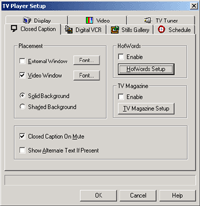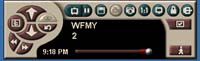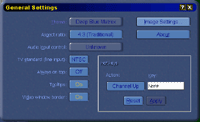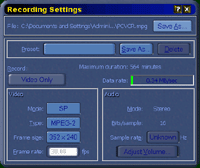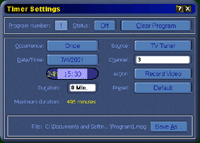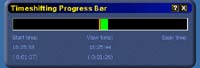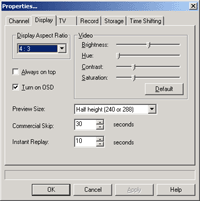Original Link: https://www.anandtech.com/show/798
The consolidation of many electronic components into one is big business. Think about it. Does that DVD player that sits underneath your television only play DVDs? Probably not. It likely plays CDs, MP3s, and VCDs on top of DVDs. How about your motherboard. Does it only provide interface for the CPU or does it also include extra components such as an IDE controller, port controller, and more?
It only makes sense to combine two products into one if both serve similar functions. Since our DVD players contain all the physical components necessary to play CDs, adding a chip here and there to allow for other forms of playback only seems natural. Not only does combining components save space, it typically saves money as well. It is cheaper to get a DVD player that can play CDs than it is to get a DVD only player on top of a standard CD player.
There are two electronic components, items that are strikingly similar, that have yet to be combined. You are likely reading this article off one of these components and probably sat in front of the other one within the last 24 hours. Obvious, isn't it? Your computer monitor and your television are essentially the same beasts, yet problems such as resolution and refresh rate have kept the two from merging.
Attempts at bringing the PC to the TV have, for the most part, failed. The fundamental reason for this is that while computers are operated from a distance of a foot or two, televisions are typically viewed at distances of 5 feet or greater. As many have experienced, using a computer from a distance is not enjoyable, nor is sitting close to a television screen.
On the other hand, the concept of bringing TV to the desktop has gained quite a bit of momentum over the past few years. Initially flawed due to the small screen size of computer monitors, many current desktop monitors are larger than the televisions typically found in small apartments or dorm rooms. Add-in TV tuner cards that allow for cable input into a computer have been around for some time now, however these proprietary cards are quickly being replaced by video cards that combine computer display and TV input on one card.
In the past few months we have seen new TV tuner video card solutions from a variety of manufacturers. Of these, solutions from ATI, Matrox, and NVIDIA all sport new features that make eliminating your boob-tube even more tempting. Today we take a look at the ATI Radeon All-in-Wonder, Matrox G450 eTV, and NVIDIA GeForce3 with NVIDIA's Personal Cinema and help you decide which is best for your tuning needs.
Before we get to deciding which TV tuner video card is best, first we must see what is behind bringing TV tuning to the PC. Then, we will be able decide if one of these products is appropriate for you. Not everyone should consider using their CRT or LCD for television display, and after a bit of background we will see why.
TV Tuning Basics
A TV tuner for a computer does essentially the same thing that the tuner inside your television does: takes the signal sent to you via a RG59 cable or though the air and converts it into a image that can be displayed onto your computer display.
This may seem like a relatively easy task, and in fact, it is. All the TV tuner cards we have seen make use of a a Philips TV tuner module. Shielded in a metal box to prevent interference, popping the top off the TV tuner module shows that unit is fairly simple. The unit contains quite a few filters and such as well as a Philips TDA9800T VIF-PLL demodulator that provides "a monolithic integrated circuit for vision and sound IF signal processing in TV and VTR sets." This chip, which takes the data sent to it by the coaxial source and converts it into data that a video card can use, is the key to the whole TV tuning function.
From here, things get more familiar. The signal decoded by the TDA9800T next passes out of the shielded box and into a sound processor of the manufacturer's choice that translates the coaxial data into sound capable of being processed by a PC. Next, the video portion of the cable input is sent to a decoder chip so that it may be displayed on a monitor. This chip treats the TV signal just as it would treat any other form of input, be it from a DVD player or a camcorder. This provides the final step in the data processing, allowing the cable input to now be displayed onto any display that accepts a VGA or DVI connection.
One of the more difficult parts of bringing TV to the PC is producing software to control it all. All the manufacturers we have seen use different programs to control access to the television channels. Even the most basic programs must include a channel selector (which tells the TDA9800T what frequency to listen to), volume control, screen size selection, and more. Advanced features found in some of these programs enhance the act of TV watching by including functions that allow for time shifting, closed and caption logging, and video recording.
The decision to integrate TV tuner card onto a video card makes a lot of sense since the two interact on the most basic level. The decision to go with a TV tuner video card, however, is a difficult one. Video cards with a built in TV tuners are naturally more expensive than video cards without this feature, making it hard to bite the bullet and get one of these cards if you are unsure if you will use need TV tuning. So how is TV on a PC and is it right for you? Good question.
Is TV on PC right for me?
The best reason to combine a PC and your TV is to save space. With 19" and 21" monitors common now at days, it is hard to cram both a CRT and a television into the same room. A dorm room or small apartment provides a perfect example. Not only do unnecessary displays take up space, they also cost money. If you already have a computer but don't have a television, it seems logical to use the computer display for both.
Watching TV on your PC also allows for quite a bit of additional functionality. Advanced features, such as time shifting (TiVo functions), programing guides, and the ability to record programs digitally, are all big selling points for TV tuner cards. These features really do make the act of watching TV more enjoyable and add a new level of interactivity to passive TV watching.
Naturally, there are a few downsides to bringing the TV to the PC. First off, since the monitors used on computer provide much a higher definition compared to a television, the artifacts present in a cable transmission are magnified when displayed on a computer monitor. Cable transmissions are far from flawless but the low resolution of televisions does not pick up on these visual artifacts, especially since television is typically viewed from a distance. When displayed on a much finer computer display, the flaws of the television transmission become more pronounced, especially as the resolution of the image is increased. Like a television, viewing the image from a distance helps minimize the amount of artifacts that the eye detects, but even at a distance television transmissions look better on the display they were designed for: the television.
Another caveat to TV tuning on a PC is that some of the advanced features are reserved only for powerful systems. Both video recording as well as time shifting require a considerable amount of CPU power and hard disk space. Time shifting is an extremely stressful function that requires decoding of a recorded video stream as well as encoding of live TV for recording. Minimum system requirement for time shifting typically involve at least a 600MHz processor with 128MB of memory and a few gigabytes of hard disk space free, but these specs do depend on the card and software being used. Naturally, this puts a damper on additional programs running at the same time as time shifting operations.
With the pros and cons laid out, it is now up to you to decide if bringing television to your PC is what you want to do. In many cases the answer will not come easily and unfortunately we can not help you with that. What we can do is help you choose the best TV tuner video card for your needs if you do decide to go with a TV tuner video card.
Although the TV tuning hardware for each of the products we are going to look at is relatively similar, the software packaged with the products varies greatly. Items such as ease of use, stability, and features are very different across the various TV tuner software packages. For this reason we will take a rather in depth look at the software packages that come with each card.
Since this review is of TV tuner video cards that are based off of already existing graphics processors, 3D performance of the cards will not be compared. For more information on the chips used to power these cards, we have included links at the start of each section that provide the product review of the TV-tunerless version of the cards. If gaming is important to you as well, please consider both the TV aspects of the video card as well as the 3D performance of the card when making your final decision.
With these points in mind, lets look at the contenders.
The Test
|
Windows 2000 Test System |
|||||||
|
Hardware |
|||||||
| CPU(s) | AMD Athlon (Thunderbird) 1.33GHz | ||||||
| Motherboard(s) | ASUS A7V133 | ||||||
| Memory | 256MB PC2100 Corsair PC133 SDRAM | ||||||
| Hard Drive |
IBM Deskstar DPTA-372050 20.5GB 7200 RPM Ultra ATA 66 |
||||||
| CDROM |
Phillips 48X |
||||||
| Video Card(s) |
ATI
All-in-Wonder Radeon |
||||||
| Ethernet |
Linksys LNE100TX 100Mbit PCI Ethernet Adapter |
||||||
|
Software |
|||||||
|
Operating System |
Windows 2000 SP2 |
||||||
| Video Drivers |
|
||||||
ATI All-in-Wonder Radeon
Performance information on this card can be found here.
The All-in-Wonder Radeon is the TV tuner version of the popular Radeon DDR graphics card. This card features the same VIVO functions present on the retail Radeon DDR 64MB card, but includes the familiar Philips TV tuner and only 32MB of memory. For processing of the cable input, ATI turns to their own Rage Theater chip. This chip handles both the audio and video decoding and is proprietary to ATI.

Software wise, the ATI All-in-Wonder Radeon comes with ATI's Multimedia Center package that provides not only TV software but also a DVD player, music player, video player, and more. ATI has been in the TV tuner business for some time now and has had time to work on their software package. As it turns out, ATI's experience really pays off.
To begin watching TV on your PC, launching ATI's TV software brings up a wizard that guides you through channel setup. The software scanned available channels and accurately removed channels that were either not present or blocked (scrambled). When the wizard completes, TV instantly appears in a box on your desktop.
ATI's TV viewer was both easy to use and informative. All buttons are clearly laid out and the most common functions are located right below the TV window. Since ATI made their own cable decoding chip, they are able to gather some information that the competition cannot. This includes both the decoding of the closed caption information as well as the rating information (TV-G, TV-MA, ect) for each show. When a channel is changed, a green overlay of information appears on the screen and provides the channel number, call sign (if entered), and the rating of the show. Shows can be filtered according to their rating, allowing shows with certain ratings to be locked and only accessible by entering the correct password. This is a neat feature, although we suspect that many will never use it.
Enabling the closed caption feature made the TV software react just as a normal television would react to closed captions: by displaying 2 lines of text in a black box near the bottom of the image. This can easily be changed, however, allowing the closed caption text to be displayed in a separate window as well. The software also features "TV Magazine" which enables the closed caption information to be logged to a text file for future reference.
The live TV image can also be zoomed in on. Zooming in on an area of the display naturally makes the image larger, but it also makes the picture much more grainy. We would not suggest leaving the picture in zoom mode, unless you want eye strain. The TV image can be sized to a variety of sizes, including full screen and desktop overlay. Aspect ratio on the image may also be changed, allowing the user to set his or her own resolution.
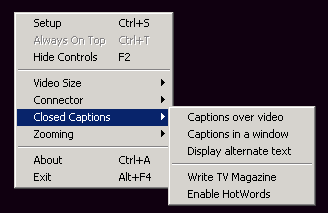
Still images can be captured and saved in the "Stills Gallery." Here, snapshots of live TV can be taken (at the size of the live TV display) and the captured shots are displayed in a separate window. The windowed gallery display was nice, as it allowed for us to see what has already been captured.
Videos from television may be recorded using a "digital VCR." Many aspects of the recorded video are user definable, including size, compression, and more. The video can be saved as an uncompressed AVI file or in a variety of MPEG-2 formats. Videos are recorded by hitting the camcorder icon on the icon bar.
ATI's time shifting technology, which allows the user to watch TV in the past while recording TV in the future, worked flawlessly. This feature comes in extremely useful. Live TV can be paused for a bathroom break, missed lines can be replayed by rewinding your TV, and commercials can be skipped by jumping past them. To test the time shifting software, we set the program to pause for 5 minutes time and then took up TV watching where we left off. The time status bar at the bottom of the program's display showed how much time we had shifted (represented in red) as well as what time we were currently watching. We found that skipping commercials and going back to a shot we wanted to see again was no problem. As we warned before, the program did consume quite a bit of system resources, but ran fine on our test setup.
Where ATI's software bundle really won our hearts was when we first ran the included GuidePlus software. The program, which is included in the software package but not available for download or purchase, made our days of channel surfing obsolete. Much like a digital cable or DSS setup, GuidePlus allows for complete program information to be displayed on your computer. By entering in you ZIP code, the GuidePlus software is able to figure out what channel numbers correspond to what station. When this is determined, GuidePlus connects to it's server and downloads channel information and program listings for the upcoming week.
Since the software is running on a PC, navigation and controls were much easier than the television versions of this software. Starting the program presented us with a guide of what is currently on on every station that was available. Times, program titles, and program details were all easy to find at a glance. A preview of the channel appears in the upper left of the screen and double clicking on the show you want to watch closes the software and opens up the TV software for viewing.
Programs can also be flagged for recording, so that a show that is on later in the day will automatically be recorded by later viewing. The program details box includes even more information regarding the programing, including its rating and staring actors.
The power of a PC also helps GuidePlus gain quite a few features that it's television only incarnation does not offer. Shows can be sorted by a variety of items, including title, category, or even actors in the show. For example, clicking on the "Sports" button brings up a list of sport categories with program information of when that specific sports event is on. Clicking on the "Titles" button brings up an alphabetical listing of shows and movies that are available, with information on when the show is playing displayed on the right.
GuidePlus also interacts with the TV software, as once GuidePlus is setup, the title of the current show is displayed when a channel is changed. This is really useful when changing to a channel with a commercial on or trying to figure out what show you are currently watching.
One problem we did notice was the stability of the software suite on our Windows 2000 testbed. We really only experimented with the software for a short time, but we did come across one crash during testing. This occurred while time shifting a show for a period of about an hour. When we attempted to stop the time shift, the program crashed and caused the computer to hard reset.
Matrox Marvel G450 eTV
Performance information on this card can be found here.
As its name suggests, the G450 eTV is the TV tuner version of Matrox's G450 video card. The card is identical to the non-TV version, as both contain the same G450 chip, 32MB of DDR memory, and the ability to "dual head" to a TV (not to a second monitor, however). The card uses the same Philips TV tuner module found on the other products. Audio decoding is provided by a Micronas MSP3440G chip. Video decoding is handled by a Samsung S5D0127X chip which includes a closed caption decoder.
Matrox has also been in the TV tuner market for quite some time, meaning that they have had the opportunity to refine their proprietary PC-VCR software. Like the other TV tuner solutions, starting PC-VCR brought up a wizard that automatically scanned available channels and added only those that received video.
The controls for PC-VCR appear to the left of the main TV screen and are conveniently laid out in a remote fashion. Channels could be selected by using the mouse to click the appropriate buttons and the channels could easily be surfed using the channel up and channel down buttons. Changing a channel displayed the channel number as well as station call sign (if manually entered) in the upper right side of the screen. The software can also decode closed caption information which is displayed on two black lines at the bottom of the live TV image. A log of the closed caption information can be saved to a text document if desired.
The TV image can only be set to .5x, 1x, or 2x of original size, as well as full screen. Aspect ratio can be altered to a few different settings (traditional and wide screen) but can not be defined by the user. This prevented us from sizing the window to our liking but also prevented image stretching or skewing as a result of an altered aspect ratio.
A button on the bottom left of the on-screen remote control provided a scan feature that displays 36 channels at once in a tiled fashion. Snapshots are taken of the channel and displayed on the screen until updated. This allowed for a quick glance of what was on each channel at the current time.
Still images of live TV can be saved by taking a "video snapshot", accessible via the camera icon on the on-screen remote. Images are captured in a JPEG format of the user's specification and saved to the My Documents directory of the computer. Upon taking a snapshot, the live TV image freezes momentarily and name of the saved image is displayed over the TV. This disappears a few seconds later, replaced by the normal viewing screen again.
Video from live TV can be recorded by clicking on the record icon. Videos can be saved in MPEG format under a variety of compression settings and resolutions. Once the record button is pressed, the stream is written to disk until it is stopped or available disk space is used up. There is also a timer that can be set to automatically record a specific channel at a certain time. This is useful when recording shows while out.
Also present was a picture in picture function, but we could not get this feature to work. Typically a second source is needed to provide a picture in picture display, so perhaps this function works when an external DVD player or VCR is hooked up, but it does not work in pure cable mode.
We were pleased with the time shifting ability built into the PC-VCR software. Time shifting is enabled by clicking on the stopwatch icon on the on-screen remote. This brings up the time shifting progress bar and enables time shifting Here TV can be paused, fast forwarded, or rewound using the controls on the on-screen remote. The status bar shows current position in time (red bar), already viewed recorded information (yellow area) and buffered video (green area). Start time and current time are both displayed on the bar as well. The knob at the bottom of the on-screen remote acts as a fast forward / rewind button when scrolled forwards and backwards.
Overall the time shifting software seemed to work rather well. There was no skipping or other problems while time shifting live TV. We did encounter a crash when time shifting for an extended period of time and then attempting to run another program.
NVIDIA GeForce3 Personal Cinema
Our test setup used the GeForce3 processor. Performance information on this card can be found here.
Of the 3 manufacturers we took a look at for this review, NVIDIA is the new comer to the TV tuning market. Although VIVO capable NVIDIA cards have been available for some time, just recently we started seeing NVIDIA produce TV tuning products of their own. The way they went about it is rather unique.
Instead of incorporating the TV tuner and decoding chips on the video card itself, NVIDIA's solution consists of an external tuning box that passes the already decoded video and audio information to the video card. Unfortunately we could not tell which chips were being used for the video and audio processing because the surface of these chips were scored, leaving the name and product number hidden. We do know that the TV tuner is the same as those found on all the other products and that the video processing chip does not decode closed captions or ratings.

Once the information is decoded, it is sent out of the breakout box and back to the computer. The video information is sent directly to the video card where it is received by the video-in port and processed by the Philips SAA7108 chip. Audio is sent directly to the sound card for playback. The breakout box also features pass throughs for composite and S-video inputs and outputs.
Once nice thing about using a breakout box is that an IR receiver can be mounted in the box allowing for use of a remote control. Our setup came with an NVIDIA labeled remote control that was capable of doing much more than just changing channels. The remote allowed for video related programs to be launched and various features altered, including time shifting. This was a big plus in our book, since you rarely want to be close to your monitor when cable input is being displayed full screen.
This breakout box setup allows for all NVIDIA products capable of accepting video input to have TV capabilities. For our test we used the first card that we have received with Personal Cinema: the SUMA Platinum GeForce3.
Being that this was the first NVIDIA attempt at TV tuning that we have seen, we were curious as to how NVIDIA would go about developing the software side of things. As it turns out, the company seems to have done a lot of work with InterVideo, as this company is the one that produced the software package that came with our SUMA setup.
TV tuning capabilities were provided by WinDVR software. Of all the TV tuner bundles we tested, this one was most visually pleasing, resembling a Windows program rather than an over designed skin. Like all the other packages, WinDVR begins with a wizard that gets you on your way. Channels are automatically scanned and available ones saved.
Once the program starts we found that it promised many of the same features that the other software packages boasted. Watching live TV was no problem and channels were easily changed by using the channel up and down buttons, entering the desired channel via the keyboard, or using the included remote.
The display size could be altered to the user's preferences and aspect ratio could be set accordingly or disabled. Also available was a tiled display of snapshots taken from various channels to aid in choosing what channel to watch.
Still images could be recorded in a still gallery where thumbnails of saved pictures are displayed in a separate window. We liked this feature, one also present in ATI's software package, because it let us see what we had already taken pictures of. Pictures were saved in BMP format at the resolution that the live TV image was at upon recording.
Video recording settings were plentiful. Hitting the record button on the remote or the record icon on the menu bar began recording the video stream. Video was saved in MPEG-2 format at a size and compression of the user's choosing.
Although WinDVR claims to support EPG or an Electronic Program Guide featuring the same functionality as ATI's GuidePlus software, we found that EPG did not work at all throughout our tests. Clicking on the EPG button changed our TV stream to a browser window that timed out after a bit of waiting. Since the web page with EPG would not load, we can only speculate as to how the feature functions, but we suspect that even when working EPG cannot compete with ATI's GuidePlus software.
Another item that seemed to not function correctly during our testing was the time shifting feature. Although we could put the program in time shifting mode, doing so did not actually produce a time shifted display. Instead what happened was that the TV display became very jumpy, going from slow playback speeds to fast ones. What seemed to be happening was that the software would attempt to time shift, playback the video slowly, and then speed up the playback to make up for the lost time. What ended up happening was the time shifted program eventually caught up to itself, leaving no buffer and jumpy video. Switching out of time shifting mode instantly alleviated the problem and put the TV display back on track.
Unfortunately, the malfunctioning time shift function is quite a thorn in WinDVR's side. Since this is one of the big features that PC TV tuners boast, we can only hope that future versions of the hardware and software fix this rather large problem. Fixing the EPG would be nice as well.
Conclusion
Bringing TV to the PC may seem like a logical solution for many. In areas where space is at a premium, having two large boxes that perform very similar functions (on an electrical level) is both redundant and expensive. Combining your TV and your PC has certainly come a long way in the past few months, where features of TV tuner video cards are offering much more than your standalone TV can do.
It is true that including TV tuner hardware and software on your video card is going to cost you more than a standard video card will cost. In ATI's case, the All-in-Wonder Radeon costs about $20 more than the Radeon DDR and comes with 32MB less memory. Matrox's Marvel G450 eTV card will cost $80 more than the standard G450. In the GeForce3's case, the suggest retail price of the SUMA package we looked at runs about $100 more than the MSRP price of many GeForce3 only packages.
The best choice for a TV tuner video card seems to be the ATI All-in-Wonder Radeon. The software package of the card is simply wonderful, thanks in no small part to the addition of the GuidePlus software. We found that this program made watching TV on your PC extremely easy and enjoyable, as a new level of interactivity was certainly experienced.
Naturally, we must be somewhat concerned about the one crash we did experience while testing the All-in-Wonder Radeon. ATI has since released a more recent version of their Multimedia Center software that may fix the isolated problem we encountered, and we hope this is the case. Even with the crash (which we experienced with Matrox's solution as well), the All-in-Wonder Radeon is our pick for best TV tuner video card.
That is not to say that the other TV tuner video cards we tested were not impressive as well. The Matrox card seemed to have few problems, if any, with the tasks we threw at it and certainly performed as advertised (with exception to the crash we experienced). The Marvel G450 eTV lost points only when compared to ATI's software package.
NVIDIA's solution seems to have quite a bit of potential. The breakout box idea is a good one for allowing easy implementation of TV capabilities on almost every NVIDIA graphics chip. The included remote was great and provides a perfect solution for those really looking to make their computer the entertainment center of their house. If it were not for the problems we encountered while both time shifting and using the Electronic Program Guide, we would feel more confident recommending this solution, but as it stands it seems that there is some maturing that needs to be done.
As the summer begins to come to an end, many students will soon be making their way back to college and the small dorm rooms and apartments that accompanies the experience. A TV tuner video card may just be the way to go if you find yourself in a situation where space is critical, student or not. With certainty, TV tuner video cards should now be considered when building or upgrading a PC, as they have come a long way from their infancy.