
Original Link: https://www.anandtech.com/show/4620/silverstone-fortress-ft02-true-classics-never-go-out-of-style
SilverStone Fortress FT02: True Classics Never Go Out of Style
by Dustin Sklavos on August 15, 2011 12:00 AM EST- Posted in
- Cases/Cooling/PSUs
- SilverStone
- Full-Tower
Introducing the SilverStone Fortress FT02
Ever since we reviewed the SilverStone Raven RV03, a lot of you have chimed in about their Fortress FT02 enclosure, with more than one even proclaiming it the best air-cooling enclosure ever; high praise to be sure. To be fair, we were impressed with the FT02 when we reviewed the DigitalStorm BlackOps, a monster of a boutique build that nonetheless ran remarkably quiet and cool given the massive overclock on its Core i7-950 and the pair of GeForce GTX 580s sandwiched together in precisely the way NVIDIA tells you to avoid. It didn't matter: the system was cool and quiet despite pulling nearly 700 watts under our testing load and undoubtedly capable of pulling more. The FT02 has been around for a couple of years now and SilverStone warns that it doesn't enjoy some of the conveniences modern enclosures do, but can it hold up?

Spoiler alert: it absolutely can. Those of you who found the exterior of SilverStone's Raven RV03 ostentatious, or just find many gamer-oriented enclosures ostentatious in general, it doesn't get much simpler than the Fortress FT02. But this is a luxury enclosure with a pricetag that has it competing squarely against the recently reviewed Thermaltake Level 10 GT, and like the Thermaltake case, SilverStone has made some unusual choices in the design of the FT02.
| SilverStone Fortress FT02 Specifications | ||
| Motherboard Form Factor | SSI CEB, ATX, Micro-ATX, Mini-ITX | |
| Drive Bays | External | 5x 5.25" |
| Internal | 5x 3.5"/2.5", 1x 2.5" | |
| Cooling | Front | - |
| Rear | - | |
| Top | 1x 120mm exhaust fan | |
| Side | - | |
| Bottom | 3x 180mm intake fan | |
| Expansion Slots | 7 | |
| Front I/O Port | - | |
| Top I/O Port | 2x USB 2.0 (user-replaceable with separately sold USB 3.0 bracket), mic and headphone jacks | |
| Power Supply Size | ATX | |
| Clearance | 12" (Expansion Cards), 165mm (CPU HSF), 330mm (PSU) | |
| Weight | 33.1 lbs. | |
| Dimensions | 24.25" x 8.35" x 19.57" | |
| Price | $249 | |
Just looking at the specs a few things should jump out at you: it's big, it's heavy, it's expensive, and it...has three massive intake fans on the bottom? As you'll see it's another unusual design from the mad scientists at SilverStone, and while it's definitely a major step up from the newer RV03, like every other SilverStone enclosure I've played with...it's a little bit special needs.
In and Around the SilverStone Fortress FT02
I'm not going to lie, I had high hopes for the FT02. Cursory experience with a boutique build utilizing the enclosure was, while backbreaking, ultimately pleasant. A healthy number of you hold it in high esteem, and frankly, it's just nice to look at a case that's understated. The Raven RV03 seemed gaudy in places, but it's also about as out there as SilverStone's designs seem to get in terms of aesthetics.
So what stands out about the FT02 from the moment you unwrap it (besides its staggering 33.1-pound weight) is how sleek and minimalistic it really is. This is the polar opposite of gaudy gaming-oriented enclosures: the design is basically a black aluminum band wrapped around the front, top, back, and bottom of the case, with a steel internal body and side panels. The FT02's side panels are both padded with foam internally, and the case is available with or without a side window (our review unit eschews the window.)

Of course it's SilverStone, so the design is going to be anything but normal, and the FT02 fits their mold by utilizing the 90-degree rotated motherboard design pioneered by their Raven series of cases. The aluminum unibody band produces a healthy gap between the bottom of the case and the floor, creating a space for the three 180mm intake fans in the bottom to easily bring in cool air. The top of the enclosure is where the I/O shield and expansion slots are, along with a single 120mm exhaust fan, and this area is covered by a large mesh panel that snaps on and off with a little force. By removing this panel, you'll see the two side panels are held on by two top-mounted thumbscrews each.

Once we're inside the case, we can see where all of SilverStone's engineers really spent their time. The motherboard tray is indeed rotated in such a way that two of the three bottom intake fans blow directly into the video card and processor heatsink. The net result is an unobstructed path of air that barrels directly through our hottest components. What struck me most about the FT02 was how much cleaner its internal design was compared to the Raven RV03; with a larger chassis and more breathing room, the FT02's insides are more simplified and orderly.
To the left are the five 5.25" external bays, and below them are five drive cages for 2.5" or 3.5" drives, mounted vertically to allow the third 180mm fan to blow straight up through them. The mounting seems a little bit tight, but should be adequate for keeping the drives cool. What's weird is that only one of the 3.5" drive bays features a SATA backplane for hotswapping (made odder by the two step process of getting into the case to begin with); there are places to mount additional backplanes for the other four drive cages, and once again I'm sure SilverStone would love to sell you those separately. Weirder still, the backplane uses a molex connector instead of SATA for power.
There are plenty of places to route cables behind the motherboard tray, but it's here that our SilverStone rep warned us that the FT02 may not be with the times, citing a lack of space behind the tray compared to other, more modern cases. It does appear a bit cramped, but we'll see when we get to assembly.
Initial impressions were pretty positive, and if anything the FT02 makes the RV03 look like a massive step back for the company. The whole fit and finish of the FT02 is attractive, and assembly should be much cleaner if still fairly involved compared to more standard ATX case designs.
Assembling the SilverStone Fortress FT02
While installing the testbed into the FT02 was much easier than the RV03, it's still not a walk in the park compared to more "normal" cases. This is still very much in line with the sort of "special needs" I've come to expect from assembling SilverStone hardware. The nonstandard internal layout results in some odd clearance issues, but part of the problem is that SilverStone in general seems to be allergic to tool-less designs. There are conveniences that could be added, though the FT02 was unleashed upon the world when Corsair's designs were in their infancy.
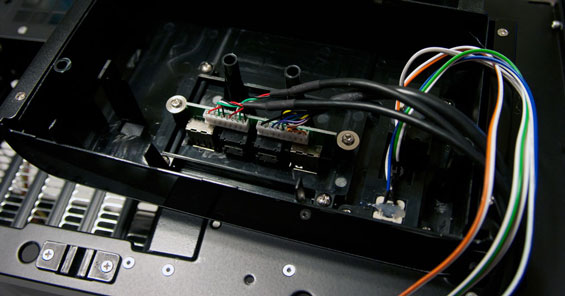
The first thing I did was change out the USB 2.0 ports for a pair of USB 3.0 ports, and this was actually fairly simple. The top piece that houses the port cluster is attached using just two screws, and then the power cluster itself is another two. Remove those, slide the card with the ports on it out, slide in the replacement, reassemble, and you're done. It works perfectly.
Mounting the motherboard and I/O shield was a breeze, too; that isn't where the complication comes in. Routing the case headers down to the motherboard was just as easy, and the more of these reviews I do the more inclined I am to connect those little two-pin headaches as early as possible. SilverStone also includes brackets for attaching a 240mm radiator to the bottom intake fans, but I can't believe this is a remotely good idea: by the time air blows through that radiator, it's going to be mighty toasty and headed right into your video cards.

My next step is installing the hard drive, SSD, and optical drive. While the hard drive is easy enough to install into the removable drive cage, the SSD and optical drive are a little more fraught. First, while there are tool-less snaps for the optical drives, they're only on one side: the FT02 uses screws on the other side, and all of the bay shields are mounted this way. Second, there's a clearance issue with the topmost drive bay: our optical drive is a blu-ray reader that's about 180mm deep, and it butts squarely against the expansion slots. As a result, it has to be installed into the second bay down, which isn't the most attractive solution.
If you have a fairly deep optical drive, odds are good it'll either smack against the expansion slots or butt up against whatever you might've wanted to install in the bottommost PCI/PCIe slot on the motherboard, and I ran into this when I installed my personal machine into the FT02 after finishing testing (a glowing endorsement if ever there were one.) I have a combination blu-ray/HD-DVD drive that's fairly deep, and as a result it wound up having to get mounted into the third 5.25" bay. I'd planned to put my ASUS GeForce GT 430 into the bottom PCIe slot to space it from my main graphics card, but the cooler on the card is about a slot and a half wide and as a result wouldn't fit against the blu-ray drive. Between requiring tools and the iffy clearance, this is one place where the FT02 could definitely use some improvement.
Mounting the SSD also feels a bit tacked on. SilverStone ships the FT02 with a separate tray that you can install your SSD into, and then that tray gets screwed onto the back of the 5.25" drive cage, behind the motherboard tray. Four screws to mount the drive, four more to mount it to the cage, and heaven help you if you need to remove the 5.25" drive under it for any reason, because the screws holding that in are also covered by the SSD tray. Cold comfort is that when you go to route the power cables, at least the SSD's close enough to use the same set of leads as the optical drives.

My concerns about mounting expansion cards were largely aired when discussing the clearance issues with optical drives. The FT02 will support anything as long as the Radeon HD 5970, but keep in mind that the coolers used on the Radeon HD 6990 and GeForce GTX 590 are unlikely to take advantage of the FT02's cooling design: your video card should be employing a blower-style cooler to get the most out of it.
Installing the power supply is a bit unusual. SilverStone includes two additional ways to secure it beyond just the four usual screws. Since it's mounted in such a way that it basically hangs off the top of the case, there's a "step" that can be screwed in beneath the power supply to support it from the bottom, and SilverStone also includes a strap to wrap around and secure it. The strap needs to be on the PSU before it goes in, though, and can't be installed after the PSU has been mounted. Likewise, the step is a nice touch, but I had a hard time getting it to feel particularly secure or well-aligned with our test power supply.
Finally, let's discuss cabling. This was actually a fairly pleasant surprise; routing cables through the holes in the motherboard tray was easy enough, and the expansion drives all line up pretty well. There's also a healthy amount of space around the power supply, making the normally nightmarish AUX 12V line a little easier to cope with. My advice is again to use a modular power supply, but also to connect the leads to the motherboard and peripheral firsts and wire up the power supply last.
Getting the side panels on is actually fairly easy, although with the cables routed behind the motherboard tray, the back panel is going to require a bit of force and will be easier to replace if you have the case oriented on its side. Thankfully the panel flexes just enough that it's not a major struggle. When you do plug in monitor cables and peripherals to the video card and I/O cluster on the motherboard, keep in mind that there's a set amount of clearance: just like the FT03 and RV03, fixed video adapters (like DVI-to-VGA) instead of flexible ones are liable to prevent you from being able to snap the top panel back on.
Testing Methodology
For testing ATX cases, we use the following standardized testbed in stock and overclocked configurations to get a feel for how well the case handles heat and noise.
| Full ATX Test Configuration | |
| CPU |
Intel Core i7-875K (95W TDP, tested at stock speed and overclocked to 3.8GHz @ 1.38V) |
| Motherboard | ASUS P7P55D-E Pro |
| Graphics Card | Zotac NVIDIA GeForce GTX 580 (244W TDP) |
| Memory | 2x2GB Crucial Ballistix Smart Tracer DDR3-1600 |
| Drives |
Kingston SSDNow V+ 100 64GB SSD Western Digital Caviar Black 1TB SATA 6Gbps Samsung 5.25" BD-ROM/DVDRW Drive |
| CPU Cooler | Zalman CNPS9900 MAX with Cooler Master ThermalFusion 400 |
| Power Supply | SilverStone Strider Gold 750W 80 Plus Gold |
A refresher on how we test:
Acoustic testing is standardized on a foot from the front of the case, using the Extech SL10 with an ambient noise floor of ~32dB. For reference, that's what my silent apartment measures with nothing running, testing acoustics in the dead of night (usually between 1am and 3am). A lot of us sit about a foot away from our computers, so this should be a fairly accurate representation of the kind of noise the case generates, and it's close enough to get noise levels that should register above ambient.
Thermal testing is run with the computer having idled at the desktop for fifteen minutes, and again with the computer running both Furmark (where applicable) and Prime95 (less one thread when a GPU is being used) for fifteen minutes. I've found that leaving one thread open in Prime95 allows the processor to heat up enough while making sure Furmark isn't CPU-limited. We're using the thermal diodes included with the hardware to keep everything standardized, and ambient testing temperature is always between 71F and 74F. Processor temperatures reported are the average of the CPU cores.
For more details on how we arrived at this testbed, you can check out our introductory passage in the review for the IN-WIN BUC.
Last but not least, we'd also like to thank the vendors who made our testbed possible:
Thank You!
We have some thanks in order before we press on:
- Thank you to Crucial for providing us with the Ballistix Smart Tracer memory we used to add memory thermals to our testing.
- Thank you to Zalman for providing us with the CNPS9900 MAX heatsink and fan unit we used.
- Thank you to Kingston for providing us with the SSDNow V+ 100 SSD.
- Thank you to CyberPower for providing us with the Western Digital Caviar Black hard drive, Intel Core i7-875K processor, ASUS P7P55D-E Pro motherboard, and Samsung BD-ROM/DVD+/-RW drive.
- And thank you to SilverStone for providing us with the power supply.
Noise and Thermal Testing, Stock
Puget Systems recently ran an article pitting the SilverStone Fortress FT02 against Antec's P183 v3 and orienting them in different ways to test the effectiveness of SilverStone's rotated motherboard approach, specifically trying to ascertain whether or not natural convection really plays much of a role in the FT02's thermal performance. I don't disagree with their results, but when evaluating the FT02 specifically I don't find them particularly relevant either.
My primary points of interest are thus: the FT02 delivers a massive amount of directed and unobstructed airflow straight through the motherboard area, right into blower-style video card coolers and right into tower-style CPU coolers, and I'm concerned about the resulting noise from having that air vent out of the top of the case. A lot of us keep our computers under our desks, and instead of routing the accompanying noise out of the back of the case it comes out of the top and has a pretty good path straight into our ears.
The FT02 includes switches near the 120mm exhaust fan (meaning you'll have to remove the panel to change them) that can change the speeds of the 180mm fans between high and low settings; I tested the enclosure with both settings. Other cases with fan controllers built in have their most balanced results listed.
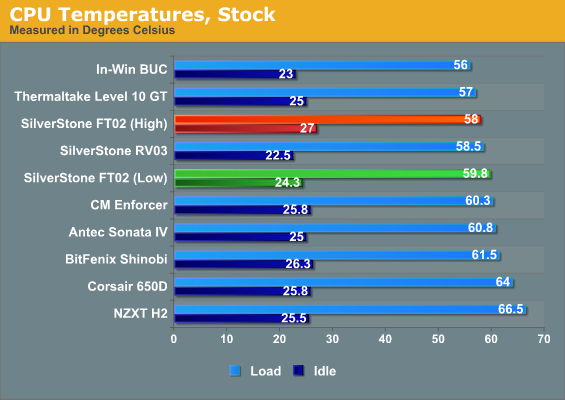
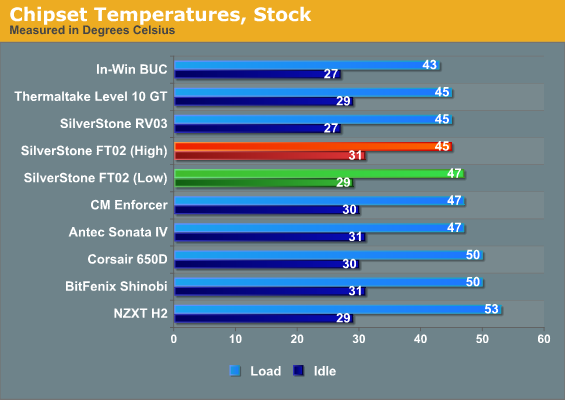
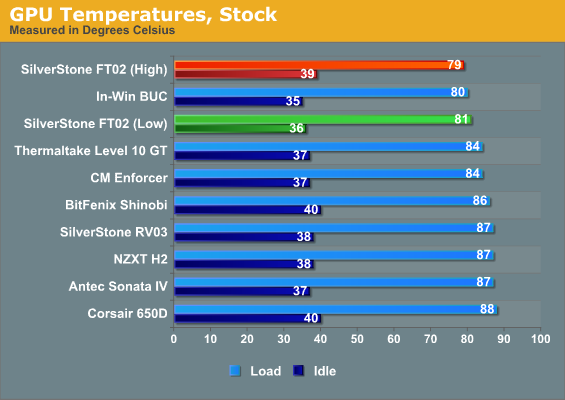
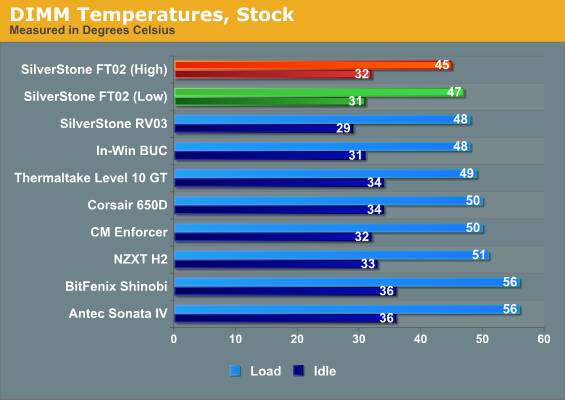
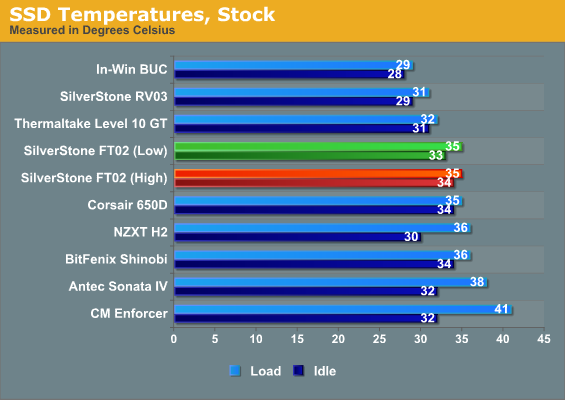
Right away we can see the FT02 delivers respectable, if not awe-inspiring performance. The differences between the two fan settings are, as is often the case, slight. I'll admit to having expected better, though: the In-Win BUC continues to run wild, and the Thermaltake Level 10 GT also produces stellar results competitive with the FT02. Something about those side intake fans makes a major difference, a notion we'll be testing when we review Corsair's upcoming Carbide 400R.
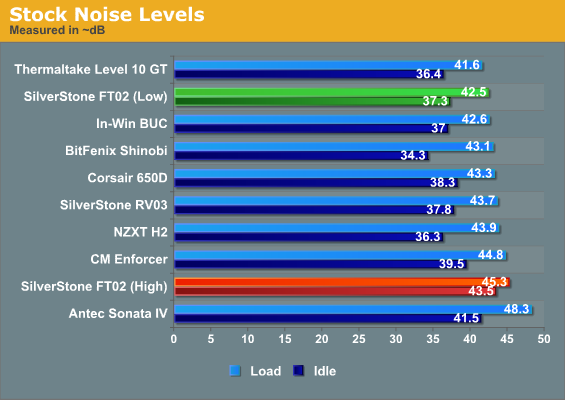
On the flipside, the FT02 is among our quietest cases with the fans on low. Once again it's tough to justify running the case's fans on high if you're not overclocking: noise increases disporportionately with thermal performance. If nothing else, the FT02 is efficient.
Noise and Thermal Testing, Overclocked
Remember when I mentioned the DigitalStorm BlackOps using the SilverStone FT02 for cooling, and its stellar noise and thermal performance? Now we're going to apply some very real pressure to the FT02, and this is where it should start to really acquit itself.
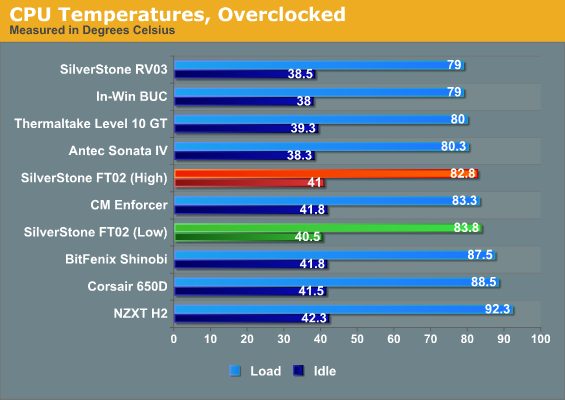
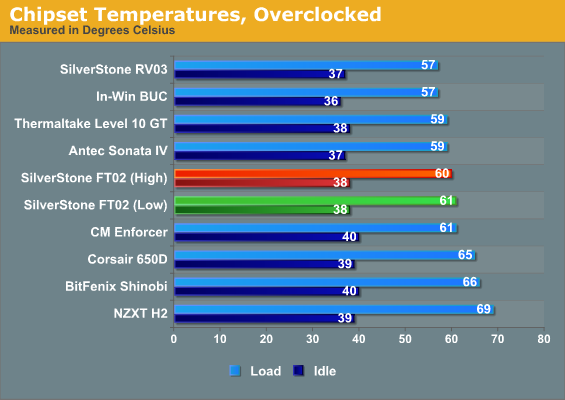
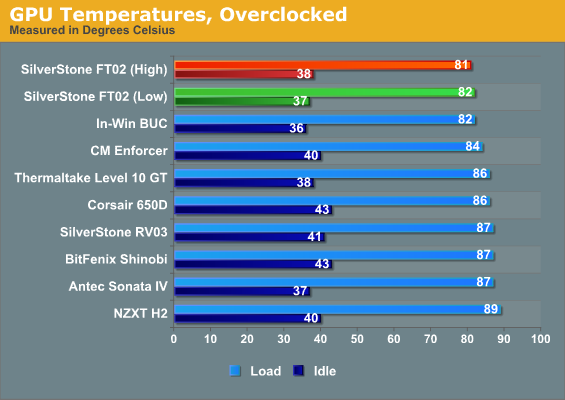
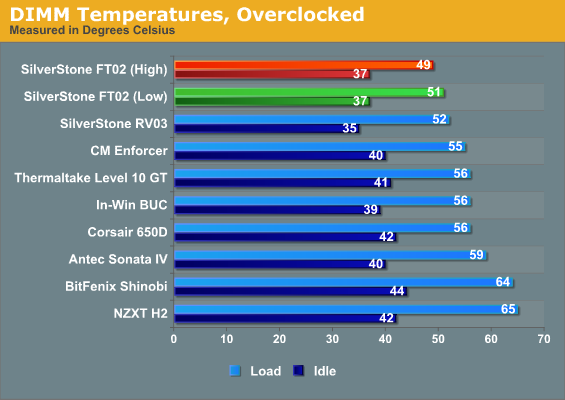
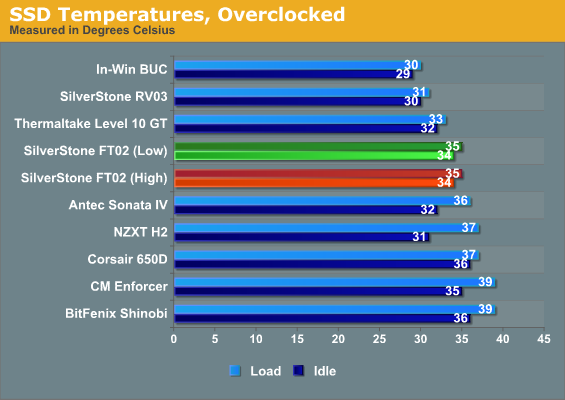
Unfortunately thermal performance doesn't quite work out that way. While the CPU temps are still reasonably low and most of the cases are bunching up at the top of the chart, the RV03 is actually able to keep the processor nearly 5C cooler under load. Graphics card temperatures, on the other hand, are among the lowest we've recorded, suggesting the FT02 may, if nothing else, be ideal for multi-GPU setups.
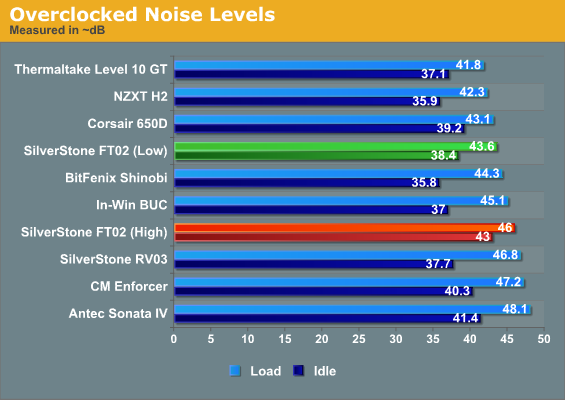
When we test acoustics, though, the FT02 comes out ahead. Under load it's one of the quieter cases we've tested (at least at low fan speed), and winds up actually being one of the more efficient designs. The Level 10 GT still manages to produce better performance overall, though.
Conclusion: A Classic That Needs a Little Love
The real grudge match here winds up being between the SilverStone Fortress FT02 and the Thermaltake Level 10 GT. In most metrics the Level 10 GT is a slightly better performer, but it's also a newer case, and depending on your perspective, it may not be the most aesthetically pleasing enclosure you can buy. The FT02 is, at least in my opinion, something I'd be much happier having under my desk and indeed I made exactly that choice.
What makes the FT02 so interesting is the same thing that makes all of SilverStone's cases interesting: it really isn't for just a random smattering of high performance parts, a one-size-fits-all jack-of-all-trades like many more standard ATX cases (which admittedly the Level 10 GT is a gussied up version of) are. I moved my main system from the Corsair Graphite 600T to the FT02 and saw a massive improvement in thermal performance at a very minor cost of acoustics, but my system has the benefit of a Cooler Master Hyper 212+ with a push/pull fan configuration installed on the 130-watt processor. What the graphs also don't show is just how slowly graphics card temperatures climb under stress in the FT02: the limiting factor with a GPU cooler, assuming you use the recommended blower-style ones, is going to be just how fast the cooler can pull heat off of the GPU itself. Airflow is not an issue here. If you choose your components and cooling with the FT02's design in mind, odds are good it's going to perform exceptionally well.
That said, SilverStone's design is already a little long in the tooth by technology standards, and there are some rough edges that a revision could do a lot to fix. The FT02 is in dire need of an eighth expansion slot as well as increased clearance between the expansion slots and the 5.25" bays, and what they may want to do is attempt side-mounted optical drive bays similar to some of Lian-Li's designs. I'd like to see more ports available in the top port cluster, too: SilverStone cases tend to be too spartan with connectivity, and right now my only USB 2.0 port that isn't covered by the top panel is connected to a janky card reader. More space behind the motherboard tray could never hurt, and in the process better mounts for 2.5" SSDs would be appreciated. Finally, a slightly better support system for the power supply other than a strap and a chintzy plastic foot would be steps forward. There are ways to refine this case, even if they mean making it a bit bigger.
And then there's the pricetag. At $250 we're hanging out squarely in the middle of Premiumville, and I'll be candid: you can get close to this level of performance for much cheaper. What you'll have more trouble getting are the aesthetic, the overall level of quality in the design and build, and the combination of silence and performance. I'm a big enough fan of the FT02 that I'd still recommend it over SilverStone's own RV03 as well as the Thermaltake Level 10 GT, so long as the end user is willing to work with the design to get the best results. This is not a water-cooling case by any stretch of the imagination, but while it's not the best air-cooling case either, it's awful close and remains one of the best-looking and most functional.



















