
Original Link: https://www.anandtech.com/show/3734/seagates-momentus-xt-review-finally-a-good-hybrid-hdd
Seagate's Momentus XT Reviewed, Finally a Good Hybrid HDD
by Anand Lal Shimpi on May 24, 2010 9:31 AM EST- Posted in
- Storage
- SSDs
- Seagate
- Momentus XT
- Hybrid Drive
- SSHDs
A few years ago it seemed as if Hybrid Hard Drives were the future. Yet after a bunch of announcements and hope today we find ourselves in a world with two distinct markets: HDDs and SSDs. If you're willing to pay the price premium and limit maximum capacity, today's SSDs are very fast and if you choose well, reliable.
For a desktop PC this isn't a tough choice to make. I've been advocating a setup where you have a SSD for your OS + applications and a separate RAID-1 array of 1TB or larger drives for all of your music, movies and photos.
Notebook users don't usually have a ton of drive bays and thus only have room for a single drive. It's not a lost cause though, if your notebook is your only machine you can get away with an internal SSD + external storage whether in the form of a NAS or just something you attach via USB when you're at your desk.
For the very portable users that don't want to lug around another hard drive, or for those who refuse to pay the high dollar per GB rates that SSDs command, there hasn't really been an option other than mechanical storage.

Today Seagate is attempting to change that with its latest Hybrid HDD: the Momentus XT.
More 918 Spyder than Prius
Simply put a Hybrid HDD is a mechanical drive with some NAND flash on it that is automatically used by the drive to store data for quicker access. A hybrid drive really just attempts to do what my setup of two drives (SSD + HDD) does manually: put small, frequently used data on NAND flash and put larger, less frequently used data on platters.
In theory you get the best of both worlds, the overall capacity of a HDD and (most of the time) the performance of an SSD.
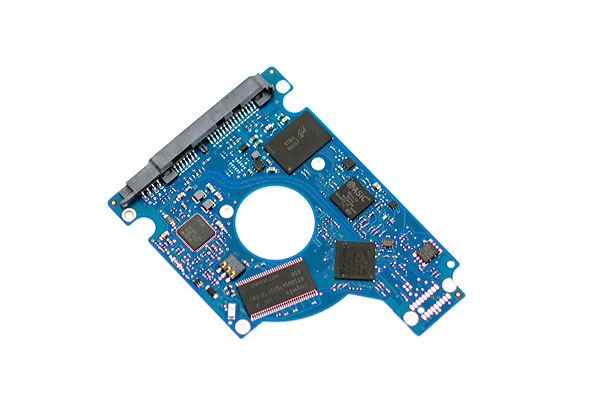
Seagate's Momentus XT starts with a standard 7200PM 2.5" Momentus drive and adds a 32MB buffer, the largest on any 2.5" Momentus drive. Seagate then makes it a hybrid by adding a single 4GB SLC (!) NAND chip on the drive's PCB. Connect a controller to manage what goes into the NAND and we're in business.
| Seagate Momentus XT Drive Pricing (MSRP) | |||||
| 250GB | 320GB | 500GB | |||
| Seagate Momentus XT | $113 | $132 | $156 | ||
| Seagate Momentus 7200.4 | $55 | $55 | $85 | ||
| Seagate Momentus 5400.6 | $50 | $55 | $65 | ||
The size of the NAND was a shocker to me when I first heard it. I honestly expected something much larger. In the Momentus XT however, the SLC NAND acts exclusively as a read cache - writes never touch the NAND. The drive looks at access patterns over time (most likely via a history table of LBAs and their frequency of access) and pulls some data into the NAND. If a read request comes in for an LBA that is present in the NAND, it's serviced out of the 4GB chip. If the LBA isn't present in the NAND, the data comes from the platters.
If a read request can be serviced out of the NAND, the drive can be spun down which should save power. In practice it's rare that a sequence of reads can entirely be serviced out of NAND. What usually happens is you get a little bit of data out of the NAND and then the drive has to spin up to give you the rest. This can be a bit annoying because you get a drive spinup event in the middle of a data access rather than just before it.
The data in the NAND remains persistent across power cycles, however not formats or defrags. You still have to defragment the drive, but doing so resets the drive's learning back to zero. Defragmenting less often is the only real solution.
It's not a huge problem because the drive learns pretty quickly. By the second time you do anything the Momentus XT is usually a lot faster at the task assuming Seagate's algorithms pull any of the data you're accessing into its on-board NAND.
The chart below shows a comparison of a Western Digital VelociRaptor 600GB, a SandForce SF-1200 based SSD and the Momentus XT in boot times. I simply timed how long it took to boot into Windows 7 from the point the OS began loading to the time I got a cursor on the desktop. After a completed boot I shut down the machine and tried again.
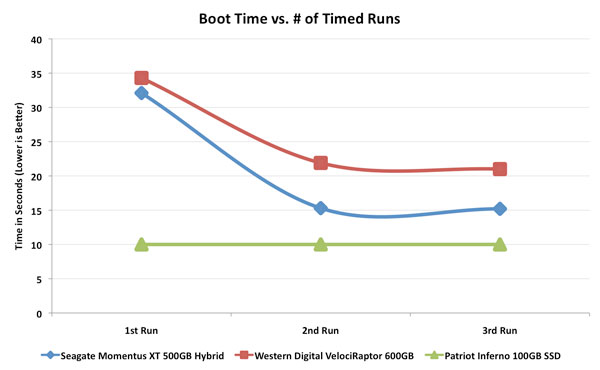
While the first boot takes pretty long on both hard drives, by the second boot the Momentus XT is already noticeably faster than the VelociRaptor. Seagate appears to focus mostly on small, frequently used files and aggressively pulls them into the NAND.
The chart also illustrates a very important point. The SSD's performance is consistent even compared to the first run, while the Momentus XT needs to run through a workload once before it's optimized. This applies to more than just boot time, application loads or any sort of disk access.
Over a short period of time the Momentus XT should get many of the small files you use regularly into its NAND cache but the drive is best optimized for repeatable usage patterns. If you always use the same few applications in the same way the Momentus XT will work very well. I found that it's not very difficult to get data evicted from the NAND cache if you throw a random set of applications/workloads at the drive.
Why a Read Cache?
I've written a lot about the struggles that SSD controllers must deal with to manage writing and re-writing NAND. It's not surprising that Seagate opted to use the NAND on the Momentus XT as a read-only cache. Seagate controls what data gets written to the NAND, which makes block management much simpler. There's never a situation where the drive doesn't know what it needs to keep track of. And by using SLC instead of MLC NAND, Seagate doesn't even have to worry about aggressive wear leveling either. So it's about simplicity, not the perfect hybrid design.
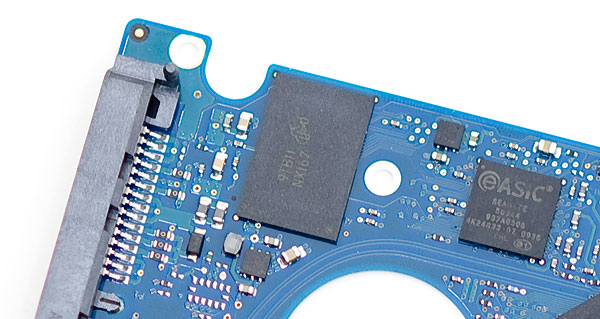
Seagate claims that the 4GB size offered the best balance of price/performance, but I suspect that with more aggressive caching algorithms Seagate could benefit from a larger cache. With more NAND Seagate could also prefetch data into the cache. And eventually, if there is to be a future for hybrid drives, Seagate will have to enable a NAND write cache.
Once you start caching writes as well then you effectively make the jump into the SSD realm in terms of complexity. The read-only design is pretty simple but until we see Seagate enter the consumer SSD space I doubt we'll see a more aggressive hybrid drive.
Note that you shouldn't expect to get the same performance out of the Momentus XT's single NAND device as you would an SSD. Remember that modern SSDs have anywhere between 4 and 10 channels of NAND accessed in parallel to reach their very high transfer rates. A single NAND device isn't going to end up anywhere near as fast. At best the Momentus XT should be able to read from the cache at 20 - 40MB/s depending on the data being accessed and the type of NAND Seagate is using.
The Test - Real World First
Before we get to our usual benchmarks I put together a few hand timed tests to help convey the experience the Momentus XT offers. Seagate badly wants the world to think that the Momentus XT is SSD-like in its performance. In my opinion it performs more like a fast hard drive rather than an SSD, but regardless of what you want to call it the tests below are designed to help convey the user experience.

To aid in our comparison I've thrown in two SSDs: the Intel X25-V and the Patriot Inferno. The X25-V is a small, but affordable SSD while the Inferno is based on the SandForce SF-1200 controller making it one of the fastest and most expensive consumer SSDs we've tested. We've also got the new 600GB VelociRaptor and Seagate's own Momentus 5400.6, a fairly standard 5400RPM 2.5" drive for comparison. While a better comparison would have been a modern 7200RPM 2.5" drive, we didn't have one handy in time for this review. The 5400.6 should give you a general idea of how all 2.5" drives will perform though; 7200RPM drives will be faster but not by a huge margin.
These are mature results, measured on the third of three runs so the Momentus XT has more than enough time to learn (between each run I rebooted the machine).
| CPU | Intel Core i7 965 running at 3.2GHz (Turbo & EIST Disabled) |
| Motherboard: | Intel DX58SO (Intel X58) |
| Chipset: | Intel X58 + Marvell SATA 6Gbps PCIe |
| Chipset Drivers: | Intel 9.1.1.1015 + Intel IMSM 8.9 |
| Memory: | Qimonda DDR3-1333 4 x 1GB (7-7-7-20) |
| Video Card: | eVGA GeForce GTX 285 |
| Video Drivers: | NVIDIA ForceWare 190.38 64-bit |
| Desktop Resolution: | 1920 x 1200 |
| OS: | Windows 7 x64 |
Our first test is a timed boot. You are looking at the time from initial OS load (not POST) to getting a cursor at the Windows 7 desktop.
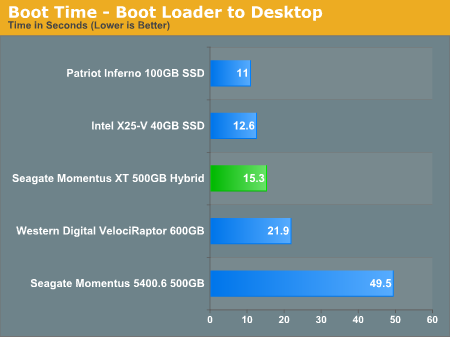
The Windows 7 boot process is a very read intensive task that's easy for the Momentus XT to learn. Seagate may be on to something here, the Momentus XT is much more like a SSD than a HDD in this test. Even the VelociRaptor is no match for it. The SSDs are still faster, but they don't offer nearly the same capacity as the hybrid drive. Compared to a standard 2.5" notebook drive the Momentus XT is a no brainer, it's in a league of its own.
Adobe's Photoshop CS4 is a great application launch test as it can take a fairly long time to load. Here we're just timing the period from clicking on the CS4 icon to ending up at the Photoshop workspace.
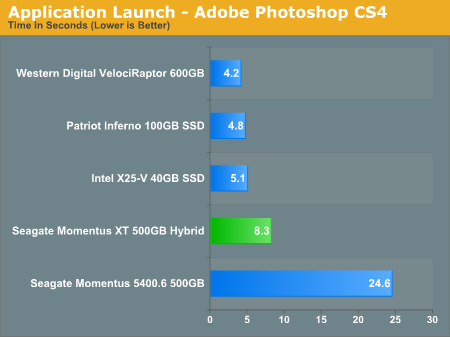
The new VelociRaptor is slightly, but consistently faster than both of the SSDs in this chart. It does still have a few tricks left up its sleeve. The Momentus XT is about half the speed of the SSDs and 10K RPM HDD here, but much faster than the 2.5" 5400RPM notebook hard drive. It's noticeably faster than your standard notebook HDD but it does feel slower than a SSD. That is an important distinction as throughout my experience with the drive it felt like a fast hard drive, rather than an SSD. Part of the reason there is because the NAND isn't used for writes, so you still get the high latency response time whenever there are any random writes happening in the background.
Our standard Photoshop CS4 performance test in our reviews is optimized for comparing CPUs and as such it's set to only record the previous action. With only one level of history, the benchmark is not nearly as disk intensive as Photoshop can get. For this test I ran our CS4 benchmark but left the application at its default setting of remembering the previous 20 actions. With more to keep track of, performance goes down while the reliance on a fast storage subsystem goes up.
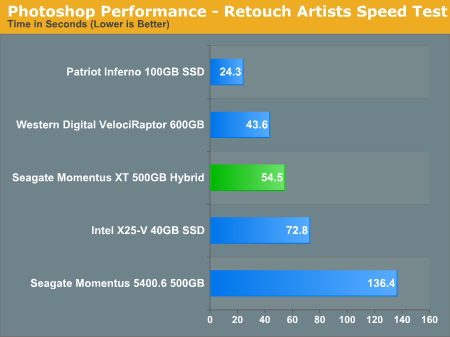
The X25-V is penalized by having a very low sequential write speed. The combination of heavy reads and writes means that the Momentus XT behaves more like a normal hard drive and less like an SSD. The 4GB SLC read cache does help though, while the hybrid drive isn't faster than the VelociRaptor it's pretty close for being a 2.5" notebook drive. The 100GB SandForce drive is much faster than anything else here, but it does offer 1/5 the space at 2.5x the cost of the Momentus XT.
For the next test I wanted to see how well the Momentus XT would cache a single large file. I timed how long it took to load a 70MB Excel sheet:
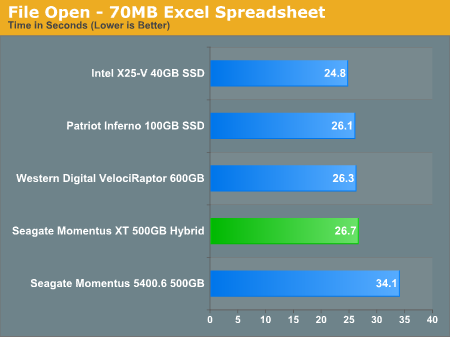
The results are a lot closer than you'd expect. Despite having a 4GB SLC NAND read cache, the Excel load time isn't any better than the VelociRaptor (although it is faster than the 2.5" 5400RPM drive). The upper bound in performance is set by the SSDs so it looks like the Momentus XT's cache does as much as physically possible to improve performance, we're simply bound elsewhere.
My favorite test for showing the usefulness of an SSD is to load a bunch of applications immediately after booting to the desktop. On a system with a hard drive there are usually a lot of disk accesses right after you hit the desktop that will slow down any application launches. A well made SSD acts like nothing is going on in the background. But what about the Momentus XT?
To test it I threw Internet Explorer, Outlook 2007, Access 2007, Excel 2007, PowerPoint 2007, Word 2007 and Photoshop CS4 in the startup folder of my testbed. The times below measure how long it took to load all of those applications immediately after boot:
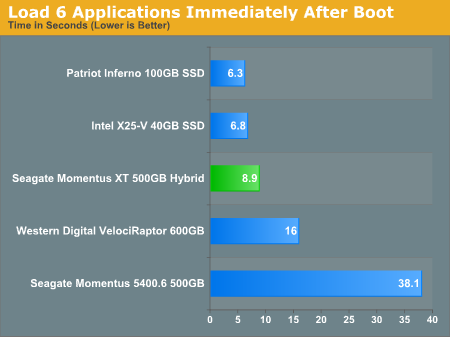
I'm impressed. While it's not quite as fast as an SSD, Seagate's Momentus XT is faster than any hard drive here. It's fast enough in this test where you might even consider using one in a desktop instead of a VelociRaptor. There is still the issue of random write performance (it is a 7200RPM 2.5" drive after all) but this is very good. It's because of this that Seagate believes the Momentus XT is delivering a SSD-like experience and in this test I'd have to agree.
Sequential Read/Write Speed
Using the 6-22-2008 build of Iometer I ran a 3 minute long 2MB sequential test over the entire span of the drive. The results reported are in average MB/s over the entire test length:
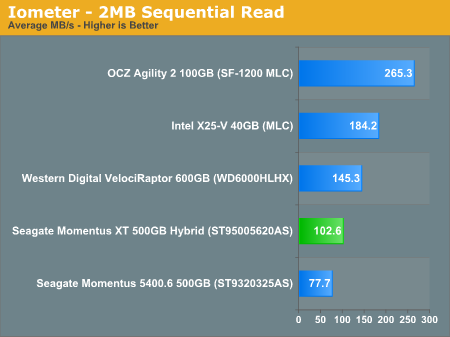
Both sequential read and write speed are improved over the 5400.6 but we're still not in VelociRaptor territory. The X25-V is cripped in its write performance by comparison but most other SSDs do very well.
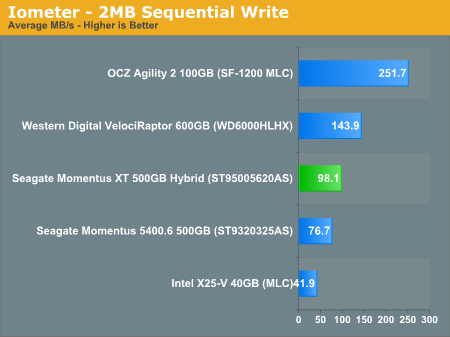
Random Read/Write Speed
This test reads/writes 4KB in a completely random pattern over an 8GB space of the drive to simulate the sort of random access that you'd see on an OS drive (even this is more stressful than a normal desktop user would see). I perform three concurrent IOs and run the test for 3 minutes. The results reported are in average MB/s over the entire time.
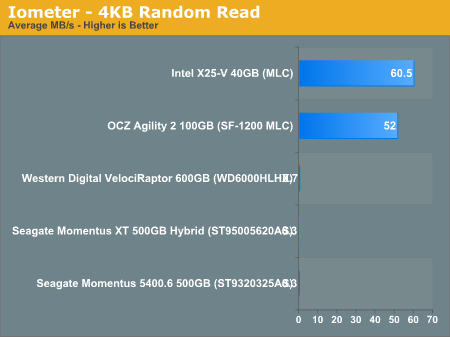
Random read/write performance is abysmal. You can't really make out the numbers here but that's 0.7MB/s for reads and 0.3MB/s for writes compared to 40MB/s+ for the SSDs. It's the poor random access performance that ultimately prevents the Momentus XT from feeling like an SSD most of the time.
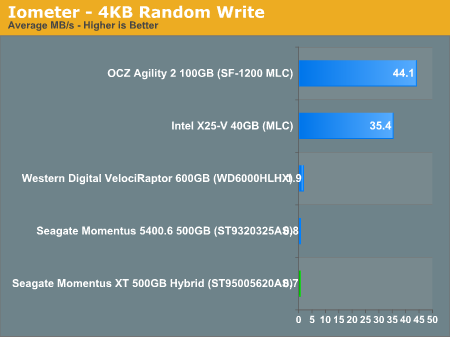
Overall System Performance using PCMark Vantage
Next up is PCMark Vantage, another system-wide performance suite. For those of you who aren’t familiar with PCMark Vantage, it ends up being the most real-world-like hard drive test I can come up with. It runs things like application launches, file searches, web browsing, contacts searching, video playback, photo editing and other completely mundane but real-world tasks. I’ve described the benchmark in great detail before but if you’d like to read up on what it does in particular, take a look at Futuremark’s whitepaper on the benchmark; it’s not perfect, but it’s good enough to be a member of a comprehensive storage benchmark suite. Any performance impacts here would most likely be reflected in the real world.
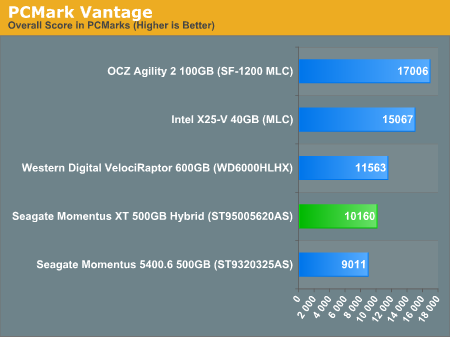
The PCMark Vantage Suite puts the Momentus XT smack in the middle of the 5400.6 and the VelociRaptor. The individual suites generally tell a similar story, although in some cases the drive actually outperforms the VelociRaptor.
The memories suite includes a test involving importing pictures into Windows Photo Gallery and editing them, a fairly benign task that easily falls into the category of being very influenced by disk performance.
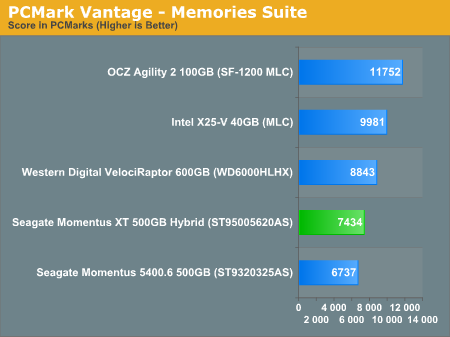
The TV and Movies tests focus on on video transcoding which is mostly CPU bound, but one of the tests involves Windows Media Center which tends to be disk bound.
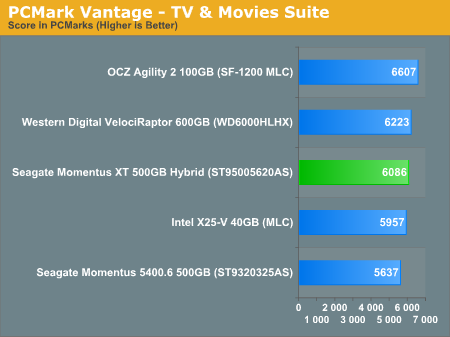
The gaming tests are very well suited to SSDs since they spend a good portion of their time focusing on reading textures and loading level data. All of the SSDs dominate here, but as you'll see later on in my gaming tests the benefits of an SSD really vary depending on the game. Take these results as a best case scenario of what can happen, not the norm.
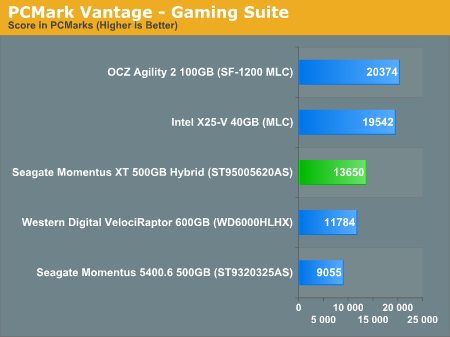
In the Music suite the main test is a multitasking scenario: the test simulates surfing the web in IE7, transcoding an audio file and adding music to Windows Media Player (the most disk intensive portion of the test).
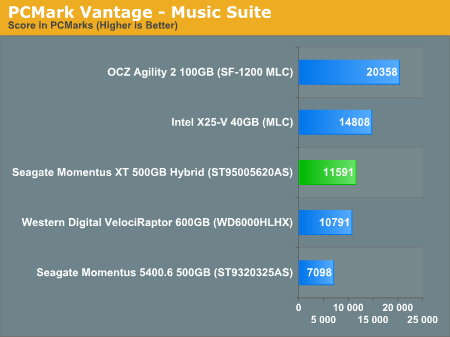
The Communications suite is made up of two tests, both involving light multitasking. The first test simulates data encryption/decryption while running message rules in Windows Mail. The second test simulates web surfing (including opening/closing tabs) in IE7, data decryption and running Windows Defender.
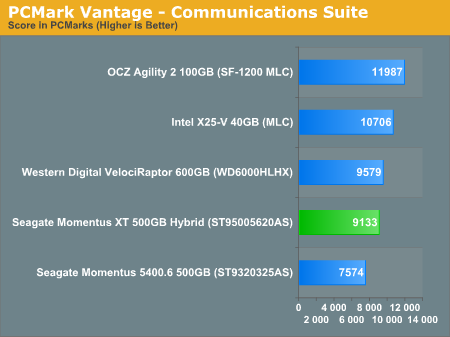
I love PCMark's Productivity test; in this test there are four tasks going on at once, searching through Windows contacts, searching through Windows Mail, browsing multiple webpages in IE7 and loading applications. This is as real world of a scenario as you get and it happens to be representative of one of the most frustrating HDD usage models - trying to do multiple things at once. There's nothing more annoying than trying to launch a simple application while you're doing other things in the background and have the load take forever.
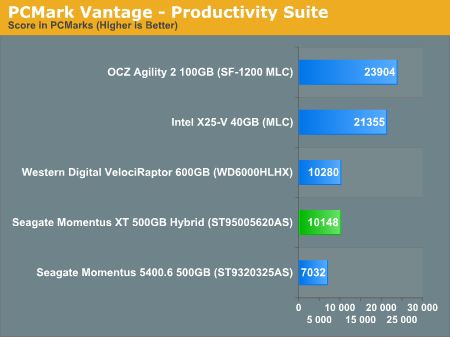
The final PCMark Vantage suite is HDD specific and this is where you'll see the biggest differences between the drives:
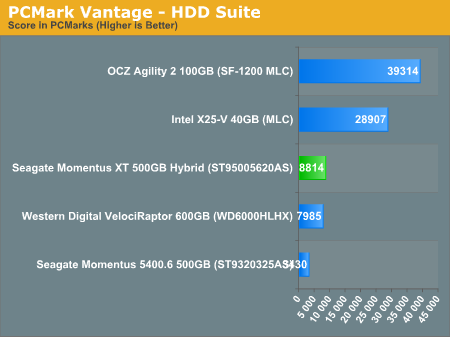
SYSMark 2007
Traditionally we use SYSMark in our CPU reviews but I've been slowly accumulating data for use in Bench and decided to debut some of it here today. SYSMark can be very CPU bound and thus we don't see huge differences between storage devices, but any difference here is significant. SYSMark tends to measure response time more than throughput, making it a relatively good indicator of the feel of a drive like the Momentus XT.
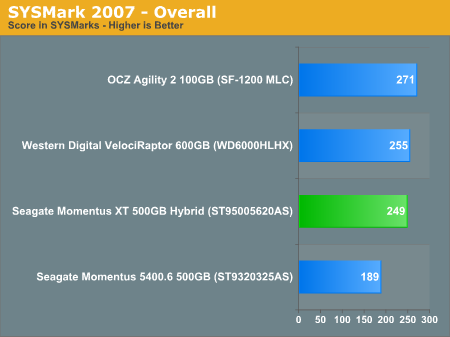
Overall performance is much better than the 5400.6 and nipping at the heels of the VelociRaptor. In the tests below you'll see the Momentus XT trade blows with the VelociRaptor. In some cases it's faster, and in others it's a bit slower.
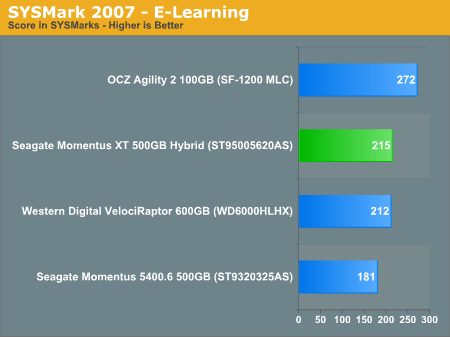
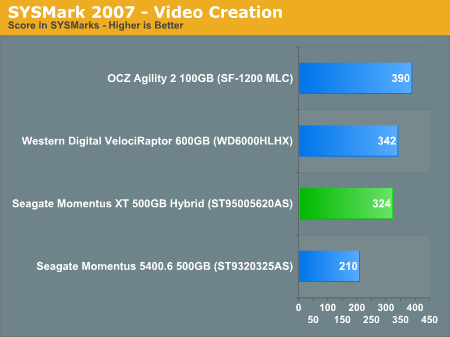
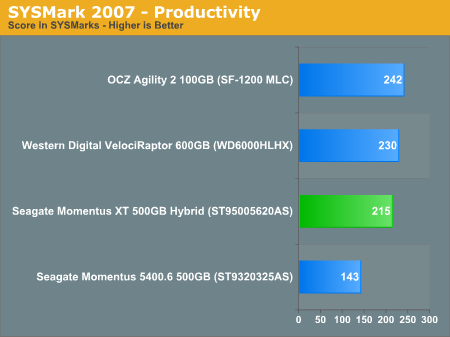
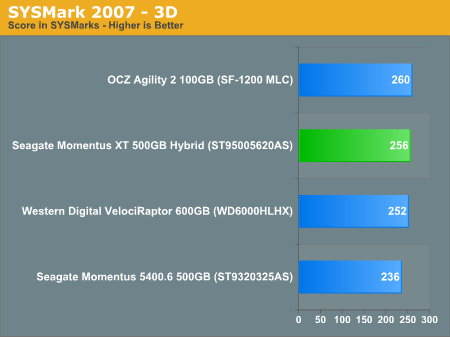
AnandTech Storage Bench
The first in our benchmark suite is a light usage case. The Windows 7 system is loaded with Firefox, Office 2007 and Adobe Reader among other applications. With Firefox we browse web pages like Facebook, AnandTech, Digg and other sites. Outlook is also running and we use it to check emails, create and send a message with a PDF attachment. Adobe Reader is used to view some PDFs. Excel 2007 is used to create a spreadsheet, graphs and save the document. The same goes for Word 2007. We open and step through a presentation in PowerPoint 2007 received as an email attachment before saving it to the desktop. Finally we watch a bit of a Firefly episode in Windows Media Player 11.
There’s some level of multitasking going on here but it’s not unreasonable by any means. Generally the application tasks proceed linearly, with the exception of things like web browsing which may happen in between one of the other tasks.
The recording is played back on all of our drives here today. Remember that we’re isolating disk performance, all we’re doing is playing back every single disk access that happened in that ~5 minute period of usage. The light workload is composed of 37,501 reads and 20,268 writes. Over 30% of the IOs are 4KB, 11% are 16KB, 22% are 32KB and approximately 13% are 64KB in size. Less than 30% of the operations are absolutely sequential in nature. Average queue depth is 6.09 IOs.
The performance results are reported in average I/O Operations per Second (IOPS):
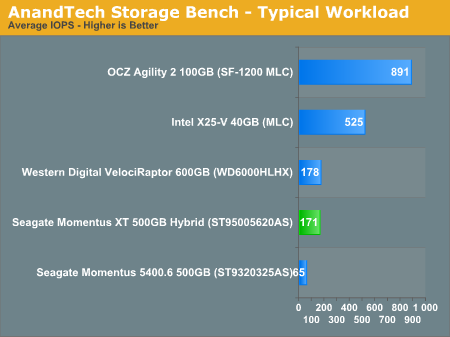
Under typical multitasking workloads that aren't write intensive, the Momentus XT performs much like the new VelociRaptor. This isn't a typical notebook drive at all. We're still far away from even the cheapest SSDs though.
If there’s a light usage case there’s bound to be a heavy one. In this test we have Microsoft Security Essentials running in the background with real time virus scanning enabled. We also perform a quick scan in the middle of the test. Firefox, Outlook, Excel, Word and Powerpoint are all used the same as they were in the light test. We add Photoshop CS4 to the mix, opening a bunch of 12MP images, editing them, then saving them as highly compressed JPGs for web publishing. Windows 7’s picture viewer is used to view a bunch of pictures on the hard drive. We use 7-zip to create and extract .7z archives. Downloading is also prominently featured in our heavy test; we download large files from the Internet during portions of the benchmark, as well as use uTorrent to grab a couple of torrents. Some of the applications in use are installed during the benchmark, Windows updates are also installed. Towards the end of the test we launch World of Warcraft, play for a few minutes, then delete the folder. This test also takes into account all of the disk accesses that happen while the OS is booting.
The benchmark is 22 minutes long and it consists of 128,895 read operations and 72,411 write operations. Roughly 44% of all IOs were sequential. Approximately 30% of all accesses were 4KB in size, 12% were 16KB in size, 14% were 32KB and 20% were 64KB. Average queue depth was 3.59.
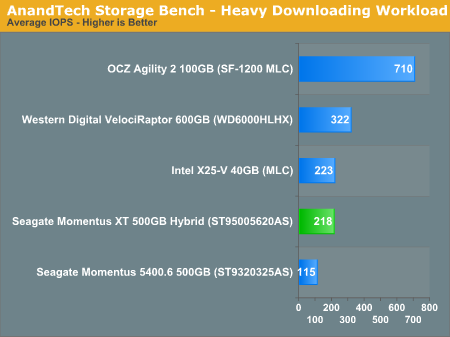
Crank up the sequential writes and you lose the benefit of the 4GB of SLC NAND on board the Momentus XT. It still delivers competitive performance with the X25-V thanks to the latter's limited write speeds, and it is faster than a conventional 2.5" drive as read operations still come off the NAND, but you don't get VelociRaptor performance out of it.
The gaming workload is made up of 75,206 read operations and only 4,592 write operations. Only 20% of the accesses are 4KB in size, nearly 40% are 64KB and 20% are 32KB. A whopping 69% of the IOs are sequential, meaning this is predominantly a sequential read benchmark. The average queue depth is 7.76 IOs.
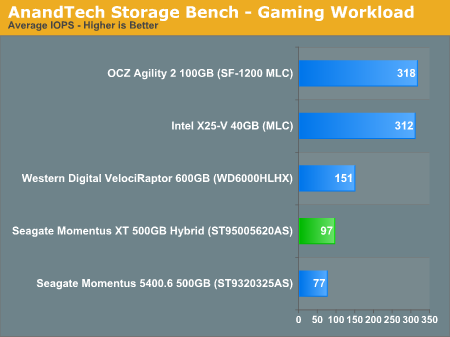
As a benchmark that's bound by sequential read performance it's not surprising to see the Momentus XT not pull ahead here. Remember that we're limited by how quickly data can be streamed out of a single NAND device so you don't see a huge improvement in performance.
Power Consumption
Compared to the Seagate Momentus 5400.6 the XT uses considerable more power. Only when reading out of the NAND would I expect lower power consumption. What this means is that depending on your workload you might see worse notebook battery life with the Momentus XT compared to a mainstream drive. For the majority of usage models I'd expect equal if not better battery life with the Momentus.
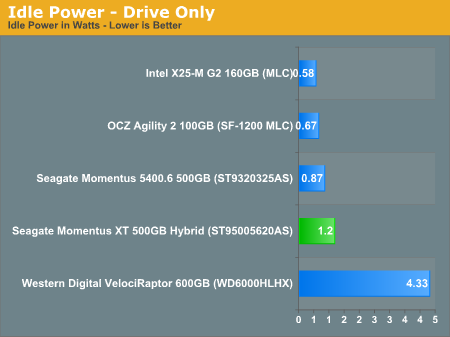
With only the NAND active the Momentus XT draws as little as 0.61W.
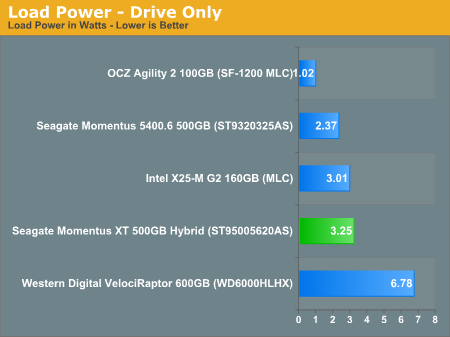
Compared to an high end SSD though, the Momentus XT is still more power hungry.
Final Words
Seagate's Momentus XT should become the standard hard drive in any notebook shipped. The biggest problem I have with using any brand new machine, regardless of how fast it is, is that it never feels fast because it usually has a HDD and not an SSD. While the Momentus XT isn't quite as fast as an SSD, it's a significant improvement over the mechanical drives found in notebooks today.
In many cases the Momentus XT performs like a VelociRaptor, but in a lower power, quieter package. The impact of adding just a small amount of SLC NAND is tremendous. I wonder what kept Western Digital from sticking some NAND on its VelociRaptor instead of giving us the lackluster upgrade we got earlier this year.
The potential for hybrid drives continues to be huge, what Seagate has shown here is that with a minimal amount of NAND you can achieve some tremendous performance gains. There's no reason for any performance oriented mechanical drive to ship without at least some small amount of NAND on board. There's also much room for Seagate to innovate. We could see drives with more NAND or truly hybrid drives that provide read and write caching in NAND.

Compared standard 2.5" drives, the Momentus XT will set you back an additional $50 - 90 depending on the capacity point. The added cost is absolutely worth it. It's still a lot cheaper than an SSD since we're in the sub-$0.31 per GB area while SSDs sell in the range of $2 - $4 per GB.
If you're not going to buy an SSD for your notebook, then definitely go for the Momentus XT. I'd almost go as far as to say it's a great option for desktop users but unless you're on a budget you're probably better served by a small SSD + 3.5" drive on the desktop.







