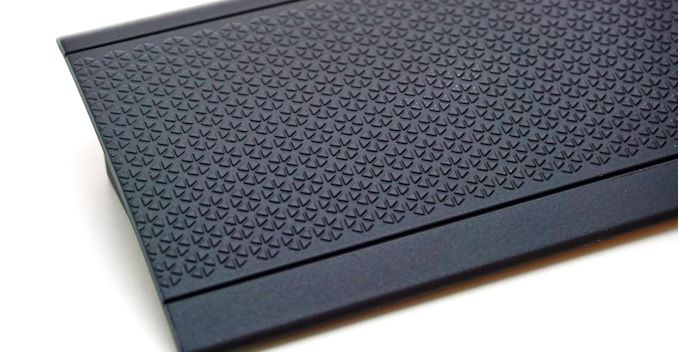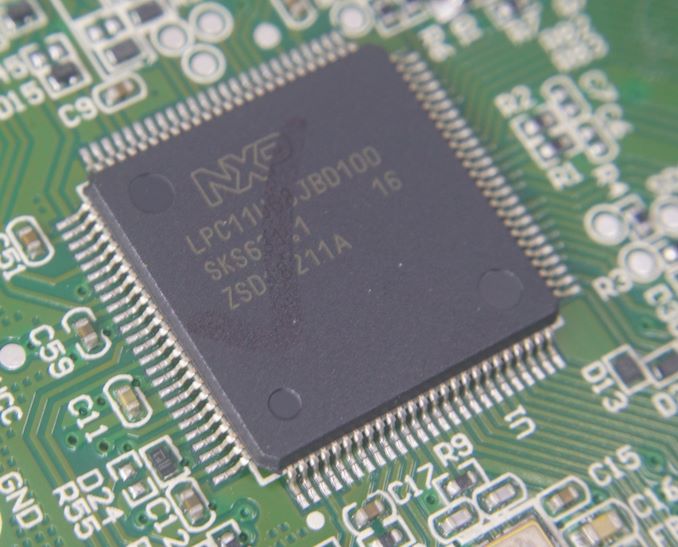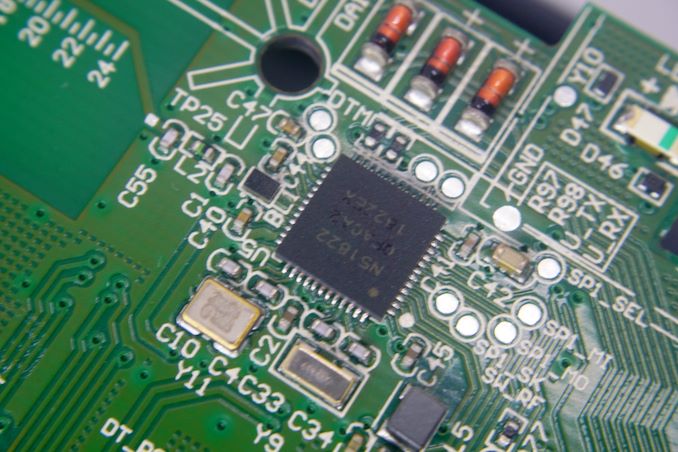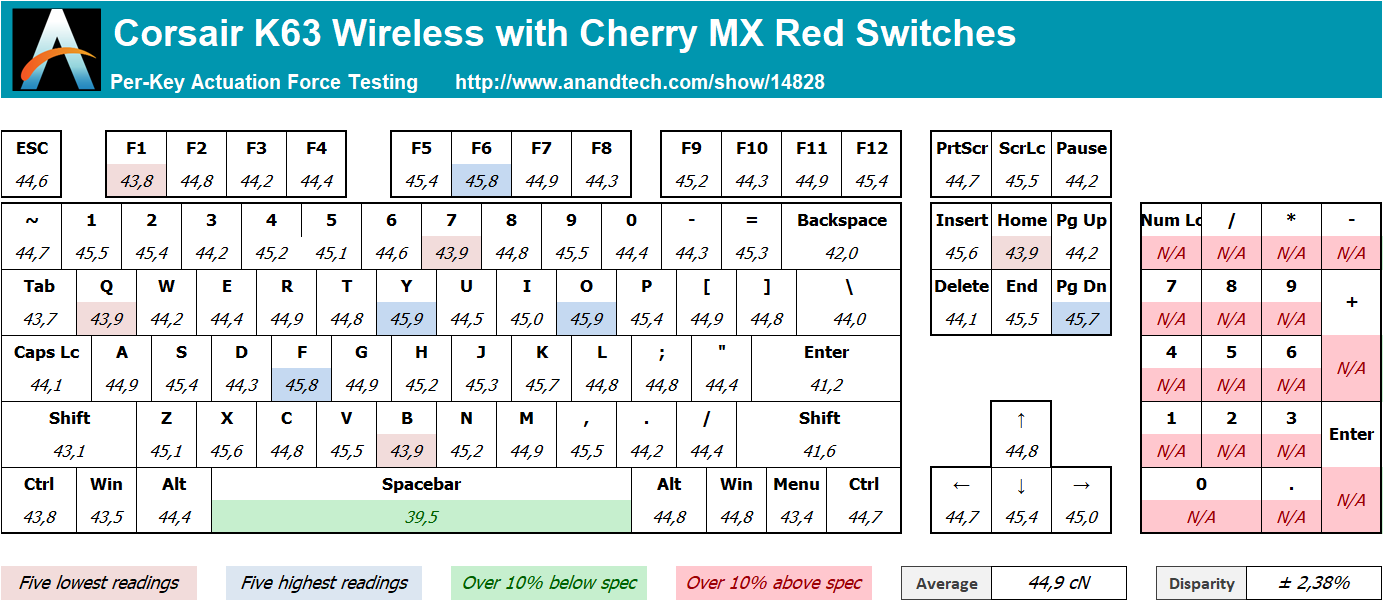Original Link: https://www.anandtech.com/show/14828/the-corsair-k63-wireless-mechanical-keyboard-review
The Corsair K63 Wireless Mechanical Keyboard Review: PC Gaming Untethered
by E. Fylladitakis on September 16, 2019 10:30 AM EST
Mechanical keyboards have come to practically dominate the current gaming peripherals market. With hundreds of manufacturers offering myriads of products, almost every user can easily find at least one product that suits their wants and needs. Despite that, there is still a sub-segment of this market that is greatly unexploited – wireless keyboards. There are many trade-offs that impact the feasibility of wireless mechanical keyboards, especially backlit ones. None of those concerns stopped Corsair from releasing the K63, a wireless version of the venerable tenkeyless K65.
Corsair is one of the largest players in today’s gaming peripherals market. The company has held several exclusive deals with Cherry, the most reputable manufacturer of mechanical key switches, allowing them to slightly outpace their competition. Today we are taking a look at their first wireless mechanical keyboard, the K63. Derived from the company's popular K65 keyboard, the K63 is intended to be a natural extension of the family, producing a mechanical keyboard that be used in environments where a wired keyboard isn't practical.
Overall, the K63 is not just a wireless keyboard, but is in fact a tri-mode keyboard: it can operate via Bluetooth, over 2.4GHz using an included USB wireless adapter, or it can be plugged in directly to a USB port. A wired fallback option is pretty typical for wireless peripherals, however supporting multiple wireless methods is a bit less orthodox. In the case of Corsair's wireless peripherals, the company has made a habit of supporting both Bluetooth and their own 2.4GHz link as a lower-latency option, and that is once again exactly what they have done for the K63.
Finally, along with the K63 keyboard itself, Corsair also supplied us with their Ironclaw wireless gaming mouse. As a keyboard on its own isn't terribly useful without a mouse, Corsair makes both, and they have provided both for us to be able to evaluate the practicability of a fully wireless gaming desktop.
Packaging and Bundle
We received the K63 in a sturdy cardboard box that is covered by a thinner, glossy exterior packaging. The packaging is dark with yellow accents and focused on a picture of the keyboard itself, which has been Corsair’s aesthetic trademark for years.
Inside the box we found the typical quick-start guide and warranty leaflets, a detachable micro USB cable, the 2.4GHz USB adapter, and one micro USB-B to USB-A adapter. There is no keycap puller or extra textured keycaps supplied with this model.
Despite the portability-focused design, Corsair does supply a full wrist rest alongside with the K63. It mimics the excellent wrist rest that we first saw on the K95 RGB Platinum, but it is smaller and the contact surface is not removable. It is soft to the touch and comfortable, yet the friction is great enough to keep a palm from slipping.
The Corsair K63 Wireless Mechanical Gaming Keyboard
Surprisingly, regardless of its name, the Corsair K63 is not based on the design of the K70/K90 series. Although there are accents that are reminiscent of the design of the now legendary K70, the K63 seems mostly based on the design of the STRAFE series instead, with the keyboard having a plastic frame instead of an aluminum top cover. So on the whole, the K63 looks like a mix of the STRAFE’s design but with the extra top area buttons and the wrist rest found on K-series keyboard.
The plastics that form the frame of the Corsair K63 are of great quality, with excellent rigidity and scratch resistance. The company’s logo and short push buttons are hosted on a narrow band right above the mechanical keys. Beneath the plastic frame, a colored steel plate secures the mechanical switches and the main PCB. The keycaps are made from ABS plastic and have large, futuristic characters, while the Space Bar key is textured. The surface of the Space Bar should also decay less easily, as Space Bar keys with their right side heavily worn out are a common phenomenon.
The Corsair K63 is a tenkeyless keyboard, the core layout of which does not fully adhere to the recommended ANSI layout. Compared to the standard ANSI layout that has a 6.25× Spacebar and seven 1.25× bottom row keys, the bottom row of the keyboard has a 6.5× Spacebar, two 1.25× ALT, two 1.5× CTRL, and three 1× WIN/Fn bottom row keys. This is the “gaming” layout that reduces the size of the “unnecessary” WIN/Fn keys in favor of the more useful CTRL/Spacebar keys. Corsair has been using this layout on all of their advanced keyboards.
Basic OS functions (back, home, switch, search) have been inserted as secondary commands in the F1-F4 keys, and are accessible by holding down the Fn key. Similarly, the keyboard’s connectivity is controlled via Fn + F9-F10 keystrokes. Fn + F12 is the sleep command. There is no volume control wheel as those found on the rest of the K-series keyboards but Corsair did install three volume control buttons (mute, volume down, volume up).
The bottom of the K63 is relatively basic, with four small anti-skid pads at the edges of the keyboards and two tilt adjustment rear feet. There are no anti-skid pads on the feet but the keyboard does not easily move while on a typical wooden desk. The tilt adjustment feet open sideways, so they will not accidentally close if the keyboard is pushed backwards.
On the rear side of the keyboard we can spot a small micro USB port for data and charging, and a small on/off switch. The small port is vulnerable to damage and the cable should always be removed if the keyboard is to be packed and transported, but care should also be taken not to force the connector while the keyboard rests on a desk.
Beneath the keycaps we spot genuine Cherry MX switches with blue LEDs. Corsair only offers the K63 with Cherry's MX Red switches, which are essentially the "baseline" switches for the company, offering a solid balance when it comes to linearity and responsiveness. Cherry’s cross-type supports can be spotted beneath the larger keys.
Despite its wireless design, Corsair used typical full power LEDs on the K63. As a result, the backlighting of the K63 is just as strong as that of most wired keyboards. Furthermore, as the backlighting is fixed, Corsair also dyed the steel plate with the exact same color as the LEDs. This creates a stunning visual effect, creating the illusion of perfectly uniform lighting surrounding each key.
Removing the covers of the Corsair K63 reveals the secondary PCBs, the rubber dome buttons and the battery of the keyboard. Corsair installed a cylindrical 2950 mAh CR18650 battery, which we're very happy to see. As this is a very common battery type that can be easily found with many electronics retailers, this will make it easy to find replacement parts in the future once the battery eventually requires replacement.
The heart of the keyboard is a NXP LPC11U68JBD100 microprocessor, an ARM Cortex-M0+ based chipset with a CPU frequency of 50 MHz, 256 kB Flash memory, 4 kB EEPROM and 36 kB SRAM. Corsair is using this particular chip on most of their advanced mechanical keyboards, not only because of its processing power but also because of its impressive internal flash memory.
Per-Key Quality Testing
In order to test the quality and consistency of a keyboard, we are using a texture analyser that is programmed to measure and display the actuation force of the standard keyboard keys. By measuring the actuation force of every key, the quality and consistency of the keyboard can be quantified. It can also reveal design issues, such as the larger keys being far softer to press than the main keys of the keyboard. The actuation force is measured in Centinewton (cN). Some companies use another figure, gram-force (gf). The conversion formula is 1 cN = 1.02 gf (i.e. they are about the same). A high quality keyboard should be as consistent as possible, with an average actuation force as near to the manufacturer's specs as possible and a disparity of less than ±10%. Greater differences are likely to be perceptible by users. It is worth noting that there is typically variance among keyboards, although most keyboard companies will try and maintain consistency - as with other reviews, we're testing our sample only.
The machine we use for our testing is accurate enough to provide readings with a resolution of 0.1 cN. For wider keys (e.g. Enter, Space Bar, etc.), the measurement is taking place at the center of the key, right above the switch. Note that large keys generally have a lower actuation force even if the actuation point is at the dead center of the key. This is natural, as the size and weight of the keycap reduces the required actuation force. For this reason, we do display the force required to actuate every key but we only use the results of the typical sized keys for our consistency calculations. Still, very low figures on medium sized keys, such as the Shift and Enter keys reveal design issues and can easily be perceptible by the user.
Unsurprisingly, the performance of Cherry’s genuine switches is exceptional. Cherry’s products are of excellent quality and we always receive very consistent readings from them. We measured the average actuation force across the main keys of the keyboard to be 44.3 cN, almost in perfect alignment with the manufacturer’s specification (45 gram-force, or 44.1 cN). The disparity is at just 2.6% across the main keys of the keyboard, a low reading even for Cherry MX switches. Only figures above 8-9% could be discernable by touch and we consider everything below 7% to be a very good reading.
Hands-on Testing
I always try to use every keyboard that we review as my personal keyboard for at least a week. My typical weekly usage includes a lot of typing (about 100-150 pages), a few hours of gaming and some casual usage, such as internet browsing and messaging. I personally prefer Cherry MX Brown or similar (tactile) switches for such tasks but I do not find linear switches to be uncomfortable either. For professional use, the Cherry MX Red switch may not be ideal due to the lack of feedback, yet it is very comfortable for long term use. Generally speaking, the Corsair K63 with Cherry MX Red is comfortable for long-term professional use, with a good wrist rest and soft, comfortable switches. However, it is a tenkeyless keyboard, which is good for portability for the wireless keyboard, but can be an issue for gamers (or power-users in general) who are accustomed to having a numpad.
For gaming, the keyboard is both very practical and comfortable for long gaming sessions, especially on the software side, as the provided iCUE software can be used to work miracles in more complex games. The size of the keyboard also means the keyboard isn't competing for desktop space with a mouse quite as much, making the K63 ideal for several game genres but especially idyllic for FPS/TPS action games. The wrist rest and linear switches make it very comfortable for long gaming sessions. When paired with the wireless Ironclaw mouse, it becomes an excellent desktop for advanced living room gaming.
For any users intending to use the K63 as a mobile solution, the keyboard's battery life should suffice for short trips and events. The K63 has a battery life of nearly a week with the backlighting turned off, however this plummets to as little as 6-7 hours of continuous use with the backlighting at maximum brightness. That should be long enough for a typical LAN party or couch gaming session, but it is not the kind of device that one can rely on to operate for weeks without a recharge.
At this point, we should also discuss the connectivity options of the Corsair K63, especially in parallel with the Ironclaw mouse. Both the keyboard and the mouse offer three connection modes – wired, 2.4 GHz wireless, and Bluetooth wireless. The keyboard can be connected to a USB port and operate as a wired keyboard, capable of switching to either the 2.4GHz USB dongle or Bluetooth connection on the fly. This makes it easy to get the keyboard setup, and while this isn't strictly an on-label feature, it also effectively allows the keyboard to be simultaneously connected to three devices at once.
The mouse is a little bit more complicated matter, with the USB cable overriding the Bluetooth connection if connected to a PC. This means that the mouse has to be disconnected entirely from the USB port in order to switch to a Bluetooth connection. However the same isn't true for the 2.4GHz connection: if the mouse is switched to the 2.4 GHz mode, it ignores the USB cable.
On the software side of matters, although there is profile synergy between Corsair’s different products via the iCUE software, there is no option for connectivity synergy between the different devices. This means that if, for example, the keyboard switches over to another device, the mouse will not follow unless manually switched too. That feature is especially useful for users that have multiple devices and want one desktop capable of switching between all of them (PC, laptop, tablet, and even a phone). Only very few office-oriented desk sets offer such a feature and it would be very interesting to see a gaming desktop with a mechanical keyboard capable of such swift connectivity changes.
Conclusion
Corsair developed the K63 Wireless Mechanical keyboard primarily for living room gaming. And while, Corsair has made some trade-offs to get here, when combined with the optional Corsair Lapboard and a wireless gaming mouse like the Corsair Ironclaw, it forms an ideal setup for couch gaming. It can also be used as a wireless keyboard for a gaming laptop while connected to an external 5V power source or to another PC, making it particularly useful to users who want a desktop capable of switching between devices.
In terms of quality, the Corsair K63 is a well-designed, robust keyboard. Corsair mixed the design of the K65/K95 series with that of the Strafe with very good results, creating a solid and relatively lightweight portable mechanical keyboard. Cherry’s MX switches never disappoint, showing exceptional stability and quality over and over again. Aesthetically, the plastic-shelled keyboard certainly loses some points over the aluminum-based designs of the K65/K95 keyboards but, despite that plastic chassis, it remains elegant and ideal for modern desktops and living rooms. The real issue with the design of the K63 probably is the classic recessed keys area that, unlike flat designs with “floating” keys, traps dust and debris and requires frequent cleaning - an issue that will probably be bourgeoned during living room use.
With any wireless product – but especially one in a relatively new field like wireless mechanical keyboards – comes the question of battery life, and here Corsair's keyboard doesn't excel, but it does offer a reasonable compromise. On the whole, the K63's battery life is sufficient and it will easily last through daily gaming sessions, but at the same time it can't match typical wireless office keyboards, whose battery life of which is measured in months, or even years. With the backlighting disabled, you're looking at a few days of battery life, while enabling the beautiful-but-expensive backlighting will bring the K63 down to just a day of battery life.
Overall, the Corsair K63 is excellent quality product, but it is not a keyboard for everyone. Corsair made a gaming-focused keyboard with the K63, and that's certainly where it shines. The tenkeyless design is a trade-off in and of itself, but unless you need it for gaming, then the small size of the keyboard can enhance a gamer’s experience by improving mouse handling and space. On the flip side, however, this isn't a portable version of Corsair's most advanced keyboards – it's a K63 rather than a K95 for a reason – so gamers looking for the most advanced keyboard on the market may find the keyboard coming up short. In particular, the limited number of keys may constrain gamers who are used to having a great number of macros and other advanced functions.
Meanwhile, office/productivity users will want to look elsewhere entirely. The trade-offs made for a gaming keyboard don't make as much sense for general use, especially with the lack of a numpad.
As for portability, the K63 is a reasonably small keyboard; but it is not quite small and lightweight enough for frequent transportation. This goes hand-in-hand with the battery life of the keyboard, which although is reasonable for the segment, it is still is measured in days, making it better than a smartphone, but worse than something like a game controller.