
Original Link: https://www.anandtech.com/show/1413
Intel 915 Graphics: Graphics Media Accelerator 900
by Derek Wilson on August 2, 2004 10:03 AM EST- Posted in
- GPUs
Introduction
Intel, the largest supplier of desktop computer GPUs on the face of the earth, introduced the next generation of its graphics technology with the new 915G chipset earlier this summer.
GMA 900 logo
The new graphics solution, dubbed the Graphics Media Accelerator 900 (GMA900), promises a vast improvement over Intel's previous Extreme Graphics 2 line. Proclaiming DirectX 9 Pixel Shader 2.0 support, Intel indicates that it fully supports the next generation graphics' features of Microsoft's upcoming Longhorn based operating system.
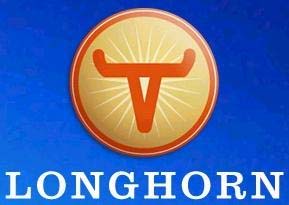
Microsoft's next Windows
Even though Intel graphics aren't generally supported by most games, having a feature-rich, ubiquitous, "worst case" solution to develop for would help push game developers in the direction of using PS2.0 as a base level of compatibility rather than designing a game or graphics engine and then tacking on cool PS2.0 eye candy to the game. Many times, getting new graphics technology into game development houses can be a chicken and egg problem. But the faster the hardware user base is built up, the faster we will start seeing higher quality graphics possible on cheaper, slower systems.
The more improvements Intel makes to its notoriously lacking, widely distributed graphics solution, the happier we will be. Just how well did Intel do this time around with the GMA900? Before we jump into performance numbers and tests, let's take a look at the features and technology behind the latest addition to the integrated graphics market.
Inside Graphics Media Accelerator 900
There are plenty of new and improved features in GMA900 that deserve some in-depth explanation, but before we get to that, here is the specification list as provided by Intel on the Graphics Media Accelerator 900:Third-generation Graphics Core
- 256-bit graphics core
- 8/16/32 bpp
- Up to 8.5 GB/sec memory bandwidth
- 1.3 GP/sec and 1.3 GT/sec fill rate
- 224MB maximum video memory
- 2048x1536 at 85 Hz maximum resolution
- Dynamic Display Modes for flat-panel and wide-screen support
- Operating systems supported: Microsoft Windows XP, Windows 2000, Linux-compatible (Xfree86 source available)
- Up to 4 pixels per clock rendering
- Microsoft DirectX 9 Hardware Acceleration Features:
- Pixel Shader 2.0
- Volumetric Textures
- Shadow Maps
- Slope Scale Depth Bias
- Two-Sided Stencil
- Microsoft DirectX 9 Vertex Shader 2.0 and Transform and Lighting supported in software through highly optimized Processor Specific Geometry Pipeline (PSGP)
- DirectX Texture Decompression
- OpenGL 1.4 support
- 400 MHz DAC frequency for up to 2048x1526 resolution for both analog and digital displays
- Two Serial Digital Video Out (SDVO) ports for flat-panel monitors and/or TV-out support via Advanced Digital Display 2 (ADD2) cards
- Multiple display types (LVDS, DVI-I, DVI-D, HDTV, TV-out, CRT) for dual monitor capabilities
- Hardware motion compensation support for DVD playback
- HDTV 720p and 1080i display resolution support
- 16x9 Aspect Ratio for wide screen displays
- Up and Down Scaling of Video Content
- High Definition Content Decode
- 5x3 Overlay Filtering
- Hardware Motion Compensation support for DVD playback
There are a couple of reasons why we feel Intel lacks a hardware vertex shader and T&L. The first thing that came to mind was that Intel wants to sell higher powered processors h to those who want better geometry performance. Intel says that the performance increase wasn't worth the increase in cost and die size of their part. Both of these are return on investment issues, and Intel's choice does make sense from this perspective.
Of course, the flip side is that implementing hardware geometry and T&L has historically been difficult to implement alongside Intel's internal architecture. What makes Intel's architecture so different from everyone else's? We're glad that you asked.
Intel has a licensing agreement with STMicroelectronics. If that name sounds familiar, it's because STMicro was the company behind the Kyro and Kyro II. Those who've been following the graphics industry for a while will already have guessed that Intel is using their own flavor of STMicro's tile based rendering technology.
The main difference between immediate mode rendering (what most other GPUs implement) and tile based rendering is that tile based rendering eliminates the z-buffer and the need for framebuffer blending.
For every textured, lighted, and shaded object in a 3D scene, immediate mode rendering will start processing it as soon as possible: geometry lighting will be processed and pixels are assigned zbuffer values and textured, which are then rastered to the screen. Obviously, sometimes objects occlude other objects. In these cases, the zbuffer is used to determine what pixels is "closest" to the viewer and needs to be displayed.
Under tile based rendering, all geometry and lighting data is processed first and projected triangles are generated. The entire scene is sectioned off into tiles, and these tiles are successively rendered and drawn to the frame buffer. Having already processed all the geometry, a tile based renderer has all the information it needs to avoid drawing overlapping pixels (saving memory bandwidth) from triangles in the tile. Also, blending effects can be done easily before a pixel is written out to memory, saving still more memory bandwidth.
Working in tiles keeps the amount of data small enough to remain on the chip until all processing is done, which keeps the transistors busy, actually doing work rather than waiting for data to load from memory. This is especially important when working with a 6-8GB/s memory bus that's shared with the rest of the system. Modern add on graphics cards have over 30GB/s of memory bandwidth available to them in order to support all the reads and writes that are necessary in immediate mode rendering.
Of course, bandwidth is a commodity in immediate mode rendering as well, and Early and Hierarchical Z algorithms have helped NVIDIA and ATI perform similar large scale occluded pixel elimination by looking at tiles of geometry as output from the vertex shader before all the pixels on every object are sent to the pixel engine. But the efficiency of this is dependant on overlapping triangles being "near" each other in the vertex engine as all geometry is not present by the time triangles start hitting the pixel pipelines.
Our previous reviews of thePowerVR Kyro and the Kyro II have in-depth explanations of immediate mode and tile based rendering for those interested.
Other than DX9, the GMA900 has a 400MHz DAC, which supports higher resolutions on analog displays than previous generation Intel graphics. This is more beneficial in 2D applications, as pushing 3D games into the 1024x768 and beyond range is simply an exercise in frustration.
The Test
For these tests, the maximum amount of memory available on each integrated solution was used. Rather than testing with the highest settings enabled, we decided to test with settings targeted at a lower performance system. All these tests were performed with 32bit color, but most features were disabled and lower memory bandwidth settings were favored. More detailed explanations of settings for each game accompany our graphs.| Performance Test Configuration | |
| Processor(s): | Intel Pentium 4 2.8C Intel Pentium 4 3.4C |
| RAM: | 2 x 512MB DDR400 @ 2:3:2:6 |
| Hard Drive: | 120 GB Seagate 7200.7 |
| Chipset Drivers: | Intel Chipset Driver 6.10.1002 ATI CATALYST 4.7 Motherboard/IGP drivers |
| Video Card(s): | ATI Radeon X300 SE Intel Graphics Media Accelerator Intel Extreme Graphics 2 ATI Radeon 9100 IGP |
| Video Drivers: | Intel Graphics Driver 6.14.10.3756 ATI CATALYST 4.7 |
| Operating System: | Windows XP Professional SP1 |
| Motherboard: | Intel D915GUX Intel D865GBF Jetway RS350 |
It is very important to note that our Jetway RS350 board would only boot our Intel Prescott Engineering Sample at 2.8GHz, and therefore, the ATI 9100 IGP numbers are based on a system running at a 600MHz lower processor frequency. Interestingly, this almost makes up for Intel's lack of hardware geometry processing.
For each game, we also ran 4 different clock speeds on the 915G board to see how processor performance assisted in graphics performance in light of the missing hardware geometry processing.
For our image comparisons, we pit the Intel Graphics Media Accelerator 900 against the ATI 9100 IGP at the same quality settings. These serve to give an idea of the differences between the two integrated platforms as well as the image quality associated with the performance numbers.
EVE: The Second Genesis Performance
The Intel integrated solutions had some issues displaying button highlights in EVE, which was mildly annoying, but didn't affect gameplay. As we can see in the screenshots, both the ATI and Intel integrated solutions have issues displaying everything properly.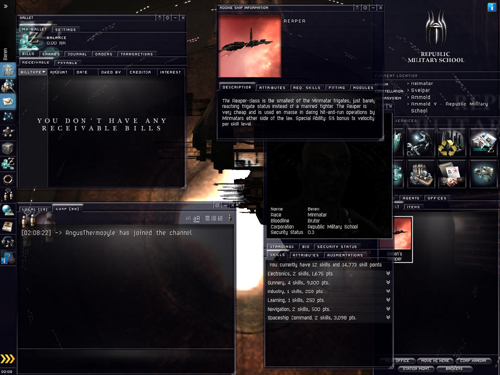
Graphics Media Accelerator 900

Radeon 9100 IGP
When performance enters the picture, the ATI 9100 IGP has the clear advantage over Intel's integrated solution. The X300 improves on the 9100 IGP performance by over 30%, which shows that even very inexpensive modular graphics can beat integrated solutions.
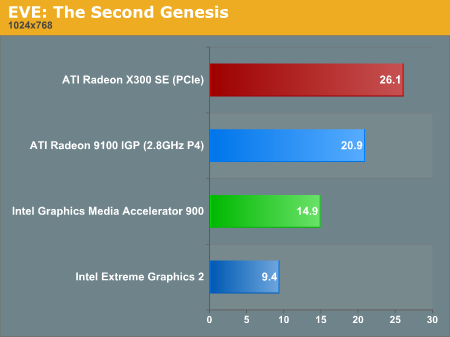
In our CPU scaling graph, it looks like the GMA900 becomes the bottleneck when paired with a 3.2 GHz P4 or faster solution. This also means that the graphics of EVE are less geometry dependant than pixel processing dependant, which should be obvious from the number of transparent windows and images used in the interface.
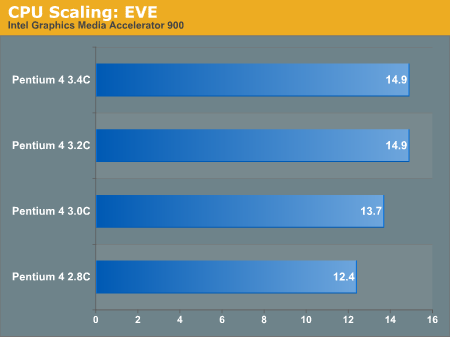
F1 Challenge '99-'02 Performance
These games are both able to display this game at the highest quality settings at 640x480. There isn't a visual quality difference here.
Graphics Media Accelerator 900

Radeon 9100 IGP
This is the only game where the X300 loses to another solution. The 9100 IGP is able to handle this game a little better the rest of the competitors.
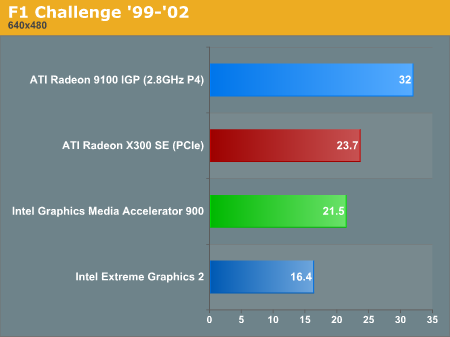
This game seems to be very GPU limited across the board, and if 21.5 isn't quite playable for everyone, some of the settings can be turned down a little for better performance.
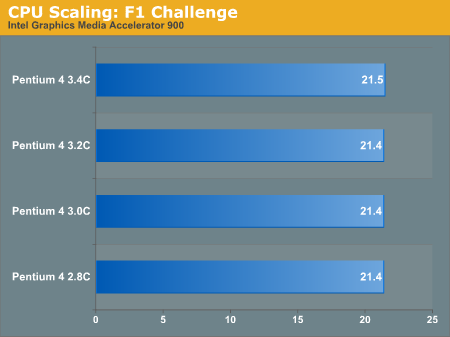
FarCry Performance
Here, most of the charm of the game has to take a back seat when trying to run on integrated solutions. 800x600 is the lowest setting selectable in FarCry, and we'd really need to drop down a little more for this game to be playable on Intel platforms. The ATI integrated and discrete solutions run the game fine (or better) at these settings, but theoretically, the Intel chip is more capable than the ATI chip in this game (as it uses DX9 pixel shaders and the 9100IGP is only a DX8 solution). The HUD on the Intel GPU seems to be rendered incorrectly, while water looks "less correct" on the ATI platform.
Graphics Media Accelerator 900

Radeon 9100 IGP
We wouldn't recommend playing this game on either platform, as the graphics are what make the game here. Interestingly though, the X300 is playable with quite a bit more than minimal settings (though much less than highest quality), but that's another article.
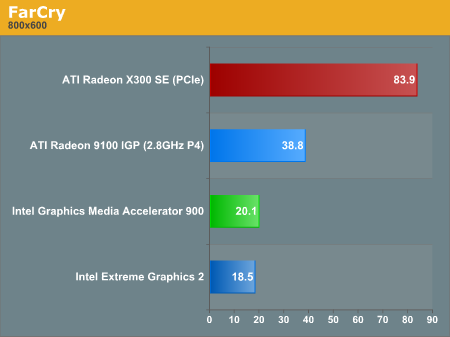
This game's performance under the GMA900 scales linearly with processor clock speed. Of course, we don't know where the point of diminishing returns is as we didn't test beyond 3.4GHz. This game (with all its pixel shading features disabled) is fairly geometry intensive, but even with the kind of scaling we see here, it would take an insanely fast CPU to make up the difference between the GMA900 and the 9100IGP.
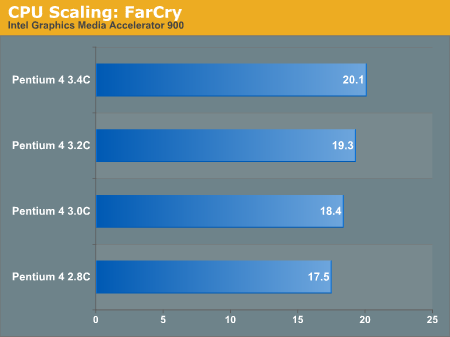
Halo Performance
Neither of these cards can render Halo in its full glory, but the Intel solution seems to have a tougher time of it. These screenshots don't really show the difference well, but they do a good job of showing that Halo is still a visually impressive game at low resolution with few features enabled.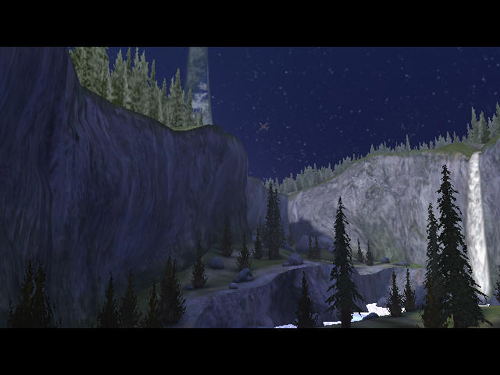
Graphics Media Accelerator 900

Radeon 9100 IGP
Performance shows the Intel Extreme Graphics 2 trailing only the X300, but this is absolutely because the Extreme Graphics did a horrid job rendering this game. Way too many details were left out for this to be a comparable benchmark, but we left the numbers in for the sake of completeness of the article.
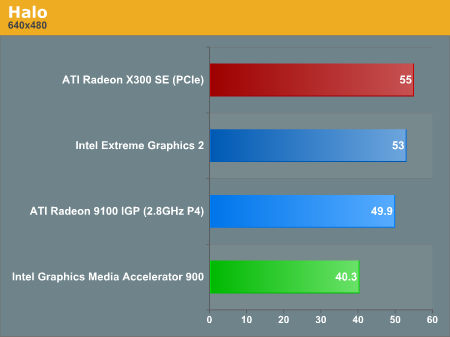
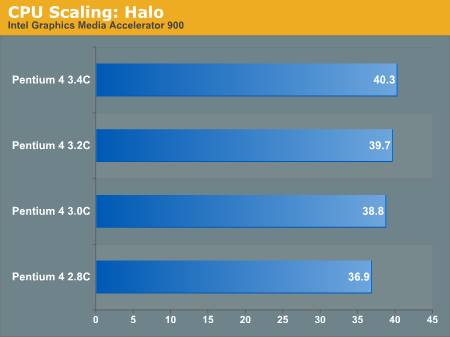
CPU scaling shows a bit of a bump between 2.8GHz and 3.0GHz, indicating that this is the point where non-graphics CPU bottlenecks drop in impact to overall performance.
Homeworld 2 Performance
We weren't able to get screenshots of Homeworld2 under either platform, and the game wouldn't load on either the 865G or the RS350 systems, so our comparison is limited to the X300 and the GMA900.And once again, the X300 blows away the GMA900.
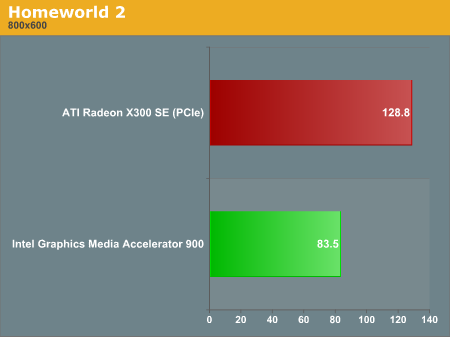
Increasing clock speed shows a 12.7% increase in performance for a 21% increase in clock speed from slowest to fastest. This may have been larger if we had been testing in a more intense battle with many more ships floating around (and thus, more geometry).
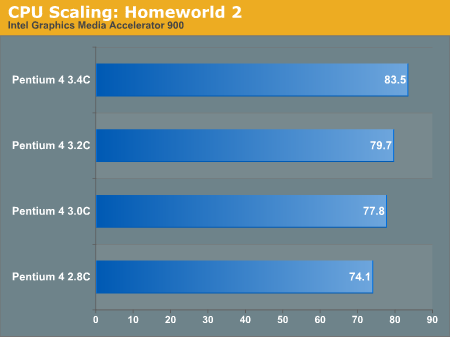
Jedi Knight: Jedi Academy Performance
This quake engine based game looks very similar across the different integrated platforms.
Graphics Media Accelerator 900

Radeon 9100 IGP
This time around, we see Intel with a victory over the ATI solution, though both still trail the X300 by a significant margin.
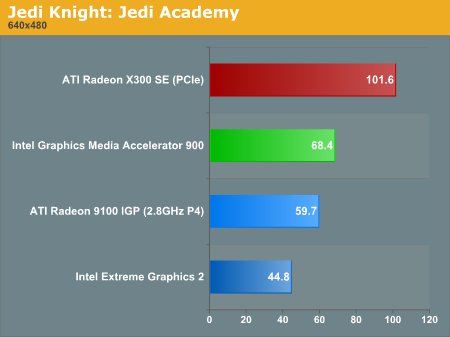
We see more of what we have come to expect from CPU scaling with the GMA900.
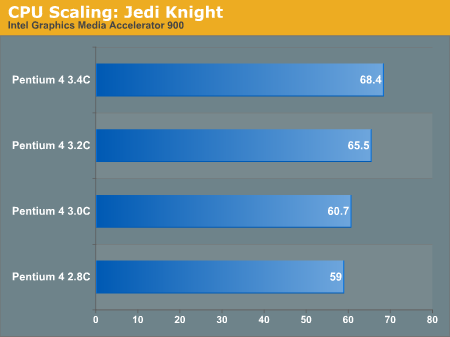
Neverwinter Nights: Shadow of Undrentide Performance
This game looks about the same between the platforms, and it loses a lot of visual flair with the options turned so far down.
Graphics Media Accelerator 900

Radeon 9100 IGP
The 865G wouldn't run NWN, and this time, the ATI and Intel platforms look about the same. Of course, we need to remember that the ATI GPU is running alongside a 2.8GHz processor while the Intel solution is paired with a 600 MHz faster 3.4C.
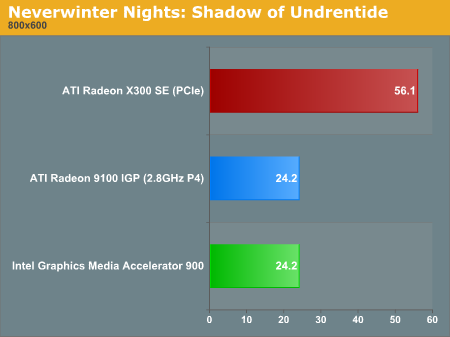
Again, as scaling clock speed improves CPU and "GPU" performance, we see an almost linear increase in frame rate per increase in clock speed.
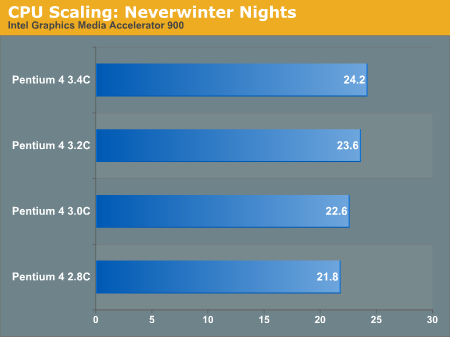
Unreal Tournament 2004 Performance
Here, we can see one of the major problems with the Intel platform: the background would flicker in and out. Even though both ATI and Intel were lacking in visual appeal, the 9100 IGP at least rendered consistent and playable graphics.
Graphics Media Accelerator 900

Radeon 9100 IGP
In light of the display problems that we noted, it doesn't seem fair to have the GMA900 listed above the 9100 IGP in our performance graph; combine that with the fact that the ATI part is running on a much slower platform, and this is a major victory for ATI integrated graphics over Intel.
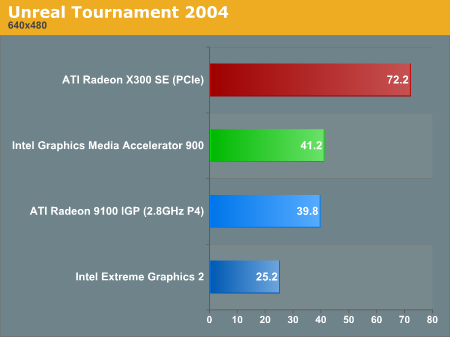
Again, we get large increases in performance per increase in clock speed due to the way the GMA architecture handles geometry processing.
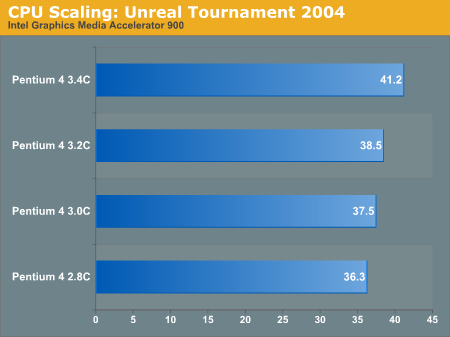
Warcraft III: Frozen Throne Performance
These games both looked good running WC3, but we recommend using the OpenGL rendering path rather than the DirectX as its is faster and doesn't retard quality.
Graphics Media Accelerator 900

Radeon 9100 IGP
Again, though the ATI part falls in line behind the Intel, clock speed makes a big difference here.
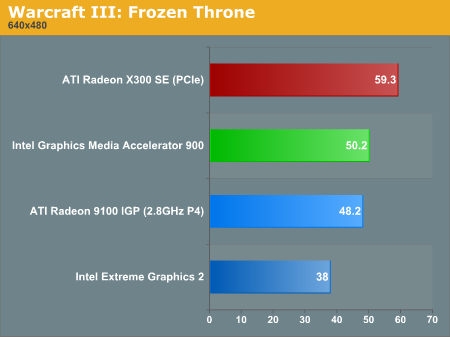
The jump from 2.8GHz again seems to make a larger difference than other 200MHz increases.
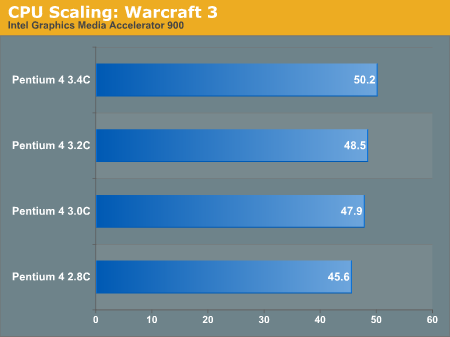
Wolfenstein: Enemy Territory Performance
Another Quake 3 based game, Wolfenstein maintains acceptable visual quality even at the low settings that we used here.
Graphics Media Accelerator 900

Radeon 9100 IGP
When it comes to performance, the ATI parts have the Intel parts beat once again, with neither integrated solution being able to hold a candle to the discrete solution.
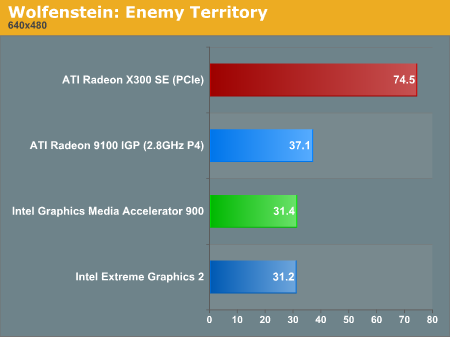
This time around, we see huge performance increases as clock speed scales. In fact, we see almost as high an overall percent performance gain (~20%) as we do a percent clock speed increase from 2.8 to 3.4 (~21%).
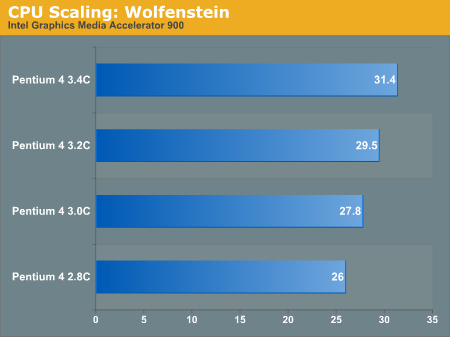
Quake III Arena Performance
These games look about the same, but we should definitely hope that years-old OpenGL code wouldn't show a quality difference between two recently released graphics solutions (even if the market segment is notoriously lagging in features and performance).
Graphics Media Accelerator 900

Radeon 9100 IGP
Performance here shows the GMA900 beating the ATI solution, but Quake III is a very CPU intensive benchmark, and using a 2.8GHz processor with the ATI part is crippling. If we peak down at the CPU scaling numbers, we can see that the Intel performs much worse than the ATI part when running alongside a 2.8C.
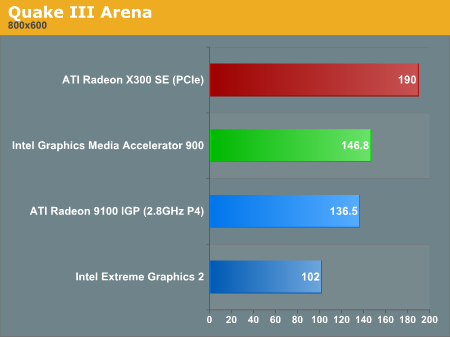
Performance increases here again reflect the fact that both CPU and GPU dependant benchmarks benefit from a faster processor when the game isn't limited by pixel engine functionality.
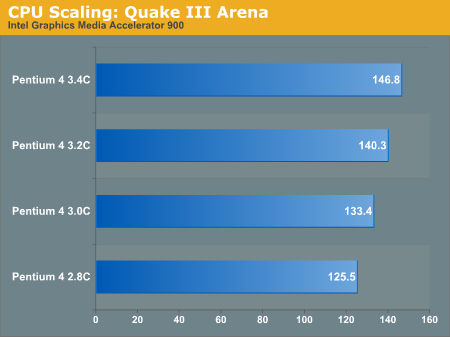
X2: The Threat Performance
Under X2, Intel Graphics Media Accelerator 900 seemed to handle textures incorrectly. The asteroids, ships, and most objects rendered under Intel looked poor in comparison to the ATI solutions.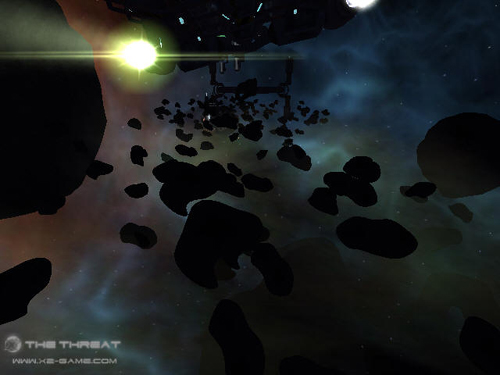
Graphics Media Accelerator 900

Radeon 9100 IGP
In addition to leading in visual quality, the ATI 9100 IGP blows the GMA900 away in performance.
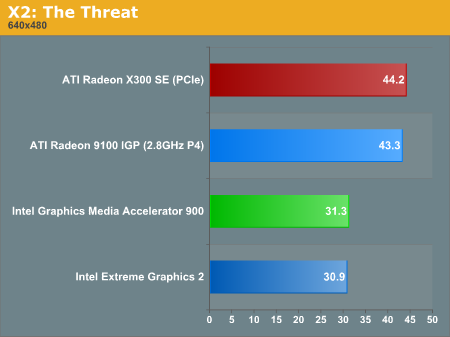
Again, more of the same with CPU scaling.
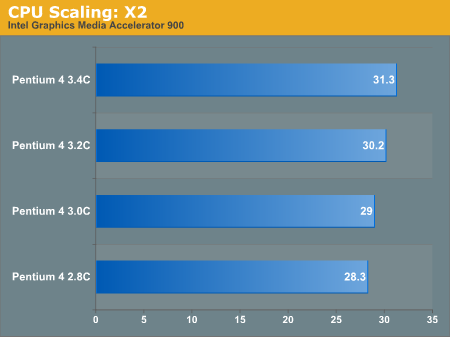
Final Words
Unfortunately, Intel's latest graphics solution can't keep up with the cheapest PCI Express graphics solution that we could find. The X300 SE isn't a speed demon, but its speed can usually be measured in multiples of Intel Graphics Media Accelerator 900 performance.The market for integrated graphics is focused much more on business and low cost computing. People who are interested in gaming should stay very far away from the Intel solutions. While some games are actually playable, and performance is head and shoulders above that of Intel Extreme Graphics 2, performance is too abysmal for us to recommend the GMA900 for anything beyond 2D computing and extremely rudimentary 3D.
For businesses, home servers, and people who are absolutely not interested in gaming, the GMA900 offers plenty in the way of 2D support and additional "digital home" like features. But we feel that being the number 1 supplier of graphics solutions in the world, Intel has a responsibility to uphold to the population of our small corner of the galaxy. By providing poor support for current technology to such a wide number of people, Intel is doing more harm than good. Obviously, there is a place for the GMA900, and we wouldn't be so hard on Intel if they could at least offer a performance based integrated solution for those who actually want compatibly, performance, and a good price point with their new system.
The addition of PS2.0 support is definitely a step in the right direction, and we really hope to see Intel start walking (or running) along the same path. Hopefully, next time, we can be thanking Intel for pushing Microsoft to use better graphics and interface technology, rather than thanking Microsoft for forcing Intel's hand on this one.







