GIGABYTE X99-Gaming G1 WIFI Motherboard Review
by Ian Cutress on December 18, 2014 10:00 AM ESTGaming Performance
F1 2013
First up is F1 2013 by Codemasters. I am a big Formula 1 fan in my spare time, and nothing makes me happier than carving up the field in a Caterham, waving to the Red Bulls as I drive by (because I play on easy and take shortcuts). F1 2013 uses the EGO Engine, and like other Codemasters games ends up being very playable on old hardware quite easily. In order to beef up the benchmark a bit, we devised the following scenario for the benchmark mode: one lap of Spa-Francorchamps in the heavy wet, the benchmark follows Jenson Button in the McLaren who starts on the grid in 22nd place, with the field made up of 11 Williams cars, 5 Marussia and 5 Caterham in that order. This puts emphasis on the CPU to handle the AI in the wet, and allows for a good amount of overtaking during the automated benchmark. We test at 1920x1080 on Ultra graphical settings.
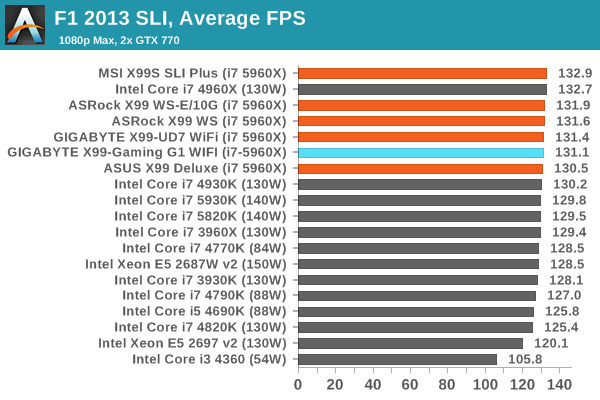
Bioshock Infinite
Bioshock Infinite was Zero Punctuation’s Game of the Year for 2013, uses the Unreal Engine 3, and is designed to scale with both cores and graphical prowess. We test the benchmark using the Adrenaline benchmark tool and the Xtreme (1920x1080, Maximum) performance setting, noting down the average frame rates and the minimum frame rates.
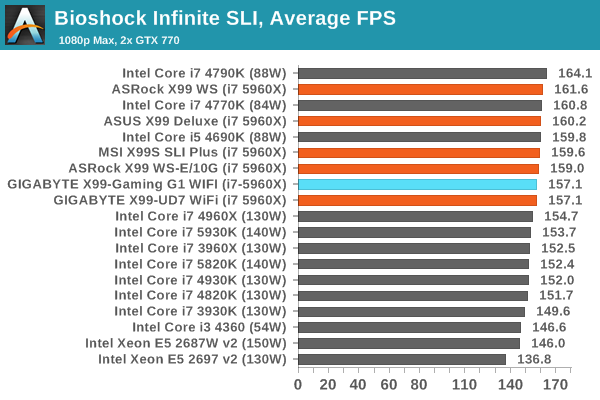
Tomb Raider
The next benchmark in our test is Tomb Raider. Tomb Raider is an AMD optimized game, lauded for its use of TressFX creating dynamic hair to increase the immersion in game. Tomb Raider uses a modified version of the Crystal Engine, and enjoys raw horsepower. We test the benchmark using the Adrenaline benchmark tool and the Xtreme (1920x1080, Maximum) performance setting, noting down the average frame rates and the minimum frame rates.
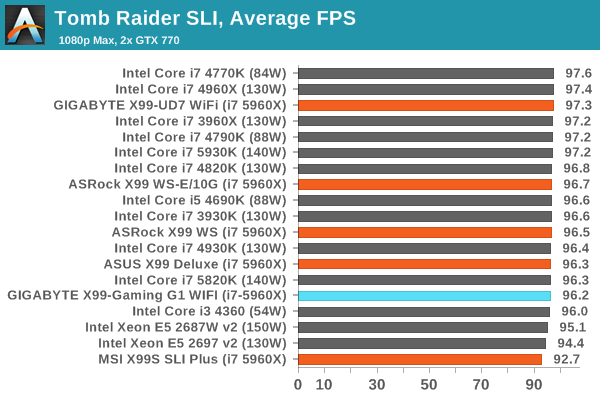
Sleeping Dogs
Sleeping Dogs is a benchmarking wet dream – a highly complex benchmark that can bring the toughest setup and high resolutions down into single figures. Having an extreme SSAO setting can do that, but at the right settings Sleeping Dogs is highly playable and enjoyable. We run the basic benchmark program laid out in the Adrenaline benchmark tool, and the Xtreme (1920x1080, Maximum) performance setting, noting down the average frame rates and the minimum frame rates.
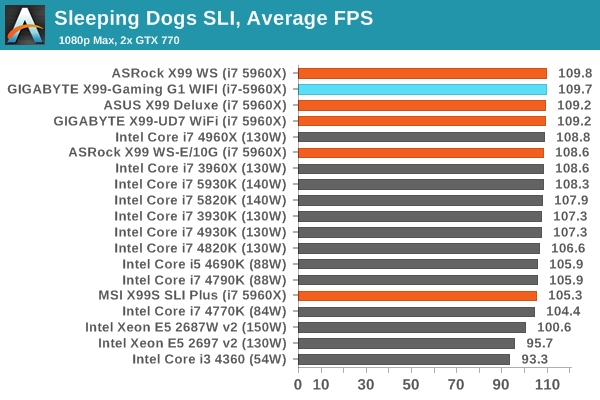
Battlefield 4
The EA/DICE series that has taken countless hours of my life away is back for another iteration, using the Frostbite 3 engine. AMD is also piling its resources into BF4 with the new Mantle API for developers, designed to cut the time required for the CPU to dispatch commands to the graphical sub-system. For our test we use the in-game benchmarking tools and record the frame time for the first ~70 seconds of the Tashgar single player mission, which is an on-rails generation of and rendering of objects and textures. We test at 1920x1080 at Ultra settings.
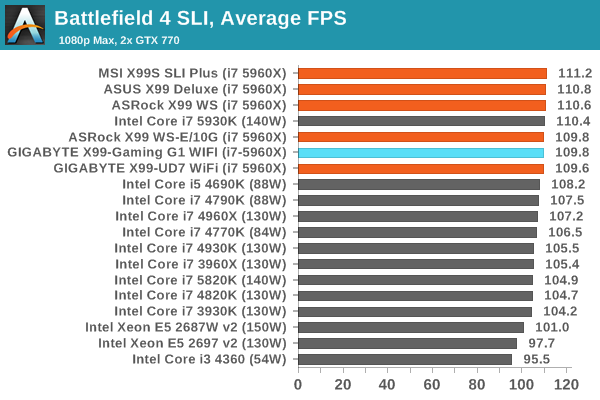















16 Comments
View All Comments
chizow - Thursday, December 18, 2014 - link
Ian, did you have a chance to thoroughly test out OC'ing on this board, and if so, what BIOS revision did you test? I did note you had a few mentions of the auto-OC feature, but I have the Gaming 5 version of this board and I have to say it is one of the hardest I have ever worked with in over a decade of custom builds. From the feedback on various forums including the Tweaktown Gigabyte BIOS thread, it seems this is pretty consistent across all of the Giga X99 boards.Some of the crazy stuff I have seen is:
1) Hard loop on bad OC settings. They have fixed this somewhat with the latest BIOS so it will usually allow you to re-enter the BIOS on a bad boot/OC. Before you had to do some janky things like disconnect all your RAIDed SATA connections or it would halt on POST and prevent you from getting into the BIOS.
2) Early versions of the BIOS did not allow for ANY overclocking. Things have improved gradually, but I have still found this board takes some 0.02-0.03V higher than other boards to achieve similar OCs. For example, an Asus board might only need 1.265V to achieve 4.5GHz, while I need 1.295V to get 4.4GHz stable.
3) Examples of "mostly" stable (ie. apps, games, stress tests) will have no problems in Windows, but they won't allow for wake from S3 Sleep. Adding more voltage allows the PC to wake but somehow the board defaults to its stock speeds, ie. does not retain overclock once it is awake. Restarting will result in the bad OC screen, showing the OC was not completely stable to begin with. Adding more voltage fixes this, but it is a lot of voltage compared to other boards.
4) This board does not like RAM speeds above the stock 2133MHz. Very disappointing, I'm using 2666MHz Corsair with XMP and this board will run, but again, will not wake from sleep or retain OC settings at higher RAM speeds. I know this is not official JEDEC spec but other boards do not have a problem with this at all. I have not yet tried to use manual settings for the timings, but I really shouldn't have to, that's what XMP is for.
5) Board would not boot at all with the auxiliary 4-pin molex connector attached.
I got this board for a great price (free), so I can't complain too much, but if I had spent my own money I would be very upset with it. I've had good experiences with Gigabyte in the past with their Z87X-UD4 and the X58-UD3R before that, but this board has been a big disappointment. There's probably at least 4-5 bugs I encountered that would've been a showstopper for a less experienced builder, so Gigabyte really needs to clean up their act, imo, because no one should have to jump through the hoops I went through to get this board working with a decent overclock.
That said, this board is probably fine for anyone who is planning to run it bone stock clocks.
BoredTech - Friday, December 25, 2015 - link
This is a game board, the oc board is the SOC from them.angrypatm - Thursday, December 18, 2014 - link
It's funny how some people are so concerned about the looks and color of a mobo, I guess they wouldn't buy it if it was brown and purple.littlebitstrouds - Friday, December 19, 2014 - link
Awe, I miss DFI boards.gammaray - Saturday, December 20, 2014 - link
i don't get it, why invest in a X99 board with a 500$ cpu when a z87 coupled with a 4770 perform just as well?Zan Lynx - Saturday, January 17, 2015 - link
Because "performs just as well" is not true? It might or it might not, but that depends on the application you're using. I'm running a 5960x overclocked to 4.1 GHz and I guarantee it will crush a 4770 like a bug.