Samsung SSD 850 EVO (120GB, 250GB, 500GB & 1TB) Review
by Kristian Vättö on December 8, 2014 10:00 AM ESTInside The Drives
There are three different PCB designs in the 850 EVO lineup. The 120GB and 250GB models (above) use a tiny PCB with room for two NAND packages (one on each side). Interestingly enough, both use octal-die packages, meaning that the 120GB 850 EVO only has a single 128GB (8*16GB) NAND package. Decoding the part number reveals that the packages are equipped with eight chip enablers (CEs), so a single NAND package is viable since all eight dies can be accessed simultaneously.
The use of octal-die packages is actually true for all capacities. It's an interesting choice nevertheless, but I suspect Samsung's packaging technology is advanced and mature enough that it's more cost efficient to use high die count packages and small PCBs instead of larger PCBs with more and less dense NAND packages.
| Samsung SSD 850 EVO NAND Configurations | ||||
| Capacity | 120GB | 250GB | 500GB | 1TB |
| # of NAND Packages | 1 | 2 | 4 | 8 |
| # of Die Per Package | 8 | 8 | 8 | 8 |
| Total # of Die | 8 | 16 | 32 | 64 |
| Die Capacity | 128Gbit | 128Gbit | 128Gbit | 128Gbit |
| Raw NAND Capacity | 128GiB | 256GiB | 512GiB | 1024GiB |
| Over-Provisioning | 12.7% | 9.1% | 9.1% | 9.1% |
TurboWrite
TurboWrite is a feature that Samsung brought to the 840 EVO to increase write performance. The idea of running a small portion of the NAND in SLC mode was nothing new, but it was the first time it truly made sense because the 840 EVO used slower TLC NAND and hence the SLC buffer could provide significant improvements to write performance and user experience. Unsurprisingly, TurboWrite is also present in the 850 EVO.
| Samsung SSD 850 EVO TurboWrite SLC Buffer Size | ||||
| Capacity | 120GB | 250GB | 500GB | 1TB |
| TurboWrite Buffer Size | 3GB | 3GB | 6GB | 12GB |
The buffer sizes and core architecture have remained unchanged. All writes hit the SLC buffer first, from which they then get moved to the TLC array during idle time. The only exception is a case of long, sustained period of writes that exceeds the buffer size, in which case the data will be written straight to the TLC portion.
| Write Performance With and Without TurboWrite | ||||
| With TurboWrite | Without TurboWrite | |||
| Sequential Write | 4KB Random Write (QD32) | Sequential Write | 4KB Random Write (QD32) | |
| 120GB | 520MB/s | 88K IOPS | 150MB/s | 38K IOPS |
| 250GB | 520MB/s | 88K IOPS | 300MB/s | 70K IOPS |
| 500GB | 520MB/s | 90K IOPS | 500MB/s | 80K IOPS |
| 1TB | 520MB/s | 90K IOPS | 520MB/s | 80K IOPS |
Samsung's reviewer's guide states that the 850 EVO features "enhanced TurboWrite technology" with a focus on random write performance, but I don't have any additional details as to how the TurboWrite implementation in the 850 EVO differs from the 840 EVO. TurboWrite was always designed to cache all writes regardless of the nature of the write (random vs sequential), so I'm not sure if anything has actually changed. Obviously the algorithms have been optimized for the new NAND and controller architecture and it's possible that the whole batch of algorithms has improved in the process, but I'll provide an update when I hear back from Samsung.
I ran a quick sequential write test to see how TurboWrite behaves in the 850 EVO. At smaller capacities it clearly provides a tremendous performance boost, but at 500GB and 1TB there is enough NAND to provide the parallelism that is needed to max out the SATA 6Gbps interface. That is a big improvement over the 840 EVO as its write performance maxed out at ~400MB/s when writing to the TLC array, so the performance benefits of 3D NAND technology are already evident.




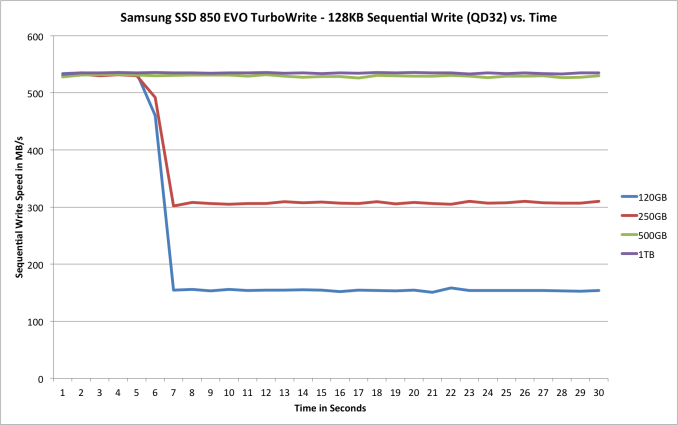








97 Comments
View All Comments
hojnikb - Monday, December 8, 2014 - link
Or 50$ less and get a mx100/ultra IIapoe - Tuesday, December 9, 2014 - link
$10 more than the 250GB 850 Evo and you can get a 480GB Crucial M500 or TWO Sandisk Ultra II's. Even though it's a year and a half old at this point, for most end users the speed difference is negligible but the doubled capacity is not. Like the article says, the pricing (at least the MSRP) seems to be in a weird place...HisDivineOrder - Wednesday, December 10, 2014 - link
Samsung thinks they're Apple.In SSD's.
alacard - Monday, December 8, 2014 - link
thanks for the review. is it my imagination or is the 120gb model missing from the destroyer benchmark?Kristian Vättö - Tuesday, December 9, 2014 - link
I don't usually run the 2013 suite on 120/128GB drives because it's more geared towards large and higher performance drives. Users with such heavy workloads shouldn't be buying small drives anyway for performance and capacity reasons.Memristor - Monday, December 8, 2014 - link
Regarding the price, newegg.com already offers them below the suggested retail price. See here:http://promotions.newegg.com/samsung/14-6480/index...
wallysb01 - Monday, December 8, 2014 - link
Only by $10. That’s not really enough. I got the 480 GB Ultra II for $160 over black Friday, that’s $90 less than this sale on the 500GB 850 EVO. That was maybe an atypically good deal, but even at more regular discounts the Ultra II/MX100 is priced at about $180-$190, maybe $200, which is more like $50-$70 less than this “sale” price 850 EVO.This review is right. Until the price comes down ~$50 per 500GB, I don’t see much reason for people buy the 850 EVO.
fokka - Monday, December 8, 2014 - link
comparing msrp to a black friday deal doesn't make sense.Luscious - Monday, December 8, 2014 - link
Where's the m.2 version?And if Samsung is stubbornly sticking with 2.5 inch drives, why no Sata Express version?
The hardware for both is out there, and has been for some time.
ZeDestructor - Monday, December 8, 2014 - link
It's a SATA drive, so the interface will be SATA and not SATA Express/PCIe. Consequently, an M.2 variant will perform the same, since those variants would also be SATA driven, much like the older mSATA drives - same thing, different form factor, and unnecessary to review seperately.