Windows 10 Technical Preview Gets Its First Update
by Brett Howse on October 21, 2014 7:50 PM EST- Posted in
- Software
- Operating Systems
- Microsoft
- Windows 10

Microsoft used the Windows Blog today to announce the availability of the first update to the Windows 10 Technical Preview, which was announced just three weeks ago. The new build is 9860, and contains several new features as well as bug fixes.
I have been running Windows 10 since it was released. My initial install was into a Virtual Machine, and after using it as a VM for a while I installed it on my primary PC in order to get a good feel for it. I am still working on my initial thoughts for the new Windows, but, being a technical preview, it has a few bugs that made me switch back to Windows 8.1.
In the blog post, Microsoft lays out the fact that there are bugs and features still missing which will be added later. Some of the interfaces have regressed in style and function as the new interfaces are being finished. While this is generally a normal process for software development, we do not normally get such early access to a pre-release version of Windows, so we are also along for the ride. Windows 8, for example, had a very early developer preview, and then a consumer preview came later which added a lot of additional features and functionality. This round, the features will be added to the current preview for all of the people in the Windows Insider program to get a taste of them.
The first big new feature, which debuted on Windows Phone 8.1, is Action Center. The Windows 10 build is adding this as a notification center, but at the moment is only enabling basic functionality. The quick actions, prominent in Windows Phone, will be coming later. Action Center is now available in the System Tray for easy access. One nice feature is that it will be available to desktop apps as well as Universal Apps. I expect it to also carry the Windows Phone customizations so you can select which apps you want to display in the notification list as well, in the event you have an app that likes to steal the show.
Action Center is not the only feature from Windows Phone to come to Windows 10. Battery Saver is also present in the new build. As with Windows Phone, you can set this to be on which reduces background tasks, or you can have it set to come on automatically when the battery is at a certain percentage. Right now, the latter settings are greyed out.
Yet another Windows Phone feature which helps you keep track of data usage is Data Sense, which is also new to this build. Data Sense keeps track of all wireless network data use, and can keep cellular based connections in check by limiting how much data is available and giving the user a graphical listing of how much data is remaining, as well as which apps are consuming the most packets. Hopefully they add the ability to track wired network traffic as well.
Windows 10 focuses a lot on the keyboard and mouse, so Microsoft has added many new keyboard shortcuts for those that like to keep their hands on their typing device:
- Snapping window: WIN + LEFT or RIGHT (can be used with UP or DOWN to get into quadrants)
- Switch to recent window: ALT + TAB (unchanged) – Hold shows new Task view window view, let go and switches to app.
- Task view: WIN + TAB – New Task view opens up and stays open.
- Create new virtual desktop: WIN + CTRL + D
- Close current virtual desktop: WIN + CTRL + F4
- Switch virtual desktop: WIN + CTRL + LEFT or RIGHT
- Move active app to another monitor: WIN + SHIFT + LEFT or RIGHT
Virtual desktops are also new to Windows 10, and based on user feedback, Microsoft has added an animation to make it easier for a user to know when they are switching destkops. This was one suggestion which was added from over 250,000 pieces of feedback already generated by the preview. Microsoft goes into detail about how the process works and explains why some feedback may take longer to add to the build than others.
Windows 10 build 9860 now offers users earlier access to some of the code. In the PC Settings, you can select which line of Preview Builds you want. Some people will want every update as soon as it is available, whereas others may want to hold off and wait for more of the bugs to be worked out first. Windows 10 is accommodating all of these users in the preview builds by allowing you to choose how fast you get the new code.
Windows 10 is certainly a big departure from Windows 8, and not just in desktop use. Having such early access to the previews, and having Microsoft actively requesting and implementing user feedback is a big change from the Steven Sinofsky (former President of the Windows Division) ways. While the technical preview is generally pretty good, it is not as polished as something like Windows 7 or 8.1, but if you want to check it out, visit preview.windows.com and sign up.
My copy of Windows 10 is updating right now to the new build, and once it is completed I hope to have another post with initial thoughts of the new Windows soon.
Source: Windows Blog


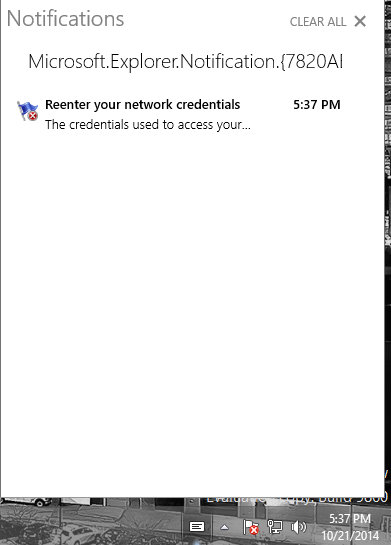
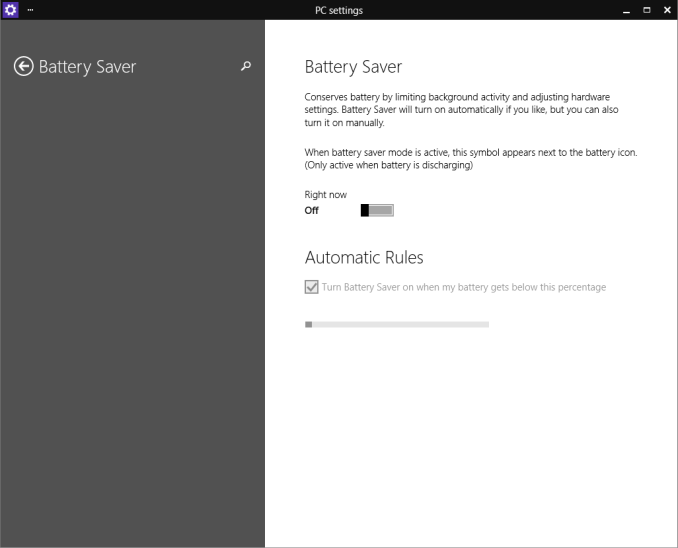
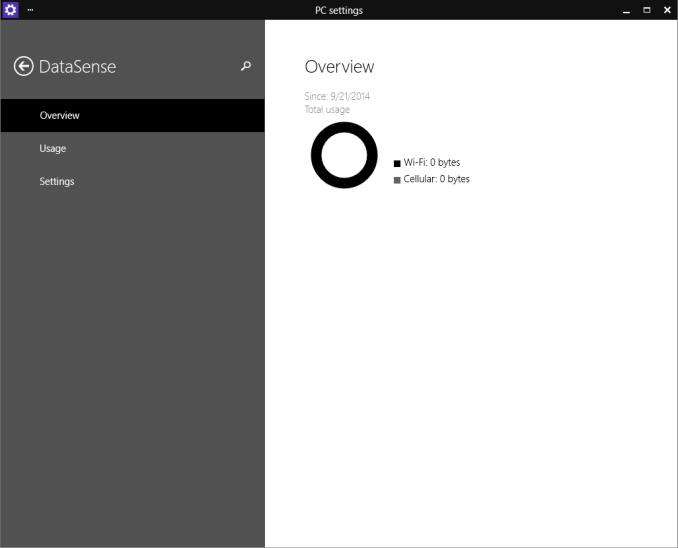
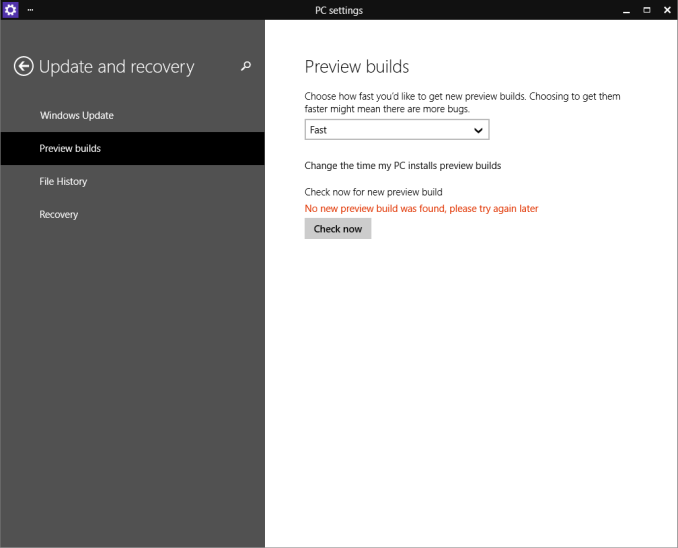








40 Comments
View All Comments
jardows2 - Wednesday, October 22, 2014 - link
Umm...did you miss the part about this being a "Technical Preview"??? Read the information before making stupid comments like this."Some of the interfaces have regressed in style and function as the new interfaces are being finished"
I expect the finished product will have a little more style than the current early build.
Mikuni - Wednesday, October 22, 2014 - link
Crap adorned with a little candy is still crap.Mikuni - Wednesday, October 22, 2014 - link
What you mean "added many new keyboard shortcuts"? "Snapping window: WIN + LEFT or RIGHT (can be used with UP or DOWN to get into quadrants)"That was introduced in Windows7...
knightspawn1138 - Wednesday, October 22, 2014 - link
Most of the keyboard shortcuts mentioned have worked since at least Windows 7 (and maybe even Vista). Here are the ones that work right now:Alt+Tab (which has been around since at least Win3.0 days)
Win+Tab (which was sorely missed in Win8)
Win+Right or Left Arrow (snaps window to right or left half of current screen)
Win+Shift+Right or Left Arrow (moves current window to right or left monitor)
Win+Up Arrow maximizes a window
Win+Down Arrow minimizes a window
Win+Shift+Up Arrow sets a window to stretch vertically and touch the top and bottom of the screen (same as resizing the top of a window to the top of the screen).
The virtual desktop feature is a neat idea, but I already have that (and more) with Stardock's Fences. Still getting used to the hybrid start menu, but it's a welcome medium between Windows 7 and 8. I haven't tried Win10 on a touchscreen yet, so I'm curious if I would prefer the full-screen Win8 start menu, or the half-n-half in 10.
dsraa - Wednesday, October 22, 2014 - link
I just finished posting this as a bug, but I'll repost it here as well, if anyone has this same issue.Since the update, 95% of all text is garbled and is unreadable. Whether on websites, or menus, or windows, all links, and text is rendered with many letters missing, and out of order which makes things completely unreadable and the whole experience useless. I've had to switch back to my main Win 7 laptop to actually do any work. Anybody have this problem?
cooldadd - Wednesday, October 22, 2014 - link
Yes, but there is a Windows Update now available which fixes the missing characters.Taurus229 - Saturday, October 25, 2014 - link
After the fiasco of releasing FT232 kill switch in Windows Update do you think many people care about a Windows 10 update ? Do you think Microsoft is consumer friendly? Microsoft killed many devices that are USB ,such as keyboards & mice. The end unsuspecting end user feels the brunt of the kill switch!Nexing - Saturday, October 25, 2014 - link
Well, that is precisely what W10 NEEDS to change if Microsoft wants to keep its leadership.For once and for all; Windows could solve all the DRIVER and compatibility issues that has been plaging users since W98.
Make all the hardware that sometime had a windows driver, workable again, in W10 in a really functional compatibility mode... and then Microsoft will secure the upgrade of large %s of past OSes users, whilst gaining loyalty from recent ones.
There is plenty of hi quality soundcards, musical instruments, business, medical and what not hardware that has not been supported by the last iterations of Windows. Many of those users cling to XP and will switch when compatibility is asured.
Yes, that will eman that Microsoft will lose some marginal revenue that obtains with each driver certification cycle, but that would be a minor loss.
Nexing - Saturday, October 25, 2014 - link
By the way, this CERTIFIED COMPATIBILITY, will be a large and renewed marketing pitch ...one battle that Apple is increasingly losing since 10.6Nexing - Saturday, October 25, 2014 - link
Plus it will signal that Microsoft is really acknowledging one of its central strengths; being the Universal OS.This crucial trait was being heavily undermined by its past administration when the focus swifted to create another "walled garden". If Microsoft wants to keep its importance in the Internet-of-things future, playing along multiple agile competition, it needs to understand that its adoption and main asset (despite the recent lucrative shortsighted rental models aka Off365) is its universality, its compatibility, its openness.
The micro partition and extraction of any possible actual revenue, means long term failure and fragmentation for Microsoft's main asset. In this regard is fortunate for MS. having gone thru W8, otherwise the actual steering change would have not been possible and the mid term effects would have been catastrophic.