X-Gene 1, Atom C2000 and Xeon E3: Exploring the Scale-Out Server World
by Johan De Gelas on March 9, 2015 2:00 PM EST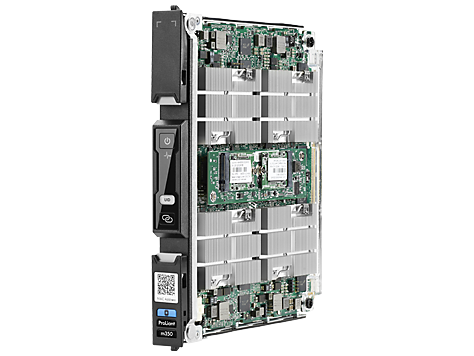
The recent announcements of ARM, HP, AppliedMicro, AMD, and Intel make it clear that something is brewing in the low-end and micro server world. For those of you following the IT news that is nothing new, but although there have been lots of articles discussing the new trends, very little has been quantified. Yes, the Xeon E3 and Atom C2000 have found a home in many entry-level and micro servers, but how do they compare in real-world server applications? And how about the first incarnation of the 64-bit ARMv8 ISA, the AppliedMicro X-Gene 1?
As we could not find much more than some vague benchmarks and statements that are hard to relate to the real world, we thought it would be useful to discuss and quantify this part of the enterprise market a bit more. We wanted to measure performance and power efficiency (performance/watt) of all current low-end and micro server offerings, but that proved to be a bit more complex than we initially thought. So we went out for a long journey from testing basic building blocks such as the ASRock Atom board, trying out an affordable Supermicro cloud server with 8 nodes, to ultimately end up with testing the X-Gene ARM cartridge inside an HP Moonshot chassis.
It did not end there. Micro servers are supposed to run scale-out workloads, so we also developed a new scale-out test based on Elasticsearch. It's time for some in depth analysis, based on solid real-world benchmarks.
Target Audience?
This article – as with most of my articles – is squarely targeted at professionals like system administrators and web hosting professionals. However, if you are a hardware enthusiast, the low-end server market does have quite a bit to offer. For example, if you want to make your system more robust, the use of ECC RAM may help. Also, if you want to experiment/work with virtual machines, the Xeons offer VT-d that allows you to directly access I/O devices in a virtual machine (and in some cases, the GPU). Last but not least, server boards support out-of-band remote management which allows you to turn the machine on and off remotely. That can be quite handy if you use your desktop as a file server as well.
Micro and Scale-Out Servers?
The business model of many web companies is based on delivering a service to a large number of users in order to be profitable. This is because the income (advertising or something else) per user is relatively low. Dropbox, Facebook, and Google are the prime examples that everybody knows, but even AnandTech is no exception to this rule. The result is that most web companies need lots of infrastructure but do not have the budget of an IT department that is running a traditional transactional system. Web (hosting) companies need dense, power efficient, and cheap servers to keep the hosting costs low.
Small 1U servers: dense but terrible for administration & power efficiency
Just a few years ago, they had few options. One possible option was half-width or short depth 1U servers, another was the more dense forms of blade servers. As we have shown more than once, 1U servers are not power efficient and need too much cabling, PSUs, etc. Blade servers are more power efficient, reduce the cabling complexity, and the total number of PSUs and fans. But most blade servers have lots of features web companies do not use and are also too expensive to be the ideal solution for all the web companies out there.
The result of the above limitations is that both Facebook and Google developed their own servers, a clear indication that there was a need for a different kind of server. In the process, a new kind of dense server chassis was introduced. At first, the ones with low power nodes with "wimpy" cores were called "micro servers". The more beefy servers targeted at more demanding scale-out software were called "scale-out servers". Since then, SeaMicro, HP, and Supermicro have been developing these simplified blade server chassis that offer density, low power, and low(er) costs.
Each vendor took a different angle. SeaMicro focused on density, capacity, and bandwidth. Supermicro focused on keeping the costs and complexity down. HP went for a flexible solution that could address the largest possible market – from ultra dense micro servers to beefier scale-out servers to specialized purpose servers (video transcoding, VDI etc.). Let's continue with a closer look at the components and servers we tested.











47 Comments
View All Comments
JohanAnandtech - Tuesday, March 10, 2015 - link
Are you sure this is up to date? gcc tells me -march=native is not supported.JohanAnandtech - Tuesday, March 10, 2015 - link
Update. march=native does not work. I have tried -march=armv8-a but does not do much (it is probably the default). O3 makes the biggest difference. Omit it and you get 5.7 GB/s. With -O3, I am at 18 GB/s and more (stream m400)Alone-in-the-net - Tuesday, March 10, 2015 - link
Apologies. For AArch64 the only is "armv8-a", for intel, -march=native sets it to use the one for your CPU.https://gcc.gnu.org/onlinedocs/gcc-4.8.2/gcc/AArch...
https://gcc.gnu.org/onlinedocs/gcc-4.8.2/gcc/i386-...
From version 4.9.x and above of GCC, you can really start to add tuning for the CPU.
https://gcc.gnu.org/onlinedocs/gcc-4.9.2/gcc/AArch...
-mtune=name
Specify the name of the target processor for which GCC should tune the performance of the code. Permissible values for this option are: ‘generic’, ‘cortex-a53’, ‘cortex-a57’.
Additionally, this option can specify that GCC should tune the performance of the code for a big.LITTLE system. The only permissible value is ‘cortex-a57.cortex-a53’.
Where none of -mtune=, -mcpu= or -march= are specified, the code will be tuned to perform well across a range of target processors.
Alone-in-the-net - Tuesday, March 10, 2015 - link
Also support for the XGene1 as a compilation target is only from GCC5.https://gcc.gnu.org/gcc-5/changes.html
Support has been added for the following processors (GCC identifiers in parentheses): ARM Cortex-A72 (cortex-a72) and initial support for its big.LITTLE combination with the ARM Cortex-A53 (cortex-a72.cortex-a53), Cavium ThunderX (thunderx), Applied Micro X-Gene 1 (xgene1). The GCC identifiers can be used as arguments to the -mcpu or -mtune options, for example: -mcpu=xgene1
The_Assimilator - Monday, March 9, 2015 - link
So AMD, how's that bet on ARM you made looking now?extide - Monday, March 9, 2015 - link
Don't count them out yet. I really wish that intel didn't abandon ARM for the Atom, I bet they could come out with a sweet armv8 core if they had to, and on their process it would be sweet.BlueBlazer - Monday, March 9, 2015 - link
That AMD Opteron A1100 looking more like abandonware as more time passes on, and that was like 8 months ago. Until now not a single real world deployment nor was used in any of AMD's own SeaMicro servers. Currently available as development kit with a rather steep price tag.tuxRoller - Monday, March 9, 2015 - link
You REALLY should be using GCC 5. that includes many improvements for the armv8 isa. I'd suggest grabbing a nightly of Fedora 22, but Ubuntu 15.04 may be using gcc5 as well.Wilco1 - Monday, March 9, 2015 - link
Agreed, nobody doing anything on AArch64 should contemplate using GCC4.8. Even 4.9 is way out of date. GCC5.0 with latest GLIBC gives major speedups across the board.JohanAnandtech - Tuesday, March 10, 2015 - link
"Way out of date?" We tried out 4.9.2, which has been released on October 30th 2014. That is about 4 months old. https://www.gnu.org/software/gcc/releases.html. Latest version is 4.8.4, 5.0 has not even been released AFAIK.