H67 – A Triumvirate of Tantalizing Technology
by Ian Cutress on March 27, 2011 6:25 PM EST- Posted in
- Motherboards
- Sandy Bridge
- H67
Board Features
| Market Segment | Performance H67 |
| CPU Interface | LGA 1155 |
| CPU Support | I3/i5/i7 Sandy Bridge |
| Chipset | H67 |
| Base Clock Frequency | 100 MHz |
| DDR3 Memory Speed | 1333 MHz, CL8 8-8-24 |
| Core Voltage | Default, +20 mV to +320 mV offset in 20 mV increments |
| CPU Clock Multiplier | Dependant on CPU |
| DRAM Voltage | Default, -800mV to 630mV offset |
| DRAM Command Rate | Auto, 1T, 2T |
| Memory Slots |
Four 240-pin DDR3 DIMM slots in dual-channel Regular unbuffered DD3 memory Up to 32GB total supported |
| Expansion Slots |
1 x PCI Express 2.0 x16 slot 2 x PCI Express 2.0 x1 slots 1 x PCI slot |
| Onboard SATA/RAID |
2 x SATA 6 Gb/s ports (grey) 3 x SATA 3 Gb/s ports (white) 1 x eSATA 3 Gb/s port |
| Onboard |
2 x SATA 6 Gb/s ports 3 x SATA 3 Gb/s ports 1 x TPM Header 1 x Onboard buzzer 1 x Power button 1 x Reset button Debug LED 1 x S/PDIF Out header 4 x USB 2 connectors support additional 8 USB ports Front panel audio connector 1 x Clear CMOS header |
| Onboard LAN | Dual Realtek RTL8111E Gigabit Fast Ethernet Controllers with Teaming |
| Onboard Audio | Realtek® ALC892 8-Channel HD Audio |
| Power Connectors |
24-pin EATX Power connector 8-pin EATX 12V Power connector |
| Fan Headers |
1 x CPU Fan connector (4-pin) 1 x System Fan connector (4-pin) 1 x Chassis Fan connector (3-pin) |
| I/O Panel |
2 x USB 3.0 ports 4 x USB 2.0 Ports 1 x D-Sub 1 x HDMI Port 1 x DVI Port 1 x Display port 2 x RJ45 LAN connectors 1 x Audio port (Line-in,4x Line-out, SPDIF out) 1 x Clear_CMOS button 1 x eSATA 3Gb/s port |
| BIOS | 03/02/2011 |
An interesting feature on the board is the dual gigabit Ethernet, which supports Teaming, whereby with two cables, the motherboard can utilize both ports for a combined input and output. Unfortunately, the only way that this is relevant to most end users is if the ECS is the bottleneck and you have a 10 Gbit network with a 10 Gbit send/receive source. In that context, the ECS board will hit a peak of 2 Gb/s. The other alternative is to connect the board to two separate networks.
In The Box
- I/O Shield
- 4 Locking SATA cables
- 1 eSATA bracket
The addition of 4 locking SATA cables is definitely welcome. They are not angled, but that entirely depends on the individual case and hard-drive setup. This isn’t as much as what is included with the ASRock board, but similar to the Gigabyte.
Software
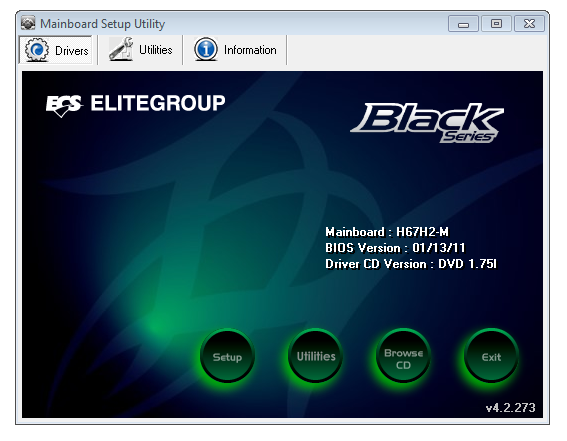
The installation CD supplied with the motherboard is fairly easy to navigate – one click on the setup section applies all the drivers related to the motherboard. Though in Windows, I was getting a screen saying ‘Windows can’t verify the publisher of this driver software’, meaning I had to click ‘Install this driver software anyway’ around 10 times.
The main software packaged on the CD is eJiffy, a quick bootable Linux package, eBLU (easy BIOS Live Update), eDLU (easy Driver Live Update), and eSF, the smart fan utility. While these utilities do not go as far as other vendors offerings in terms of complexity, they are simple, quick, and easy to use.
eJiffy
eJiffy is a neat little tool that provides an alternative boot option at startup. Rather than loading the main windows OS, it provides a menu with an 8 second timer giving the option to load into Windows, to load into eJiffy, or easy access into the BIOS.
When selecting the eJiffy option, you are greeted by a very fast booting front end with two main options – an internet browser called eWeb, and simple messaging software called ePal. The internet browser, presumably based on Mozilla, had no problems with flash heavy websites, and seemed as fast as how I find Chrome 10 in Windows.
I quite like this software – easy to use and provides a quick interface to look things up on the web.
eBLU
The BIOS Live Update utility connects to an ECS server to search if a newer BIOS version is available, and then happily installs it in the OS. It also checks itself for newer versions of eBLU online, which is good.
eDLU
The Driver Live Update option does not directly compare the drivers currently installed on the system to their up-to-date counterparts on the ECS website, but take you straight to the download section for the motherboard on the ECS website. A direct driver to server version comparison tool would be a big boost to this board, but unfortunately, this is not it.
eSF
.png)
The Smart Fan utility for the board seems fairly good, until you realize that it only controls one fan header on the board.


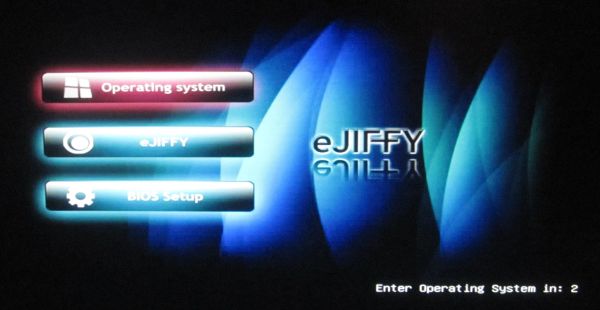
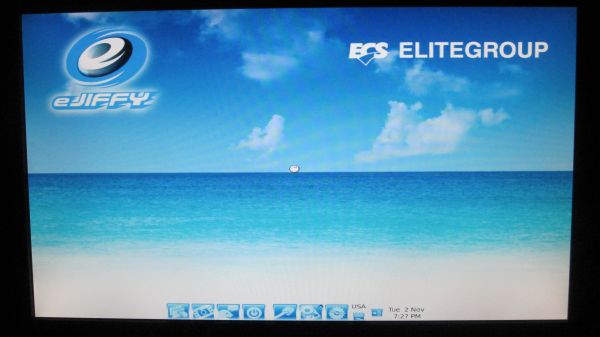


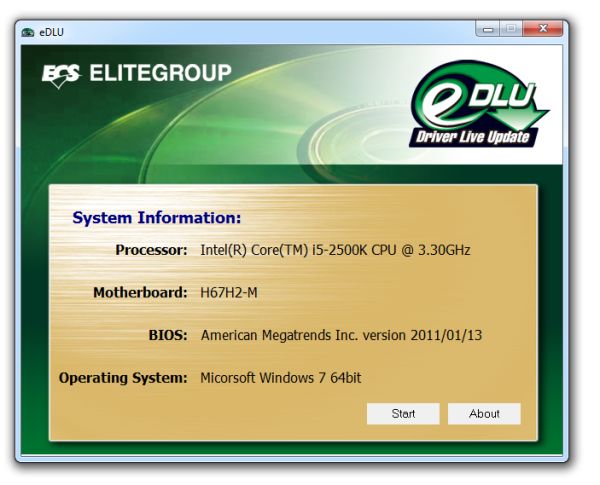








56 Comments
View All Comments
bigboxes - Monday, March 28, 2011 - link
That's why I always have a spare video card for just such an emergency. Since my motherboards tend to be on the higher end they don't have video out anyways. I wouldn't want the mfg to take away other ports just to include video out. It makes sense on HTPC applications as well as low end or micro-ATX boxes where utility is the priority. I just buy a cheap card that is $30 after rebate and leave it in the box until I need it for troubleshooting or in case of emergency.rustycurse - Monday, March 28, 2011 - link
on page 1:"The same question ultimately applies to the Sandy Bridge chipsets – why only allow CPU overclocking on P67 (and Z68 in the future)? "
I was always thought that term 'Sandy Bridge' is applied to CPU technology and 'Cougar point' to the chipset or am I wrong?
...but about shown mobos ... neither of them suit my tasks. I won't buy it
crispbp04 - Monday, March 28, 2011 - link
"The ECS H67H2-M is a few serious check points against it as a board to use."is or has?
WasabiVengeance - Monday, March 28, 2011 - link
Quick question: How many of those vid outputs can the board actually use simultaneously? Previously intel chipsets were limited to 2.Shadowmaster625 - Monday, March 28, 2011 - link
"However, I remember the time when I was a scrimping student. I wanted high gaming performance at the lowest cost – if Sandy Bridge was out then, and I was specifically after the Sandy Bridge platform over anything AMD, then a H67 with an i3-2100 and the biggest graphics card I could afford would be a viable option."That would be a huge waste of money. Why buy an i3-2100 if you're just going to plug in a gpu anyway? And why buy an H67 when it clearly costs $50 beyond what it should, especially since it has no northbridge.
An ASRock M3A770DE motherboard AND an Athlon X3 cpu together costs the same as one of these H67 scams. Not to mention the $125 for the intel cpu. No way. If I needed more cpu performance I would get the Phenom II X4 965 Black Edition and still have an extra $50 that could go into a better gpu.
DaveSimmons - Monday, March 28, 2011 - link
For budget gaming, H61 seems the better choice by far, with motherboards in the $60-65 range, At that price the price advantage of AMD budget CPUs go away (at stock speed anyway) and the intel HSF is quieter than stock AMD HSF from what I've read.SilentPCReview compared Intel Core i3-2100 vs. AMD Phenom II X2 565 and the intel won on both performance and power use. Spend a bit more for an i5 and you'll have a solid midrange gaming system.at a budget price.
ritchan - Tuesday, March 29, 2011 - link
"With H67 and its no overclocking rule, the market that wants a cheaper board can get that cheaper board."Yet these reviewed boards are still on average more expensive than an AMD board in an equivalent market segment. Which support overclocking and core unlocking. Also, bargain bin motherboards haven't been known for their overclocking prowess, i.e. the power window argument doesn't hold. If you're buying cheap, you get that power window anyway.
Also notice how the cheaper AMD boards like the 870-UD3R or MSI's boards come with absolutely no heatsinks on the VRMs. Bye bye, power window argument.
Stop trying to justify negative market segmentation. The H67/P67 split is a step back from where things were before, and it only gives Intel a good excuse to charge extra for overclocking enabled chipsets in the future. Wait, they're already doing that... and you're sugarcoating it for them.
glad2meetu - Tuesday, March 29, 2011 - link
I think Intel has done a very poor job with the Sandy Bridge release. Intel appears like it is lost in the woods these days and needs a new CEO.I think I would choose a ASUS or a Gigabyte motherboard if I had to pick one for Sandy Bridge. I am surprised how poor the Intel chipsets are. Intel inside no longer means anything special.
strikeback03 - Tuesday, March 29, 2011 - link
The CPUs are special. The rest of the platform, not so much. If Z68 had been included at launch, and all 6 series chipsets had included USB3 and all SATA ports 6Gbps (not just 2) then I would have a different opinion.strikeback03 - Tuesday, March 29, 2011 - link
Is a cooling fan for RAM really necessary on a platform that allows essentially no overclocking and has relatively fixed memory settings?Also, Intel advertising these CPUs as having a certain multiplier in single-threaded mode then not letting the motherboards use that multiplier is a load of bull.