iOS 4.3 Review
by Andrew Cunningham on March 9, 2011 11:00 PM EST- Posted in
- Smartphones
- iPad
- iOS 4
- iPhone 4
- iPod Touch
- iPad 2
- Mobile
Another major addition is Personal Hotspot WiFi tethering for the AT&T iPhone 4, a feature introduced in iOS 4.2.5 with the Verizon iPhone 4. The AT&T phone can share its 3G connection with any 3 WiFi devices (down from 5 in the Verizon version, though this is almost definitely a carrier choice rather than a hardware limitation), but in order to use it you’ll need to shell out for the “DataPro” data plan that offers 4GB of bandwidth a month for $45. Sorry, iPhone 3GS users, but this feature won’t be available for you.
iTunes streaming also comes with the 4.3 release – once everything is properly configured, you can stream music or movies from your computer directly to your iDevice from your computer’s iTunes library. This is an extension of the Home Sharing feature that debuted with iTunes 9 (though iTunes 10.2 is required for this particular implementation).
If you haven’t already, you’ll first have to setup Home Sharing in iTunes using your Apple ID – this Apple ID will have to be the same as the one you use for your iOS device. Then, on your iOS device, you can find the Home Sharing settings in the settings for the iPod app.
Once you’re setup there, you should be able to stream from any Home Sharing-enabled computer on your network. In my admittedly limited experience with the feature, I had no problem sharing my iTunes library with either my iPhone or my iPad over my wireless network. It gives my 16GB devices the ability to see everything in my much-bigger-than-16GB iTunes library, which means I can finally have full access to all the music on my desktop by hooking my iPhone to the speakers in the kitchen.



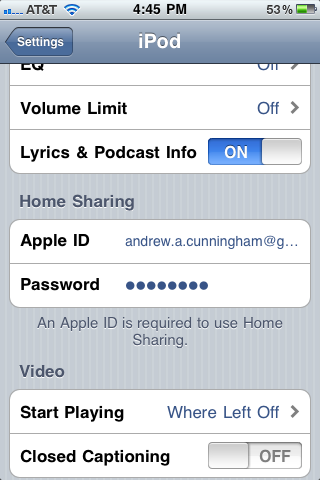








41 Comments
View All Comments
tipoo - Thursday, March 10, 2011 - link
Yeah...Still sucks though, considering the 8GB Touch they were selling last year was 2'nd gen hardware, thats an awfully quick end of support.PrinceGaz - Thursday, March 10, 2011 - link
I would have thought that iTunes Streaming would be the most useful feature for 8GB 2nd gen iTouch users (like myself). Having only 8GB of space (in practice less than 7GB) onboard for all your music, video, and of course apps means being able to stream music and especially videos/movies from home when in wifi coverage would be a great addition, and one which would certainly be well within the capability of the hardware (it can already stream videos from YouTube, BBC iPlayer, etc).vol7ron - Wednesday, March 9, 2011 - link
Just upgraded... don't really see a difference, except Safari was like "can't open this page" - is that how it's supposed to be faster?bplewis24 - Thursday, March 10, 2011 - link
It's opening the page so fast, your eyes aren't able to process the render... so you only see the subliminal image by default.Brandon
tipoo - Thursday, March 10, 2011 - link
Its just saving you from porn by not showing any of the web. Its a feature!sprockkets - Thursday, March 10, 2011 - link
"Sorry, iPhone 3GS users, but this feature won’t be available for you."Officially, lol.
"Still MIA is an improved implementation of the AirPrint feature, introduced in iOS 4.2, which was originally intended to allow iOS users to print to any printer shared via iTunes by a PC or Mac. This feature was scaled back at the eleventh hour to support only direct printing to a handful of mostly-new printers built to support the feature. Workarounds exist to get it working with any printer, but official support for any ol’ printer has never materialized, and Apple has never offered much of an explanation."
One apple nutcase thought it is because HP has the methods of doing so all patented.
kigoi - Thursday, March 10, 2011 - link
those sunspider results for the 4.3 iphones are both off their typical scores by about 15%. do they have background processes running?Azsen - Thursday, March 10, 2011 - link
Have the provided a function to close down all the open apps at once? It's so slow having to do it one by one.MobiusStrip - Thursday, March 10, 2011 - link
Have they provided an option to close apps when you "close" them under Mac OS? Nope.Apple has some kind of stick up its ass about quitting things. They love to see resources wasted. Never mind the fact that the user manually launched the app, so he should be able to manually quit it just as easily. Otherwise, why not launch every app on the system at startup?
More Apple hypocrisy.
Vadatajs - Thursday, March 10, 2011 - link
What the hell does that have to do with anything? This isn't about OSX.Furthermore, Mac OS has always closed applications when you _quit_ them.