Microsoft Kinect: The AnandTech Review
by Brian Klug on December 9, 2010 3:20 PM ESTVideo Kinect
Last but not least is video Kinect. It’s awesome to see Kinect leverage the color camera for videoconferencing, if Microsoft hadn’t included something like this, they’d be missing a huge opportunity. It’s simple too, just launch the application, and you get a view of yourself which is cropped and panned to stay centered on your face, at the left are friends online. Your video stream will stay cropped around your face whenever you’re in the field of view.
At first, you’re given the option to video chat with other Xbox Live friends, but you can also sign in with a Live Messenger account and video chat that way as well. I initially set out to try video Kinect just between two Kinects. If you can find a friend online, inviting them to a kinect video chat looks just like an Xbox Live party or game invite - video Kinect presents itself just like a game you want your friend to join.
I dialed up my friend Brayden, and we were almost successful initially. The problem was that he had no voice. In the bottom of his video window, the speaker was greyed out, and it said Audio Off. This was confusing as there’s no readily apparent way to mute or unmute audio inside of the video Kinect interface. The problem - that party audio chat setting I mentioned earlier.
If you set this to off, you won’t get audio here, and you’ll inevitably spend lots of time scratching your head as to why. It’s confusing too - I don’t want to use the Kinect for party chat, I want to use my wireless headset. At the same time, I want to use Kinect for audio when video chatting.
Regardless, after we got it working the experience was pretty seamless. Video Kinect uses about 600 kilobits/s of bandwidth both ways, which isn’t a lot. There are come compression artifacts in the remote client’s video, but nothing out of the ordinary. My biggest complaint about video chat is that the color camera in Kinect really doesn’t seem impressive here.
There are really only two complaints I have - first is noise and low light sensitivity. If you don’t have lots of ambient light, the camera will expose and integrate for much longer, and tends to smear a lot more than I’ve seen on other cameras unless you have room lights cranked way up. I’d rather get noise from huge gain than become a smear when all the lights aren’t on. The other problem is that the stream itself isn’t very high resolution - it’s just VGA. While the camera sensor might be higher (as has been suggested by developers working with the platform), the Kinect will only expose a VGA stream.
The result is that video is noticeably upscaled. It’s probably the reason you can’t bring the conversation full screen. I guess that’s the other complaint I have - it’d be nice to be able to go full screen with the other party instead of have two equally sized boxes for video.
Between two Kinects, video chat works fine. You can optionally pause your video stream or turn auto zoom and crop off.
So what about between Kinect and Live Messenger clients? This was a bit more frustrating. The first time we tried logging into Live Messenger on the Xbox, we couldn’t see the other party on the desktop. After some troubleshooting and confusion, we decided to powercycle everything and login again, at which point we could finally see each other. Firing up a video chat like one normally would with a desktop worked fine.
Between a desktop and the Kinect, you can really see how the video stream isn’t of the highest quality. It’s tolerable, but a bit disappointing. I was chatting from a 720P webcam, and my friend noted my video quality was much improved on his end compared to the Kinect video.
The other interesting note is that when he paused video, I saw nothing but grey. One more pause and unpause, and I was stuck at a grey screen until we terminated chat and started over again. It works, however, minus those small glitches.
I should note also that the Kinect audio quality is actually amazing, no doubt in part to that 4-microphone array and some spatial processing. It really does a great job singling out a single person and gain was kept at a comfortable level the entire time. I have to say I’m impressed with how clear audio was - there was no feedback, echo, or strange artifacts. The one thing I didn’t test was how video chat functioned between Kinect and the older Xbox Live Vision webcam, though I hear it does work and is supported.
Video chat is becoming the rage once more, the problem is that each video chat platform is isolated to such a small sect of protocols. We’ve got FaceTime and iChat if you live in the Apple ecosystem, Qik video and a few smaller ones if you live in Android land, PS3 PlayStation Eye video chat, and now Kinect Video and Live Messenger if you live in this ecosystem. I’m reminded of how SMS used to work before carriers decided that there should be inter-carrier exchanges. I’m sure we’ll get there someday, but for video chat to be more than a quick novelty, it needs to work on a common, simple platform.
It’s hard to really complain about Kinect video chat - it’s there if you want to use it. There are better commercial alternatives that are designed specifically for this purpose, and Kinect won’t replace them, but it does make the occasional video chat possible. I find myself wanting much more resolution however, and the ability to maybe leverage video party chat with more than one other person, or even have it actually integrated into games. No doubt in time we’ll see more of that.






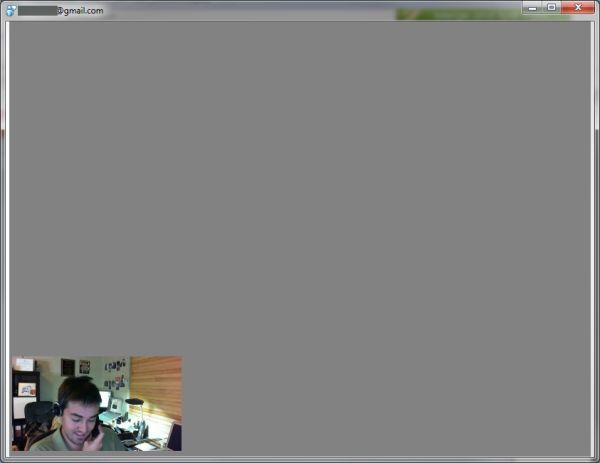








72 Comments
View All Comments
docmbm - Sunday, December 12, 2010 - link
Or is it?http://www.youtube.com/watch?v=KWbLOFGSEDo
Well try it and give us an update.
--
Docmbm
Hrel - Sunday, December 12, 2010 - link
I REALLY hope new consoles are at least announced at this coming E3. Even if they don't come out till summer 2012; I wanna know developers have them and can finally move past DX9. I mean seriously, it's been out for what, 10 years now? Time to move forward. DX 11 all the way.nikon133 - Sunday, December 12, 2010 - link
Some time ago I would say the same, but...I was playing Battlefield: Bad Company 2 on PS3 for long time - more than six months on and off - mostly enjoying online play after I finished campaign. Recently I got new ATI 6870 graphics for my PC and, having now whole PC more than decent enough, borrowed PC version of Bad Company 2 from my friend.
My box is now capable of running this game in full HD with all the bells and whistles (I think I've got only AA disabled as I'm finding native 1920x1080 on 23" monitor perfectly adequate) so I was expecting to be blown away with difference between those two versions. I wasn't. While PC version does look better, I honestly expected much more for 2 generations of DirectX hardware difference, not to mention all the other resources my PC has over PS3. Higher resolution, smoother shadows, a bit more effects (smoke, fog, sandstorm...) are visible for pixel-peepers, but once I get immersed in the game, I really didn't feel PS3 version inferior, even if I was playing same levels on both platforms one after another.
Later on I tried Dirt 2, Burnout Paradise... and to the same conclusion. PC versions, to my eyes, were not better enough to make PS3 experience inferior.
I have a feeling PC programmers are getting a bit lazy and spoiled with all the hardware power they have, they are not putting much effort to optimise their code to the last bit of power. Surely Quad Core with 8GB of RAM, X-Fi Gamer audio and latest DX11 graphics with 1GB of DDR5 should be able to smoke DX9 graphics with 256MB of RAM and 256MB of system RAM much more than this..?
Back to the topic - while I'm not much into jumping and waving games - part to my humble 42 years of age - I see potential in them, especially that modern consoles should be offering fun for the whole family. I actually got PS Move and am throwing Frisbee and doing other Sports Champions games with my lady often enough to justify this purchase. Games are not BC2 grade, but they are quick fun in their own game.
Are you guys planning to review PS Move system as well? I enjoyed your Kinect review and would like to see your opinion on other comparable gear.
CptTripps - Wednesday, December 15, 2010 - link
Bad example on BC2 as it uses DX11 to simply speed up the shader performance, it adds nothing visually (from what I have read).I am suprised on the Dirt2 conclusion as I found the PC version far superior.
You are right though, the dx9 console versions look and play fine.
I played the move a little and it's not for me, a high res wii basically. I thought the hardware worked very well though.
I may pick up Kinect as the wife and daughters want it (plus they will finally let me sell that POS called the Wii).
m3kw - Monday, December 13, 2010 - link
They should make a video capture of what you during the game play, and when you are done, you can select a option that says "This is how stupid you looked, select to watch", and another option to send to youtube and facebook. The video will be split screen one showing the game and the other showing you. LOL! Is actually will spread like a viral video.Todd33 - Monday, December 13, 2010 - link
Was the author starring at a big MS check the whole time? So many errors (sports being 1:1), Adventures being great, that's why is is averaging 60% and being called shallow mini games with no depth. Where are some test on the resolution, does a wrist motion in bowling or TT do anything or is it all exaggerated arm motions?How does the $150 cheaper than Sony's $99 bundle? Not to mention with the wii you get a whole console for $199, not just an add-on with 3-4 decent games and 12 more shovelware. What about the future of Kinect, can it do anything other than shallow mini-games and dance crap?
This article just exaggerated all the good and then downright ignored any negatives. I guess I will stick to arstech for more realistic reviews.
CptTripps - Wednesday, December 15, 2010 - link
You can get a Wii for $200 and play single player games at 480i.... awesome.With the 99$ Move bundle you get a camera and one motion controller, add another $50 per motion controller plus another $30 per navigation controller, times that by 3 and your 99$ price point just flew out the window.
At $150 being able to handle up to four inputs make any price point arguments stupid as you would easily spend that on extra controllers.
The 360s with kinect for $300 is a great deal and will support 4 players right out of the box. If you think that is a horrible deal that's your problem, but try to be realistic and not throw out BS arguments.
medi01 - Tuesday, December 14, 2010 - link
Last article on PS3 dated 5/16/2005, eh?I wonder, how does this "press" thingy work.
Who decides what gets reviewed and what not.
Is it pure 'patriotism" in revieweing only what "US company" does (let's forget the fact, that we talk about transnational companies that manufacture in China), or something else?
Tuvok86 - Tuesday, December 14, 2010 - link
I tried Kinect adventures at a friend's place and I've found the lag very irritating the arkanoid-like game with the balls was almost unplayablema2ree - Wednesday, December 15, 2010 - link
I find your article very impressive and informative. Your a bright and funny young man. Thanks for the article.