The Sprint HTC EVO 4G Review
by Anand Lal Shimpi on June 28, 2010 6:04 PM ESTDeath to Physical Buttons
Along the top of the EVO 4G, just to the right of center is a power/lock button. It barely protrudes from the chassis which makes it difficult to hit both on accident and on purpose. On the right side of the phone is a volume rocker switch, which squeaked on my review sample. Those three are the only physical buttons on the device. The EVO 4G is all about its screen and HTC did nothing to detract from that.

The line of capacitive touch buttons along the bottom of the screen are responsive and by default have haptic feedback enabled (the phone vibrates slightly when you hit one of them). Unlike the Incredible I reviewed, the back of the phone didn’t rattle whenever the phone vibrated.

The touch buttons themselves are just as responsive as on the Incredible, which also means they are much better than those on the Nexus One.
The EVO 4G feels pretty solid. The front is nearly all screen (minus the row of touch buttons at the bottom), the border of the phone is glossy black plastic and the back is a very soft feeling plastic that’s wonderful to pet. The device doesn’t feel fragile.
Since there’s very little border around the screen and buttons I found myself accidentally triggering the quick search and sometimes the camera app with my palm while holding the phone.
Getting the back cover off is simple enough: just stick your finger nail in the opening at the top and pull it off. It snaps back on just as easily. I found that in general the EVO 4G seemed to be better built than the Incredible but not quite as solid as the Nexus One.

Beneath the rear cover you’ve got the now typical HTC arrangement. A beefy 5.5Whr battery and a microSD card slot for media (and eventually app) storage. The phone ships with a 8GB microSD card by default.
Along the bottom of the phone you’ve got a micro USB connector and a mini HDMI connector. The latter can only be used while playing back videos; it won’t mirror the EVO’s display to your TV unfortunately.

The phone comes with a USB cable and USB power adapter. The HDMI cable is sold separately.
Let’s Get Chippy
Inside the HTC EVO 4G is a Qualcomm Snapdragon QSD8650 SoC. This, unlike the Snapdragon in the Nexus One, supports both GSM and CDMA networks, which is what lets this phone work on Sprint.
The Snapdragon SoC has an amazing amount of integration that brings the CPU, GPU, video encoder, decoder, camera processor and modem all onto a single piece of silicon. To enable WiMAX support HTC turned to Sequans and used its SQN1210 WiMAX radio; this is what gives the EVO its 4G network support.
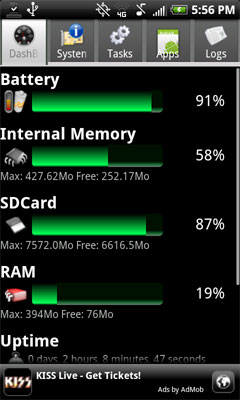
The 4G radio has an easily accessible on/off widget on one of the home screens by default, but honestly the Sequans chip appears to do a good job of being power efficient. I didn’t see a substantial difference in battery life with 4G enabled or disabled as long as the workload remained the same. Obviously with a faster connection you’re more likely to surf and download more, which will in turn kill your battery quicker but from what I’ve seen 4G battery life is roughly the same as 3G battery life for an identical workload (more on this later).
A Broadcom BCM4329 controller enables 802.11n support as well as Bluetooth and FM Radio tuning. Yes, the HTC EVO 4G can function as a high priced alarm clock radio if you want it to.










97 Comments
View All Comments
Adul - Tuesday, June 29, 2010 - link
Any another thing.,,EVO owners I suggest you try the swype KB.
http://www.youtube.com/watch?v=YnQts9NUnL4&fea...
alainiala - Tuesday, June 29, 2010 - link
While I agree that 99% of the time, Sprint's apps are beyond useless, I have found Sprint TV to be fantastic during this World Cup season. I can catch games over 3G or 4G while away from home. In fact, I watched USA vs Ghana from a coffee shop over 4G and the experience was fantastic. Smooth playback with only a very occasional hiccup that would clear itself up after a second. Now that both of the teams I've been rooting for have been eliminated, Sprint TV will go back to being useless.Zebo - Tuesday, June 29, 2010 - link
Great review Anand. Good things come to those who wait, right...:PEvo is a non starter for me since I spend at hours on the phone each day and in the field and battery life kills it in addition to poor screen outside.
Looking forward to iPhone review on battery life and outdoor capability.:)
sapient2k7 - Tuesday, June 29, 2010 - link
One thing not mentioned in the article while comparing plans is the fact that Sprint Navigation is also free on EVO with the plan. Sprint family plans are also much cheaper than any other carrier.Personally I like the sprint apps, Sprint TV, Sprint navigation and the Nascar app are great. On an EVO Sprint TV looks great much better than my PRE. However, I am waiting for the next version of Palm PRE before making a jump :).
docmilo - Wednesday, June 30, 2010 - link
I'm dealing with the issue of Evo on Sprint's poor coverage and finding a phone the wife likes as much as the Evo. Motorola's version of the 4.3 inch screen the Droid X is out on July 15th. Any info out there on this device? I would prefer to stay with Verizon. The Droid X doesn't have the front camera and the fancy kick stand my wife really likes.We took the Evo on a trip to Leavenworth a few weeks back and rarely got signal. Yesterday we were off to the Seattle Aquarium and I popped out the Evo, turned on Sprint Navigation and if I didn't know where we were, we would have been lost. Sprint Navigation was off a couple of blocks.
adam7425 - Wednesday, June 30, 2010 - link
You(and others, including Engadget) have described Sprint's $69.99 plan as just giving you 450 minutes and unlimited messaging/data. A little more clarification would go a long way. The 'Everything Data - with ANY Mobile, Anytime' plan gives you Unlimited talk to any cellphone on any network. The 450 minutes only apply to landlines. For some people thats all the unlimited they need. I myself have months where I don't use a single one of those minutes.adam7425 - Wednesday, June 30, 2010 - link
You should point out that sprints 450 minutes are for landlines only. Any cellphone to cellphone is unlimited.sssbbb - Thursday, July 1, 2010 - link
on Performance page: "Zotac XBOX HD-ID11" -> "Zotac ZBOX HD-ID11"steeda1974 - Thursday, July 1, 2010 - link
I personally own this phone. After around 10 days, the battery life got extremely better. Has anyone else experienced this? It went from around 4 hrs max with everything running. I would highly suggest to turn GPS, 4G, and WiFi off when your on the move or at work. This has increased my battery life to around 12-18 hrs. And to anyone that says they need to have 4G on to watch flawless TV, who the heck watches TV on a 4-5in screen for more than 30 minutes at a time? I would just go upstair or downstairs and watch it on a Flat Screen TV instead of this smaill screen. If I'm wrong then I apologize but I think everyone is with me on that one. As far as the UI being a little shaky, who really cares, its hardly noticeable and its just a phone that is mearly played with for over 10 secs at a time. The phone is the best thing that I have personally come across in 2-3 yrs. For all that get this phone, immediately save contacts to google account as soon as you get it. This is the only way to get back your contacts from Sprint at this moment.steeda1974 - Thursday, July 1, 2010 - link
I personally own this phone. After around 10 days, battery life got much better. I would suggest turning off WiFi, bluetooth, GPS, and 4G when on the run. GPS will automatically turn on if you use navigation. UI is smooth, I do not notice any lagging at any given time. I'm sure if you pay attention all day long, you would find a problem or lagging at times. But its not that big of a deal compared to all other phones at the moment. Its been the best thing to come along in around 2-3 yrs. I love it!! Plus if your using it as a mobile hot spot, dont you think you would plug it into a USB connection from the device that you are using and turn 4G on? Just me personal opinion though.