MSI GT627: Bringing Balance to the Force?
by Jarred Walton on April 29, 2009 4:00 AM EST- Posted in
- Laptops
Can the GT627 bring balance to the GeForce?
It would be lovely if we could all just run out and purchase the fastest computers currently available. In fact, if money isn't an issue, you can buy the fastest current desktop and notebook, then purchase another laptop for the sole purpose of having sufficient battery life to work all day without plugging in... and while we're at it, throw in a netbook just for kicks! There are people out there able to do exactly that, but for the rest of us it's far more important to balance the various features and performance aspects against the almighty checkbook. MSI definitely targets the latter group of users looking for balance with the GT627, a gaming notebook that cuts a few corners in order to keep things affordable.
Gateway was the first to start this trend with the P-6831 FX, a 17" chassis that could actually provide decent performance in nearly all games at a price of $1350. We recently looked at the latest update to the Gateway FX line, the P-7808u, and found that the addition of a quad-core processor with a downgraded LCD at a relatively high price of $1700 pushed the balance too far towards the CPU without improving other areas. ASUS also made a go at the affordable gaming notebook market with the decent ASUS G50V, but the price was rather steep at over $1500.
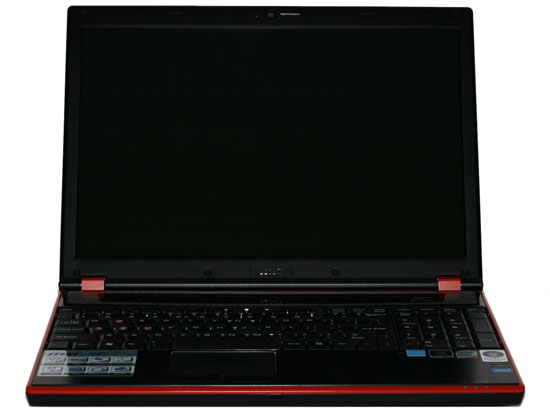
We now have the first real contender to challenge Gateway for the midrange gaming notebook throne. MSI's GT627 looks to provide an optimal blend of features and performance, and it does so at an extremely impressive price of only $1100. MSI even goes one better than most of the competition by packing this mobile gaming solution into a smaller, lighter 15.4" chassis. Sounds great so far, doesn't it? Unfortunately, there are a few blemishes that we'll get to in a moment, but let's start with a rundown of the features and specifications.
Note that we're reviewing the 216US model; the 218US is honestly the more interesting part, since it includes Blu-ray support and a WSXGA+ display, but we'll have to review what we received.
| MSI GT627-216US Specifications | |
| Processor | Core 2 Duo P8400 (2.26GHz 1066FSB 3MB L2) |
| Chipset | Intel PM45 + ICH9M |
| Memory | 2x2048MB DDR2-800 |
| Graphics | NVIDIA GeForce 9800M GS 1GB |
| Display | 15.4" Glossy CCFL WXGA (1280x800) |
| Hard Drive | 320GB 7200RPM |
| Optical Drive | 8x DVDR SuperMulti |
| Networking | Realtek Gigabit Ethernet (RTL8168B/8111B PCI-E) Intel WiFi Link 5100 Bluetooth v2.0 56K Modem |
| Audio | 2-Channel Realtek ALC888 HD Audio (2.0 Speakers with 7.1 jacks) |
| Battery | 6-Cell 52Whr |
| Front Side | None |
| Left Side | Kensington Lock 56K Modem DVDRW Optical Drive 1 x USB 2.0 Four Mic/Speaker jacks supporting up to 7.1 audio |
| Right Side | Gigabit Ethernet Heat Exhaust 1 x eSATA/USB 2.0 1 x USB 2.0 1 x Mini FireWire ExpressCard/54 SD/MMC/MS/MS Pro reader |
| Back Side | HDMI VGA Heat Exhaust Power Adapter TV Tuner Input (?) |
| Operating System | Windows Vista Home Premium 32-bit |
| Dimensions | 14.09" x 10.24" x 1.06"-1.22" (WxDxH) |
| Weight | 5.6 lbs (with 6-cell battery) |
| Extras | 2.0MP Webcam 104-Key Keyboard with 10-Key 15% Overclock "Turbo" Button |
| Warranty | 3-year standard MSI warranty Extended warranties available at various resellers |
| Price | Starting at ~$1100 online |
We won't belabor the point much, as you can see all of the pertinent information the above table. Users get pretty much everything they would need or expect from a modern notebook. You do have to get by without a DVI connection, and during testing of external LCDs we've noticed that not all monitors play nicely when connected using an HDMI port (missing resolutions, scaling issues, etc. abound). However, the vast majority of people purchase a laptop to use it as a laptop, not to connect external displays. If you do intend on using an external LCD and you're worried about resolution support, just make sure you get an appropriate display. For what it's worth, Dell displays always seem to do very well in terms of supporting all of the expected resolutions, regardless of input. We've been testing the Dell SP2309W with our laptops, and the HDMI connection exposes and works properly with all of the expected resolutions: 1280x800, 1280x1024, 1440x900, 1680x1050, and 1080p. It's not a perfect display, but for the price it's quite good.
One item that some of you might overlook is in the "Extras" section: overclocking support. We tend to be a little hesitant about overclocking notebooks, even when they support the feature, as we definitely don't want to cause premature component failure. However, overclocking on the MSI GT627 is extremely simple: press the "Turbo" button above the keyboard and you're greeted with an instant 15% CPU/FSB overclock. We definitely wouldn't recommend that for when you're running on battery power, and in games it won't make that big of a difference if you're GPU limited. However, a free 15% performance boost in CPU intensive applications is definitely a nice extra that you can enable or disable on a whim. We will investigate how the overclocking affects performance later in this review.
MSI chooses to ship the GT627 with Vista Home Premium 32-bit installed, in contrast to most other notebook manufacturers who are now shipping 64-bit versions of Vista. That means users can't make full use of the 4GB of memory, but in most applications it won't make a difference. 64-bit operating systems really come into their own once you begin using more than 4GB of RAM, so unless you choose to upgrade the memory the OS should be fine. I also happen to be in the minority it seems, since I use Dragon NaturallySpeaking - an application that still doesn't work properly under 64-bit operating systems. GameTap is another application that has issues under 64-bit Windows, so there are benefits and drawbacks to either solution. If you really want to use 64-bit Vista, however, there shouldn't be any problems installing it on the GT627.
One final item that deserves a special mention is that MSI includes a standard 3-year warranty on MSI branded notebooks. Despite what you might find at resellers (i.e. Newegg), the MSI GT627 qualifies for this warranty. That's at least a $200 value and definitely deserves praise. We've seen far too many laptops fail on users after the 1-year warranty expires, and we've mentioned in the past that we recommend buying an extended warranty on more expensive models. The other option is to buy a laptop with a default 3-year warranty, which usually means a business notebook, but we're glad we can add MSI to the list of manufacturers that offer a standard 3-year warranty.










47 Comments
View All Comments
IlllI - Thursday, April 30, 2009 - link
hmm i wonder if maybe down the road we'll see some e-ips panels from laptop manufacturers. they seem to be quite competitive vs tn/pva, well at least the desktop version. (can get a 22in for around $200)JarredWalton - Thursday, April 30, 2009 - link
We can only hope. [Crossing fingers....]IlllI - Thursday, April 30, 2009 - link
still a tn panel thougherple2 - Wednesday, April 29, 2009 - link
I was kind of curious about the keyboard - I don't know of too many other 15" (or so) laptops that have a full 104 key keyboard. Are the keys standard sized?JarredWalton - Wednesday, April 29, 2009 - link
They're very close. I think they might be just barely smaller, but the size of the keyboard never bothered me. The "touch" of the keyboard is a different matter, obviously.erple2 - Wednesday, April 29, 2009 - link
Clearly :)That's one reason why I was contemplating an HP Elitebook or a ThinkPad as my next laptop purchase - I do so little gaming on my laptop anymore (that's what my desktop is for), that I'm looking for the 2 things that this new laptop apparently lacks: SOLID keyboard (I dont' really care about having an included number pad, but the FEEL of the keyboard is absolutely key), and a good quality, high resolution screen.
Those are 2 things lacking on this laptop, unfortunately, which means I won't be able to get this one.
What's my ideal laptop? In decreasing order of importance:
* high resolution (minimum WSXGA+)
* 15" (I suppose widescreen, but I don't care that much about it),
* IPS (like my 2475!)
* non-glossy screen
* solid keyboard feel
* discrete graphics card (makes external monitors a breeze to set up)
* Relatively good battery life
* uhh - dual cores?
Everything else is secondary.
Yes, I would really like to see a quality screen on a laptop. I had read somewhere that one of the ThinkPads used an IPS based panel, but I can't confirm that any more.
Jackattak - Thursday, April 30, 2009 - link
My XPS1530 has the best keyboard feel of any laptop I've ever typed on, hands down.strikeback03 - Thursday, April 30, 2009 - link
Thinkpads used to offer an IPS panel under the Flexview name, I have a T43 with one. It is indeed a nice screen (though some people complain they don't go bright enough). I believe they dropped the option during the time of the T60 though, so there are used T60s that meet all your requirements (though battery life probably tops out between 5 and 6 hrs with the 9-cell and UltraBay batteries), but I don't know of any currently shipping systems that do.Though I have a discrete graphics card in my T43 (ATi X300), it is a pain to use external monitors. The original driver didn't support widescreen resolutions, and the most recent one does, but resets the screen to 1024x768 if you close the lid, and once you reset to native (1400x1050) won't let you use space outside the 1024x768 box.
SeeManRun - Wednesday, April 29, 2009 - link
Why are the Macbooks listed in some of the benchmarks where they dominate absent in the other sections? I can understand having a problem with a software benchmark like x264 playback (though, in that case there is certainly a media player for Apple that will play those files) but for things like the display quality the Macbook should be present. Seems like the only spot the Macbook is in this review is where it is at the top compared to everything else.DJMiggy - Wednesday, April 29, 2009 - link
It's a conspiracy......