TRENDnet TEW-633GR: 802.11n Draft 2.0 to the Rescue
by Kris Boughton on October 26, 2007 12:00 PM EST- Posted in
- Networking
It's been quite awhile since we last brought you a good look at anything having to do with a networking component but we're working hard to change that. Today we'll be sharing our thoughts and feelings on TRENDnet's newest wireless router, the TEW-633GR, which promises to bring blazing-fast, next-generation Draft-N (802.11n draft 2.0) transmission speeds (up to 300Mbps), along with advanced encryption and security protocols to your home or small office network - all while providing the range and reliability you've come to expect from a premium component.

According to the latest marketing hype, wireless Draft-N specifications boast nearly 15x the speed of wireless G (802.11g) networks and about 4x the coverage area. It's important that potential consumers realize these quoted values are theoretical maximums and typically will not be reached by the hardware. Each vendor has a rather significant impact on just how well their units perform based upon hardware design, component choice, and firmware. For that very reason, we've decided to complete some rather straightforward testing that accurately summarizes a few real-life usage scenarios.
Because a router provides such crucial functionality, it's vitally important to choose one that's a proper match for the network of interest - being central to the entire network topology means that there's a high potential for it to quickly become the traffic bottleneck when high demands are placed on the network. For instance, installing a router without an integrated Gigabit switch would be rather silly if there were attached components able to make use of faster link speeds. At the same time, paying for additional functionality that would go unused would be particularly wasteful from an economics perspective.
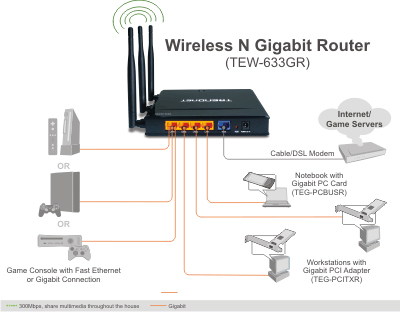
Many buyers may find themselves wondering if there's any real benefit to be had in spending the time and money swapping out their current wireless/wired router for a newer Draft N model. The answer really depends on whether or not their current solution makes full use of the available bandwidth. Those that find themselves transferring large amounts of data from one system to another - either through network attached storage (NAS) devices, data archival/backup, or streaming audio and/or video (especially HD) content to one or more Home Theater PCs (HTPC) - are more than likely stretching their network to the limit. Users that primarily surf the internet, send the occasional email, and occasionally play online games with their friends might be surprised to hear their network is relatively underutilized and is not in need of an immediate upgrade.
For the majority of users, a router's main purpose is to join two distinct subnets via an internal network and the internet-connected subnet access provided by your ISP. Another major function is to provide a primary layer of security, often referred to as a firewall, in which incoming and outgoing traffic is inspected and then either rejected or allowed pass to and from the underlying networks.
With nearly a dozen companies all competing for your dollar it's no wonder choosing the right router can be a daunting task. Although we won't be going through every Draft-N router on the market today, you should have a pretty good idea of what features to look for by the end of this article. We'll be discussing the basic wireless requirements and a few of the more popular secondary functions. Let's take a quick look at the features the TEW-633GR has to offer and its performance.

According to the latest marketing hype, wireless Draft-N specifications boast nearly 15x the speed of wireless G (802.11g) networks and about 4x the coverage area. It's important that potential consumers realize these quoted values are theoretical maximums and typically will not be reached by the hardware. Each vendor has a rather significant impact on just how well their units perform based upon hardware design, component choice, and firmware. For that very reason, we've decided to complete some rather straightforward testing that accurately summarizes a few real-life usage scenarios.
Because a router provides such crucial functionality, it's vitally important to choose one that's a proper match for the network of interest - being central to the entire network topology means that there's a high potential for it to quickly become the traffic bottleneck when high demands are placed on the network. For instance, installing a router without an integrated Gigabit switch would be rather silly if there were attached components able to make use of faster link speeds. At the same time, paying for additional functionality that would go unused would be particularly wasteful from an economics perspective.
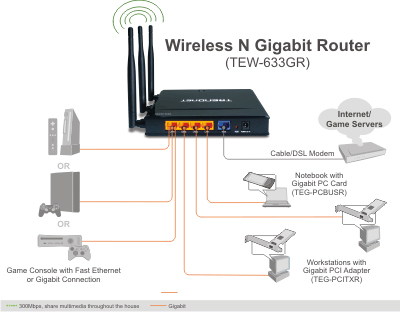
Many buyers may find themselves wondering if there's any real benefit to be had in spending the time and money swapping out their current wireless/wired router for a newer Draft N model. The answer really depends on whether or not their current solution makes full use of the available bandwidth. Those that find themselves transferring large amounts of data from one system to another - either through network attached storage (NAS) devices, data archival/backup, or streaming audio and/or video (especially HD) content to one or more Home Theater PCs (HTPC) - are more than likely stretching their network to the limit. Users that primarily surf the internet, send the occasional email, and occasionally play online games with their friends might be surprised to hear their network is relatively underutilized and is not in need of an immediate upgrade.
For the majority of users, a router's main purpose is to join two distinct subnets via an internal network and the internet-connected subnet access provided by your ISP. Another major function is to provide a primary layer of security, often referred to as a firewall, in which incoming and outgoing traffic is inspected and then either rejected or allowed pass to and from the underlying networks.
With nearly a dozen companies all competing for your dollar it's no wonder choosing the right router can be a daunting task. Although we won't be going through every Draft-N router on the market today, you should have a pretty good idea of what features to look for by the end of this article. We'll be discussing the basic wireless requirements and a few of the more popular secondary functions. Let's take a quick look at the features the TEW-633GR has to offer and its performance.










13 Comments
View All Comments
InternetGeek - Friday, October 26, 2007 - link
One thing I've noticed about these home routers is that they advertise having a firewall as a feature, yet they clarify that it is a SPI. I understand these are limited firewalls (detect and filter malformed packages, and such). But when compared to a sofware firewall just how good are they? (Beyond being able to add unlimited number of rules on the software side ones).For my own network I use 2 routers with their SPI firewalls enabled and both having NAT enabled. In addition I'm using a software firewall (Trendmicro on Windows Vista) on all PCs. How 'secure' am I?
smn198 - Monday, October 29, 2007 - link
NAT will protect you from unsolicited traffic unless you have UPnP enabled. Your software firewall won't add much apart from outbound protection but by the point malware is phoning you are already in trouble but it can serve as a useful warning.Lawranc031 - Monday, March 14, 2022 - link
I read your post and I was Impressed by your post a lot. You keep posting like this. Thank you for Sharing. Click Here If You Know About <a href="https://thestudenthelpline.com/au/nursing-assignme... Assignment Help</a>