The Biostar Racing Z490GTN Review: $200 for Comet Lake mini-ITX
by Dr. Ian Cutress & Gavin Bonshor on June 5, 2020 10:00 AM EST- Posted in
- Motherboards
- Intel
- Biostar
- Z490
- 10th Gen Core
- Comet Lake
- Z490GTN
Overclocking
Experience with the Biostar Racing Z490GTN
One of the most talked-about aspects of Intel's 10th generation desktop processors is just how much heat is generated when under full-load. This means that adequate cooling is required, with at least a 240 mm AIO recommended for the Core i7-10700K, and at least a 280 mm AIO for the Core i9-10900K. For smaller boards such as the mini-ITX Biostar Racing Z490GTN, the large amount of heat generated can pose a couple of problems. This is due to the density of the componentry on mini-ITX models, with a much smaller frame to include controllers and less space to dissipate heat from. It can also negate some of the 'free' performance gained by Intel's Thermal Velocity Boost. With a system not equipped with cooling that's up to the job, in some cases, it could cause thermal throttling. Thermal throttling is bad as it reduces clock speed, which in turn will decrease overall performance.
Designed more for users looking to use lower-end Comet Lake processors such as the i3 or i5 models, the Biostar Z490GTN firmware is very easy to navigate with adequate amounts of customization for overclocking. When used with our testbed Core i7-10700K which is essentially a Core i9-9900K chip on steroids, it did perform quite well which in turn is representative of the board's firmware. All of the CPU, memory, and voltage options can be found within the Tweaker menu, with separate sections for each of the different components. Overclocking the CPU is as easy as changing the CPU ratio which can be done in increments of 100 MHz, with the option also overclock the clock generator or base clock frequency. All of the relevant voltage options are located under the Voltage Configuration sub-menu and offers users with all the basic and important voltage options.
When it comes to overclocking memory, kits with onboard X.M.P 2.0 profiles can be done by simply selecting a profile under the Memory profile section. For more advanced memory tweaking options, users can go into the memory sub-menu and enable or disable realtime memory timings, as well as adjust primary and secondary memory latencies. Ardent memory enthusiasts will need to look elsewhere for extreme memory tweaking options, as this model caters to the entry-level of the Z490 market.
Overclocking Methodology
Our standard overclocking methodology is as follows. We select the automatic overclock options and test for stability with POV-Ray and Prime95 to simulate high-end workloads. These stability tests aim to catch any immediate causes for memory or CPU errors.
For manual overclocks, based on the information gathered from the previous testing, starts off at a nominal voltage and CPU multiplier, and the multiplier is increased until the stability tests are failed. The CPU voltage is increased gradually until the stability tests are passed, and the process repeated until the motherboard reduces the multiplier automatically (due to safety protocol) or the CPU temperature reaches a stupidly high level (105ºC+). Our testbed is not in a case, which should push overclocks higher with fresher (cooler) air.
Overclocking Results
Overclocking our Intel Core i7-10700K chip threw up some interesting observations when using the Biostar Racing Z490GTN motherboard. First, there is no overclocking presets for users to choose from, which means they can either let the firmware do its magic with Intel TVB or manually set overclocking settings for better control overclock speeds and voltages. One thing to note in our testing was just how hot the CPU ran in our overclock testing, with a temperature of 93ºC at default settings. It gradually decreased as we tested each of our overclocks in 100 MHz increments in comparison to default, although we did eventually hit a thermal wall when testing 5.2 GHz all-cores.
Another thing to note is how aggressive the VDroop was when manually overclocking. This can be alleviated by changing the load line calibrations options, but for testing purposes, we left it on automatic for the firmware to decide. We found that overclocking proved fruitful for the Z490GTN, which enabled us to squeeze out plenty of extra performance when using our POV-Ray benchmark. This did come at a cost of heat and it would be hard to recommend performing large overclocks on any of the i7 or i9 10th generation processors with this board. We managed to hit thermal throttling at 5.1 GHz with 1.40 V on the CPU VCore, which is a little disappointing, but more a caveat of the form factor, and not entirely on the board's power delivery, which also ran quite hot.



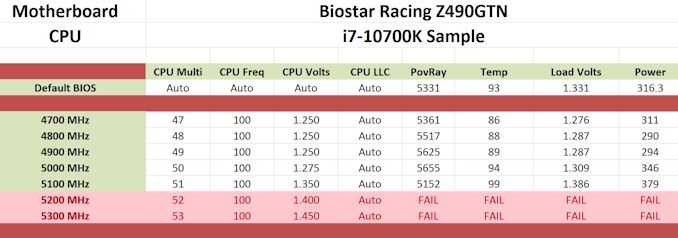








40 Comments
View All Comments
DanNeely - Friday, June 5, 2020 - link
The only chipset on the market that needs active cooling is the AMD 570, because PCIe 4.0 is a power hog.PeachNCream - Sunday, June 7, 2020 - link
Absolutely it will be fine. The vast majority of reasonably designed motherboards need no active cooling anywhere. The few that add them do so because of PCIe 4.0 (currently only an AMD side thing) or fans are slapped onto VRMs to hide poor design decision under the guise of "overclocker friendly voltage regulator cooling enhancements" so people throw more money at supposedly higher margin parts while feeling like they are somehow obtaining greater value that justifies the expenditure. Classic marketing is still alive and well because, despite generations of exposure to it, we haven't gotten much smarter about identifying and coping with it.eastcoast_pete - Friday, June 5, 2020 - link
Thanks Gavin and Ian! Fully agree - way overpriced for what it has and can do.One suggestion, especially for boards that are likely to be used in an HTPC: please include the exact HDMI version supported (with specs) as well as any information on display port and Thunderbolt
capabilities, including, of course, complete absence of such features. Thanks!
As for the current state of affairs with Intel in the HTPC space: they are lucky that AMD has not made Renoir chips available for socketed mini-desktops, or they could kiss that market goodbye.
Slash3 - Friday, June 5, 2020 - link
Socketed Renoir is on the way.lmcd - Friday, June 5, 2020 - link
AM4 seems pretty big for ITX based on the ASRock board I have. This board might be bad but Intel should still have an upper hand, unless Comet Lake is bigger than past socket + chipset pairings?Deicidium369 - Friday, June 5, 2020 - link
has the same HSF hole spacing - so about the same size - it's only 49 additional pinslmcd - Saturday, June 6, 2020 - link
I meant the chipset.eastcoast_pete - Friday, June 5, 2020 - link
Unless I overlooked it, a review of AM4 mini ITX Boards would be interesting, if just for comparison. There are even a couple of x570 boards with PCIe 4.0 for about the price of this board here available, and they include Thunderbolt and WiFi connectivity, and a much better audio. However, my own preference would be for a cheaper B450 or 550 board for about half the price; that's enough for an HTPC setup.Spunjji - Monday, June 8, 2020 - link
How would a smaller socket+chipset give them the upper hand for HTPCs when Renoir offers better CPU performance for a given TDP and markedly superior graphics?AM4 might be "big for ITX", but that's irrelevant if you can still build an ITX system around it.
Operandi - Friday, June 5, 2020 - link
Looks like a pretty weak / inefficient VRM.Speaking of which if you are going to cover the VRM section of a board you need to go into more detail than simply stating the VRM configuration. 6+2 is almost meaningless when the quality of MOSFETS and drivers is what really determines how much power a board is capable of delivering and how efficient it will be. With the specs of the components involved and the layout along with some simple math is pretty easy to ballpark what a board is capable of.