The Corsair DDR4-5000 Vengeance LPX Review: Super-Binned, Super Exclusive
by Gavin Bonshor on January 27, 2020 9:00 AM EST
The consumer memory industry has been teasing DDR4-5000 for a few months now. We saw one company show some DDR4-5000 modules at Computex back in July 2019, running on an MSI MPG Z390I GAMING EDGE AC with an Intel Core i7-8086K processor, but the company said at the time that it didn’t make sense to release them because (at the time) only 2% of top-end CPUs could actually keep up with such a high memory speed. Fast forward to November a few key things have changed.
Micron’s new 8 Gbit Revision-E DDR4 chips (Rev.E or “Micron E-die”) first gained attention in April, and now they’ve matured through rigorous testing and qualification for the high-end memory kits. Enter the Corsair Vengeance LPX DDR4-5000 memory kits, which have been QVL'ed for use with MSI's high-end X570 models to give users blazing-fast memory for Ryzen 3000 processors.
Corsair DDR4-5000 Vengeance LPX Overview
AMD’s new Ryzen 3000 processors hit the market with a new memory controller capable of running extremely high speeds. It also helps that the CPU can now enable memory and Infinity Fabric ratios, which allow the fast memory to take advantage of the memory controller. Taking all of this into account, Corsair is now confident enough to be the first DRAM retailer to bring DDR4-5000 to market.
Behind the unassuming CMK16GX4M2Z5000C18 part number is a kit made with Micron 8 Gbit Revision E chips. Each of the chips have been individually tested for overclocking headroom, and are used with Corsair’s custom 8-layer PCB and cooled with anodized aluminium heat spreaders. Corsair has stuck with the low-profile, non-RGB Vengeance LPX design and included its Vengeance Airflow fan to maximise cooling, but also to provide that unassuming look.
Visual Inspection
The Corsair Vengeance LPX DDR4-5000 memory kit is designed for high-end Ryzen 3000 processors equipped on X570 motherboards. At present, only specific MSI motherboard models, including the MEG X570 Godlike, the MEG X570 Ace, and the MEG X570 Unify have been officially validated (or 'QVL'ed') to work with this kit.
QVL stands for Qualified Vendor List. If a product is on this list, it means that the manufacturer has done testing to say that these two products should work together without issues. Anything not on list doesn't mean it won't work, but it hasn't been validated.
The DDR4-5000 memory comes with a single XMP 2.0 profile which is rated for 5000 MT/s, with latency timings of 18-26-26-46 and has an operating voltage of 1.50 V. The Corsair Vengeance LPX DDR4-5000 kit is formed by two 8 GB memory sticks. Corsair's Vengeance LPX heatsinks are technically low profile with a height of just 31 mm. This is great for cooler compatibility as these memory sticks will fit under most CPU air tower coolers.
The stylings are consistent with the rest of its Vengeance LPX range, with anodised aluminium low profile heatsinks. Opting for a less aggressive heatsink design allows for better compatibility with larger air coolers. The black LPX heatsinks are 31 mm tall which should allow these to fit in with any system, and the black aluminium anodizing looks subtle enough to fit into most system configurations in terms of style. The Corsair Vengeance LPX range doesn't use integrated RGB LEDs and instead opts for a more clean-cut approach to its design.
Although Corsair's Vengeance LPX series is usually available in white, black, blue and red colors, the DDR4-5000 kit is only available in black, at present. Bundled with the Corsair Vengeance LPX DDR4-5000 kit is a red and black four-slot memory cooler. The cooler itself includes a 3-pin fan connector which will work in both 3-pin and 4-pin fan headers.
The Corsair Vengeance LPX DDR4-5000 kit is specifically using Micron ICs which they say are cherry-picked for maximum performance. This means Corsair is stating that it is essentially binning its memory ICs to guarantee they can deliver the 5000 MT/s speeds it advertises. With our probing above, it lists the kit using Micron B-Die, which would be somewhat spectacular. We confirmed with Corsair that these are E-die. Interestingly Corsair is using its 8-layer PCB design which is impressive and is likely a reason why it is capable of reaching DDR4-5000 in a low profile kit.
How To Test DDR4-5000 Memory
Over the next page, we go into some detail about the effect high speed memory has on Ryzen 3000 processors, but it's important to note that fast memory has had a checkered past.
Back in the days of DDR3, when systems would run DDR3-1333 as the rated memory, we saw plenty of potential uplift in performance moving to DDR3-1866, DDR3-2133, because at a fundamental level DDR3-1333 was horrifically slow. For anything compute limited, there was little difference, but for anything that touched the memory, it was heavily advised to get the fast memory. The biggest impact with fast memory was always integrated graphics, where memory bandwidth is always king.
Memory Scaling on Haswell CPU, IGP and dGPU: DDR3-1333 to DDR3-3000
For DDR4, we have seen a similar effect, but it has been relatively muted. Original DDR4 systems were released with DDR4-2133 support, but over time the latest hardware now supports DDR4-2666, DDR4-2933, or DDR4-3200 as standard.
Zen and Vega DDR4 Memory Scaling on AMD's APUs
AMD has been at the forefront of this, with the ability to rate their memory controllers at very fast standards. This means that a jump from DDR4-3200 to DDR4-3600, through buying fast memory, isn't as much of a jump as 400 MT/s used to be.
For Ryzen 3000, the effect is compounded. AMD showcased its memory suggestions when the product was launched, showing that DDR4-3600 is a sweet spot, because the memory frequency and infinity fabric frequency, which manages data inside the processor, were synchronized. Going above DDR4-3600 (or to DDR4-3733) would cause the infinity fabric to be derated by half, effectively making it 1800 MT/s. There were still benefits to this, although they would require super-fast memory in order to realise them. We'll cover more detail about the infinity fabric on the next page.
With DDR4-5000, the de-rated infinity fabric runs at 2500 MT/s, which is a lot nearer to the default running speed than most. Of course, there are still benefits running the DRAM this fast, so those are not discounted. The downside, however, is that traditionally the best recipient of fast memory has been integrated graphics. The Ryzen 3000 desktop CPUs built on Zen 2 do not have any model with integrated graphics. Not only that, but users with integrated graphics are unlikely to spend buckets of money on super-fast memory. It makes testing it in real-world a little tricky.
For our part, we subjected the memory to a range of our workstation tests, where memory can be important. We decided to test this memory in three ways: AMD's supported maximum (DDR4-3200), as near as to AMD's recommended overclock (DDR4-3600) as is comfortable on almost every CPU, and the speed of this kit (DDR4-5000), all at the same latencies as the XMP profile of the kit (C18). As with other memory reviews, there are going to be a number of benchmarks which show no difference, however as much as this memory kit is going to be rare, the effects of the high speed are in-of themselves niche. The following pages of benchmarks will show this.




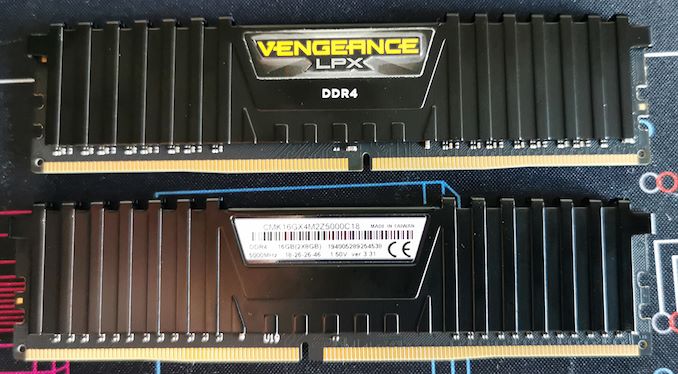


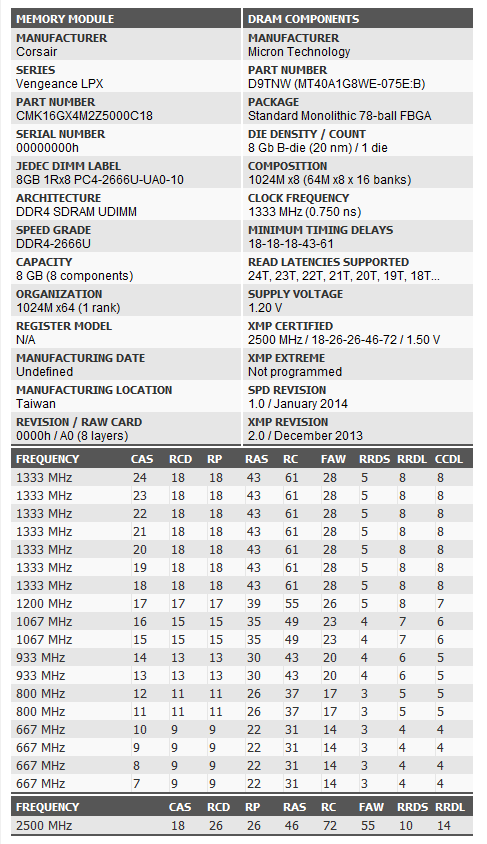
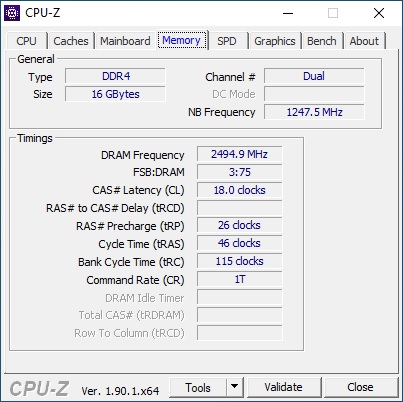
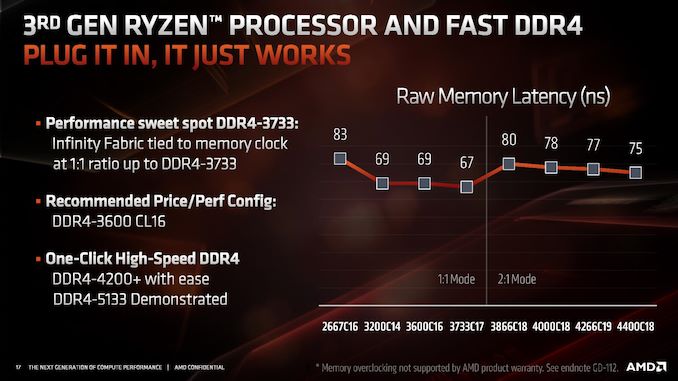








54 Comments
View All Comments
JoeyJoJo123 - Tuesday, January 28, 2020 - link
Yeah, I'd like to see Anandtech test extremely tight timings on this kit at 3600mhz.However, review time is limited and expensive for the company, and I know firsthand that tweaking one timing down by 1, sitting through 2hr of memtest86, going back into bios, tweaking it down again, etc... Led to 2 ~ 3 weeks of recreational memory tuning before I dialed in the tightest possible settings for my CPU + MoBo + Memory kit that didn't result in errors in memtest86 for all 4 passes.
JoeyJoJo123 - Tuesday, January 28, 2020 - link
Also, I had dual-rank ram, and the ryzen memory timing calculator wasn't giving me stable timings (and yes, I did follow the correct process, it's just the utility likely isn't optimized for fairly rare dual-rank 16GBx2 memory kits), so I didn't have a good starting point for most timings to start tweaking down further than the already sparsely populated XMP profile that doesn't list a number for the majority of the smaller subtimings.Ratman6161 - Tuesday, January 28, 2020 - link
I don't think dual rank 16x2 memory kits are "fairly rare". In fact I've been running them for several years for a variety of purposes. Also, the x570 motherboards are claiming support for 128 GB RAM which would require 32x4 (havent seen any 64 GB desktop modules yet). NewEgg has 15 32x4 kits. If you are springing for a 3950X you may as well go all the way and max out the RAM too. :)JoeyJoJo123 - Wednesday, January 29, 2020 - link
I went for a 3700x. Also, take a look here:https://www.reddit.com/r/Amd/comments/cw7ysm/32gb_...
But no, the Ryzen Calc (at least at the time) wasn't providing me known good timings. I didn't even have Samsung B-Die, just Hynix CJR dual-rank memory. See the image here: https://i.imgur.com/iEb4Ctj.png
The Ryzen calc was saying that a tCAS Latency of 14 at 3600mhz was stable. Absolutely not. Anything lower than 16 either wouldn't post or if it did post would reset itself back to JEDEC default timings or even more rarely, boot into memtest86 and spit out hundreds of errors. Same the withe tRFC values.
Because of the bad tCL and tRFC values (which I didn't know those specific timings were the ones that were causing me issues), the Ryzen calc's values weren't useful as a starting point to tuning my memory. I had to start from the 16-19-19-39 XMP values, and unfilled out subtimings to try to get where I got to in the end, and that takes a long-ass time of memtest86 reboots and saving BIOS profiles to quickly get back to the last working memory tuning profile, along with keeping an excel spreadsheet on another computer marking the last working setting for that subtiming and the last not-working subtiming value and what error I saw when I attempted to set that.
And yes, I even did multiple passes through the dozens of individual timings to see if i could tweak down previously tweaked timings lower after other timings were tweaked. My last pass through (before that image) was unsuccessful in lowering any single timing down by even 1 ns lower. So this is absolutely as low as it goes without going even more overkill on DRAM/SoC voltages, which were already overvolted.
integralfx - Tuesday, January 28, 2020 - link
If we assume 200MHz per tick of tCL, tRCD and tRP (worst case scenario), then at 3600MHz these sticks could do 11-19-19 at 1.50v. The high tRCD at 5000MHz is an IMC limitation so it could definitely go lower at more realistic frequencies.ses1984 - Wednesday, January 29, 2020 - link
Tighter timings lower mhz performs about the same as looser timings higher mhz. It's barely worth benchmarking, especially when there was such little variation in all the benchmarks.JlHADJOE - Thursday, January 30, 2020 - link
5000MHz @ CAS 18 = 3600MHz @ CAS 13bug77 - Monday, January 27, 2020 - link
It would be so cool seeing one cheaping out on a dGPU, only to spend $1,200 on RAM to make the iGPU faster.Hectandan - Monday, January 27, 2020 - link
What if they are assembling a sub-3L desktop? Can't fit a GPU thereTheinsanegamerN - Monday, January 27, 2020 - link
In such a small machine, you wouldnt be able to use any iGPU that could use 5000mhz RAM without overheating either. What's your point?