The ASRock X570 Aqua: A $1000 Ryzen Halo Motherboard Reviewed
by Gavin Bonshor on December 19, 2019 9:00 AM EST
One of the most important aspects surrounding performance on AMD's Ryzen 3000 series is temperature. It is no secret that the AMD 7nm chips run somewhat warmer than previous generations, but the unique ASRock X570 Aqua looks to shake things up. The ASRock X570 Aqua features a full-cover aluminium and copper water block cooling the power delivery, CPU socket, and the X570 chipset all at once, and can be integrated into custom water cooling loops. There are plenty of promises made with this super halo product, and so we've put it through our testing.
But what exactly do you get with a super halo motherboard?
The X570 Aqua is a limited edition product from ASRock, designed to go to only the most dedicated and pocket-deep PC builders. In all honesty, we expect most of them to go to money-no-object users or PC builders wanting to showcase their building skills (that includes system integrators who want something special for their shop floor). None the less, at a whopping $999, there's got to be some goodies. A special AQUA-owners card is one of them.
When at a retailer showing off its wares, it would be hard to miss the ASRock X570 Aqua with a 'sleek and robust' full cover aluminium armor, with a trifecta of copper water blocks shaped into one unique and custom liquid cooling solution. The aluminium Aqua cooling armor is designed to keep the power delivery, the processor, and the X570 chipset cool, but with added stylings due to integrated addressable RGB LEDs. Due to the full cover aluminium armor with copper blocks, it makes this board weigh a considerable amount, but that's a trade-off from using a quality material over waves and waves of plastic. The two connections to hook up the water block are G1/4 thread which is the most commonly used fitting type.
We partnered with Corsair and their HydroX to build a system with the Aqua, and ASRock also sent us a 5700XT Taichi to partner with it. We have a build log for that coming in due course, but here's what we put together. The RGBs aren't synchronized quite yet!

The PC we built with the Aqua with some help from Corsair: A Build Log coming soon
Behind the waterblock is a very high-end motherboard. The power delivery on the ASRock X570 Aqua is using a 14-phase setup with an International Rectifier IR35201 6+2 PWM controller, with the CPU section reliant on doublers, suitable for any 16-core CPU. We also get an Aquantia AQC107 10 GbE network port, with a supplementary Intel I211-AT Gigabit port which provides users with dual Ethernet on the rear panel.
Also featured is an Intel AX200 Wi-Fi 6 wireless interface which provides both 802.11ax and BT 5.0 connectivity. ASRock has gone all out with its X570 Aqua by validating support for DDR4-5200 memory out of the box across its four available memory slots. This also allows users to install up to and including 128 GB. On the bottom section of the board is three full-length PCIe 4.0 slots which operate at x16, x8/x8, and x8/x8/x4. Sandwiched in between the full-length slots are three PCIe 4.0 x1 slots for users to install additional cards eg, dedicated sound cards, RAID, and networking controllers.
At the bottom right-hand side of the PCB is a two-digit LED debugger, a reset switch, and a power switch. Around the board is three 4-pin fan headers split between a CPU fan, a CPU/water pump, and chassis/water pump fan header. This will require users with lots of cooling fans to use splitter cables, a fan hub, or a dedicated fan controller. Onto the storage and the X570 Aqua has two PCIe 4.0 x4 M.2 slots which include individual heatsinks, and this model makes use of two ASMedia ASM1061 SATA controllers which allows the Aqua to include eight SATA ports; four from the ASM1061 controllers and four directly from the X570 chipset. This means that only the four from the X570 chipset feature support for RAID 0, 1, and 10 arrays.
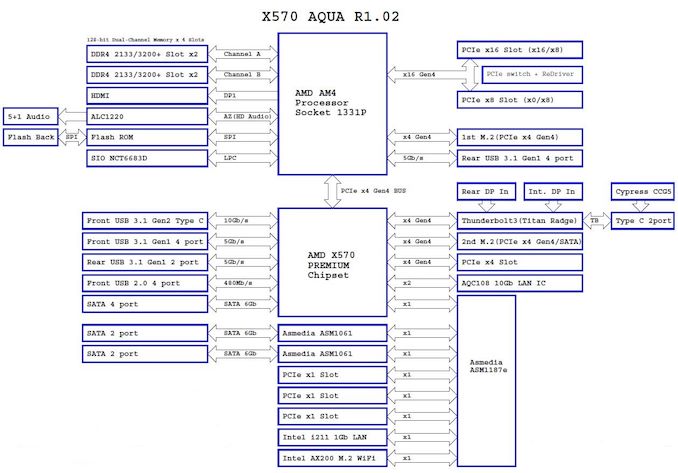
ASRock X570 Aqua Block Diagram
Another prominent feature of the ASRock X570 Aqua is on the rear panel with dual Thunderbolt 3 Type-C ports, with a further six USB 3.1 G2 Type-A ports. For users looking to make full use of the graphic output capabilities of the Thunderbolt 3 ports, ASRock has included a single DisplayPort 1.4 input which allows a link between a discrete graphics card and the ports for driving multiple 4K displays from a single video output. A Realtek ALC1220 HD audio codec controls the five 3.5 mm audio jacks and S/PDIF out on the rear panel, while a Texas Instruments NE5532 is included to improve the front panel audio with capabilities to drive headphones of up to 600 Ohms.
In our performance testing, the ASRock X570 Aqua was competitive on the whole, and this is something we have come to expect from ASRock. With our CPU, the power consumption figures were very reasonable with a maximum of 140 W at the wall under load in our Prime95 Blend test, which given all of the controllers onboard means that the board is more power-conscious than the MSI MEG X570 Ace or MSI MEG X570 Godlike. Booting into Windows was relatively quick and the results for the X570 Aqua sit in the middle-ground of our X570 results. The only result in our computational performance-related benchmarks came in our DigiCortex 1.20 benchmark. All the gaming and compute benchmarks were as expected.
Moving onto the overclocking performance of the ASRock X570 and our Ryzen 7 3700X performs well. ASRock doesn't include any preset overclocking profiles to work from, so all of the major overclocks need to be done manually. Looking at VDroop when manually overclocking and we see that ASRock at 1.250 V on the CPU VCore at 3.6 to 4.2 GHz performs exactly where we expected it to be with a consistent variation of 0.031 V from set to load value. At 4.3 GHz with a 1.350 V CPU VCore has less VDroop with a variation of just 0.019 V at full load. Our Ryzen 7 3700X processor doesn't like 4.4 GHz with any amount of CPU VCore at maximum load, although we did manage to POST into Windows 10 without issues; any notable load would crash the CPU. Also, ASRock includes the same Eco mode within the firmware which we saw with the ASRock X570 Phantom Gaming-ITX/TB3 model, but any attempt to place CPU load under Prime95 would instantly crash the system.
The ASRock X570 Aqua isn't for everyone and users looking opt for the monolithic E-ATX aluminium clad model will have to use a custom water cooling loop at the very least. This will add a further cost on top of the $999 premium ASRock is charging for its X570 Aqua, which will see just 999 be made available to the general public. As it stands there is no direct competitor with a monoblock unless GIGABYTE decides to release a version of its X570 Xtreme via an Aorus WaterForce model. The $999 price tag is not only impressive-looking, but it also includes 10 G, Wi-Fi 6, and dual Thunderbolt 3 Type-C outputs. One thing that also has to be factored into the price is exclusivity; there are only 999 units available for purchase. If this works well with the audience, then rarity would add a price premium. Of course, price is relative to what a user is willing to pay, but the overall package and presentation make the Aqua feel as high-end as the cost suggests.
Ultimately those looking at the Aqua are going to be money-no-object users, or OEMs/companies wanting to build halo systems to show off their skills in system building. But, it doesn't mean we can't have some fun and analyse this thing. It may not be practical from the raw cost, but it does show that passion still exists in this industry.
Read on for our extended analysis.




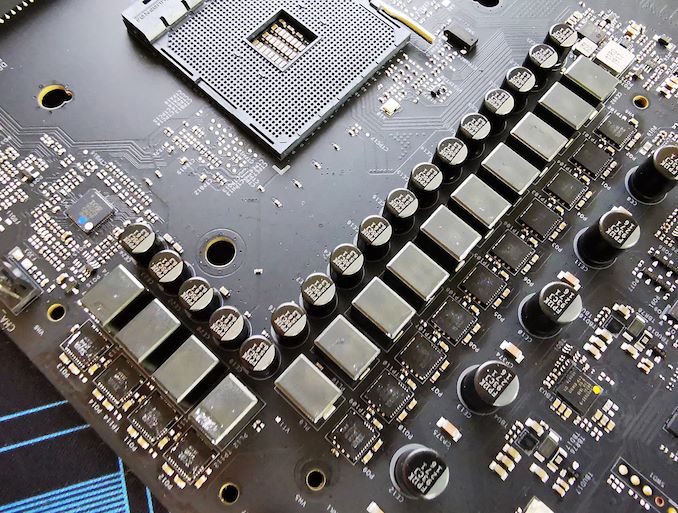
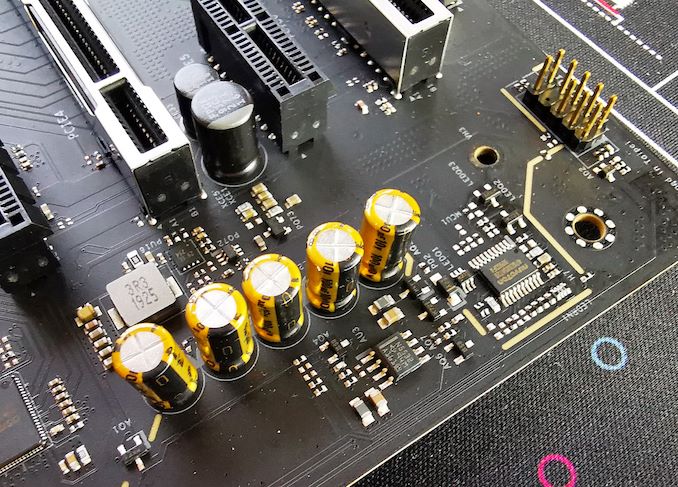
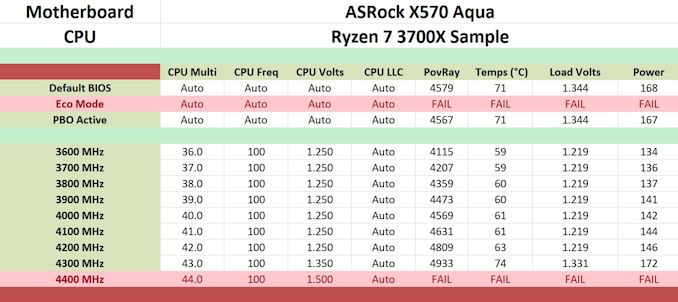









84 Comments
View All Comments
Santoval - Thursday, December 19, 2019 - link
Your analogy is fallacious. You can't compare motherboards to Chanel handbags. They are motherboards ffs, not Hermes handbags.GreenReaper - Saturday, December 21, 2019 - link
I do; I will. The test is whether people are willing to buy them on that basis, in part or in whole.The majority of people don't buy handbags that way either. But some do, and for many it's a factor.
YB1064 - Thursday, December 19, 2019 - link
The board is far from worthless. It performs on par with other high end boards, without the attendant heat. The feature set is also niche and premium. I think we are spoiled by the massive overclocks from Intel and thus anything offered by Ryzen seems paltry by comparison. I own a Supercarrrier Z270 and it runs a 7700k@5100MHz no problems. Great feature set and stable. ASRock is not trash by any means.DanNeely - Thursday, December 19, 2019 - link
As someone who watercools his systems I'm theoretically in the market for something like this. A mono-block appeals in that it avoids any potential issues with the VRMs being designed expecting airflow from a CPU cooler (my current haswell system has a board with a factory waterblock on the VRMs). But while I'd be willing to pay a premium over the cost of the mobo and CPU waterblock for it; they're marking up $500 for the waterblock and ~$400ish more than a CPU block is way too much of a premium even if I was willing to pay $500 for a baseline board with TB3 and 10GBE. $150 or maybe even $200 for the monoblock would be tempting.rahvin - Thursday, December 19, 2019 - link
As someone else that watercools I also had the same reaction. Interesting product, but it's not a serious product at it's price. It was created as a marketing effort which is why they are only making 1000 of them and more than half will probably go to review sites like anandtech.careyd - Thursday, December 19, 2019 - link
Pushback: I am building a workstation for DaVinci Resolve color grading on this board. 3950x, a pair of 2080Ti's, 64GB RAM. Requirement for me is 10Gbe and Thunderbolt 3 on board. My choice on X570 was down to the AsRock Creator $599 and Aqua ($999) due to this. They are essentially the same board, functionally speaking. I was committed to doing custom watercooling loop this time around...not because I had to but because I wanted to, but I'm happy to have the cooling improvements. So, if you are down to the choice of those two boards, and briefly consider building up the Creator with EK or equivalent quality waterblocks (if you can even find them for the chipset and VRMs on here), you'd be looking at about another ~$250-300 in costs over the cost of the Creator board. So in that situation a $200-ish premium for a well-integrated custom monoblock board is not that big of a stretch.To be clear, I'm not saying it's for everybody, but for a system that will generate revenue 20x it's cost in it's usable lifetime I think it's fine.
PeachNCream - Thursday, December 19, 2019 - link
If you only generate $50-100K in revenue from your build over its lifespan (assuming 2 years here) then you need to go find a better source of income because that is some low end chump change for all that effort.careyd - Saturday, December 21, 2019 - link
I dont feed trolls. You'll have to get your satisfaction elsewhere.PeachNCream - Monday, December 23, 2019 - link
There's nothing about pointing out that the ROI you quoted is barely scraping out middle income on the high end if your estimates of revenue over costs are accurate that constitutes trolling. However, I do know of people that get offended when the facts of their statements turn out to look a bit silly and then accuse others of trolling in order to feel better.lmcd - Tuesday, June 16, 2020 - link
You're clearly trolling if you can't calculate the cost of that build. $1700 for CPU + Mobo, another 2k for GPUs, over $300 in RAM, $100 for the water cooler, $150 for the case, $150 for the PSU, and assuredly $300 or more of storage. That's a minimum of $4800 without whatever pro monitor he might be including and whatever combination of better cooling, storage, or case he's including.That's already at your "maximum" estimate for revenue, and that's the minimum reasonable for the build.
Then there's the next fallacy: you're assuming there's not a PC this is replacing, which is an absolutely idiotic assumption. ROI is always against the status quo, not against 0. An "aging" machine with a i7-6950X and 2x GTX 1080 would greatly decrease the expected ROI, so you can't project his revenue against the cost of the machine and the ROI ratio.
So yes you're absolutely trolling. Just because you're a regular doesn't mean your head isn't up somewhere it shouldn't be.