The Microsoft Surface Go LTE Review: Unmatched Mobility
by Brett Howse on January 17, 2019 8:00 AM EST
Microsoft’s Surface Pro lineup has been a design win for the company for several years now. The Surface Go was launched in July of 2018 as a lower-cost version of the Surface Pro, offering buyers a less expensive way to become a Surface customer, and by the nature of its smaller size compared to the Surface Pro, an even more portable convertible Surface tablet. When the device was initially announced, a model with LTE connectivity was also in the works, and the Surface Go LTE arrived in November 2018.
Featuring a 10-inch display, the Surface Go is quite a bit smaller than the Pro, and the obvious comparison to make would be against the Surface 3, which launched way back in 2015. In the three year gap between these models, Microsoft had seemed to abandon the idea of the smaller convertible tablet in their lineup. But thanks to the smaller price tag, it was always a popular model, and it is great to see them reintroduce the reduced size Surface again. Even though the Surface 3 launched way back in 2015, it still has a usage share higher than any Surface launched outside of the Pro models, and now the Surface Go.
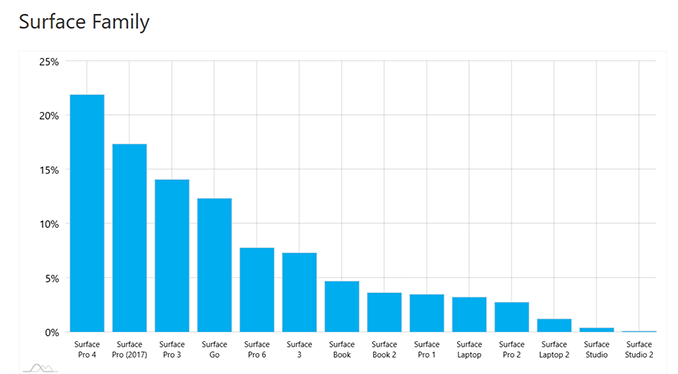
Source: AdDuplex.com
Looking at numbers from AdDuplex from December 2018, it makes it clear why the Surface Go was launched. And despite it only being on the market for about five months, it’s clearly gained a lot of traction in the Surface market, with usage share outstripping that of every other non-Pro model ever launched. We never got a chance to review the original Surface Go, but Microsoft has sent us the Surface Go LTE model for a full review.
The Surface Go LTE offers the benefit of always-on connectivity – assuming you have cellular coverage of course – and this opens it up to an even wider audience of customers. Microsoft is clearly aiming the Surface Go LTE at business customers looking for a small device they can take on-site, with an even smaller footprint than the Surface Pro LTE, and a lighter form factor. As has been the case with the last couple of LTE variants for Surface, the Surface Go LTE utilizes a Qualcomm X16 modem.
The rest of the Surface Go is unchanged. It’s still powered by the dual-core Intel Pentium 4415Y processor, and has the same 10-inch 1800x1200 3:2 PixelSense display. The only real difference is that the LTE variant is only available with 8 GB of RAM and 128 GB of SSD storage. The 4 GB / 64 GB eMMC model cannot be purchased with LTE.
| Microsoft Surface Go | |||||
| Surface Go Specifications | |||||
| CPU | Intel Pentium Gold 4415Y (Kaby Lake-Y) 2 core, 4 thread, 1.6 GHz base frequency |
||||
| GPU | Intel HD 615 24 EUs 850 MHz boost frequency |
||||
| Display | 10-inch PixelSense 1800x1200 3:2 aspect 216 Pixels Per Inch 10-point Multitouch Surface Pen support |
||||
| Dimensions | 245 x 175 x 8.3 mm 9.6 x 6.9 x 0.33 inches |
||||
| Weight | 522 grams (WiFi) / 532 grams (LTE) 1.15 lbs (WiFi) / 1.17 lbs (LTE) |
||||
| RAM | 4 or 8 GB LPDDR3-1866 | ||||
| Storage | 64 GB eMMC 128 NVMe SSD optional 256 GB NVMe SSD (Commerical Option) |
||||
| Wireless | 802.11ac with Bluetooth 4.1 Qualcomm Snapdragon X16 LTE Optional |
||||
| Battery | Up to 9 hours of video playback 24W Charger |
||||
| Cameras | Windows Hello IR camera 5 MP Front Camera with 1080p video 8 MP Rear Camera with 1080p video |
||||
| Ports | USB Type-C 3.1 Gen 1 with power delivery Surface Connect MicroSD Headset |
||||
| Price | 4GB/64GB $399 4GB/128GB $499 8GB/128GB $549 8GB/128 GB LTE $679 Windows 10 Pro $50 extra |
||||
The Surface Go offers many of the same features as its larger siblings, including the Surface Connect port for charging and data. This is a big upgrade over the Surface 3, which only offered micro USB charging, and the Surface Go ships with a 24-Watt AC adapter. The advantage for business customers here is that the Surface Go will work with the same Surface Dock as the rest of the lineup, meaning it can easily be connected to power, displays, and Ethernet on the desk, and then with one magnetic connector, becomes instantly portable.
The Surface Go also offers USB Type-C, which is a huge advantage for the Surface Go compared to the Surface Pro, since you can use any Type-C charger while on the road with the Surface Go. It does lose the USB Type-A port that is a key feature of the Surface Pro, but on a portable device like this, that is a worthwhile trade-off. If you need Type-A, you can of course get an adapter for Type-C, or use the Surface Dock.
It's been quite remarkable to see just how popular this device is in the market, despite it only being available for a few months. Let’s dig into the Surface Go LTE.


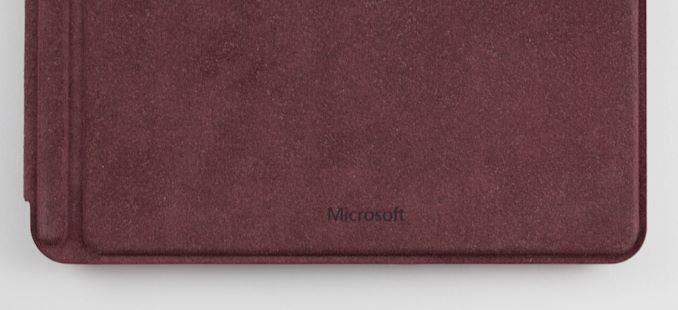








79 Comments
View All Comments
HardwareDufus - Thursday, January 17, 2019 - link
holy massive bezel batman....yankeeDDL - Thursday, January 17, 2019 - link
Is it me or the CPU is now 5 generations old?True that Intel has been churning up generations "updates" that have, basically, same architecture, process and only a slightly improved performance, but why not using something a bit more recent?
PeachNCream - Thursday, January 17, 2019 - link
That isn't an unusual situation. The Pentium Pro core lasted until the Pentium III and then was resurrected after the Netburst debacle to become the Pentium M. It was then refreshed and updated to land in Core2 products for a few more years. x86 is x86, there is only so much you can do to iterate on the fundamentals of the design.yankeeDDL - Monday, January 21, 2019 - link
It's not exactly an apples-to-apples comparison (pun intended), but can you imagine Apple releasing a MacBook this year with a CPU released nearly 2 years ago?Or Samsung releasing the S10 with the Snapdragon 835? I realize that the surface Go is not a high-end system, but wouldn't something like the i5-8200u have made a lot more sense?
I mean, this thing must be a slug!
HStewart - Saturday, January 19, 2019 - link
Well the current series has some improvements over original skylake stuff - but later this year a new architexture and new process is coming with Sunny Cove/ Ice lake which I feel will radically change things in computers. This level of laptop will likely have the power of current i5 and last twice as long.melgross - Thursday, January 17, 2019 - link
I’ve seen these getting g pretty poor reviews in most places. Performance, battery life and a mediocre display being the reasons. I’ve used the device, and while for basic uses, it’s ok, don’t try anything even in the slightest bit demanding. The display is also somewhat soft. After a while, with normal size type, it becomes annoying. If you compare it to something else with higher Rez, it’s downright fuzzy.lazybum131 - Thursday, January 17, 2019 - link
I see the total opposite? Most are positive, several with reviewers saying how it was surprising how much they liked using it because of the high quality form factor, and not one has said it has a mediocre display, just big bezels.Surface Go 2 will be a smash hit if Microsoft can up the performance and battery life.
HStewart - Saturday, January 19, 2019 - link
Surface GO 2 will likely be Sunny Cove 2- so it likely have both performance and battery life. But they might decide to go Lakefield - which will likely extremely increase batter life - but performance may be similar to current i7 y chipsMidwayman - Thursday, January 17, 2019 - link
I just don't get who buys these. If you want a tablet, an iPad is a way better tablet at any price, but especially here. If being able to run PC software is a huge deal this is just a dog. You'd be way better off with a more traditional laptop. Once you get upto the surface pro at least you can make a case for the flexibility in the face of drawbacks.TheinsanegamerN - Saturday, January 19, 2019 - link
But what if I want PC software on something the size of an ipad?