AMD Releases Radeon Software Adrenalin 2019 Edition: Streaming for Videos, Games, & VR
by Nate Oh on December 13, 2018 9:01 AM ESTA Helping Hand with the 'Radeon Advisors' Recommendation Tools
With the annual feature updates, AMD has taken particular note of the UX and its ease-of-use as part of their driver software development. Naturally a software package offers a lot more than basic drivers and raw settings. Also new features are being added in regular fashion, the result is that many newer or non-enthusiast users are bound to overlook or confuse the options at hand.
In that sense, a sleek UI doesn't solve this issue, and to better address this aspect, Adrenalin 2019 is introducing new user-friendly Radeon Advisor tools, aimed at assisting entry-level gamers: Game Advisor, Settings Advisor, and Upgrade Advisor.
The first, Game Advisor, is tied to Radeon Overlay. While running a game in exclusive full-screen, selecting ‘Start Monitoring’ in the Game Advisor tab will measure and analyze performance for 90 seconds. Once complete, returning to the Game Advisor tab will show the performance log and subsequent recommendations, making suggestions such resolution/quality reductions when performance is lacking, or suggesting resolution/quality increases when performance headroom is ample.
The tool doesn’t apply the changes itself, but offers entry-level users guidance in tweaking the various knobs of in-game quality presets, performance-taxing rendering settings, resolution, and in-game render scale.
Similarly, Settings Advisor seeks to clarify the major features available to a user and offers suggestions best suited for the given system. Especially with the major feature updates over the years, Radeon Software now includes and governs E-Sync, Chill, FreeSync, and more. Combined with advances in display technologies with higher refresh rates and HDR support, the slew of options may be overwhelming or unfocused to entry-level users, who might overlook or not be aware of certain potentially helpful settings.
With a specific icon on the Radeon Settings taskbar and automatic scan on first installation, Radeon Software will offer system-based recommendations in enabling certain features and functionalities.
Lastly, Upgrade Advisor rounds out the new trio, being a revamped version of a pre-existing but somewhat out-of-the-way feature in Radeon Settings.
Now located under the Gaming tab, the Adrenalin 2019 Upgrade Advisor now offers AMD hardware recommendations based on whether the system meets the minimum or recommended specifications of installed games.
Partnering with Can You RUN It and System Requirements Labs, AMD is comparing the system’s hardware and scanned games with CYRI’s hardware and games database, highlighting potential deficiencies and upgrade recommendations.
While full-featured graphics driver software is always detecting and collecting system information, clicking on the hardware upgrade suggestions leads to an Amazon page by way of CYRI affiliate link. Be that as it may, some enthusiasts may not appreciate this feature or its undisclosed nature, and AMD stated they had no plans to highlight that connection within Radeon Settings by an asterisk, notification, or the like.
In any case, within Radeon Settings Preferences there is an option to toggle ‘Show Upgrade Advisor’ off, though it is not clear if that setting fully disables the functionality and detection.


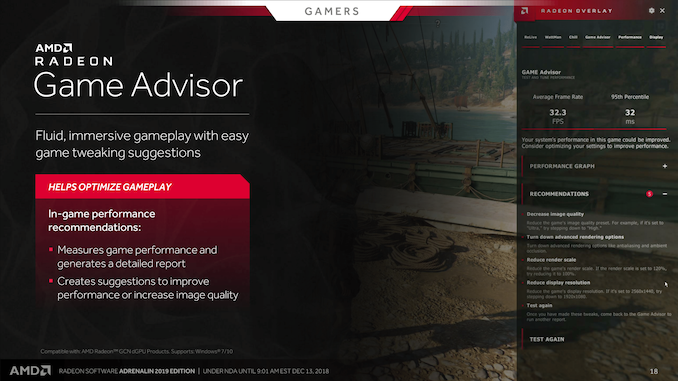
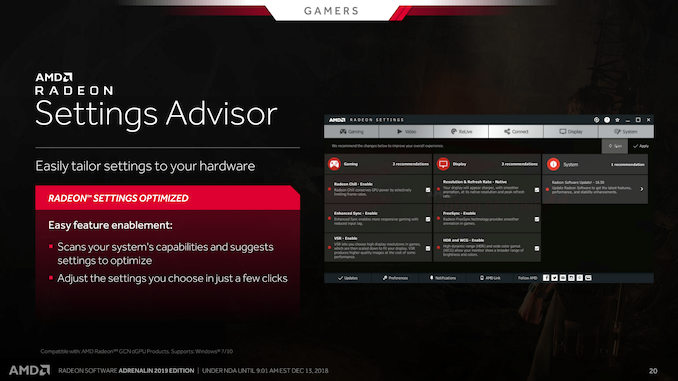
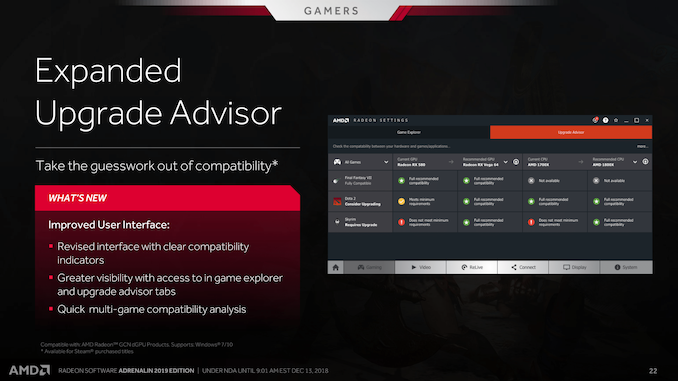








38 Comments
View All Comments
evernessince - Friday, December 14, 2018 - link
Many laptops use custom hardware so reference drivers will only work for models that use reference products. You should read the disclaimer Nvidia puts for it's mobile drivers"As part of the NVIDIA Notebook Driver Program, this is a reference driver that can be installed on supported NVIDIA notebook GPUs. However, please note that your notebook original equipment manufacturer (OEM) provides certified drivers for your specific notebook on their website. NVIDIA recommends that you check with your notebook OEM about recommended software updates for your notebook. OEMs may not provide technical support for issues that arise from the use of this driver."
It's pretty clear that Nvidia does not intend these drivers to work with all laptops nor is that a reasonable assumption. I'll re-iterate, there are tons of custom configurations in laptops that makes it unreasonable to expect drivers to work with each and every one. This is why laptop OEMs provide custom drivers. This isn't something new either, they've been doing this for over 2 decades now.
Manch - Friday, December 14, 2018 - link
Ref NVidia drivers work pretty good on ASUS Zen Book(current laptop). Actually a reason I got a Zen Book over a couple others. I detest waiting on the NB manufacturer to customize. I've been burned regardless of GPU vendor. Fortunately both Nvidia and AMD have supported with generic drivers eventually and the communities are helpful dealing with the quirks. The APU situation will get sorted. It sucks that you have to wait but it will get done.limitedaccess - Friday, December 14, 2018 - link
You seem to be dodging the issue.The reference driver is provided by everyone except in the case of AMD specifically for Raven Ridge mobile. AMD even provides reference drivers for other mobile products whether APUs or discrete GPUs. This is the problem.
The choice is provided in all cases except this one. And that choice by most cases works better than relying on OEM specific drivers.
Manch - Friday, December 14, 2018 - link
The old A8/10 APUs were in the same situation at first and it got sorted.JasonMZW20 - Saturday, December 15, 2018 - link
They're blacklisted by installer for stability and operational reasons. You can force install the drivers via Device Manager, but some issues arise after doing so. Some laptops will no reinitialize display after it sleeps, while others become resolution locked in games (newer games need resolution reductions for acceptable performance), others simply present a black screen after restart, etc. etc. It's a problem, but AMD can't force OEMs to play nice with reference drivers without some sort of opt-in program like Nvidia or Intel. They all have disclaimers, and even AMD's older mobile GPUs don't always work correctly with reference drivers. My old Acer laptop black screens at times (with reference drivers) and I have to use the built-in function keys to turn off/on display to get it back. It's dumb.Mobile/laptop market has always been locked down. Many IT admins prefer that to reduce issues.
abufrejoval - Thursday, December 20, 2018 - link
Never even checked to see if there *was* any OEM drivers for a couple of GigaByte P35X v6 with GTX1070 I'm running. I guess that's because they run CentOS as a primary OS and are used mostly for CUDA stuff. But I also run Windows 2016 and Windows 2019 as a secondary OS on some of them, and I just use the same "desktop" driver I use for my tower workstations (they are bit-by-bit the same, even if the filenames differ when you download them btw.)That's another unforgivable driver development sin AMD has committed in my personal view as a long time "dual stack" operator: Ever since one of these "revolutions" they refuse to install on Windows server editions, which I used to run on APUs for standby backup servers (MSDN developer license, otherwise it would be insane).
Over the last 20 years, ever since I risked replacing an Intel 80486DX with an AM486 DX4-120, they have always gone somewhere beyond the 90% mark, only to hit you with something really hard or impossible to fix, before going to 100% functionality or reliability. I really believe it's necessary to support them, if only to keep Intel from absolute supremacy, but my conviction has cost me dearly for a very long time and I guess I tire more easily these days.
Saabensippen - Thursday, December 13, 2018 - link
I have a Vega 56 red dragon and the zero fan does not work. 25% is the lowest you can set it. The fans never ran (actually zero rpm) unless I was gaming with the previous most recent driver. There was another guy on wccftech who mentioned the same thing although I think he said he couldn’t get the fans below 35% super annoying now I can hear the fans running all the time.Manch - Friday, December 14, 2018 - link
Did a clean install of this yesterday in an attempt to get AMDREWARDS to recognize my game code. Support Service fixed it within an hour. While waiting I tinkered around a bit. One big change I noticed is in Wattman. before when doing custom profiles, I could only see the last two steps. FE cards were allowed a few more. Now I can can see the voltages and clockspeed for all steps which is great. I was able to undervolt significantly and after playing around I was able to overclock even more and even out the ramp up. As a result I evened out the frame rate @ 4k for a few games. Normally, driver update...yay. For this update I'm like YAAAASSSSSS!!! I'm glad theyre putting work into their drivers.Manch - Friday, December 14, 2018 - link
theirHaawser - Saturday, December 15, 2018 - link
You had it right the first time, 'they're' is the correct contraction of 'they are'. The word 'their' is completely wrong as it means 'belonging to them'.