AMD Releases Radeon Software Adrenalin 2019 Edition: Streaming for Videos, Games, & VR
by Nate Oh on December 13, 2018 9:01 AM ESTA Helping Hand with the 'Radeon Advisors' Recommendation Tools
With the annual feature updates, AMD has taken particular note of the UX and its ease-of-use as part of their driver software development. Naturally a software package offers a lot more than basic drivers and raw settings. Also new features are being added in regular fashion, the result is that many newer or non-enthusiast users are bound to overlook or confuse the options at hand.
In that sense, a sleek UI doesn't solve this issue, and to better address this aspect, Adrenalin 2019 is introducing new user-friendly Radeon Advisor tools, aimed at assisting entry-level gamers: Game Advisor, Settings Advisor, and Upgrade Advisor.
The first, Game Advisor, is tied to Radeon Overlay. While running a game in exclusive full-screen, selecting ‘Start Monitoring’ in the Game Advisor tab will measure and analyze performance for 90 seconds. Once complete, returning to the Game Advisor tab will show the performance log and subsequent recommendations, making suggestions such resolution/quality reductions when performance is lacking, or suggesting resolution/quality increases when performance headroom is ample.
The tool doesn’t apply the changes itself, but offers entry-level users guidance in tweaking the various knobs of in-game quality presets, performance-taxing rendering settings, resolution, and in-game render scale.
Similarly, Settings Advisor seeks to clarify the major features available to a user and offers suggestions best suited for the given system. Especially with the major feature updates over the years, Radeon Software now includes and governs E-Sync, Chill, FreeSync, and more. Combined with advances in display technologies with higher refresh rates and HDR support, the slew of options may be overwhelming or unfocused to entry-level users, who might overlook or not be aware of certain potentially helpful settings.
With a specific icon on the Radeon Settings taskbar and automatic scan on first installation, Radeon Software will offer system-based recommendations in enabling certain features and functionalities.
Lastly, Upgrade Advisor rounds out the new trio, being a revamped version of a pre-existing but somewhat out-of-the-way feature in Radeon Settings.
Now located under the Gaming tab, the Adrenalin 2019 Upgrade Advisor now offers AMD hardware recommendations based on whether the system meets the minimum or recommended specifications of installed games.
Partnering with Can You RUN It and System Requirements Labs, AMD is comparing the system’s hardware and scanned games with CYRI’s hardware and games database, highlighting potential deficiencies and upgrade recommendations.
While full-featured graphics driver software is always detecting and collecting system information, clicking on the hardware upgrade suggestions leads to an Amazon page by way of CYRI affiliate link. Be that as it may, some enthusiasts may not appreciate this feature or its undisclosed nature, and AMD stated they had no plans to highlight that connection within Radeon Settings by an asterisk, notification, or the like.
In any case, within Radeon Settings Preferences there is an option to toggle ‘Show Upgrade Advisor’ off, though it is not clear if that setting fully disables the functionality and detection.


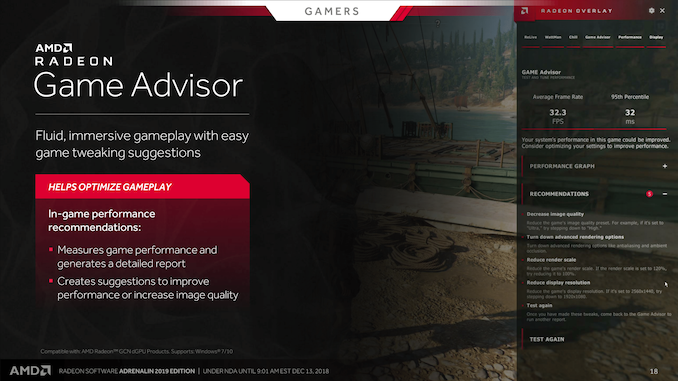
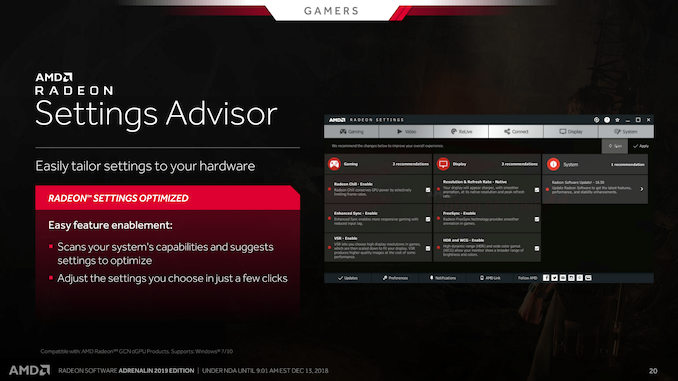
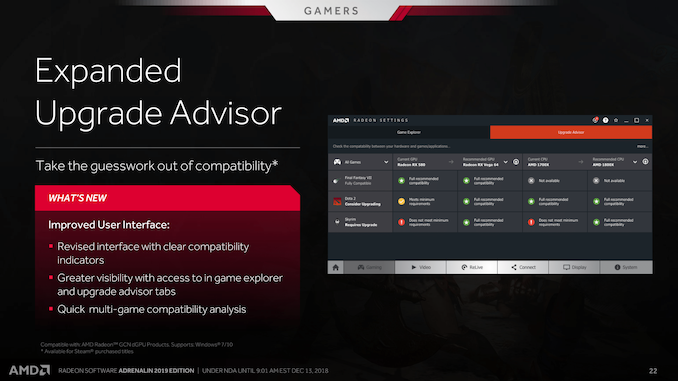








38 Comments
View All Comments
jordanclock - Thursday, December 13, 2018 - link
I'd be really interested to see if AMDs game stream app can be sideloaded to an Nvidia Shield TV. If it works, I would absolutely be in the market for an AMD card.Pablok - Thursday, December 13, 2018 - link
Exactly my thoughts.PhilipJ - Thursday, December 13, 2018 - link
I have to admit that the auto-overclocking & auto-undervolting features being exclusive to the RX Vega lineup of cards is a bit disappointingThough now I can at least stream video games to my phone lol
seamonkey79 - Thursday, December 13, 2018 - link
You're not missing anything. You can only use undervolt OR overclock GPU OR overclock RAM, no combination of the three. They seem to be present profiles, not doing any real testing except to see if the profile works or crashes.Using undervolt, I had no change in voltage.
Using GPU overclock I got 1%.
Using RAM I got 890.
Manually I'm able to far outdo any of those, and wonder of wonders, do all three at the same time.
It's at best a placebo to make some people think they have driver parity with Nvidia. I am sorely disappointed, though I'll admit my expectations were colored by the lack of them saying anything and seeing what Nvidia is capable of doing automatically.
sing_electric - Thursday, December 13, 2018 - link
AMD's previously said that they won't support DirectX Raytracing until they can offer it "in all product ranges." That means I wouldn't expect it in any cards that are on sale today, and possibly not with the first-gen Navi-based cards (the low end of which is rumored to be like a Vega 56). Of course, if the market changes - if RTX becomes essential to a lot of games in the next 2 years, or if Nvidia pulls a rabbit out of its hat and releases a RTX-capable GPU with say, Vega 56-like performance for $200 next year, then I'd bet AMD will do an about face very fast.https://wccftech.com/amds-david-wang-we-wont-imple...
haukionkannel - Thursday, December 13, 2018 - link
They actually did say that DirectX raytracing does not become mainstream until all product rages support it. There has been many not so well translated versions of that interview...But the head of AMD says the obvious that also low end products have to support raytracing until it will be popular...
BertrandsBox - Thursday, December 13, 2018 - link
Really disappointed that we're still not getting a solution for Ryzen Mobile.I bought a laptop with a 2500U in it and to say the driver situation is a mess would be the understatement of the century.
If really hoping they deliver on the promise of delivering more (or even manage a single) update through the OEMs or just deliver it themselves, because if not, they'll have lost a lot of fans on this.
StevoLincolnite - Thursday, December 13, 2018 - link
I have a Ryzen 2700U notebook and I have to agree.Thankfully Lenovo is a little bit ahead of other OEM's though in releasing updates...
evernessince - Thursday, December 13, 2018 - link
AMD can't force the OEM to update and the same goes for Nvidia. This is always a problem for laptops and completely depends on the vendor you buy from.Nothing AMD can do for each and every custom solution and it doesn't make sense for them to be doing other company's work.
limitedaccess - Thursday, December 13, 2018 - link
Nvidia and Intel both provide reference drivers on their website. As far as I know those will work without relying on OEM specific drivers.AMD does the same as well for mobility Radeon products as well as pre-Ryzen APUs mobile or desktop. Only mobile Ryzen APUs starting with Raven Ridge do not have drivers.
I wonder if there is some intrinsic hardware difference/issue that prevents this for mobile Ryzen APUs?