Memory Frequency Scaling in SFF Systems: An Investigation with SO-DIMMs and Coffee Lake
by Ganesh T S on November 28, 2018 8:00 AM ESTBAPCo SYSmark 2018
The different ASRock DeskMini Z370 GTX configurations were evaluated using our Fall 2018 test suite for small-form factor PCs. In the first performance section, we will be looking at SYSmark 2018.
BAPCo's SYSmark 2018 is an application-based benchmark that uses real-world applications to replay usage patterns of business users in the areas of productivity, creativity, and responsiveness. The 'Productivity Scenario' covers office-centric activities including word processing, spreadsheet usage, financial analysis, software development, application installation, file compression, and e-mail management. The 'Creativity Scenario' represents media-centric activities such as digital photo processing, AI and ML for face recognition in photos and videos for the purpose of content creation, etc. The 'Responsiveness Scenario' evaluates the ability of the system to react in a quick manner to user inputs in areas such as application and file launches, web browsing, and multi-tasking.
Scores are meant to be compared against a reference desktop (the SYSmark 2018 calibration system, a Dell Optiplex 5050 tower with a Core i3-7100 and 4GB of DDR4-2133 memory to go with a 128GB M.2 SATA III SSD). The calibration system scores 1000 in each of the scenarios. A score of, say, 2000, would imply that the system under test is twice as fast as the reference system.
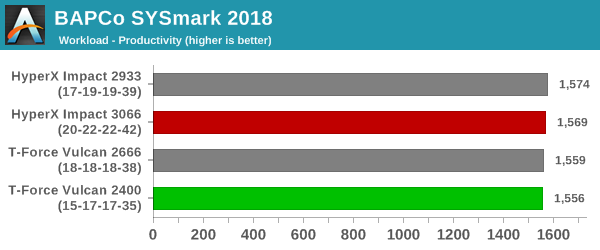
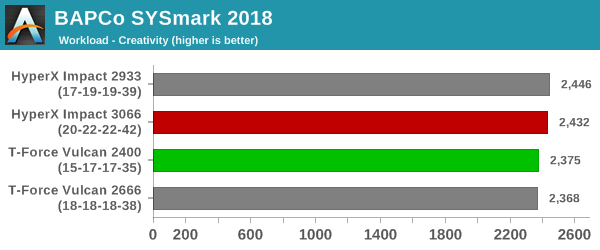
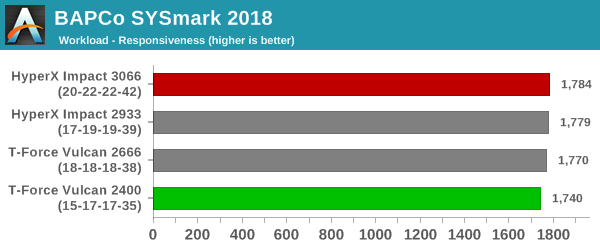
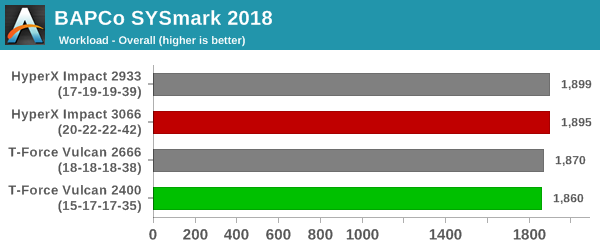
Other than the responsiveness workload, the DDR4-2933 configuration ends up with the best scores. This correlates well with the minimum latency observed in the AIDA64 Cache and Memory Benchmark testing. The scores generally follow the expected trend, and in cases where they don't, they are within the margins of variation observed in multiples runs with the same configuration.
SYSmark 2018 also adds energy measurement to the mix. A high score in the SYSmark benchmarks might be nice to have, but, potential customers also need to determine the balance between power consumption and the efficiency of the system. For example, in the average office scenario, it might not be worth purchasing a noisy and power-hungry PC just because it ends up with a 2000 score in the SYSmark 2014 SE benchmarks. In order to provide a balanced perspective, SYSmark 2018 also allows vendors and decision makers to track the energy consumption during each workload. In the graphs below, we find the total energy consumed by the PC under test for a single iteration of each SYSmark 2018 workload. For reference, the calibration system consumes 5.36 Wh for productivity, 7.71 Wh for creativity, 5.61 Wh for responsiveness, and 18.68 Wh overall.
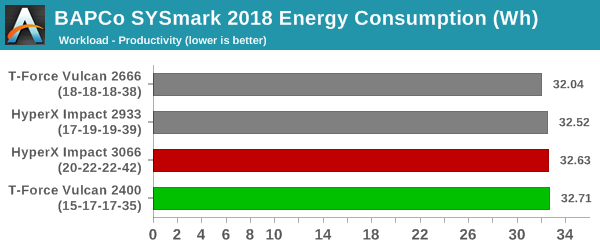
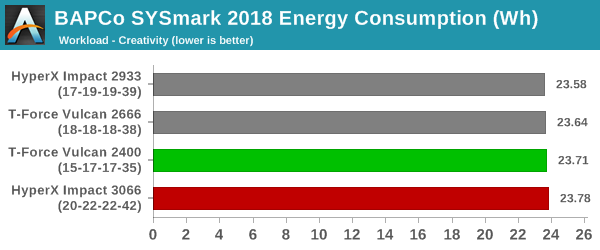
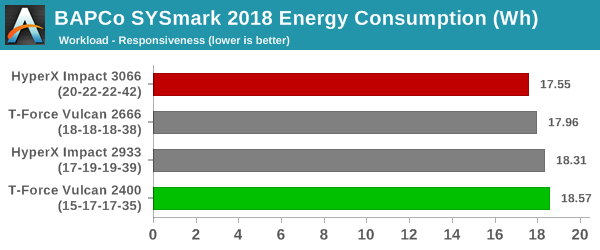
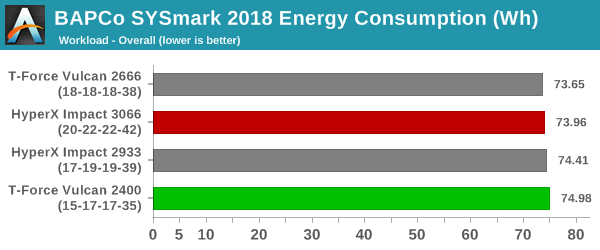
The energy consumption is not reflective of the average power consumption at load or idle. Rather, the faster the benchmark is able to complete, the lesser is the energy recorded for the workload. This is the reason for the DDR4-3066 configuration (expected to be the most power-hungry of the lot) consuming the least energy in the 'Responsiveness' workload. Overall, the DDR4-2400 configuration fares the worst due to the workloads needing a longer time to complete. The DDR4-2666 configuration seems to achieve the best balance of power consumption and speed.










25 Comments
View All Comments
cyberguyz - Wednesday, November 28, 2018 - link
To me watching SFF overclocking and benchies is kinda like watching midget wrestling matches. Always worth a giggle.CheapSushi - Wednesday, November 28, 2018 - link
Odd analogy but okay.PeachNCream - Thursday, November 29, 2018 - link
I think its less cringe-worthy than reading another tone-deaf article about the old fat guy wrestling equivalent in the form of obsolete full or micro ATX systems when we live in a world where a lot of people don't even own a PC because their phone has replaced it.Zan Lynx - Wednesday, December 5, 2018 - link
No one cares about custom DIMM timings on anything but full-size tower PCs. People who don't own a PC tower don't have any reasonable options to customize anything.I recently read a laughable blog post by a guy that did manage to upgrade the CPU in his laptop. Joy! So great, right?
Nah. It just ran hot and he had to limit the clock speed. What an upgrade.
Elm5tbgb - Thursday, November 29, 2018 - link
Please benchmark graphics performance whenever you test sff systems. No, the the dedicated GPU, the igp. This is the most relevant test consumers will consider whenever we buy laptops or sff PC's. How much graphics performance can I get from ram upgrades for each tier?