iBuyPower Element Gaming PC Review: i7-8086K and GTX 1080 Ti Inside
by Joe Shields on July 6, 2018 10:00 AM ESTSystem Performance
Starting things off, let's take a look at low-level system performance. This gives us a look at some of the baser aspects of the system, including power consumption, audio quality, POST time and latency.
***For this specific review, the iBuyPower system hardware is different than the other datasets used. We wanted to test performance out of the box with the factory overclocked Core i7-8086K CPU (in this case iBuyPower set it to 5 GHz all cores) along with the included video card, a reference GTX 1080 Ti running at stock speeds.
Power Consumption
Power consumption was tested on the system while in a single GPU configuration with a wall meter connected to the relevant system/testbed's power supply. The Thermaltake power supply in the Element is Bronze rated, which means on US on a 120 V supply it hits ~82% efficiency > 60W, and 85%+ efficiency at 300W. This method of power reading allows us to compare the power management of the underlying motherboard and its ability to supply components with power under load, and includes typical PSU losses due to efficiency. These are the real world values that consumers may expect from a typical system (minus the monitor) using this motherboard.
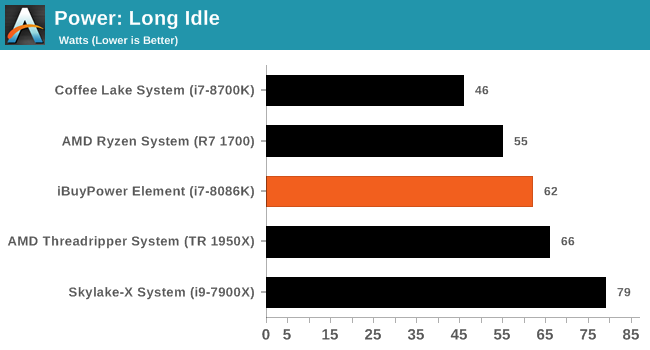
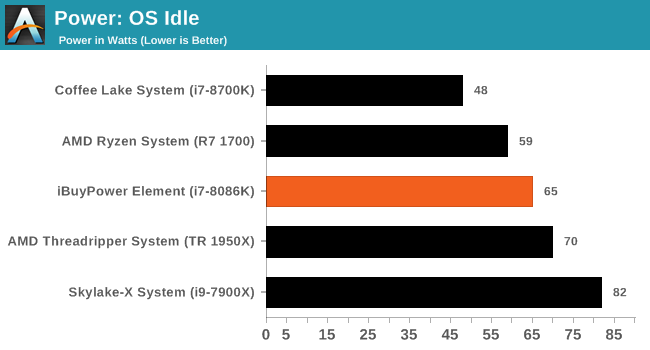
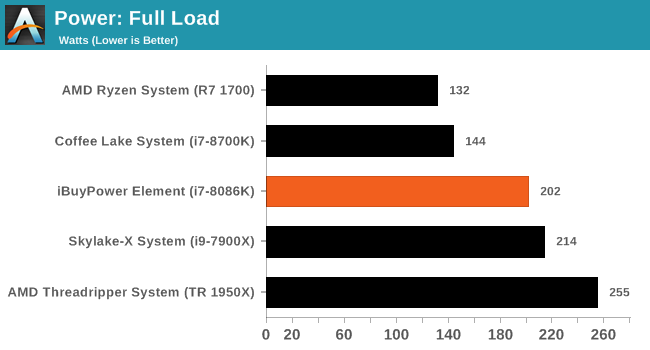
Looking at the power use on the iBuyPower system, we are able to discern the PC (as configured) uses 62W and 65W in Long Idle and OS Idle states respectively. This value places it around 15W above a stock configured i7-8700K system with our 750W Platinum-rated PSU. That said, idle loads will vary as the systems involved are not exactly alike. But clearly, a processor sitting at 5 GHz with raised voltage on idle will use more power.
The load tests show the iBuyPower system coming in at 202W, just slightly behind a stock Skylake-X system at 214W. Compare this to the stock i7-8700K which uses 144W in this testing (OCCT Blend) and we can see what is to be expected in the overclocked iBuyPower system which is using more due to the overclock and other system differences.
Non-UEFI POST Time
Different systems have different POST sequences before an operating system is initialized. A lot of this is dependent on the motherboard used, and POST boot time is determined by the controllers on board (and the sequence of how those extras are organized). As part of our testing, we look at the POST Boot Time using a stopwatch. This is the time from pressing the ON button on the computer to when Windows 10 starts loading. (We discount Windows loading as it is highly variable given Windows specific features.
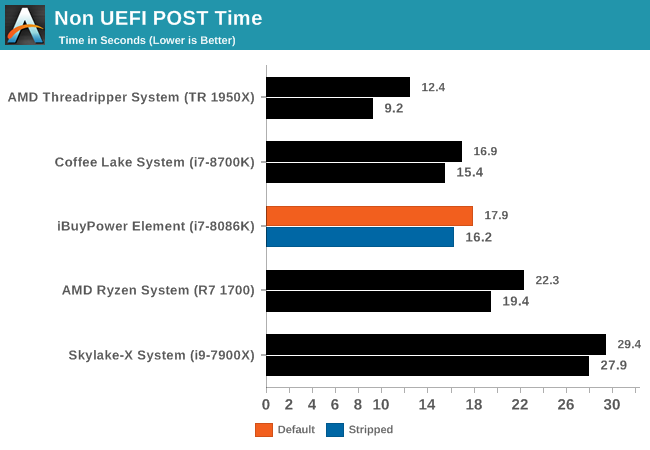
In the non-UEFI POST times, the iBuyPower Element system with the ASUS TUF Z370-Plus Gaming posted a fast boot time of 17.9 seconds out of the box, and 16.2 seconds when shutting down extras. This time puts it in the middle of results and close to its Z370 counterpart so there isn't anything out of the ordinary here.
Rightmark Audio Analyzer 6.2.5
Rightmark:AA indicates how well the sound system is built and isolated from electrical interference (either internally or externally). For this test we connect the Line Out to the Line In using a short six inch 3.5mm to 3.5mm high-quality jack, turn the OS speaker volume to 100%, and run the Rightmark default test suite at 192 kHz, 24-bit. The OS is tuned to 192 kHz/24-bit input and output, and the Line-In volume is adjusted until we have the best RMAA value in the mini-pretest. We look specifically at the Dynamic Range of the audio codec used on board, as well as the Total Harmonic Distortion + Noise.
Due to circumstances currently out of our control, we were unable to get RMAA results for this board, or any X299 board for that matter. The issue continues with Z370 as well. The problem does not lie with the board itself. Once (if) we are able to get it working properly, the space will be updated with data.
DPC Latency
Deferred Procedure Call latency is a way in which Windows handles interrupt servicing. In order to wait for a processor to acknowledge the request, the system will queue all interrupt requests by priority. Critical interrupts will be handled as soon as possible, whereas lesser priority requests such as audio will be further down the line. If the audio device requires data, it will have to wait until the request is processed before the buffer is filled.
If the device drivers of higher priority components in a system are poorly implemented, this can cause delays in request scheduling and process time. This can lead to an empty audio buffer and characteristic audible pauses, pops and clicks. The DPC latency checker measures how much time is taken processing DPCs from driver invocation. The lower the value will result in better audio transfer at smaller buffer sizes. Results are measured in microseconds.
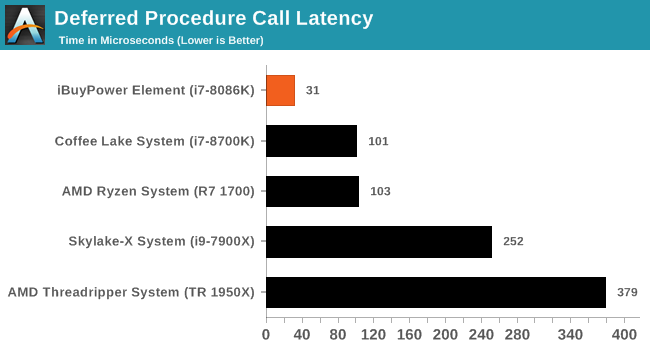
DPC Latency results for this system was the best we have seen so far by quite a longshot at 31µ. This result is repeatable (varies a bit in subsequent tests, but generally in the low 30s). This also means that we did not encounter any latency-induced sound issues here.










50 Comments
View All Comments
WasHopingForAnHonestReview - Saturday, July 7, 2018 - link
You complained about stock photos... Another whined about possiboe static electricity from foam packing. Another said he likes not having so many rbg lights. Lol get a clueNotmyusualid - Monday, July 9, 2018 - link
@ WasHopingForAnHonestReview- Thanks for saying out loud what was screaming inside of my head.
Go outside - the graphics are great!
just4U - Friday, July 6, 2018 - link
From the article: "So where does that leave us? As someone who has built PCs with my own hands for well over 20 years, it can be difficult to find a lot of value in any system builder."---
Like you I've been building systems for over 20 years now, and personally find it rewarding and your right it can be hard for people like that to find value in systems like this.. However I ran into a interesting problem this spring.
Building my own system would have cost me $275 more than buying a ibuypower or alienware computer. The parts would be better overall in the system if i built it myself but i couldn't get anything comparable due to high memory and video card costs. I eventually went with the Alienware as Im going to really look forward to tearing it down and rebuilding it in 4-5 years..whereas the Ibuypower is something more in line with what I'd build.. First time in a very long time I've actually purchased a (non laptop) system.. They have come a long way and certainly add value in the right areas these days.
lazarpandar - Friday, July 6, 2018 - link
I could build something that performs identically and is way less flashy for *way* less than $1950 estimated in the article.Hell eBay has been doing those 20% off sales like twice a month. Get your GPU one week and your CPU another, Newegg bundle whatever you can, check Slickdeals for SSDs, maybe put up with a rebate for your PSU. You could build this thing for like $1500.
Yvonne M. Miller - Saturday, July 7, 2018 - link
niceMDD1963 - Saturday, July 7, 2018 - link
Pleasantly surprised by this offering, actually; not everyone builds their own, and, $250 markup over all parts ordered individually is not a horrible deal, and, at least all parts seem 'brand name', although I'd sure skip the 8086K over a standard 8700K, refusing to pay another $150 for 200 more MHz or so....lazarpandar - Saturday, July 7, 2018 - link
It may be $250 markup on parts, but you have to also factor in which parts you wouldn't even include if you made the thing yourself. Like LEDs, closed loop cooler, you could get different parts that perform almost identically for way way less than $250 less. I'm sure that case is >$100 by itself, you can definitely good cases for cheaper. This doesn't even take into account the amount of savings you would see switching to AMD Ryzen 2 with probably a non-noticeable drop in frame rates.It's just a disingenuous claim that exists to make the value proposition of a prebuilt seem reasonable when in reality you can save way way way more than that.
P2C - Sunday, July 8, 2018 - link
It's disingenuous to say you could do it cheaper by switching or omitting parts when you could also modify the build from the system builder and come up with a comparable, cheaper system. The reality is if you need to build a system with these vendors using identical or near as possible components you would likely save less than 10% on a DIY. These companies will also include the necessary items to redeem manufacturer rebates. If you could wait for special deals you could save more but that's not always practical or convenient. Here's the system reviewed using PCPartpicker: https://pcpartpicker.com/list/HxQx9J with the only change being the case which is available at same price on Ibuypower. As of this post you save $134 on the DIY. Do the same for your build and the same at Ibuy or Cyberpower and show me the way way more savings.Arbie - Sunday, July 8, 2018 - link
@P2C - excellent comment; thanks for laying it out.lazarpandar - Sunday, July 8, 2018 - link
I would say that it's not disingenuous at all to state the following: You can get the same performance and save way way more than $250. I'm not talking about same parts, I'm talking same performance. I'm also talking about intelligently taking advantage of coupons and specials as they come up. Taking those points away from my argument is moving the goalposts a hell of a distance.If you watch eBay and Google Express for site-wide coupon codes, you can get your CPU and GPU at 15-25% discounts. You can check Slickdeals for the history of those coupons, they come up twice a month. EXTRA25 gets you 25% off Google Express orders (up to $100 savings) which include orders from Fry's *right now*.
No I'm not going to build some machine that adheres explicitly to the parts used on iBuyPower's website, that was never my point and would be a waste of my time. If you want to have the argument I'm trying to have, then go ahead and respond, but if you want to keep moving the goalposts, don't even bother.